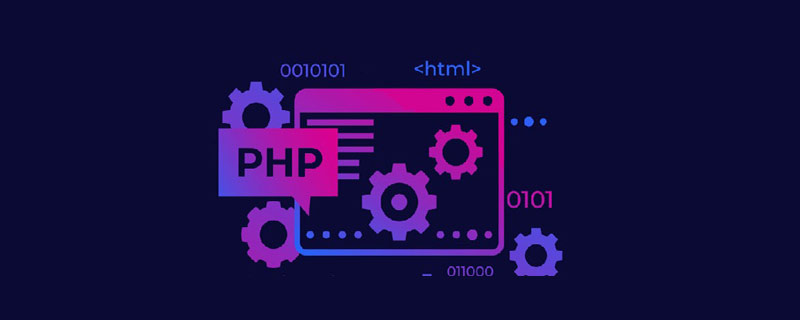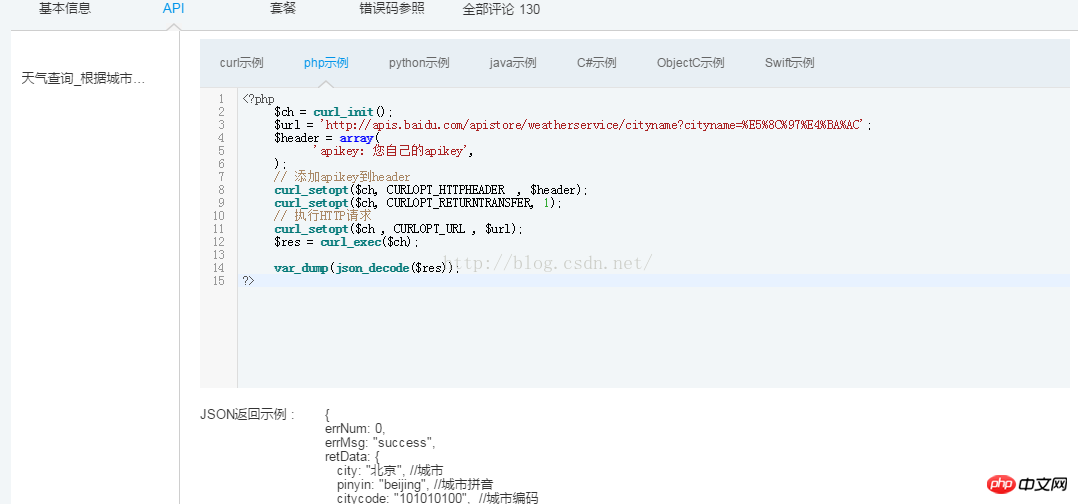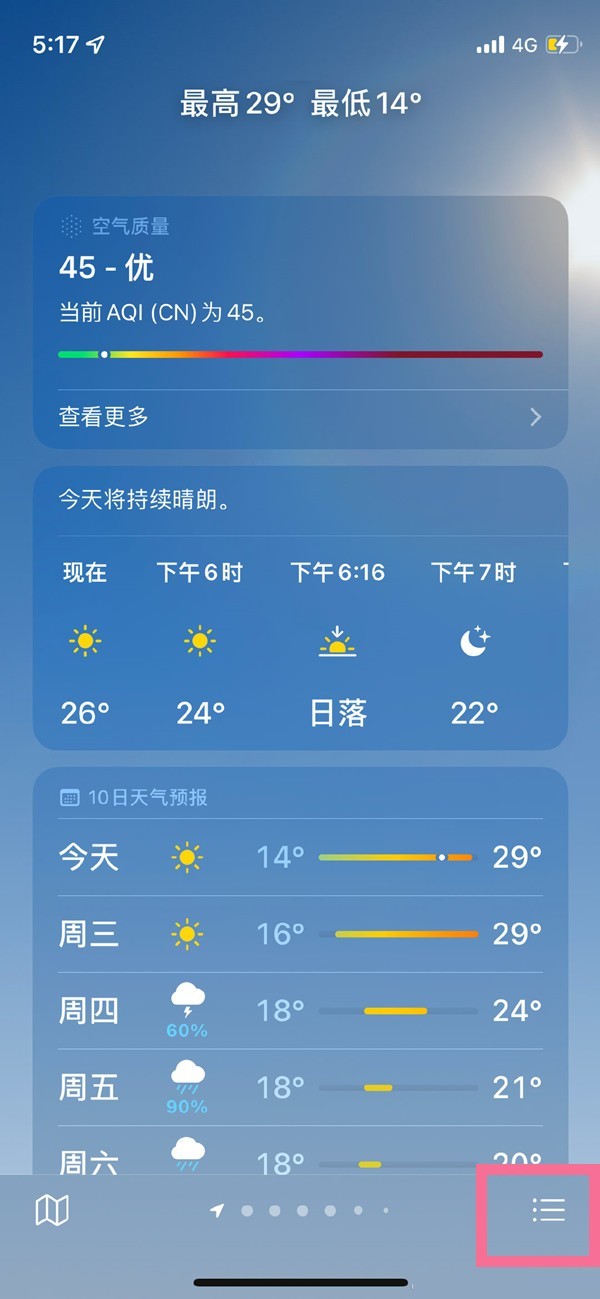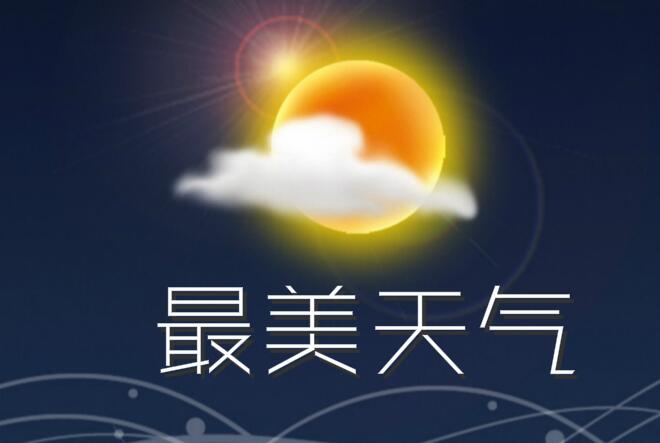Found a total of 10000 related content
PHP WeChat development to query city weather, PHP to query city weather
Article Introduction:PHP WeChat development to query city weather, PHP to query city weather. Query city weather in PHP WeChat development, PHP query city weather PHP WeChat query city weather, first, you need to find an API to get the weather, here, I use Baidu's apistore,
2016-07-06
comment 0
1018

How to add cities to Caiyun Weather
Article Introduction:Caiyun Weather, as a real-time weather data software, has become an essential tool for many users before going out. Checking the weather has become a daily habit for many of us as it helps us prepare in advance, whether it’s for unexpected rain or unpredictable cloudy weather. When using Caiyun Weather, in order to obtain the weather information of the required city, you need to add the corresponding city to the software. However, many users still don’t know how to add the cities they need to query in the software. Friends who want to know, please come and follow this tutorial guide by the editor of this site to learn more about it! How to add a city to Caiyun Weather? 1. Click the plus sign in the upper left corner of the Caiyun Weather App 2. Enter the city address 3. Click to enter the city to check the weather 4. After
2024-02-28
comment 0
1298

How to add other cities to Moji Weather
Article Introduction:How to add other cities to Moji Weather? You can add other cities in Moji Weather APP. Most users don’t know how to add other cities. Next, the editor brings users a tutorial on how to add other cities to Moji Weather. Interested users Come and take a look! Moji Weather usage tutorial How to add other cities in Moji Weather 1. First open the Moji Weather APP and enter the main page, click [Moji] in the lower left corner to enter the special area; 2. Then on the weather conditions page shown in the picture below, select [+] in the upper left corner Click the icon; 3. Then jump to the city input interface and click the [+Add City] button on the right; 4. Then enter the city that needs to be added in the search box; 5. Finally, after selecting the city, you can add it and view the weather .
2024-03-31
comment 0
597
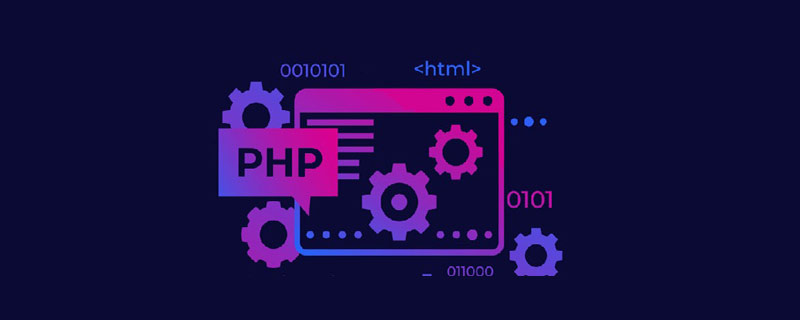
How to query city air quality in php
Article Introduction:How to query urban air quality in PHP: 1. Open the air quality API interface; 2. Create a PHP sample file; 3. Set the file encoding to "utf-8"; 4. Configure the applied appkey; 5. Request the interface URL; 6. Just use "$params = ['city' => '...', 'key' => '...'];" to request urban air quality related parameter information.
2022-10-24
comment 0
1014

Where to remove city weather display in Simple Weather
Article Introduction:When using mobile weather apps, the weather interface may become crowded as we focus on more cities. Especially when using applications such as Simple Weather, efficiently managing the city list and removing cities that we no longer care about can also help us understand the weather information we need more intuitively. So how do we move it in the Simple Weather app? Except for unnecessary cities, the editor of this website will bring you a detailed introduction to the content strategy below. I hope this tutorial strategy can help everyone in need. How to delete city weather in Simple Weather Step 1: Open the Simple Weather app and click on the city in the upper left corner. Step 2: Click Edit City to add or delete city weather. The default city cannot be deleted.
2024-06-13
comment 0
1093

How to change the city in win10 weather
Article Introduction:As long as it is on the Windows 10 operating system, we can easily add weather forecast function applications. In addition, we can also freely switch to different cities to check the latest local weather information. However, many users are often confused about how to change the city. The following is a detailed explanation of the specific steps and instructions for this operation. How to change the city in win10 weather 1. Click Weather and then click "More Options" above 2. Then click Edit Location here 3. Enter the location here and click OK.
2024-01-24
comment 0
949

How to delete a city with the most beautiful weather How to delete a city
Article Introduction:The delete city function in the "Beautiful Weather" app provides users with the flexibility to manage their weather watchlists. Users can remove weather information that is no longer needed according to their own needs, optimize the application interface, and keep the watch list tidy and personalized. How to delete a city 1. First open the most beautiful weather APP. 2. Click on the city above to enter the city management page. 3. The deletion operation cannot be performed when there is only one city. You need to add another city where you want to know the weather. 4. After adding, click the "Edit" button on the upper right and select the city you want to delete. 5. Slide the option to the left to delete unnecessary cities.
2024-06-24
comment 0
583
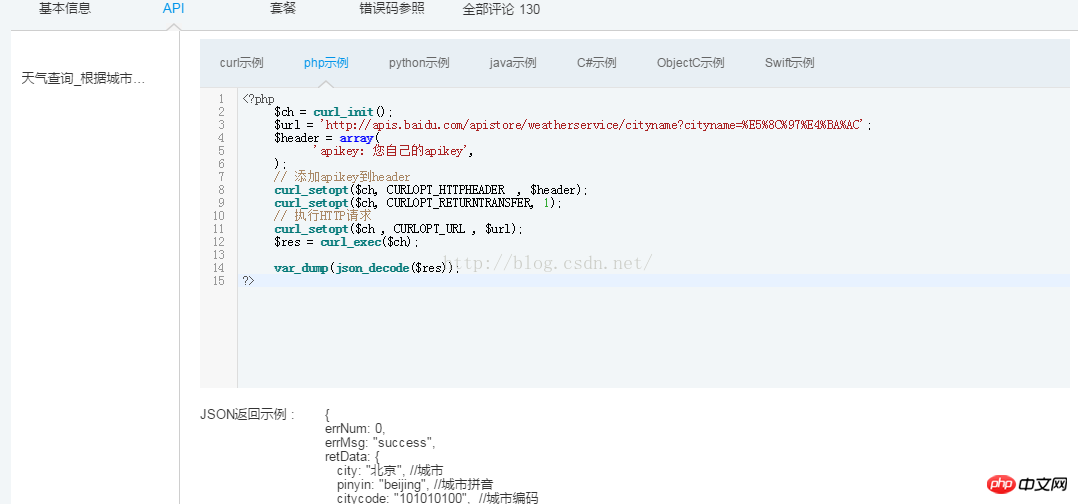
PHP WeChat development to obtain city weather
Article Introduction:This article mainly introduces in detail the relevant information about the simple implementation of PHP WeChat development to query city weather. Interested friends can refer to it. I hope to be helpful.
2017-12-29
comment 0
1783

How to set reminder cities for vivo weather forecast
Article Introduction:In our fast-paced life, timely access to and attention to weather changes is crucial to our daily travel and living arrangements. As summer approaches and heavy rainfall occurs in various places, the significance of weather forecast will become even more important. Vivo Weather Forecast provides users with convenient weather forecast services. So how to set up the reminder broadcast function in the vivo weather forecast app? Below, the editor of this website will bring you this detailed content guide, hoping to help you. Open Weather on your phone and click on the city icon in the upper left corner. On the city weather page, long press and click on a city. When the option appears, click "Set as Reminder City". Once completed, the weather reminder is set.
2024-07-11
comment 0
1090


How to delete and add cities that display weather in the mobile weather app
Article Introduction:When we use the Weather APP to check the weather every day, especially when we are on a business trip, we may add multiple cities to keep abreast of the weather conditions in various places. However, when these cities are no longer needed, many users may not know how to delete them? Below, the editor of this website will bring you a detailed introduction to the content of deleting and adding cities, hoping to help everyone in need. Deletion method: 1. After successfully installing WeatherLink on your phone, we open and run the app, and then click the [Me] button in the lower left corner of the homepage. 2. After opening the [Me] interface, click the [City Management] option. As shown below. 3. Then on the page that opens, click the [+] icon, as shown in the figure below. 4.Enter this way
2024-03-27
comment 0
945
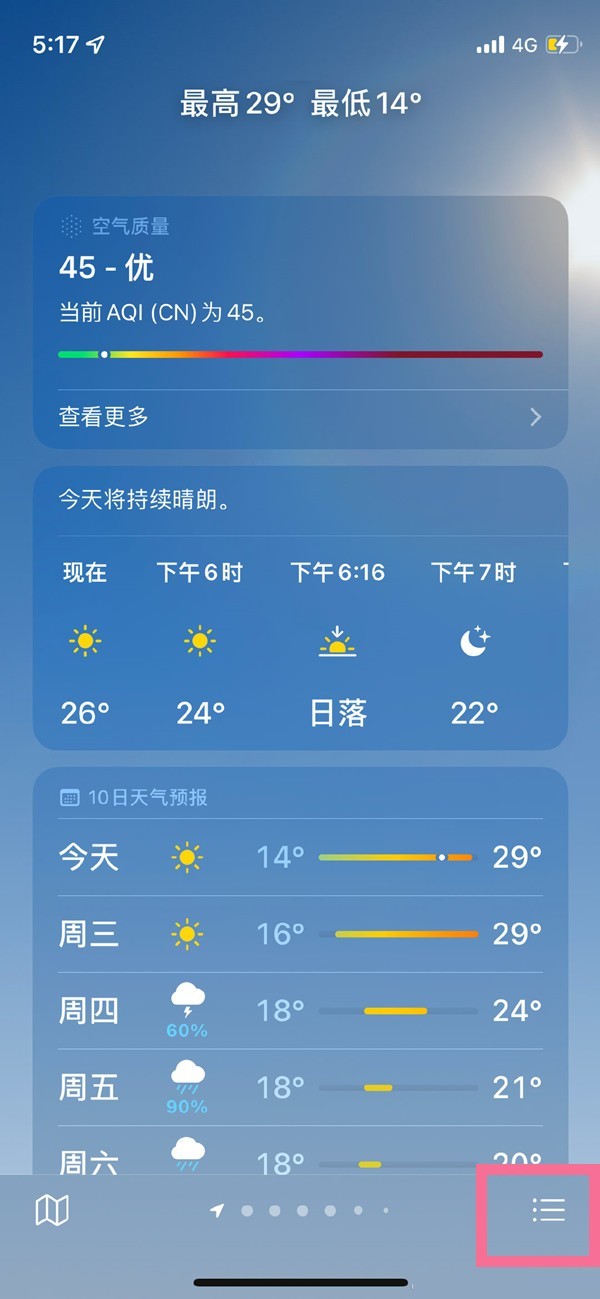

How to add a city with the most beautiful weather. How to add a city.
Article Introduction:In the most beautiful weather app, adding the city function is of great significance and value. When our living circle continues to expand, the scope of activities becomes more extensive, or we are full of curiosity and expectations for a distant city, adding a city becomes an essential operation. It opens a window for us to understand the weather conditions in different regions. How to add a city: 1. After opening the most beautiful weather, click the plus icon in the upper left corner. As shown in the figure 2. On the opened city management page, click the plus sign in the upper right corner. As shown in the figure 3. On the added city page that opens, you can click Add in the popular cities below, or enter the city in the search box. As shown in the figure 4. Then select the place you want to add in the search results. As shown in the figure 5. Return to
2024-06-24
comment 0
1208

How to change the displayed city for the most beautiful weather. How to change the displayed city.
Article Introduction:In the most beautiful weather app, changing the displayed city is a very practical and thoughtful function. When we are in a different place, or are concerned about the weather conditions in the city where relatives and friends are far away, it is particularly important to change the displayed city. Through this operation, we can easily break through geographical restrictions and obtain weather information in different cities at any time. How to change the displayed city 1. At the bottom of the most beautiful weather, click Me to open. As shown in the picture 2. Open the My page and click Settings in the upper right corner. As shown in the figure 3. You can see the message reminder in the settings, click to open it. As shown in the figure 4. Under the * of the message reminder, click the reminder city. As shown in the figure 5. In the city selection that opens, select the city to be reminded and click to set it up successfully. as the picture shows
2024-06-24
comment 0
537
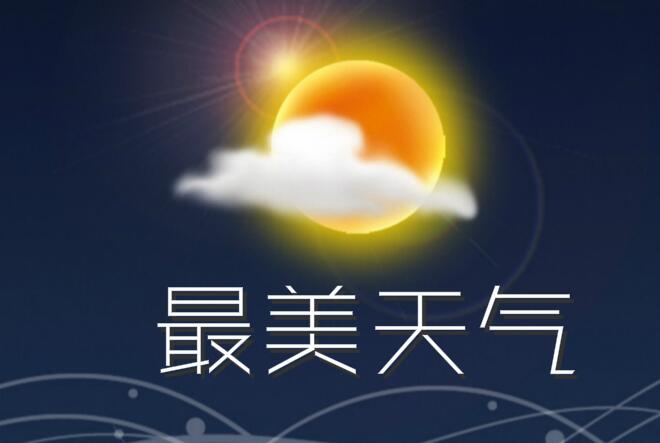
How to delete and add cities with the most beautiful weather. How to delete and add cities.
Article Introduction:The functions of deleting and adding cities in the "Most Beautiful Weather" application provide users with a high degree of personalization and flexibility to meet their needs for weather information in different regions. This feature is especially suitable for users who often need to pay attention to weather conditions in multiple areas, such as business people who travel frequently or users who have family members living in different cities. How to delete and add cities 1. Open the most beautiful weather APP on your mobile phone, click on the city in the upper left corner on the homepage to enter city management; 2. Then click [Modify] in the upper right corner to manage all added cities; 3. Then in the city list, click on the required For the deleted city, there is a red [-] button in front of it; 4. Among the two function buttons that appear, select the [Delete] button; 5. After deleting the city, click on the upper right corner
2024-06-24
comment 0
526