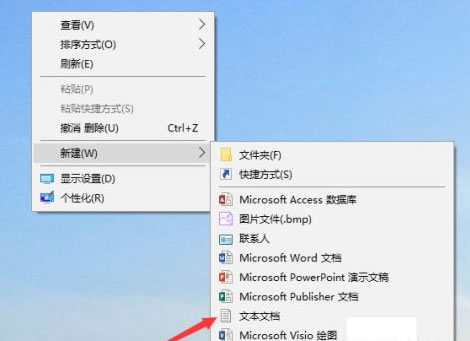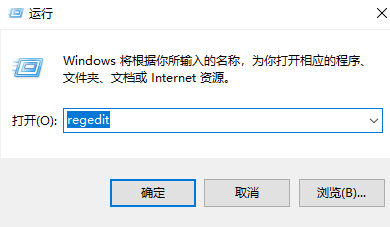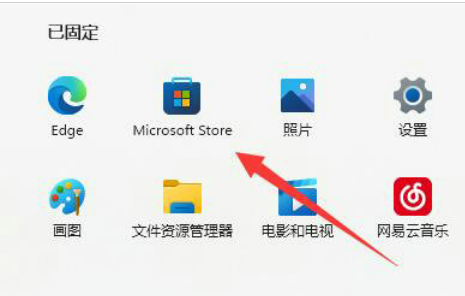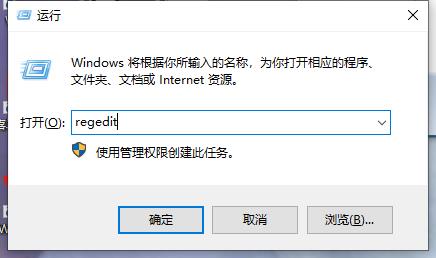Found a total of 25 related content

How to roll back Ultraman Legend Heroes How to roll back Ultraman Legend Heroes
Article Introduction:How to roll back Ultraman Legend Heroes? Each upload and download operation of Ultraman Legend Heroes rollback method will overwrite the original file, so it is recommended to operate with caution. Find the document you need where you downloaded it before, and then click it to retrieve it.
2024-09-27
comment 0
844

How to play the 'Zero Return to Lido' event. An introduction to how to play the 'Zero Return to Lido' event.
Article Introduction:Zero Zone Zero will launch the Return to Lido event after the 1.2 version update. Players can get film rewards and lottery opportunities by inviting friends to return. Many friends may not know how to play, so the editor will bring you detailed gameplay. Introduction, if you are interested, come and take a look. How to play the Zero Return to Lido event 1. Event entrance 1. Event address: Click to go 2. Event gameplay 1. During the event, rope craftsmen can get film rewards and other gifts by inviting returning rope craftsmen. 2. Share your personal invitation code, invite other ropemakers who meet the conditions to return, and receive film rewards and lottery opportunities. 3. After returning rope craftsmen log in to the game, they can also share their personal invitation codes to invite other rope craftsmen who meet the conditions to return and participate in web activities. 4. Successfully tied the knot by inviting the returning rope craftsman
2024-09-27
comment 0
964
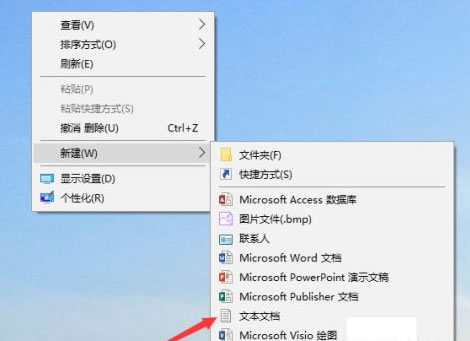
How to get back the picture viewer in Win10
Article Introduction:Recently, some friends reported that after upgrading to Win10, they found that the built-in picture viewer on the computer was no longer available. What happened and how to retrieve it? The editor below will give you a detailed introduction to how to retrieve the picture viewer in Win10. , friends in need, please come and read with the editor. How to retrieve the picture viewer in Win10: 1. Right-click a blank space on the desktop and select "New" a "Text Document". 2. Double-click the newly created text document and copy the following code into it: WindowsRegistryEditorVersion5.00;ChangeExtension'sFileType[HKEY_CUR
2024-09-14
comment 0
651

How to recover blood quickly in the new continent of gods and demons How to recover blood in the new continent of gods and demons
Article Introduction:The game "Gods and Demons Continent" adopts the fantasy game theme, pioneered many innovations, and introduced the new concept of "player behavior changes the world". The game constructs a fantasy world called "Grand Mundo", and has many wonderful elements such as the laws of time, the laws of space, magic, and gods. The unique chronicle system under the huge world view structure allows the core game content such as the epoch, the movement of stars, and the birth of gods in the server to be affected by the player's will. How to recover blood in the Gods and Demons Continent? Attack the enemy. "The Continent of Gods and Demons" is a fantasy MMORPG and real-time combat game developed by Perfect World. The active skill is a powerful output and blood recovery skill. After using the skill, blood will be released and recovered periodically. Attacking the enemy can restore blood.
2024-09-29
comment 0
812

What to drink in Bai Jing Corridor Tian Ruo? Introduction to the latest 2024 recipe of Bai Jing Corridor tea break.
Article Introduction:What is the recipe for White Wattle Corridor Tea Break? What is the latest tea break recipe for each character in the White Wattle Corridor? Below, the editor has compiled the latest 2024 recipes for White Wattle Corridor tea break for everyone, come and take a look! White wattle cloister tea break recipe: 1. White wattle cloister Su Xiao tea break recipe: semi-sugarism = ginger tea 50% sugar heat improvement experiment = ginger juice cocoa hot coconut milk pearl polar night circus - salt - strong - kiwi fruit - long Sign Colin Cup - Lulu Frozen Lemon Tea - Normal Sugar - Less Ice - Heart-Shaped Sign 2. Longqing Tea Recipe: Layered Feeling = Double Berry Love - Double Sugar - Heat - Peach Frozen Beef ≠ Leopard Rich = Sweet milk - normal sugar - normal temperature - oat milk 3. Mao Rong Rong Tea Recipe: Throat Assassin = Household Glass Ginger Tea Normal Sugar Heat 4. Wakasha Tea Recipe: Coffee Cream = Cream Ballet - Skim Milk
2024-09-26
comment 0
961
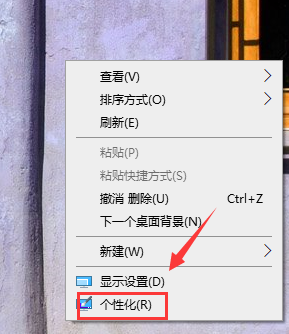
What to do if the Recycle Bin on the Win10 Desktop is missing? What to do if the Recycle Bin on the Win10 Desktop is missing?
Article Introduction:Some friends found that the Recycle Bin icon on the desktop is missing and want to display it on the desktop. So what should I do if the Recycle Bin on the Win10 desktop is missing? The editor below will give you a detailed introduction to the solution to the problem that the Win10 Recycle Bin is missing. If you are interested, you can take a look. 1. Right-click a blank space on the desktop and select "Personalization" in the option list to open it. 2. After entering the new interface, click the "Theme" option on the left. 3. Then click the "Desktop Icon Settings" option under "Related Settings" on the right. 4. In the window that opens, find "Recycle Bin", check it, and click Apply to confirm.
2024-09-19
comment 0
459

How to recycle the Elite Soldier Set in Dark Zone Breakout How to recycle the Elite Soldier Set in Dark Zone Breakout
Article Introduction:"Dark Zone Breakout" is a high-fidelity hard-core shooting mobile game developed by Tencent Rubik's Cube Studio, creating a new immersive dark zone battlefield experience! This is a battlefield full of unknowns and dangers, with a high degree of tactical freedom. Your ultimate goal is to successfully carry supplies and evacuate from the dark zone. You can search for supplies along the way and return home with a full load, or you can be ambushed and lose everything. How to recycle the Dark Zone Breakout Elite Set? 1. Accessory recycling. The method of equipment recycling after exiting Beishan Quick Action is that after players select Beishan Quick Mode again, they will enter the material recovery page. Players can click the orange one-click recovery. At the same time, in order to enhance everyone's gaming experience, also I have summarized the routines for installing and making accessories. 2. Players can install accessories through the gun modification interface in the game.
2024-09-28
comment 0
811

How to set up the Recycle Bin to automatically empty in Win11? How to set up the Recycle Bin to automatically empty in Win11?
Article Introduction:When we use win11 system, a lot of junk files will be generated, and some users will set up the recycle bin to automatically empty. So how to set up the Recycle Bin to automatically empty in Win11? Users can directly click on Storage under Settings and then select Storage Sense to operate. Now let’s introduce in detail how to set up the automatic emptying of the Win11 Recycle Bin! Win11 Recycle Bin automatic clearing setting method 1. Right-click the Start button and click [Settings]. 2. Click [System]-[Storage]. 3. Click [Storage Sense] on the opened interface. 4. Find the [Automatic User Content Clearance] option and turn on the switch button. 5. In the location shown in the figure below, set the time to automatically clear downloaded files.
2024-09-12
comment 0
563

Forgot steam account password how to retrieve steam account password retrieval tutorial
Article Introduction:Steam is a software used by many computer game players. Some users have not logged in for a long time and have forgotten their account passwords. They are not sure how to retrieve their passwords. So today’s software tutorial will share how to retrieve their steam account passwords. The steps are very simple, let us take a look at the specific steps. How to retrieve your steam account password if you forget it: 1. First open the steam client, and then click I can’t log in below. 2. Then you can see the prompts and select the required prompts. 3. If you forget your login or password, you can enter your email and mobile phone number. 4. If you are still using your email normally, click the first option directly. 5. If you cannot use email, click the second one. 6
2024-09-10
comment 0
400

How to adjust the charging limit of win11 back to 80? Tutorial on how to adjust the charging limit of win11 back to 80
Article Introduction:Many users find that the charging limit is only 80% after upgrading their laptops to the Win11 system. So how can the charging limit of Win11 be adjusted back to 80%? If your computer is ASUS, you can directly open the MyASUS software to set it up. Below we will introduce in detail how to adjust the charging limit of Win11 back to 80%. Tutorial on adjusting the charging limit back to 80 in win11 1. ASUS notebook 1. ASUS users can open the "MyASUS" software. 2. Then click the "Customize" option in the left column to enter. 3. Then enter the "Power and Performance" settings above. 4. Finally, select "Long-term usage mode". 2. Lenovo notebook 1. Lenovo notebook can open the "Lenovo Computer Manager" software. 2. in
2024-09-10
comment 0
912

How to restart the game in Baijing Corridor? How to reset the initial number in Baijing Corridor?
Article Introduction:How to get the initial number in Baijing Corridor? You can choose different characters. When starting the game, you usually choose a good character to match. You can start the game by extracting characters from the initial resources. Let’s introduce how to get the initial number in Baijing Corridor. Sharing the method of brushing the initial account in Baijing Corridor. Many people don’t know the meaning of brushing the initial value in the game. In fact, it is to log in other accounts before the game starts, so that players can use the initial resources in the game to extract some Characters, in the subsequent process, players will have more choices, but it is completely unnecessary to brush the initial value in this game, because there are no restrictions on the characters in the game, and players can choose freely when they first enter the game. For your favorite characters, you don’t need to get some rare ones through initial grinding.
2024-09-26
comment 0
254

How to go back to a split-screen Win11 computer? How to go back to a split-screen Win11 computer?
Article Introduction:Hello everyone, today I want to teach you how to change the split screen back to Win11 computer. It's actually very simple. You just need to click on the start menu in the lower left corner of the computer, then select Settings, then click on the display options under the system options, find the multi-monitor option, and finally turn it off. Next, let me tell you the specific steps in detail! Method to change the Win11 computer back to split screen 1. First, click the Start menu in the lower left corner of the computer and then click Settings. 2. Then in the Windows settings interface, select the "System" option. 3. Select the "Display" option in the menu on the left. 4. Finally, find "Multiple Monitors" on the right side to split the screen.
2024-09-09
comment 0
995
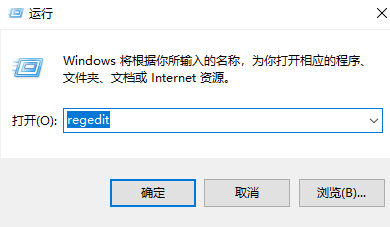
How to change Win11 Explorer back to Win10 style
Article Introduction:Many friends have updated their computers to win11 system, but some friends feel that the resource manager style in the new system looks unfamiliar and want to adjust it back to win10 style. What should I do? The editor will give you a detailed introduction below. Let’s take a look at how to restore the resource manager to the Win10 style in Win11 system. If you are interested, come and take a look. How to restore the resource manager to win10 style in win11 system: 1. Shortcut key "win R" to open the run window, enter the "regedit" command, and press Enter to open the registry editor. 2. After entering the new interface, enter the following path in the address bar above and press Enter to enter "HK
2024-09-13
comment 0
645
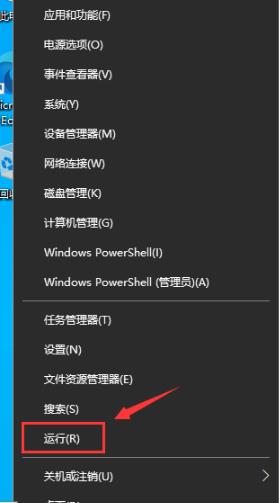
How to retrieve the Win10 input method icon after it is lost. How to retrieve the Win10 input method icon after it is lost.
Article Introduction:Hello everyone, many people use computers now. Sometimes we don’t need a third-party input method and can type directly by using the input method that comes with the computer. But some users may encounter the situation that the input method icon is missing. What should they do at this time? It's actually very simple. Just go to the registry editor and find a place called "run" and follow the prompts. Next, let me tell you in detail how to get the Win10 input method icon back after it disappears. How to retrieve the Win10 input method icon after it is lost 1. Press the [Win+X] key combination, or [right-click] click the [Windows Start Logo] on the taskbar, and in the [right-click] menu item that opens, select [Run] . 2. In the run window, enter [regedit]
2024-09-10
comment 0
941
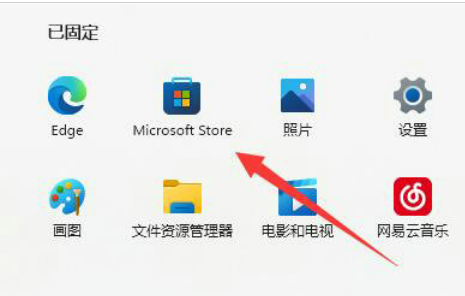
How to recover accidentally deleted photo viewer in win11 How to retrieve photo viewer in win11
Article Introduction:In the win11 system, there is a photo viewer program that can help us open pictures in various formats. Some friends accidentally deleted this program and then don't know how to get it back. Today, the editor of PHP Chinese website will teach you how to retrieve the photo viewer. I hope this win11 tutorial can help more people. How to retrieve the photo viewer in win11: 1. Click "Start" in the taskbar in the lower left corner and select "Microsoft Store" in the menu list. 2. After entering the new interface, enter "photos" in the search box above. 3. Then click "Microsoft Photos" in the search results, and finally reinstall it.
2024-09-13
comment 0
209
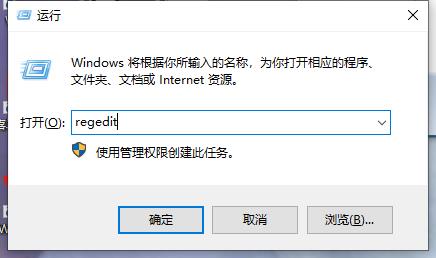
What should I do if the win10 input method icon is missing? How to retrieve the win10 input method icon?
Article Introduction:Hello everyone, today I want to teach you how to retrieve the input method icon on the computer taskbar! Some users of win10 system find that their input method icon is missing, and they don’t know what to do, right? Don’t worry, I’m here to teach you how to solve this problem! I hope this tutorial can help more friends! How to retrieve the win10 input method icon: 1. Start running with the "win R" shortcut key, enter "regedit", and press Enter to open it. 2. After entering the registry editor interface, click "HKEY_CURRENT_USERSoftwareMicrosoftWindowsCurrentVersionRun" in the left column. 3. Then right-click the blank space on the right and select
2024-09-13
comment 0
698
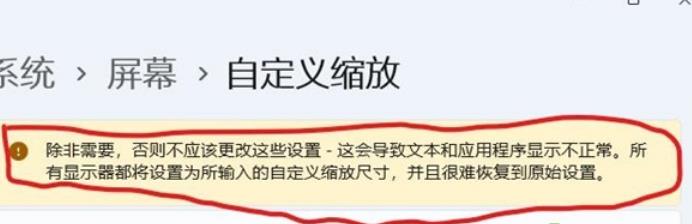
What should I do if the resolution of Win11 computer cannot be changed back to 500%? Analysis of the problem that Win11 resolution cannot be changed
Article Introduction:When we were using win11 system, some users adjusted the resolution of their computers to 500% and wanted to change it back but couldn't. So what to do? We can press and hold the win+S shortcut key to set it, or directly find the screen in the settings to operate. Next, let me give you a detailed introduction to the solution to the problem that the resolution of win11 cannot be changed! Solution 1 for problem analysis of win11 resolution cannot be changed: 1. Press "win+S" 2. Then enter "resolution" and press enter shift+tab 3. Enter again and enter 100, then tab and press enter to restore . Method 2: 1. Click the Microsoft icon in the lower left corner, and the page as shown in the picture will appear. 2. Click on the upper right corner marked on the picture above to go to all the applications.
2024-09-10
comment 0
797

How to recover deleted files on Baidu Cloud Disk Tutorial on retrieving deleted files on Baidu Cloud Disk
Article Introduction:Baidu Netdisk is a cloud storage software used by many people. Many users have saved a lot of files, but many of them cannot be used. They deleted them, but found that some files that were needed were also deleted. I thought To know how to recover deleted files from Baidu Netdisk, we only need to find the software's recycle bin to recover deleted files. So today's software tutorial will teach you the specific operation methods. Next, let's take a look. Bar. How to recover deleted files on Baidu Netdisk 1. After opening Baidu Netdisk, we can see the Recycle Bin in the left column and click on it. 2. After entering the Recycle Bin, we find the files we deleted and click Restore. 3. Then a window to confirm the restore will pop up. We click OK. 4. After the restoration is successful, you will be prompted
2024-09-09
comment 0
768

How to change the right click of win11 to classic mode? Tutorial on how to change the right click of mouse back to the old version in win11
Article Introduction:As we all know, our win11 system has made many changes to the interface, and some places have even been given a new look, such as the right-click menu of the mouse. Many friends are not used to it and want to change it to classic mode. Today, in this win11 tutorial, I will share with you two methods of changing the right mouse button back to the old version. I hope it can help more people solve the problem. Next, follow my footsteps and take a look! Tutorial Method 1 to change the right mouse button of win11 back to the old version 1. Press and hold win R at the same time to open the run command, enter Regedit, and open the registry editor. 2. Locate HKEY_LOCAL_MACHINE\SYSTEM\CurrentControlSet\Control\FeatureM
2024-09-12
comment 0
286
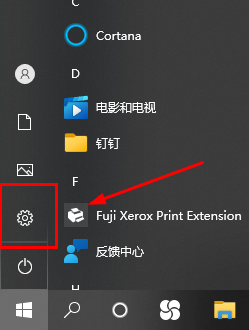
What to do if there is no Bluetooth switch option in Win11 How to retrieve the Bluetooth switch option in Win11
Article Introduction:Many devices are now connected using Bluetooth, but recently some Win11 system users have found that they cannot find the Bluetooth switch. What's going on? It turned out that the Bluetooth function was turned off. Just reset it and it works. So today we will teach you how to do it. Let’s take a look at the detailed steps in the win11 tutorial! How to retrieve the Bluetooth switch option in win11 1. Click the "Start Menu" at the bottom, and then open "Settings". 2. Select "Bluetooth and other devices" in the left menu. 3. On the right side, open "More Bluetooth Settings". 4. Turn on the "Show Bluetooth icon in notification area" option and save it. 5. Now you can find the Bluetooth switch in the lower right corner.
2024-09-10
comment 0
335