Found a total of 10000 related content

jQuery implements the animation effect of adding to the shopping cart_jquery
Article Introduction:When you browse the products you like on an e-commerce shopping website, you can click the "Add to Cart" button on the page to add the products to your shopping cart. This article introduces the use of an animation plug-in based on jQuery to achieve the effect of products flying into the shopping cart on the right when clicking the add to cart button.
2016-05-16
comment 0
1859

How to add Vipshop products to shopping cart How to add products to shopping cart
Article Introduction:Friends, do you know how to add to the shopping cart on Vipshop? Official version of Vipshop App When we use some e-commerce shopping platforms, do we have a lot of things to buy, right? But we are sure Don’t be fooled into buying the same thing, so it is extremely convenient for some uses of the shopping cart. It allows us to choose to add to the shopping cart and buy them all when we want to buy them. Today I will give you some information related to Alai. Tutorial, don’t miss it. How to add Vipshop products to the shopping cart: 1. Open the Vipshop app on your phone, and then click the search box above to search for the product type; 2. Click on the product you like to enter the product details page, and then click Grab in the lower right corner of the page; 3. Then select the color, size
2024-03-23
comment 0
716

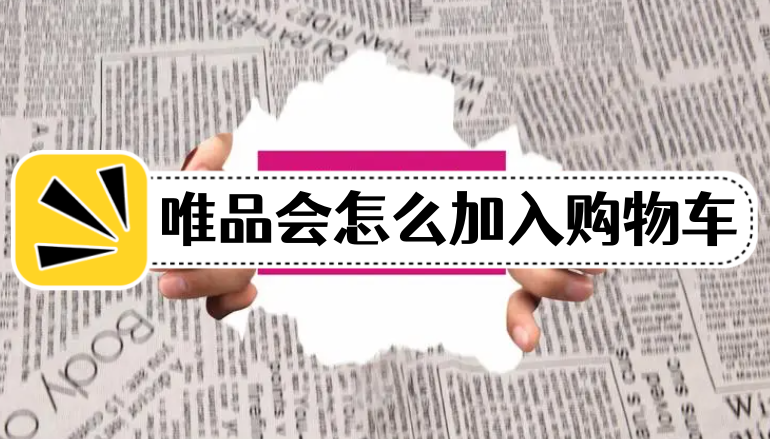
How to add multiple products to the shopping cart and pay for them at one time on Vipshop? Vipshop Shopping Cart Adding and Payment Guide!
Article Introduction:As one of the popular and easy-to-use shopping software, how can I add Vipshop to the shopping cart and make payment together? This is a question that many users who like to shop online are curious about. Therefore, the editor has brought you a tutorial on how to add Vipshop to your shopping cart! Vipshop software does not directly prepare a shopping cart function for users. Users can only see a word "grab" in the software. Therefore, many users do not know how to add genuine products in the software to their shopping carts. Interested users, please come and take a look! How to add Vipshop to shopping cart and pay together? Vipshop add to shopping cart tutorial to share! 1. Open the main page of the software and click on the product you want to add to the shopping cart. 2. After entering the page, click on the special price to grab it. 3. Then select the color, size and quantity in sequence, and finally click Grab again to join successfully.
2024-01-08
comment 0
1780

How to use the PHP Developer City function: add products to the shopping cart
Article Introduction:How to use PHP to develop mall functions: Add products to shopping cart Today’s e-commerce industry is booming, and more and more companies choose to open malls on the Internet. When building a practical and stable shopping mall platform, adding products to the shopping cart is a very basic and important function. This article will introduce how to use the function of adding products to the shopping cart in the PHP developer mall function, and provide corresponding code examples. Create a shopping cart table First, we need to create a shopping cart table in the database to save the product information added to the shopping cart by the user. Shopping
2023-07-29
comment 0
1651

How to delete shopping cart items on Vipshop
Article Introduction:Vipshop is a very good mobile shopping software to download and install. The products provided in the software are very complete. You can get whatever you want to buy. You only need to enter the product name to find it. You can enjoy many discounts every day. Enjoy the most convenient shopping service. The product sections provided in the software are open all day long. You can swipe up and down online to purchase. There are also red envelope coupons of different amounts available for free. When purchasing online, ordering will be arranged offline. If you want to buy something good, go to Vipshop. The quality is guaranteed. Now the editor will provide Vipshop partners with detailed instructions on how to delete items in the shopping cart online. 1. In the first step, we open the homepage and click [Shopping Cart] in the lower right corner to enter; 2. In the second step, we select [check] the products to be deleted; 3. In the third step, we use
2024-04-07
comment 0
1177

Mall Shopping PHP Online Mall Shopping Cart Design Code Sharing
Article Introduction:Mall Shopping: Mall Shopping PHP Online Mall Shopping Cart Design Code Sharing: First, the database design of the shopping cart: 1. id 2. goods_id product ID 3. session_id shopping cart ID 4. goods_sn product code 5. goods_name product name 6. shop_price product Mall selling price 7. goods_price is the real selling price of the product (the difference from shop_price is that when there is a discount, shop_price is the selling price of the product before the discount, while goods_price is after the discount)
2016-07-29
comment 0
921

Establishing a shopping cart product table for the grocery shopping system in MySQL
Article Introduction:Establishing the shopping cart product table of the grocery shopping system in MySQL The shopping cart is a key component of the e-commerce system. It is used to record the product information selected by the user and facilitate users to browse, manage and place orders. In the MySQL database, we can store relevant information about the products in the shopping cart by establishing a shopping cart product table. Below is a specific code example that demonstrates how to create this table. First, we need to create a table named "cart_items" to store shopping cart item information: CREATE
2023-11-01
comment 0
1435


jQuery implements adding products to shopping cart and checking out
Article Introduction:This time I will bring you jQuery to add products to the shopping cart and check out. What are the precautions for jQuery to add products to the shopping cart and check out? Here is a practical case, let's take a look.
2018-04-19
comment 0
2969

How to add shopping cart in php without logging in
Article Introduction:PHP does not log in to add shopping cart In modern e-commerce, the shopping cart is an important interactive tool, which can help customers select and purchase goods more conveniently. Generally speaking, customers need to log in before adding items to their shopping cart, but in some cases, we may need to provide a function that allows them to add items to their shopping cart without logging in. This article explains how to implement this functionality using PHP. Use Cookies to Store Shopping Cart Data If customers can add items to their shopping cart without logging in, then we need a way to distinguish different customers.
2023-04-05
comment 0
1200

Tips for implementing the shopping cart item full discount function in PHP Developer City
Article Introduction:Tips for Implementing the Shopping Cart Discount Function in PHP Developer City With the rapid development of e-commerce, more and more people choose to shop online. The shopping cart is one of the important functions of an e-commerce website. It allows users to add the desired products to the shopping cart for unified settlement and management. In order to promote sales and increase users' desire to buy, many shopping malls will provide some discounts, and full discounts are one of the common promotion methods. This article will introduce some techniques to realize the full discount function of shopping cart items in PHP Developer City
2023-07-01
comment 0
1424


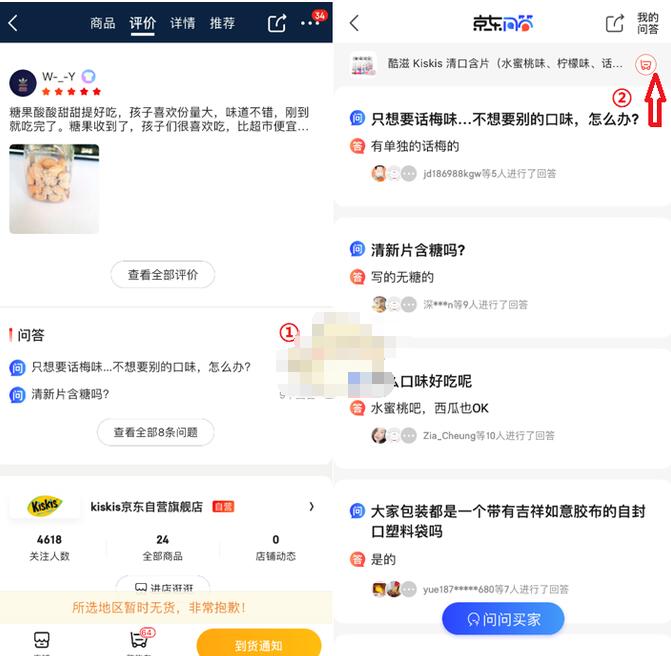
How to add products out of stock on JD.com to the shopping cart_How to add products out of stock on JD.com to the shopping cart
Article Introduction:1. You must have submitted orders for related products in the past, and certain products must exist in corresponding stores. The product Q&A path I have experienced so far has been very stable. 2. Find the product page, slide down to the Q&A position below the comments, click, and then see the shopping cart icon on the upper right, that is, there is a shopping cart mark behind the product name, click to add the same product of the smallest order of magnitude. If no one answers the question, don't worry. The entry path to the product page may be different, such as the newly launched RD500 solid-state drive. 4. In the column where there are no questions and answers yet, click the arrow and ① position [Ask the Buyer]. After entering, the shopping cart symbol appears in the same position in the right picture.
2024-04-12
comment 0
771
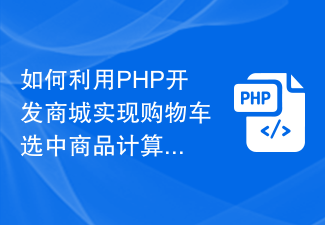
How to use PHP Developer City to implement the function of calculating the total price of selected products in the shopping cart
Article Introduction:How to use PHP Developer City to realize the function of calculating the total price of selected goods in the shopping cart. With the continuous development of network technology, e-commerce has become one of the important ways for people to shop. To implement a complete e-commerce website, the shopping cart is one of the essential functions. The shopping cart can not only record the products selected by the user, but also manage the products in the shopping cart and calculate the total price. This article will introduce how to use PHP Developer City to implement the function of calculating the total price of selected products in the shopping cart. 1. Requirements Analysis Before developing the shopping cart function, I
2023-06-29
comment 0
989

PHP mall development skills: Design shopping cart and order synchronization functions
Article Introduction:PHP mall development skills: Design shopping cart and order synchronization functions In a mall website, shopping cart and orders are indispensable functions. The shopping cart is used for users to purchase products and save them to a temporary shopping cart, while the order is a record generated after the user confirms the purchase of the product. In order to improve user experience and reduce errors, it is very important to design a shopping cart and order synchronization function. 1. The Concept of Shopping Cart and Order A shopping cart is usually a temporary container used to store items purchased by users. Users can add products to the shopping cart for easy browsing and management.
2023-07-30
comment 0
1060


An example explains how to use php to implement a product shopping cart adding function
Article Introduction:PHP realizes the function of adding products to the shopping cart. With the popularity of online shopping, the function of the product shopping cart has also become an indispensable part of the shopping website. In order to facilitate the user's shopping process, the website needs to provide users with a shopping cart system so that users can easily add and manage the items in their shopping carts. This article will introduce how to use PHP to implement a simple product shopping cart adding function. 1. Create database and tables. First, you need to create a database and corresponding tables to store user shopping cart data. In MySQL, you can use the following code to create
2023-04-13
comment 0
943














