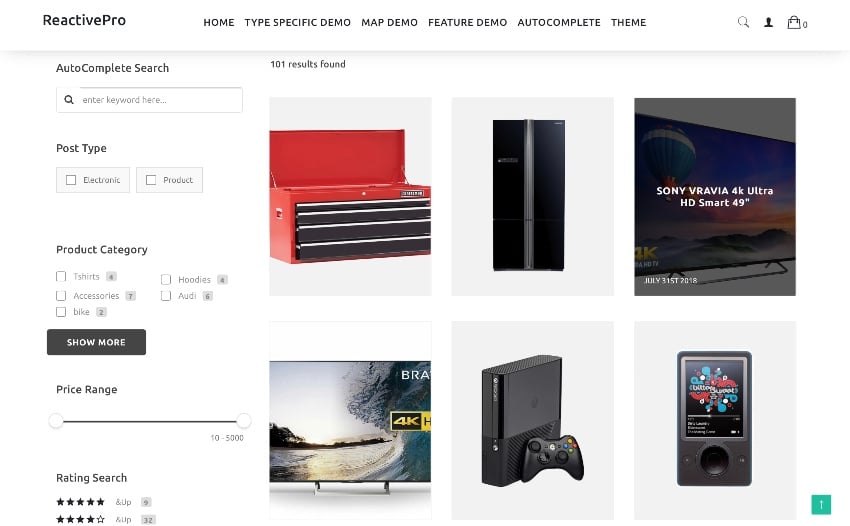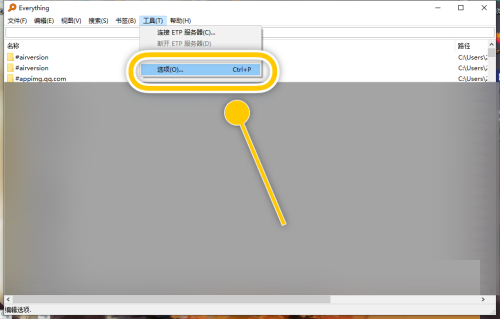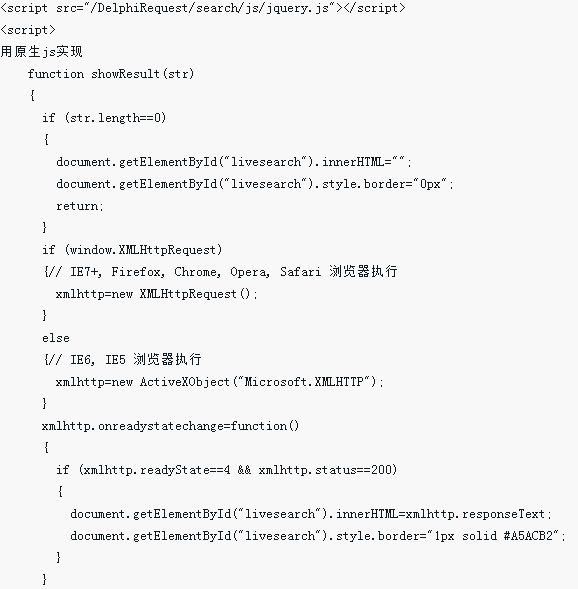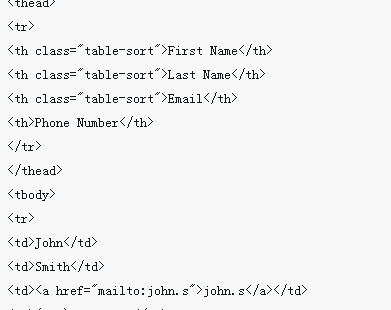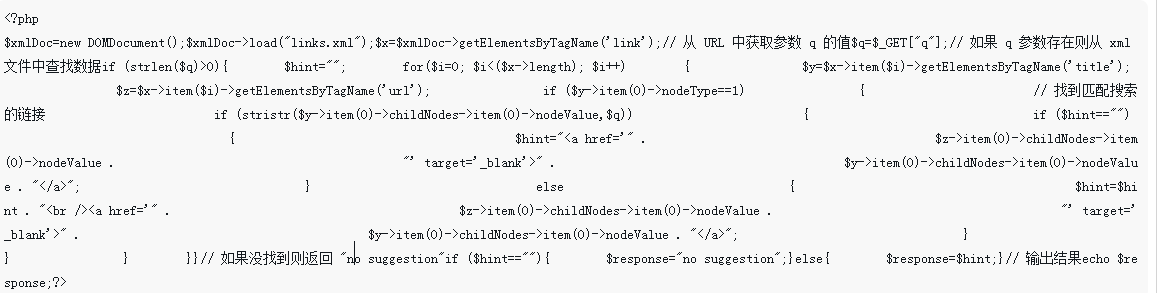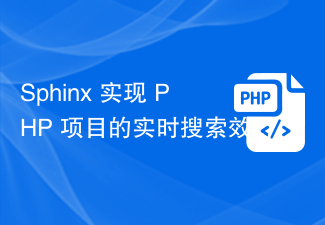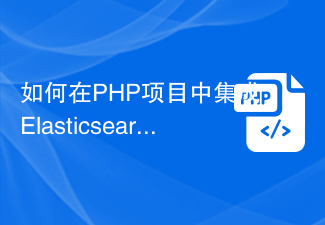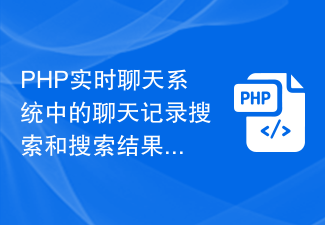Found a total of 10000 related content

How to use a WordPress plugin to implement instant search functionality
Article Introduction:How to use WordPress plug-in to implement instant search function Introduction: With the development of search engines, more and more users are accustomed to using instant search function to quickly find what they need. In order to meet the needs of users, many websites have begun to use instant search functions. For users who use WordPress to build websites, instant search functions can be easily achieved by using relevant plug-ins. This article will introduce how to use WordPress plug-ins to implement instant search functions and give corresponding code examples. 1. Choice
2023-09-05
comment 0
1203

PHP real-time search engine technology implementation
Article Introduction:With the development of the Internet, search engines have become one of the important ways for people to obtain information. However, traditional search engines generally suffer from problems such as inaccurate search and slow search speed. In response to these problems, more and more developers have begun to try to implement real-time search engine technology, among which the technical implementation of PHP real-time search engine has become one of the hot topics. 1. The significance of real-time search engines. Real-time search engines are search engines that can display search results of related content in real time when users enter keywords, so that users can obtain their own information more quickly.
2023-06-28
comment 0
1354

vscode cannot search for plugins
Article Introduction:The solution to the problem that vscode cannot search for plug-ins is: 1. First open the system settings and open the network settings; 2. Then select the network proxy, set the method to automatic, and click [Apply to the entire system]; 3. Finally, reopen the vscode plug-in. Can.
2020-02-11
comment 0
10089
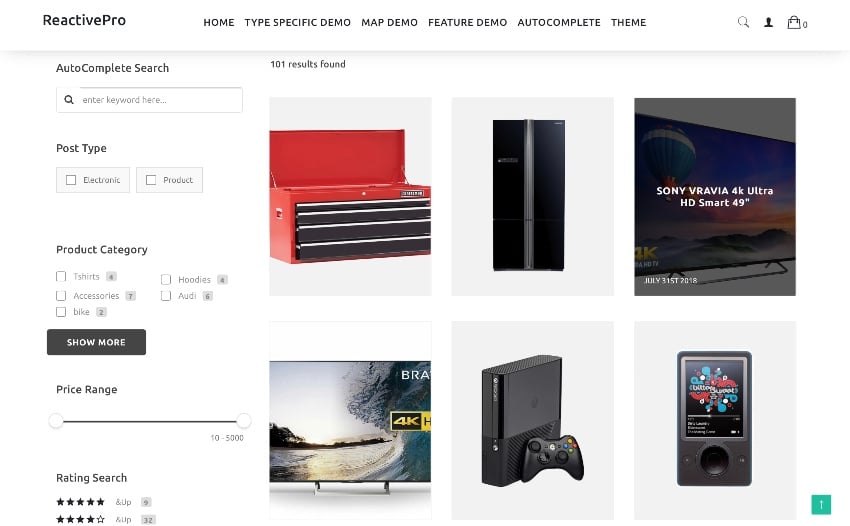
Excellent WordPress search plugin
Article Introduction:Search functionality is crucial to a great user experience on any website. It allows users to easily find what they are looking for. Easily search in the store reduces sales friction! WordPress comes with standard search that provides basic functionality. It's perfect for a simple website or blog. But when it comes to e-commerce websites, directory and listing websites, or websites that contain a lot of information, you will need a professional search plugin. On CodeCanyon you will find powerful WordPress search plugins that will greatly improve your user experience. The best-selling WordPress search plugin on CodeCanyon For a one-time fee, you can get these WordPress searches
2023-09-02
comment 0
1001
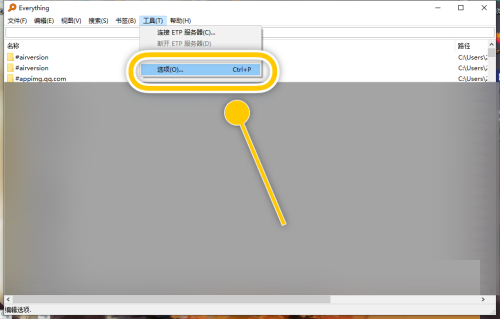
How to enable real-time search for Everything-How to enable real-time search for Everything
Article Introduction:Friends, do you know how to enable real-time search in Everything? Today I will explain how to enable real-time search in Everything. If you are interested, come and take a look with me. I hope it can help you. Step 1: In the "Everything" main interface, click the "Tools>Options" list item. Step 2: In the "Everything Options" interface, click the "Interface" list item in the "General" panel. Step 3: In the "Interface" list item, check the check switch of the "Real-time Search" option and click the "OK" button.
2024-03-06
comment 0
596
Real-time search prompt implemented in PHP
Article Introduction:This time I will bring you real-time search prompts implemented in PHP. What are the precautions for implementing real-time search prompts in PHP? The following is a practical case, let's take a look.
2018-03-24
comment 0
2266
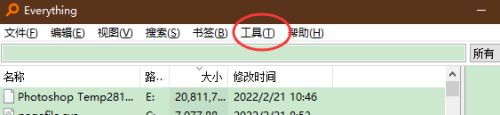
How to enable the real-time search function for Everything How to enable the real-time search function for Everything
Article Introduction:Many novice friends still don’t know where to enable the real-time search function in Everything, so the editor below will bring you how to enable the real-time search function in Everything. Friends who need it, please take a look. Where can I enable the real-time search function on Everything? How to enable the real-time search function in Everything 1. First open the Everything software and click "Tools" in the menu bar above (as shown in the picture below). 2. Then click "Options" in the list below (as shown in the picture below). 3. In the window interface that opens, click "General" on the left, and then find the & on the right
2024-09-02
comment 0
409

How to implement instant search and keyword prompts in uniapp
Article Introduction:How to implement instant search and keyword prompts in uniapp Introduction: In modern society, with the development of the Internet, people have an increasing demand for search functions. In order to improve user experience, many applications provide instant search and keyword prompt functions. This article will introduce in detail how to implement instant search and keyword prompts in uniapp, and provide specific code examples to help developers get started quickly. 1. Implement instant search and create a search box component. First, create an input box as a search box component on the page. You can use u
2023-10-26
comment 0
896

JavaScript and WebSocket: Building an efficient real-time search engine
Article Introduction:JavaScript and WebSocket: Building an efficient real-time search engine Introduction: With the development of the Internet, users have higher and higher requirements for real-time search engines. When searching with traditional search engines, users need to click the search button to get results. This method cannot meet users' needs for real-time search results. Therefore, using JavaScript and WebSocket technology to implement real-time search engines has become a hot topic. This article will introduce in detail the use of JavaScript
2023-12-17
comment 0
1345
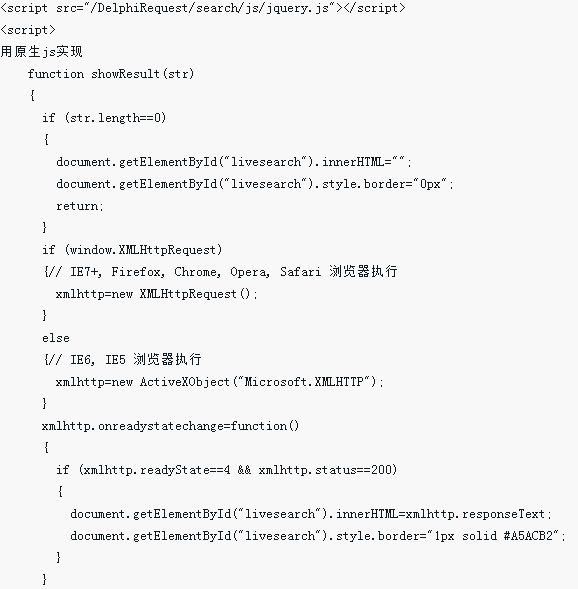
How to make real-time search prompts with PHP+JS
Article Introduction:This time I will show you how to make real-time search prompts with PHP+JS. What are the precautions for making real-time search prompts with PHP+JS? The following is a practical case, let’s take a look.
2018-05-18
comment 0
1530

PHP and Manticore Search development: building real-time search capabilities
Article Introduction:PHP and ManticoreSearch development: building real-time search function With the rapid development of the Internet, real-time search has become one of the important functions of many applications. In order to achieve efficient real-time search, developers need to choose an appropriate search engine and adapted development language. In this article, we will introduce how to use PHP and ManticoreSearch to build a high-performance real-time search function. ManticoreSearch is an open source high-performance full-text search
2023-08-06
comment 0
858

Develop real-time search ranking functionality using PHP and Manticore Search
Article Introduction:Using PHP and ManticoreSearch to develop real-time search ranking function Introduction: In the modern Internet era, real-time search has become one of the important functions of various applications and websites. The search ranking function is an indispensable part of real-time search. It can sort according to the relevance of search keywords and provide more accurate and attractive search results to users. This article will introduce how to use PHP and ManticoreSearch to develop a real-time search ranking function and provide the corresponding code
2023-08-05
comment 0
1243
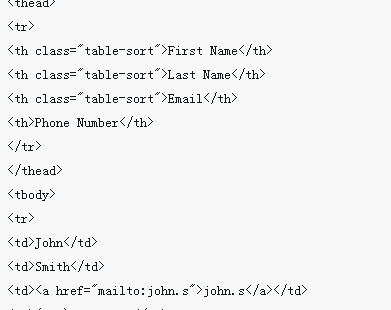
jquery implements table sorting + real-time search function
Article Introduction:This time I will bring you jquery to implement table sorting + real-time search function. What are the precautions for jquery to implement table sorting + real-time search function? The following is a practical case, let’s take a look.
2018-04-26
comment 0
2674

How to create a custom WordPress search plugin
Article Introduction:How to Create a Custom WordPress Search Plugin WordPress, as a powerful content management system, provides many powerful default functions, one of which is the search function. However, sometimes the default search function does not fully meet our needs. In this case, we can achieve the search functionality we need by creating a custom WordPress search plugin. This article will introduce how to create a basic custom search plug-in and give corresponding code examples. First
2023-09-05
comment 0
625
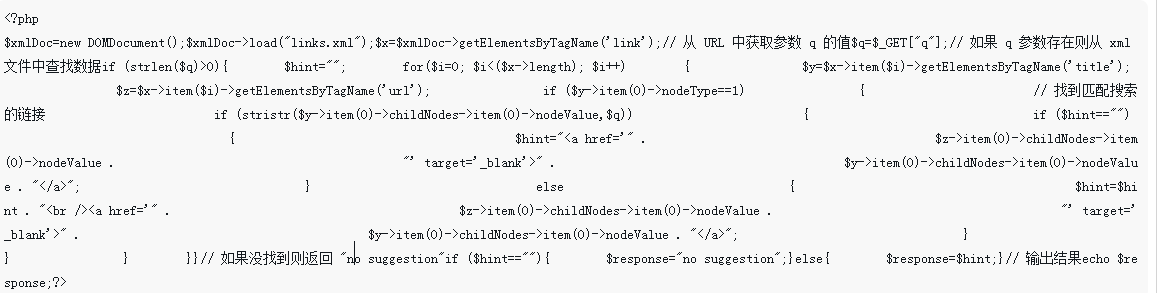

Develop real-time search suggestions using PHP and Manticore Search
Article Introduction:Using PHP and ManticoreSearch to develop real-time search suggestion functions Introduction: In modern Internet applications, real-time search suggestion functions have become very common. When users enter keywords in the search box, the system can automatically prompt relevant search suggestions, making it easier for users to find the content they want. This article will introduce how to develop real-time search suggestion functionality using PHP and ManticoreSearch. 1. What is ManticoreSearch? Mantico
2023-08-06
comment 0
1215
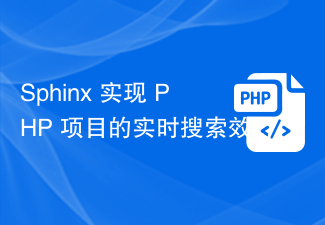
Sphinx implements real-time search effects for PHP projects
Article Introduction:Sphinx is an open source full-text search engine that can quickly and efficiently realize search and retrieval of large-scale data. In PHP projects, using Sphinx can achieve real-time search effects and improve user experience and search speed. This article will introduce how to use Sphinx in PHP projects and provide specific code examples. 1. Install Sphinx To achieve real-time search effects in PHP projects, you first need to install Sphinx. It can be found in Sphinx official website
2023-10-03
comment 0
1442
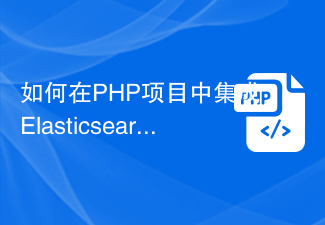
How to integrate Elasticsearch's real-time search in a PHP project
Article Introduction:Overview of how to integrate Elasticsearch's real-time search in a PHP project: Elasticsearch is an open source full-text search engine that can be used to search and analyze data in real time. It has a flexible query language and efficient indexing mechanism, which enables fast search and filtering of data in large amounts of data. Integrating Elasticsearch in PHP projects can help us implement real-time search functions and improve user experience. Steps: Install and Configure Elasticsearch First,
2023-07-07
comment 0
1338

How to implement real-time search functionality using PHP and Algolia
Article Introduction:How to use PHP and Algolia to implement real-time search function With the explosive growth of Internet information, it is becoming more and more important to search for the required information quickly and accurately. Real-time search has become an increasingly popular and user-friendly solution for searching on websites or applications. This article will introduce how to use PHP and Algolia to implement real-time search functionality, and provide code samples for reference. Create an Algolia account and index First, visit the Algolia website (https://www.a
2023-07-22
comment 0
819
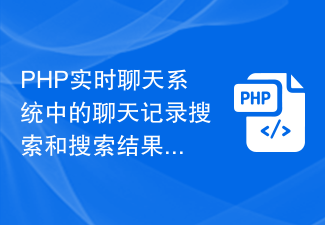
Chat record search and search result display in PHP real-time chat system
Article Introduction:Chat record search and search result display in PHP real-time chat system Introduction: With the popularity of social networks and online communication, real-time chat systems have become an indispensable part of people's daily life and work. The basic function of a real-time chat system is to allow users to chat in real time, but with the increase in chat records, how to quickly and accurately find previous chat records has become a necessary function. This article will introduce how to implement the search of chat records and the display of search results in the PHP real-time chat system, and provide relevant code examples.
2023-08-26
comment 0
1210