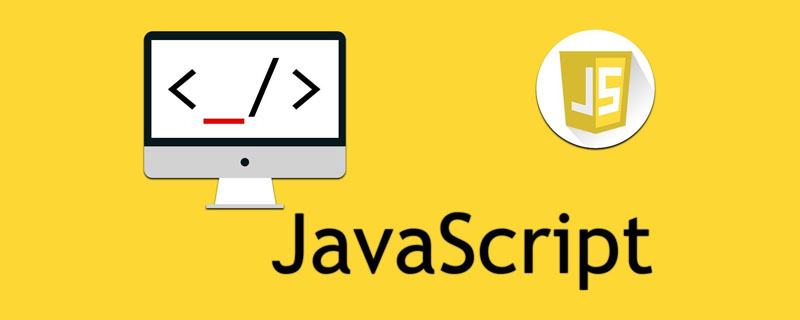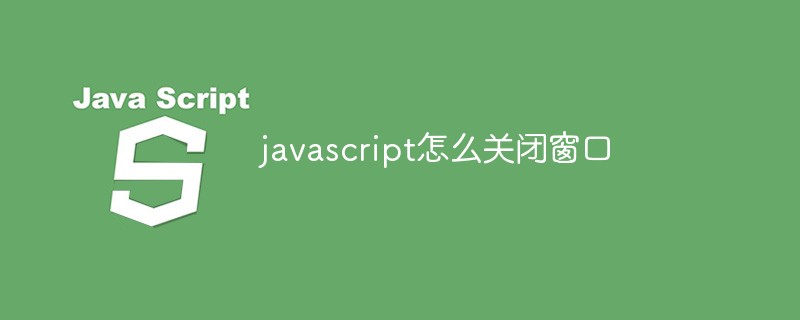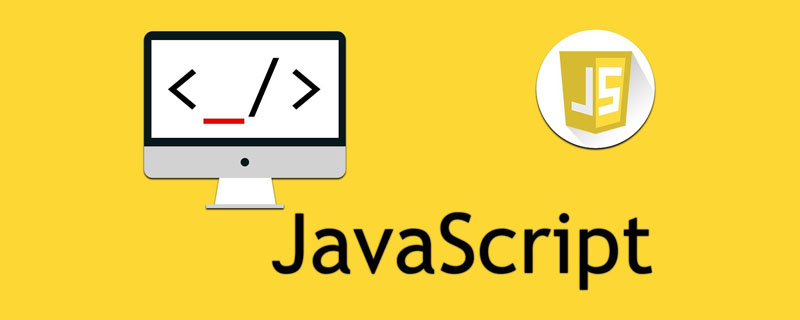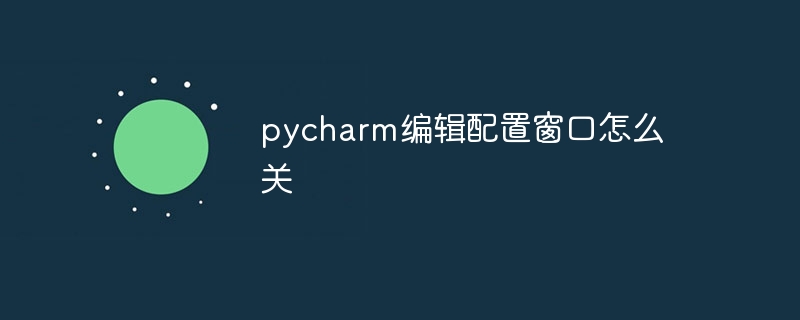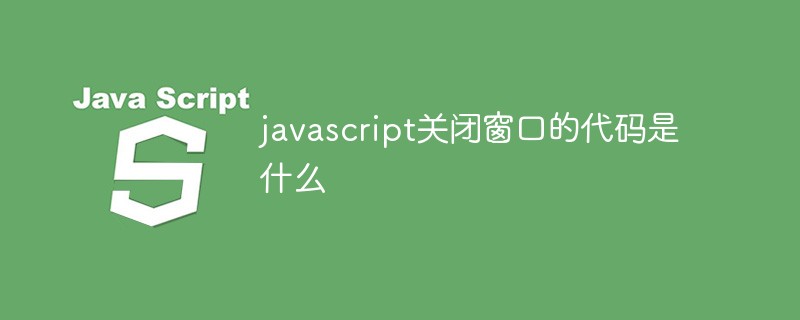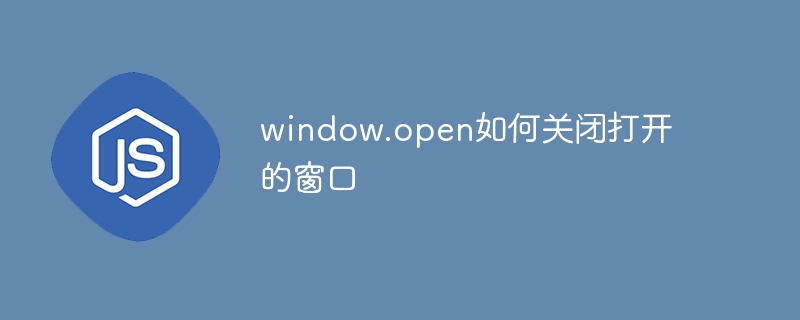Found a total of 10000 related content

html close window
Article Introduction:HTML closing window refers to writing HTML code to realize the function of closing the window. In traditional web pages, closing a window often requires the user to manually click the browser's close button. However, in some scenarios, such as website homepage, login page, etc., in order to improve user experience, we may need to automatically close the window. This article will introduce several different methods to implement the HTML closing window function. ## Close window via JavaScript JavaScript is a scripting language widely used in web development
2023-05-21
comment 0
1696

How to Close a Browser Window Gracefully Without Confirmation Prompt?
Article Introduction:Closing a Browser Window GracefullyWhen utilizing the window.close() function to close a browser window, you may encounter the "Do you want to close this window" prompt, which can be inconvenient. This issue stems from the fact that the win
2024-10-20
comment 0
1096
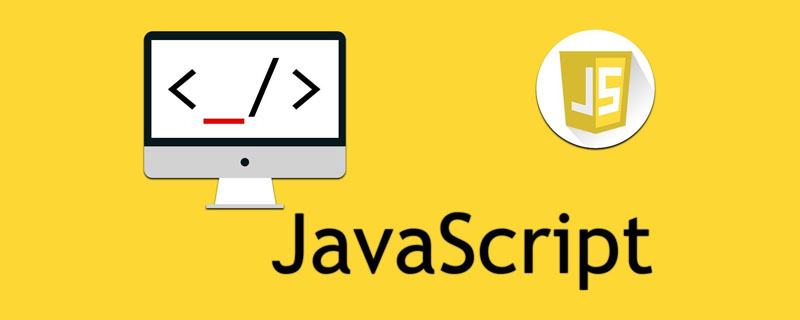
How to close javascript window
Article Introduction:Methods for closing the javascript window: 1. JS automatically closes the window at a scheduled time; 2. Clicking on the link does not prompt the JS to close the window; 3. The window does not prompt the JS code to automatically close.
2021-03-31
comment 0
4243

How to close the window in java
Article Introduction:How to close the window in java: 1. Use JFrame's enableEvents and processWindowEvent to close the window. 2. Directly implement the WindowListener interface to close the window. 3. Use Inner Class to close the window.
2019-11-20
comment 0
8070
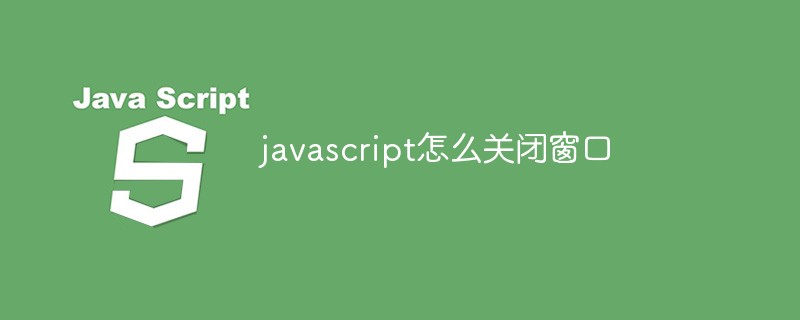
How to close window in javascript
Article Introduction:In JavaScript, you can close the window through the close() method; for example, you can directly use "window.close();" to close the current window, or you can use "<window object>.close();" to close the specified window.
2021-04-01
comment 0
10844

How to close the floating window on the WeChat keyboard How to close the floating window
Article Introduction:After users use the WeChat keyboard, they will find that there are many functions available. If the floating window is opened, users can click on the functions inside to directly enter. However, some users think that the floating window is troublesome and want to close it. Enter the WeChat keyboard settings page and choose to close it. A floating window is enough. Let’s follow the editor to see how to close the WeChat keyboard floating window. "WeChat Keyboard" floating window closing method: Experience WeChat Keyboard-WeChat Keyboard Icon-Close Floating Keyboard 1. First open the WeChat Keyboard, enter the main page, and click [Experience WeChat Keyboard] below. 2. Then click the "WeChat Keyboard" icon in the lower left corner of the input box. 3. Enter the menu settings page, find the floating keyboard, and click to close it.
2024-07-12
comment 0
397
weeboxs怎么关闭窗口
Article Introduction:weeboxs怎么关闭窗口
2016-06-23
comment 0
835
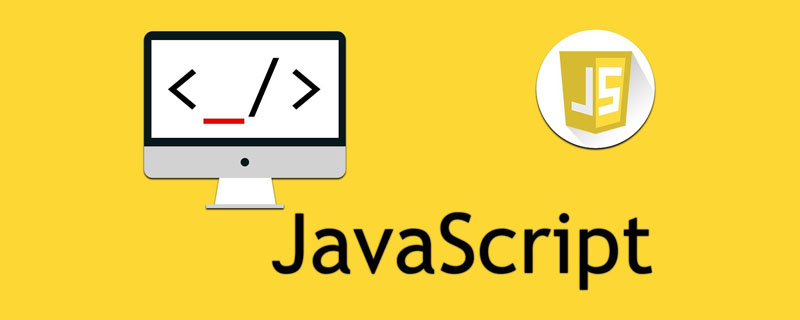
How to close child window in javascript
Article Introduction:How to close a child window in JavaScript: 1. Close the window without any prompt, the code is [<a href="javascript:window.opener=..]; 2. Close the custom prompt, the code is [(confirm("Are you sure Do you want to close this page?"))].
2021-04-30
comment 0
3454

JavaScript behavior close window
Article Introduction:In web development, JavaScript is an important scripting language. In addition to providing users with a good page interaction experience, another important application scenario of JS is to close the window. This article will explain how to close a window using JavaScript. 1. Window object In JavaScript, windows are created and operated through the window object. The window object represents the entire browser window or frame. You can use the window.close() method to close the current window. 2. Close
2023-05-09
comment 0
1029

How to close the pop-up window of Kuaishou desktop How to close the pop-up window of Kuaishou desktop
Article Introduction:How to close the pop-up window of Kuaishou desktop? Kuaishou is a short video platform. Kuaishou will also provide the latest news on the desktop pop-up window at any time. If you do not want to receive these messages, you can close the desktop pop-up window. Many friends still don’t know how to close the pop-up window of Kuaishou desktop. Let’s sort out the methods of closing the pop-up window of Kuaishou desktop. Let’s take a look together. How to close the pop-up window of Kuaishou desktop 1. First open the Kuaishou software, go to the Kuaishou page and click the [three horizontal lines] icon in the upper left corner, then click [Settings] on the current page, enter the settings page and click [Notification Settings]; 4. Then click to close the [Desktop pop-up window] in the notification settings page;
2024-06-27
comment 0
860
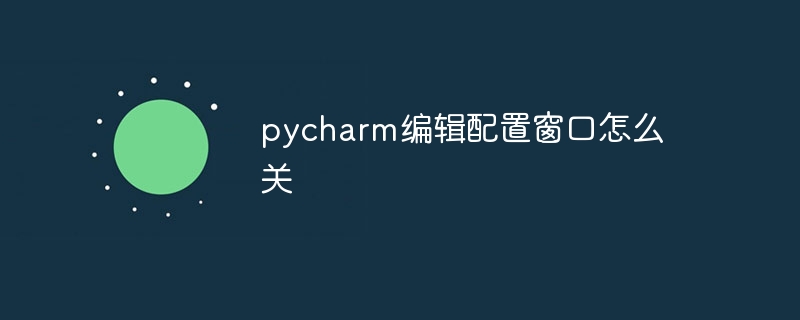
How to close the pycharm editing configuration window
Article Introduction:Steps to close the PyCharm edit configuration window: Open the edit configuration window: File > Settings (Windows)/PyCharm > Preferences (macOS) > Editor > Color Scheme. Close a window: Click the close button ("X") in the upper right corner of the window.
2024-04-24
comment 0
1121

javascript code to close window
Article Introduction:The code to close a window in JavaScript is very simple, just call the close() method of the window object. The following is the basic syntax for closing a window: window.close(); This code can be inserted into a JavaScript function when the user clicks a button or performs some specific action. For example, when the user clicks a button, the window can be closed using: <button onclick="window.close();">Close window</but
2023-05-20
comment 0
857

C# case of closing child window and closing parent window
Article Introduction:The editor below will bring you a simple example in C# to realize that when a child window is closed, the parent window is also closed. The editor thinks it is quite good, so I will share it with you now and give it as a reference for everyone. Let’s follow the editor and take a look.
2017-03-21
comment 0
2366

golang close window
Article Introduction:In Go programming, closing a window may be a common task. For GUI applications, when the user clicks the close button, we need to capture the event in the program and perform corresponding operations, such as saving data, confirming closure, etc. In this article, we will discuss how to close a window in Go language. First, we need to use some GUI libraries to create windows and handle events. Currently, the most popular GUI libraries in the Go language include fyne, gotk3, qt, etc. We will use the fyne library as an example. Fyne is a Go-based
2023-05-22
comment 0
619

How to close the debugging window in thinkphp
Article Introduction:The debug window is a very useful tool when using the ThinkPHP framework. It is very convenient to view the running status and error information of the program. But before officially going online, we need to close the debugging window to avoid leaking some important information about the system. This article will introduce how to close the debugging window in the ThinkPHP framework. 1. Turn off the debugging mode in the configuration file. The debugging window of ThinkPHP works in debugging mode. Therefore, we can turn off debugging mode directly in the configuration file. Configuration files are usually located in the root directory of the application
2023-04-11
comment 0
1390
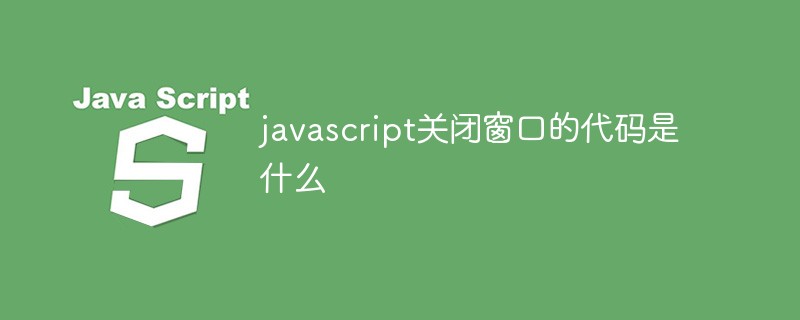
What is the code to close the window in javascript
Article Introduction:In JavaScript, the code for closing a window is "window.close()"; the close() method can close the top-level browser window specified by window, that is, close the browser window, and can also be used to close the window specified by the "document.open" method. Opens the output stream and displays the selected data.
2022-02-14
comment 0
4392

How to quickly close Apple Mac windows
Article Introduction:This article will introduce you to how to quickly close windows on Apple Mac. I hope it will be helpful to you. Please read on. How to close the window on Apple computer 1. How to close the window on Apple computer? Method: Click the close icon in the upper left corner of the application to close the window directly. To close the window and exit the application, right-click the application icon on the dock; click the Exit option on the right-click menu. First, click on an empty space on your computer desktop. Then press the "Command+N" key on the keyboard ten times in a row. Then click at will to open an application window, and click again anywhere in the window. Finally, press "Option+Command+W" on the keyboard to close them all. Press command+W to close the window without exiting
2024-01-24
comment 0
2360
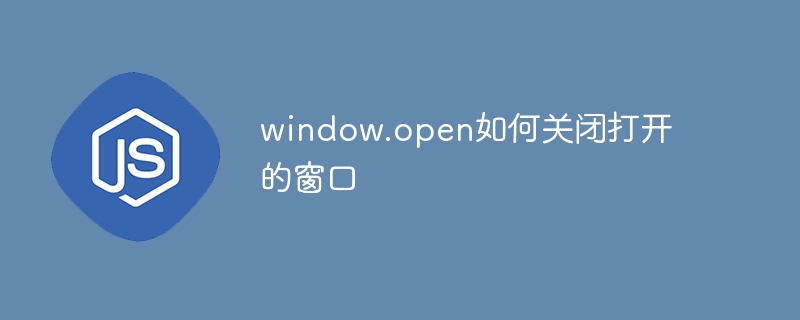
window.openHow to close an open window
Article Introduction:Methods to close an open window: 1. Use "window.close" to close the new window; 2. Use "window.location" to redirect; 3. Use "window.blur" and "window.focus"; 4. Use "window. .history" fallback; 5. Use "window.opener".
2023-12-06
comment 0
1886

How to close the floating window in Baidu browser
Article Introduction:How to close the floating window in Baidu browser? The floating window function is a very useful and convenient function in Baidu browser. It can help us enjoy fast video playback service. However, sometimes, the floating window function of Baidu Browser also makes video playback not so simple, so some friends want to turn off this function. Let's follow the editor to take a look at the tutorial on turning off the floating window function. How to close the floating window in Baidu Browser 1. Open the personal center and click Settings. As shown below. 2. After entering the page, click Playback and Network Settings. As shown below. 3. After entering the page, click on the floating window to play. As shown below. 4. As shown in the figure, close the floating window and play. As shown below.
2024-01-30
comment 0
2087