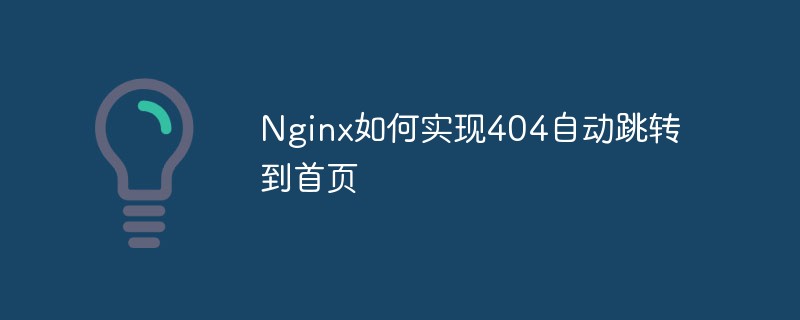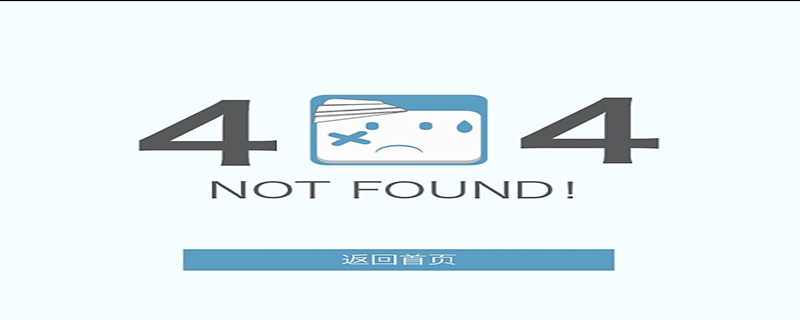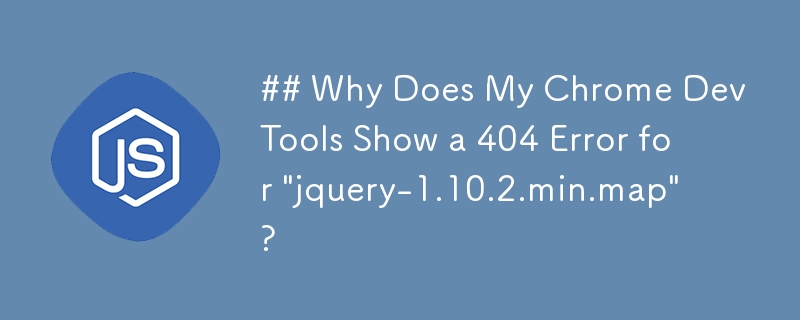Found a total of 10000 related content
php网站404错误页面的写法
Article Introduction:每个网站基本上都不会少404这个页面,404页面的作用是在用户访问你网站中某个不存在的页面或者无法访问的页面的时候,这个时候通过404页面给当前用户一个友好明确的答复。告诉他这个地址是不存在的,并告诉他接来下该怎么办。在php程序中,我们也经常需要考虑如何用php实现页面404跳转的写法,下面作者将如何用php进行404转向的写法和大家分享一下!@header("http/1.1 404
2016-06-20
comment 0
1151
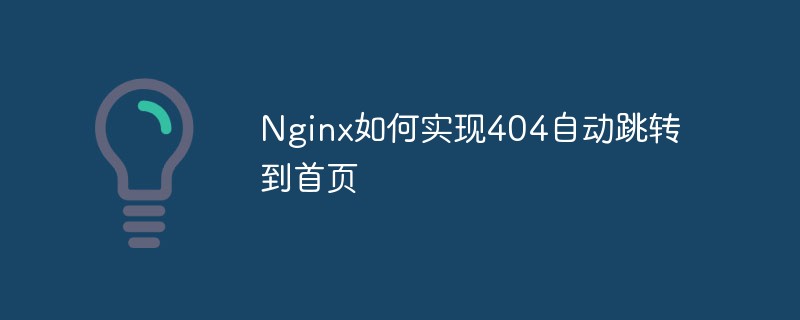
How does Nginx realize 404 automatically jump to the home page?
Article Introduction:404 automatically jumps to the homepage server{location/{error_page404=@ops-coffee;}location@ops-coffee{rewrite.*/permanent;}}. The 404 page on the website is not particularly friendly. We can use the configuration above to prevent 404 from appearing. Then it will automatically jump to the home page.
2023-06-03
comment 0
1214

How to create a high-quality 404 page?
Article Introduction:How to set up a high-quality 404 page: 1. Set up the 404 function in the virtual space; 2. Set up the 404 page under IIS and set the corresponding error message page for 404; 3. Set up the 404 page under Apache, open the htaccess file, and enter "ErrorDocument 404 /notfound.php" code.
2019-05-23
comment 0
2167

Useful 404 components
Article Introduction:This time I bring you a useful 404 component. What are the precautions for using 404 components? Here are practical cases, let’s take a look.
2018-03-09
comment 0
1662
phpnow1.5.6怎么设置404异常页面
Article Introduction:
phpnow1.5.6如何设置404错误页面?phpnow1.5.6如何设置404错误页面呢?直接在http.conf里面加 当服务器上只有一个站点的时候还行当配置了两个站点 就都不行了 一直搞不明白 有高手知道么------解决方案--------------------每个虚拟主机都设或每个虚拟主机目录中都有404处理文件
------解决方案-
2016-06-13
comment 0
823

How to solve iis7 php 404 error problem
Article Introduction:Solution to iis7 php 404 error: first create and check the PHP site; then copy the "web.config" from the normal running site to the new PHP site; finally restart the server.
2020-10-08
comment 0
2607
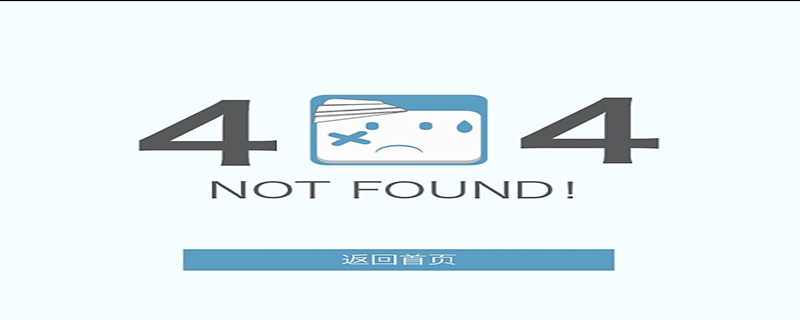
404 not found meaning
Article Introduction:404 not found is a status code returned by HTTP for web page errors, telling the user that the corresponding web page information was not found.
2019-07-22
comment 0
101804
PHPFastCGI 404 solution under Nginx alias
Article Introduction::PHPFastCGI’s solution to 404 under Nginx’s alias: It is described as follows in Nginx’s official wiki
The alias directive cannot be used inside a regex-specified location. If you need to do this you must use a combination of rewrite and root. In actual use, the php under alias returns 404, but the html can indeed be displayed normally. Solution
2016-07-29
comment 0
1271

404 Error: Discover the reasons and solutions for missing pages
Article Introduction:HTTP status code 404: Causes and processing methods of parsing page not found error Introduction: In the process of browsing the web, we often encounter 404 error pages. This page tells us that the requested page was not found. So, why does this error occur? How should we deal with this? This article will first analyze the causes of 404 errors, and then provide some methods to solve the problem. 1. Reasons for 404 errors: Files were moved or renamed: Sometimes, website administrators will reorganize the folder structure or change file names. if you ask
2023-12-26
comment 0
2915

Use ThinkPHP6 to implement a beautiful 404 page
Article Introduction:As the Internet develops, many websites or applications have gradually become more complex. When users use it, they often encounter error pages, the most common of which is the 404 page. The 404 page means that the page being accessed does not exist and is a common error page. For websites or applications, a beautiful 404 page can greatly improve the user experience. In this article, we will introduce how to use ThinkPHP6 to quickly implement a beautiful 404 page. Create a route First, we need to create an err in the route folder
2023-06-20
comment 0
1969

An in-depth study of the causes and solutions of 404 errors
Article Introduction:Explore the causes and solutions of HTTP status code 404 Introduction: In the process of browsing the web, we often encounter HTTP status code 404. This status code indicates that the server was unable to find the requested resource. In this article, we will explore the causes of HTTP status code 404 and share some solutions. 1. Reasons for HTTP status code 404: 1.1 Resource does not exist: The most common reason is that the requested resource does not exist on the server. This may be caused by the file being accidentally deleted, incorrectly named, incorrectly pathed, etc.
2024-02-25
comment 0
1221


Interpretation and handling of 404 status codes
Article Introduction:Understand the meaning of HTTP status code 404 and how to deal with it. When we use the Internet, we often encounter HTTP status code 404. So, what does HTTP status code 404 mean? How to deal with it? Let’s learn more about it below. HTTP status code is an identifier returned by the server to the client to indicate the processing result of the HTTP request. Among them, the 404 status code refers to "Not Found (NotFound)". When we visit a website or a certain page, if the server does not
2024-02-23
comment 0
1278