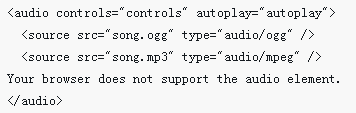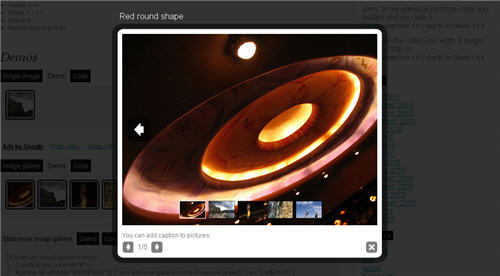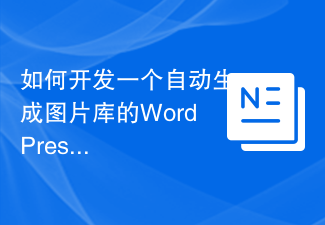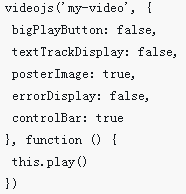Found a total of 10000 related content

imgplay-jQuery plug-in for canvas-based image sequence playback
Article Introduction:imgplay is a jQuery plug-in for image sequence playback based on HTML5 canvas. Through this plug-in, a group of pictures can be played in turn. You can also pause, fast forward, rewind, and enter full-screen mode for picture viewing.
2017-01-19
comment 0
2069
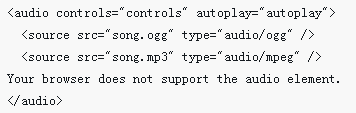
How to automatically play background music in H5 videos
Article Introduction:This time I will show you how to automatically play background music in H5 videos. What are the precautions for automatically playing background music in H5 videos? Here is a practical case, let’s take a look.
2018-03-27
comment 0
5066

How to play videos on American Drama Planet How to play videos on American Drama Planet
Article Introduction:How to play videos on American Drama Planet (how to play videos on American Drama Planet), how to operate it specifically, follow the editor to see. On the inner page of American Drama Planet, select the video you want to play and click to open it. On the video playback page, click Play full screen in the lower right corner. After playing in full screen, click the three-dot icon in the upper right corner, on the right side of the TV. Then an operation page will open on the right, and you can see the number above, which is double speed. As long as you click on the number above, you can set it to play at double speed, and there will be no prompt to play at double speed.
2024-06-13
comment 0
1070

How to play videos at double speed on Google Chrome
Article Introduction:How does Google Chrome play videos at double speed? Google Chrome is a safe and fast web browser software. Many users like to use this browser for work and entertainment. Among them, many users choose to use this browser to watch videos. Nowadays Many friends like to use double speed playback when watching videos, so how to adjust the double speed when watching videos in Google Chrome. Below, the editor will share with you the techniques for playing videos at double speed on Google Chrome. It is very practical. Let’s take a look. Google Chrome video double-speed playback tips 1. We first open the Chrome browser on the computer, and then install the GlobalSpeed plug-in while browsing (as shown in the picture). 2. After installing the plug-in, we directly enter Baidu Netdisk or any
2024-02-29
comment 0
1360

How to set up automatic full-screen playback on Bilibili How to set up automatic full-screen playback on Bilibili
Article Introduction:How to set up automatic full-screen playback on Bilibili? In Bilibili's automatic full-screen playback mode, you can play the video directly in full screen when you click on it. Many friends still don’t know how to set up automatic full-screen playback on Bilibili. The following is a summary of how to set up automatic full-screen playback on Bilibili. Let’s take a look. How to set up automatic full-screen playback on Bilibili. After entering the Bilibili app, tap "My" in the lower right corner to switch to the personal center. Find "Settings" under "More Services" and click to enter. 2. After entering the settings page, click to select "Playback Settings" to enter. 3. Next, there is an "Autoplay Settings" on the playback settings page. When you see it, click on it to select it. Finally, enter the video playback page,
2024-06-26
comment 0
1314

How to play video in html5
Article Introduction:How to play videos in html5: 1. Use the video tag with the syntax "<video src="URL of the video to be played" ></video>"; 2. Use the embed tag with the syntax "<embed src="The video to be played" The URL " />".
2021-10-29
comment 0
11264

How to turn off the automatic playback of Migu videos. How to set up the automatic playback of Migu videos.
Article Introduction:How to turn off Migu video autoplay? Migu Video often automatically plays when clicking on a video. Users can set it to turn it off, so that when clicking on a video, you need to confirm the click before it can be played. Many friends still don’t know how to turn off the automatic playback of Migu videos. Here is a summary of how to turn off the automatic playback of Migu videos. Let’s take a look. How to turn off Migu video automatic playback 1. First open the software and click My in the lower right corner. 2. Then find My Settings in the interface personal service and click to enter. 3. Finally, find the option to allow non-WiFi networks to automatically play short videos on the home page in the settings, and click the button behind it to close it.
2024-07-01
comment 0
983
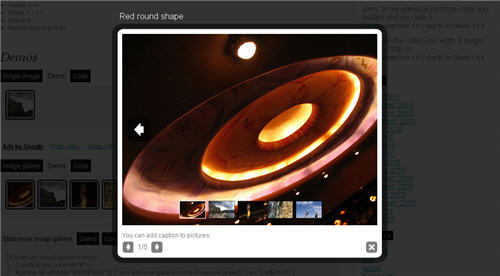

How to check video playback volume on Sohu Video How to check video playback volume
Article Introduction:You can view various film and television contents on the Sohu Video App, and you can also publish your own video works, whether they are handmade tutorials or second-generation videos. So how do you check the playback volume of these published videos? Check the video playback volume 1. If we are contributors, we can enter our "Sohu Account" 2. Then enter "Video Data" under "Data Analysis" on the left 3. Then select the "Single Article" option. 4. After entering, you can see the number of plays in the "Play Count" column. 5. If we are just viewers, then we can see the playback volume in the "icon position" on the right.
2024-06-07
comment 0
523
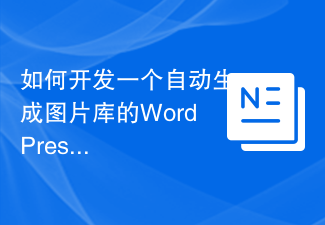
How to develop a WordPress plugin that automatically generates image galleries
Article Introduction:How to develop a WordPress plug-in that automatically generates a picture library. With the development of the mobile Internet, pictures have become a common medium for us to express and transmit information online. In the process of establishing and maintaining a personal blog, we usually need a picture library to manage and display our picture resources. In order to facilitate the use of WordPress blog users, this article will introduce how to develop a WordPress plug-in that automatically generates image libraries, and provide code examples. First, we need to create a WordPress plugin
2023-09-05
comment 0
846

How to cancel the automatic playback of Baidu videos on mobile phones How to cancel the automatic playback of Baidu videos on mobile phones
Article Introduction:How to cancel the automatic playback of Baidu videos on mobile phones? When browsing articles or videos on mobile Baidu, the video will automatically play by default, which may consume data. You can set the video not to play automatically. Many friends still don’t know how to cancel the automatic playback of Baidu videos on mobile phones. Here is a summary of how to cancel the automatic playback of Baidu videos on mobile phones. Let’s take a look. How to cancel the automatic playback of Baidu videos on your mobile phone? Click to open and log in to [Baidu APP] on your mobile phone. After entering the homepage, click [My] in the lower right corner. After jumping to the new page, click [Settings] in the upper right corner. After jumping to the new page, find and click [Playback Settings]. After jumping to the new page, find and click [Video Autoplay]. , after jumping to the new page, click [WIF
2024-07-01
comment 0
685

How to set double-speed playback of uc browser video. How to set double-speed playback of uc browser video.
Article Introduction:How to set double speed playback of videos in uc browser? UC browser can adjust the speed of the video when watching the video. Currently, the speed can only be adjusted to 0.5 times at most. Many friends still don’t know how to set double-speed playback of UC Browser videos. Here is a guide on how to set double-speed playback of UC Browser videos. Let’s take a look. How to set double speed playback of uc browser video **Optimized article content:**
1. For users who want to set up "double speed playback" mode, we recommend that you first browse the video you are interested in in the browser. Then, please use the button in the upper right corner to download and save the video as shown below:, **Create search engine friendly website text content**
As an experienced
2024-06-26
comment 0
384

Will deleting Douyin videos affect the number of views?
Article Introduction:Deleting a TikTok video will not affect the views it has already received, but it may have some impact on your fans and followers. Detailed introduction: 1. If you delete a video, it will no longer be seen by other users, and there will be no new views; 2. When you delete a video, the views of the video will remain in your account, and It will not be reduced; 3. Deleting the video may lead to the loss of some fans, thereby affecting the number of views and influence.
2023-08-25
comment 0
5581


How to turn off automatic full-screen video playback on Bilibili How to turn off automatic full-screen video playback
Article Introduction:Many friends must be curious about how to turn off automatic full-screen video playback on Bilibili? So those who are interested should hurry up and take a look at the method brought by the editor to turn off automatic full-screen video playback on Bilibili. I hope that this tutorial can help everyone. 1. First, click My, scroll to the end, and click Settings. 2. Then, click Playback Settings. 3. Then, turn off the switch on the right side of the automatic full screen of the details page.
2024-07-15
comment 0
626

How to set up the video to start playing when you click on it on Bilibili How to set up the video to start playing when you click on it on Bilibili
Article Introduction:How to set up the video to start playing when you click on it on Bilibili? On Bilibili, the automatic playback setting when clicking on a video is a setting that users can turn on or off at any time. Many friends still don’t know how to set up the video to start playing when you click on it on Bilibili. Here we have compiled the settings for you to start playing when you click on the video on Bilibili. Let’s take a look. How to set up Bilibili to start playing the video when you click on it? 1. First open the Bilibili software and enter the homepage, then click [My] in the lower right corner; 2. Then click [Settings] in the My page; 3. Then Go to the settings page and click [Playback Settings]; 4. Go to the playback settings page and click [Autoplay Settings]; 5. Finally, click on the Autoplay Settings page to turn on
2024-06-25
comment 0
368