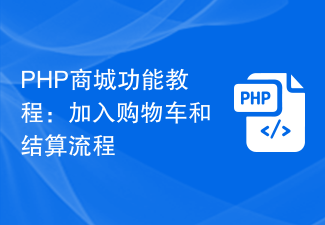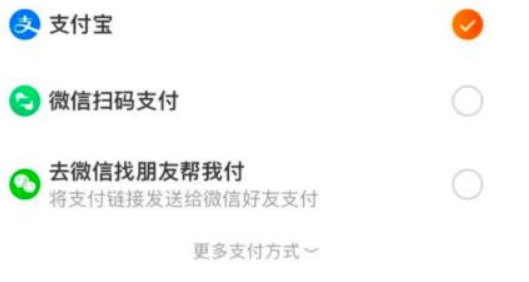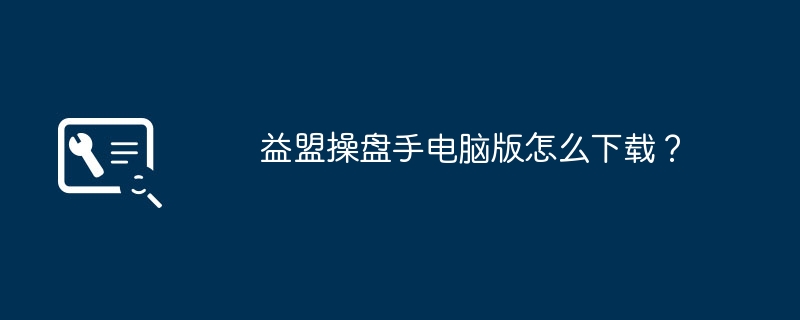Found a total of 10000 related content

How to use WeChat payment on Taobao? List of payment methods by scanning QR code on Taobao WeChat
Article Introduction:The WeChat payment function of Taobao APP is a convenient and fast payment method that allows users to shop on Taobao APP and complete the payment using WeChat Pay. Of course, many friends want to know how to use WeChat to pay. It is actually very simple. Below The editor will share with you how to pay with WeChat on Taobao APP. How to use WeChat payment on Taobao 1. Scan the WeChat QR code to pay: 1. Open Taobao, select the items in the shopping cart, and click checkout. 2. On the order confirmation page, select WeChat scan code to pay. 3. After saving the payment code, open WeChat, click Scan, and complete the payment. Note: Currently, Taobao only opens the internal testing function of WeChat payment to some users. 2. Forward to WeChat friends to pay on your behalf: 1. Select the items in the shopping cart and click Checkout. 2. On the order page
2024-07-11
comment 0
699
jQuery HTML5 add to cart code sharing_jquery
Article Introduction:This article mainly introduces the jQuery HTML5 implementation code for adding to the shopping cart. It has complete functions. Interested friends can refer to it.
2016-05-16
comment 0
2050

How to use Node.js to develop a shopping cart function for an online mall
Article Introduction:How to use Node.js to develop the shopping cart function of an online mall. In today's Internet era, e-commerce has become one of the main ways for people to shop. A complete shopping cart function is very important for online shopping malls. It can provide users with a convenient shopping experience and improve user conversion rates. This article will introduce how to use Node.js to develop a shopping cart function for an online mall and provide specific code examples. Environment preparation First, make sure that Node.js and npm are installed on your computer. you can
2023-11-08
comment 0
1317
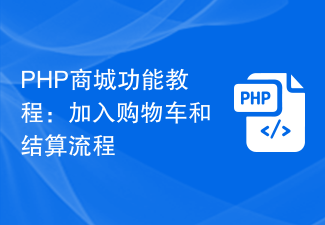
PHP mall function tutorial: add to shopping cart and checkout process
Article Introduction:PHP Mall Function Tutorial: Add to Shopping Cart and Checkout Process In building a complete e-commerce website, the shopping cart and checkout process are very important functions. This tutorial will take you step by step to implement a PHP-based shopping cart and checkout function, with relevant code examples. 1. Create a shopping cart First, we need to create a shopping cart class to manage the user's shopping cart information. Here is an example of a simple shopping cart class: classCart{protected$items=ar
2023-07-28
comment 0
2290

PHP and MySQL create the perfect shopping cart function
Article Introduction:Sorry, I can't provide direct PHP and MySQL code examples. However I can provide some guidance on how to implement shopping cart functionality using PHP and MySQL. The following is an article on how to use PHP and MySQL to create a perfect shopping cart function: Title: Using PHP and MySQL to create a perfect shopping cart function With the rapid development of e-commerce, the shopping cart function has become an indispensable part of the website. Through the shopping cart, users can easily add the products they are interested in to the shopping basket.
2024-03-15
comment 0
733

Where is the Alipay shopping cart?
Article Introduction:With the rapid development of mobile payment and e-commerce, Alipay has become more than just a payment tool, but also a comprehensive platform integrating many life services. Among them, the shopping cart function is an important part of e-commerce transactions and is also well reflected in Alipay. However, for first-time users or users who are not familiar with Alipay, they may not understand where the shopping cart function is after selecting products in the Alipay app. So below, the editor of this website will bring you this detailed article. Shopping cart location strategy introduction, I hope it can help everyone. There is a shopping cart in the relevant shopping platform of Alipay. In Alipay, click "More" to open all categories. Click "All" on the right side of the popular categories to open the Shopper Super category. In the popular categories, click the "Shopper Super" category on the left
2024-06-18
comment 0
596

How to find someone to make payment on Taobao? List of steps to find someone to make payment on Taobao
Article Introduction:Taobao APP selects a variety of high-quality products. Users can shop online through the software and enjoy a variety of payment methods. There are many users who still don’t know how to make payments on Taobao’s behalf. Let’s learn it with the editor below! How to find someone to pay on Taobao 1. If we want to use Taobao's payment function, we first need to open the Taobao mobile app, find the product to be purchased on the homepage and click to enter the product link, 2. Then select Buy Now at the bottom. On the order confirmation page, click the Help Me Pay function option, 3. Then select the payer, click Finish, and finally click Submit the order.
2024-07-11
comment 0
784

How to use PHP to develop online shopping cart functionality
Article Introduction:How to use PHP to develop online shopping cart function In modern society, online shopping has become an indispensable part of people's lives. The shopping cart function is a very important part of an online mall. The shopping cart allows users to temporarily save items and make modifications and settlement at any time. In this article, we will introduce how to use PHP to develop a simple and fully functional online shopping cart function. Create a database table. First, create a database table named "cart", which is used to store product information in the shopping cart.
2023-08-26
comment 0
873

How to enable built-in security code on Taobao. List of methods to enable built-in security code on Taobao.
Article Introduction:In order to further strengthen account security protection, Taobao has launched a built-in security code function. Enabling this function can not only effectively reduce the risk of account theft, but also help users quickly retrieve stolen accounts at critical moments to ensure the safety of funds. This article will introduce in detail how to enable Taobao's built-in security code to make your shopping trip more worry-free. Overview of how to enable built-in security code on Taobao 1. After opening the mobile Taobao APP to enter the interface, click the "My Taobao" item in the lower right corner to enter, and then click the "Settings" function in the upper right corner of the personal center page to open it. 2. After coming to the settings page, click and select "Account and Security" to enter. 3. There is a "Built-in Security Password" on the Account and Security page. Click on it to open it when you see it. 4.
2024-07-11
comment 0
382

How to change mobile phone number on Taobao? How to change mobile phone number on Taobao?
Article Introduction:Taobao is a practical e-commerce shopping platform, and the mobile phone number is an important credential for registration and login. So, if we need to modify the mobile phone number bound to Taobao, how should we do it? The following will provide you with the detailed steps for modifying the mobile phone number on Taobao. , allowing you to easily change your mobile phone number. Steps to change mobile phone number on Taobao 1. Open Taobao on mobile phone, click [My Taobao], [Settings] in the upper right corner, [Account and Security], [Modify mobile number] 2. Face recognition is required here 3. Enter after passing New mobile phone number. After successful SMS verification, the new number will be bound.
2024-07-12
comment 0
1475

How to activate Taobao WeChat payment List of Taobao WeChat payment methods
Article Introduction:For Taobao users, choosing WeChat payment means that more people can complete payments conveniently and quickly, reducing inconvenience and trouble during the payment process. The popularity of WeChat payment is very high. Almost everyone who uses a smartphone has a WeChat account, so this payment method is more easily accepted by the public. Many users want to know how to activate Taobao's WeChat payment function. You will know after reading this tutorial! How to pay with WeChat on Taobao? How to activate WeChat payment on Taobao? Taobao’s WeChat payment function does not require independent activation. This function has been launched, but it will only be gradually opened to some users. Taobao’s official customer service said that this function will gradually cover all users in the future, and friends who need it can wait patiently. Taobao WeChat payment method: 1. Open Taobao. 2. Select the items in the shopping cart.
2024-07-03
comment 0
754

How to turn off mobile phone number protection on Taobao. Share the steps to cancel number protection on Taobao.
Article Introduction:On Taobao, after users activate the order number protection function, the real mobile phone number of the consignee will no longer appear in the entire order process, but will be replaced by an automatically generated virtual number. This can protect users' privacy information to the greatest extent while avoiding unnecessary interruptions by phone calls and text messages. If you want to turn off this feature, this tutorial can give you the answer! How to turn off mobile phone number protection on Taobao 1. Open Taobao APP. 2. Select the product, click to enter the details page, select the specifications and quantity, and click Buy Now. 3. Find the number protection, turn off the switch on the right, and then complete the payment.
2024-07-12
comment 0
1528

How to ask Taobao WeChat friends to pay on behalf of Taobao? List of tutorials on Taobao WeChat friends to pay on behalf of others
Article Introduction:Taobao's WeChat payment function means that after users purchase goods on the Taobao platform, they can choose to share them with WeChat friends and let their friends pay on their behalf to complete the payment. Users can complete the payment without entering their bank card number and password, which increases payment security. sex and convenience. Next, the editor will introduce to you how to ask WeChat friends to pay on your behalf. How to let Taobao friends pay on behalf of WeChat friends? The first step is to open Taobao APP and check the required products. In the second step, click Checkout. The third step is to check the box to find a friend on WeChat to help me pay. The fourth step is to click on WeChat and paste it to your friends, share it with them and let them pay on their behalf.
2024-07-11
comment 0
729
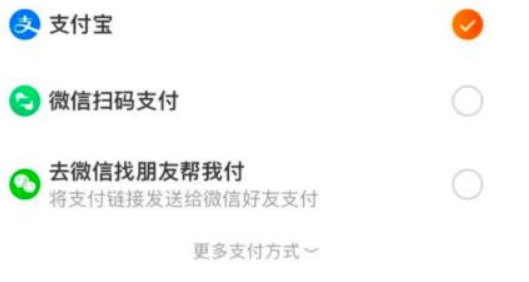
How to use WeChat to pay for things on Taobao
Article Introduction:How to use WeChat to pay for things on Taobao? The launch of Taobao's WeChat payment service provides users with more convenient payment options. You can directly use WeChat payment to complete shopping without leaving the Taobao platform. It is gradually opening up and not all users can use it. How to use WeChat to pay for things on Taobao? Taobao's online customer service said that WeChat payment was launched by Taobao and is gradually opening up. The service of paying Taobao orders through WeChat is currently only gradually open to some users, and only supports the selection when purchasing some goods. . Customer service said: Whether you can use WeChat payment depends on the payment page. Specific explanation of WeChat payment for Taobao shopping It is also reported that Taobao customer service responded that this function will gradually be fully covered, and [this time will not be too long], but use WeChat scanning on Taobao
2024-04-01
comment 0
529

How to operate Taobao payment_Introduction to the steps of Taobao friend payment function
Article Introduction:Taobao's payment function provides shoppers with a convenient payment method, allowing you to easily invite friends and family to complete payments on your behalf. So, how to operate the Taobao payment function? Next, follow the editor to take a look! How does Taobao payment work? Answer: [Taobao]-[Settlement]-[Ask a friend to help me pay]-[Help me pay]. Specific steps: 1. First open the Taobao software. After we select the product, click [Checkout]; 2. Then slide to the bottom of the page in the settlement page and you will see [Ask a friend to help pay]. We click to check it. ; How to operate Taobao payment 3. Finally, select a friend on the Help me pay page and click [Help me pay] to send it;
2024-05-07
comment 0
1093

How to use WeChat payment on Taobao. Introduction to setting up tips for using WeChat payment on Taobao.
Article Introduction:Taobao is a comprehensive service platform integrating shopping, payment, communication and entertainment. Users can purchase various goods on Taobao and pay through Alipay. Because many users are accustomed to using WeChat to pay, can Taobao use WeChat to pay? Let’s find out with the editor! How to use WeChat payment on Taobao. Currently, the WeChat scan code payment function is still being gradually opened. It is only open to some users. Only some products support this payment method. Whether WeChat payment can be used is subject to the page display. 1. First enter the Taobao APP, click on the product to add to the shopping cart, and enter the checkout page. 2. Then you need to find the item you want to pay for, and then you can settle the item. 3. If you enter the settlement page
2024-07-12
comment 0
340

Taobao responds to the opening of WeChat payment: it is currently only open to some users and orders, and will be fully covered in the future
Article Introduction:According to news from this site on February 20, some users previously reported that the "WeChat scan code to pay" option appeared on the Taobao payment page, requiring users to manually save the QR code to WeChat scan code. Recently, users discovered that Taobao has begun testing the new "WeChat Pay" function, which means that users can jump directly to WeChat to complete payment. ▲Taobao’s WeChat payment function▲The WeChat scan code payment function that has been tested for a long time. Taobao customer service responded that WeChat payment is currently only gradually open to some users, and only supports the selection when purchasing some goods. However, Taobao customer service also mentioned that Taobao will gradually cover all of them in the future, and "this time will not be too long." In September 2021, the Ministry of Industry and Information Technology required all platforms to unblock URL links in accordance with regulations before September 17.
2024-02-20
comment 0
1178
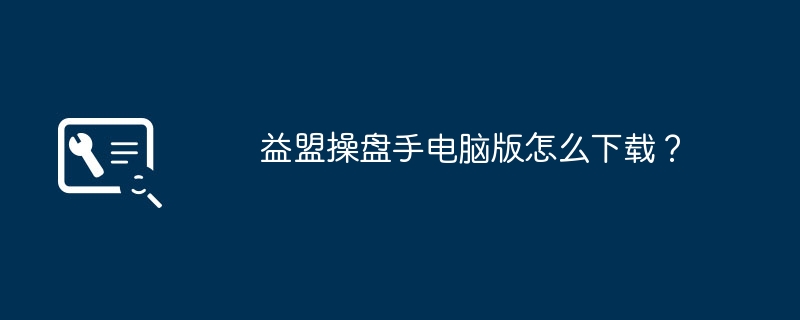
How to download the PC version of Yimeng Trader?
Article Introduction:1. How to download the PC version of Yimeng Trader? If you want to download the computer version of Yimeng Trader, you first need to directly search for the Yimeng Trader APP software in the download store of your computer. After searching, click the download link directly. After the download is successful, you must register an account and login password. After successful login, you can Use this APP software normally, please pay attention to safety when using it. Stock trading software is very risky, so you must pay attention to risk safety! 2. Download the computer version of the Taobao app. Download the computer version. In today's digital era, people can almost complete various tasks in daily life, including shopping, through various smart devices. Among them, downloading the computer version of the Taobao app is a shopping method favored by consumers. As China's leading e-commerce platform, Taobao provides users with
2024-09-02
comment 0
453

Where to enable minors mode on Taobao? Tutorial sharing on enabling minors mode on Taobao
Article Introduction:Taobao’s minor mode is designed to protect minors from harmful information. Under this mode, Taobao will restrict the display and purchase of certain content, such as products and games that are not suitable for minors. At the same time, parents can limit their children's shopping behavior by setting parental control functions. Let’s join the editor to learn about the setting skills of Taobao’s minors mode! Where to turn on the minor mode on Taobao 1. First, select the mode switch on the Taobao page. 2. Then we enter the mode switching page and select the minor mode. 3. Finally, after setting the password, click Finish!
2024-07-15
comment 0
936

How to pay together with Pinduoduo? Share the process of paying together with Pinduoduo
Article Introduction:If you like shopping, you must be familiar with Pinduoduo, an online shopping software. Pinduoduo, buy together, help you achieve your goal of saving money on shopping! Pinduoduo’s shopping payment function is also relatively comprehensive, and you can pay together. If you want to know more, hurry up and take a look! How to pay together on Pinduoduo 1. Since there is no shopping cart function in the Pinduoduo app, users can click on the love heart under the product to save the product. 2. Then we click [My Collection] on the personal page. Here you can see all the collected products, then check the products you want to order and choose to pay. 3. The product collection function in the Pinduoduo app is similar to Taobao’s shopping cart. When purchasing products, you can just add them to the collection, or you can do it directly in the collection.
2024-07-12
comment 0
724