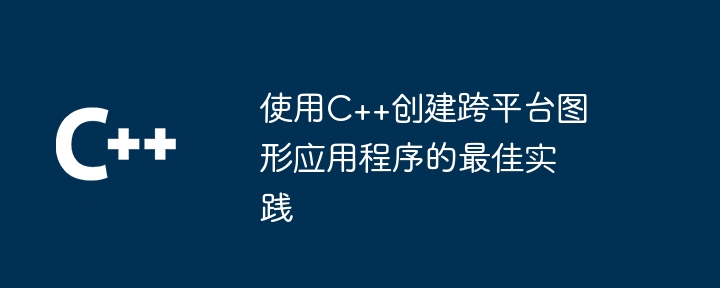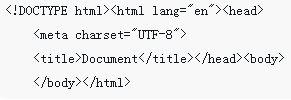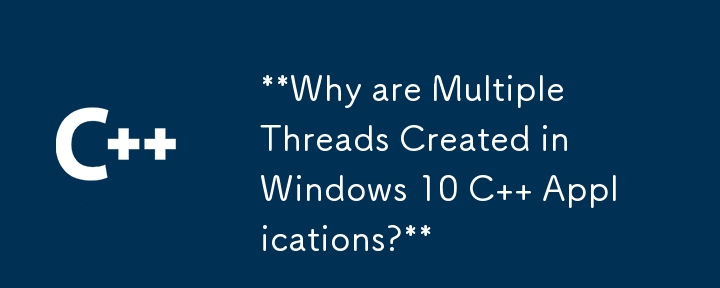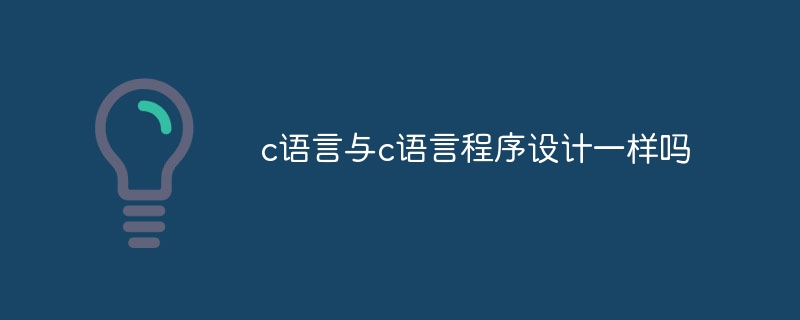Found a total of 10000 related content

How to create a mini program in Alipay
Article Introduction:Alipay mini program creation method: 1. Log in to the mini program development center, click "Start Creation" or "Create" to enter the mini program creation page. 2. Fill in the name of the mini program on the create mini program page and click Create to quickly create the mini program.
2020-03-19
comment 0
3813

Creating the Perfect Code: Understanding Creational Patterns
Article Introduction:This is a start for a series of blogs about Design Patterns. In this blog, we will discuss the first type of design pattern, Creational Patterns. Here the types which fall under creational patterns will be discussed with some real-world examples. I w
2024-08-07
comment 0
440

C# program to create a simple thread
Article Introduction:In order to create a thread, I created a function - publicvoidmyThread(){ for(inti=0;i<3;i++){ Console.WriteLine("MyThread"); }} Call the above function to create a thread and create a New ThreadStart delegate-Demod=newDemo();Threadthread=newThread(new
2023-09-10
comment 0
1154
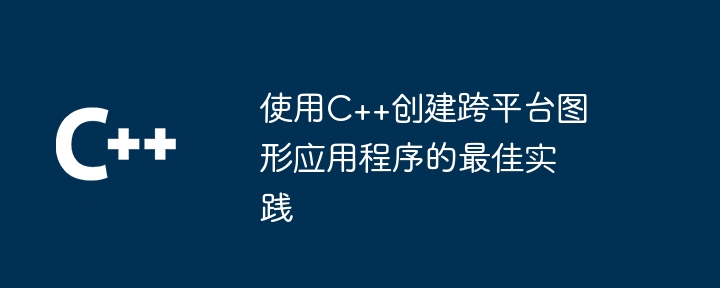
Best practices for creating cross-platform graphics applications using C++
Article Introduction:Best practices for creating cross-platform graphics applications: Choose a cross-platform framework: Qt, wxWidgets, or GLFW Create portable code: Use portable C++ standards to avoid platform-specific code Optimize performance: Use hardware-accelerated graphics APIs to avoid unnecessary Memory manipulation, optimized layout handling Multi-platform compatibility: use appropriate compiler flags, test applications, provide platform-specific resources
2024-06-02
comment 0
1087

How to create a mini program on Amap. How to create a mini program on Amap.
Article Introduction:By creating small programs on Amap, developers can make full use of its powerful map services and location positioning capabilities to bring users a more intelligent and personalized navigation experience. Then, this article provides information on Amap The steps for creating a mini program help developers get started quickly and explore a new chapter in intelligent navigation. Steps to create a mini program on Amap: 1. First click to open the Amap APP on your phone to enter, click "My" in the lower right corner of the page to enter, and then find the "Map Mini Program" in the lower part of the My page. , and click to open it. 2. After coming to the map applet page, there is a "New applet". When you see it, click on it to enter. 3. Next, follow the prompts on the page in the create map applet.
2024-07-11
comment 0
1107
How to create a page in WeChat applet development
Article Introduction:This time I will show you how to create a page when developing a WeChat applet. What are the precautions for creating a page when developing a WeChat applet? The following is a practical case, let’s take a look.
2018-06-05
comment 0
2561

A quick guide to creating Django applications
Article Introduction:A quick guide to creating Django applications Django is a high-level Python framework for web development that provides a fast, secure, and scalable way to create and manage web applications. This article will take you step by step to create a simple Django application and provide specific code examples. Step 1: Install Django First, make sure you have Python installed on your computer. Then, install Django in the terminal using: pipinstal
2024-02-18
comment 0
604

Create web applications using Python and Django
Article Introduction:Python and Django are one of the best tools for creating great web applications. Python is a general-purpose programming language with easy-to-learn, beautiful syntax, and powerful library support. Django is one of the Python web frameworks with easy development, powerful data management, and many built-in features. In this article, we will discuss how to create a web application using Python and Django. We will demonstrate how to build a basic web application based on
2023-06-23
comment 0
723
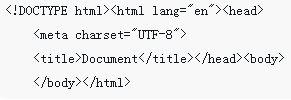
How to quickly create html header code in sublime
Article Introduction:This time I will show you how to quickly create html header code in sublime. What are the precautions for quickly creating html header code in sublime? Here is a practical case, let’s take a look.
2018-03-09
comment 0
4038

My Journey Creating an Event Management CLI App
Article Introduction:My Journey Creating an Event Management CLI App
Introduction
As a beginner in software development, one of the most exciting and daunting tasks is creating your first significant project. For me, this was the Event Management CLI app
2024-08-08
comment 0
803

Detailed explanation of the steps to create a project with keil
Article Introduction:The steps for keil to create a project are: first open the [keil uVision] software on the desktop and create a project name; then find [Atmel] and select the [AT89C51] model microcontroller; finally create a project that must end with [.c] Just add the c file at the end.
2020-06-19
comment 0
18303

How vscode compiles and runs c/c++ programs
Article Introduction:The method for vscode to compile and run c/c++ programs is: 1. First install the [c/c++] plug-in and reload vscode; 2. Install [MinGW], and then modify the system environment variables; 3. Then create a json file to implement code complementation Complete; 4. Create a json file to build the program; 5. Debug and run the code.
2019-12-12
comment 0
20041
How to create a project for WeChat applet development
Article Introduction:This time I will show you how to create a WeChat mini program development project, and what are the precautions for WeChat mini program development and creation projects. The following is a practical case, let’s take a look.
2018-06-05
comment 0
3049

How to create C language in visual studio
Article Introduction:How to create a C language program in visual studio: first open the VS main program and select Create a new project; then select C++ in the menu bar; then enter the VS main interface, find the source file in the solution manager on the right, right-click to add, and Select New item; finally select Add C++ file.
2021-03-25
comment 0
66083

How to create a web application in Python using Django?
Article Introduction:Python is a powerful programming language, and Django is a popular Python web framework. Using Django, you can easily create highly modular and scalable web applications. This article will introduce how to create web applications using Django in Python. Install Django First, you need to install Django. You can install it through pip by entering the following command in the terminal: pipinstallDjango creates Dja
2023-06-23
comment 0
1090
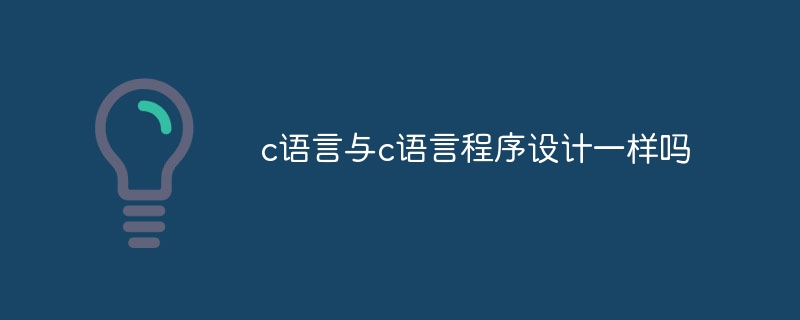
Is c language the same as c language programming?
Article Introduction:no. C is a programming language for developing software, and C programming is the process of creating programs using C, including writing code, compiling, and running.
2024-04-13
comment 0
997