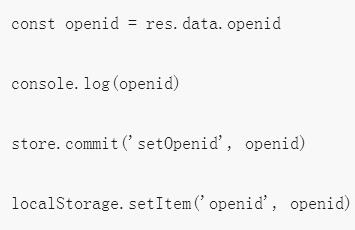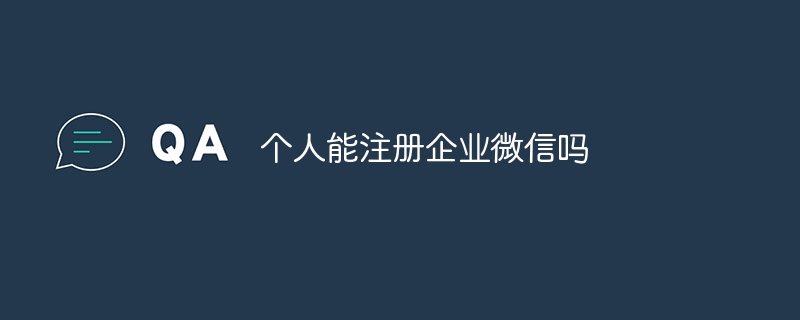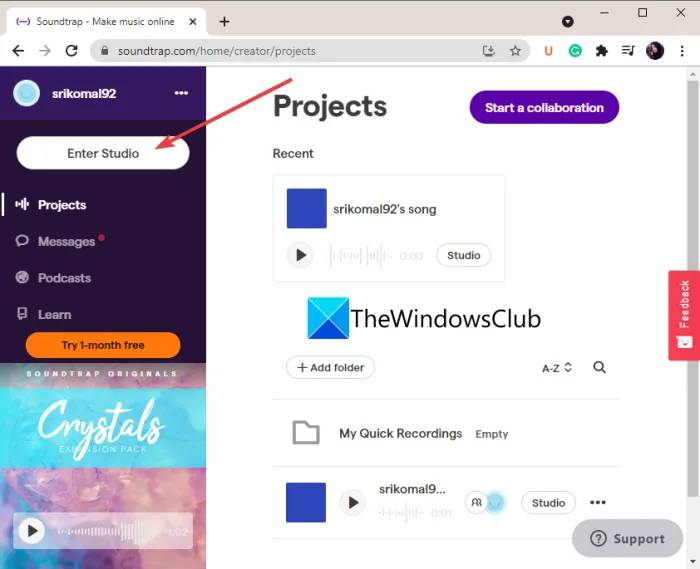Found a total of 10000 related content
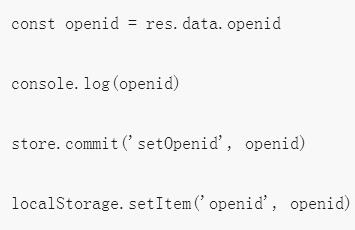

How to implement laravel_admin registration function
Article Introduction:Laravel_admin is a backend management system that separates the front and back ends. Implementing the registration function in Laravel_admin requires two aspects of front-end page design and back-end logic writing. This article will introduce the implementation process of these two aspects respectively. 1. Front-end interface implementation To implement the registration function in Laravel_admin, you need to design a front-end page where users can fill in relevant information and submit it. First, create the register.blade.php file in the view layer to place the registration page
2023-04-12
comment 0
661


JavaScript implements web login registration
Article Introduction:With the development of the Internet, more and more websites and applications require users to register and log in to use various functions. Implementing login and registration for websites and applications usually requires the use of back-end technology, but implementation is cumbersome and requires a long development cycle. At the same time, front-end developers can also use JavaScript technology to implement login and registration functions, providing users with a more convenient experience and faster development speed. This article will introduce how to use JavaScript to implement basic website and application login and registration functions. 1. Front-end base
2023-05-16
comment 0
3279
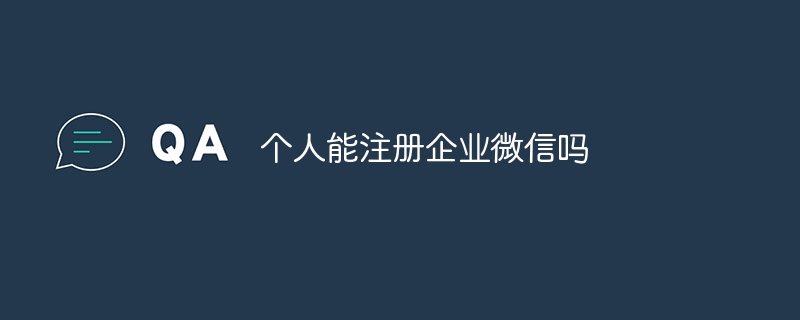
Can individuals register for corporate WeChat?
Article Introduction:Individuals can register for Enterprise WeChat, but personally registered Enterprise WeChat cannot log into the Enterprise WeChat backend. How to register for Enterprise WeChat: Register on the official website or mobile APP. During the registration process, users only need to fill in information such as company name, industry type, and personnel. Basic information such as scale is enough.
2023-06-21
comment 0
8166

ThinkPHP template engine implementation and common problems
Article Introduction:In the early days of PHP development of WEB applications, PHP code and HTML templates were mixed together. The birth of the template engine was mainly to solve the problem of complete separation of back-end and front-end (now it seems that it is actually incomplete separation), allowing developers and artists to You can divide the work and cooperate (although in fact most of the final template work is still done by the back-end developers), so that
2019-01-07
comment 0
3430

Graphic method and process of backing up the registry of WIN8
Article Introduction:1. If it is a previous system, click Start → Run, enter the regedit command to open the registry. However, the start menu is removed in Win8, then you need to press the shortcut key combination win+r to bring up the run dialog box, and then enter [regedit] That is, open the win8 registry editor. (Note: You must log in as an administrator); 2. Find the subkeys that need to be backed up in the Registry Editor and click to select them. 3. Click the menu [File-Export] (also follow the above steps when importing the registry, and then select [Import] in this interface). 4. In the [Export Registry File] panel, select the folder location where you want to save the backup and enter the name. Friends who still don’t know the related operations of backing up the registry in WIN8,
2024-04-02
comment 0
550

Can WordPress send text messages to mobile phones?
Article Introduction:able. Using the WordPress Short Message Service (SMS) plug-in, it supports mobile phone number registration/login, SMS notification of important events, etc.; currently only supports Alibaba Cloud SMS service. To register, log in, and bind with a mobile phone, you only need to enable the function, and then apply for a text message template from the service provider to use it. All registered mobile phone numbers can be viewed on the background [Mobile User] page.
2019-07-16
comment 0
2487
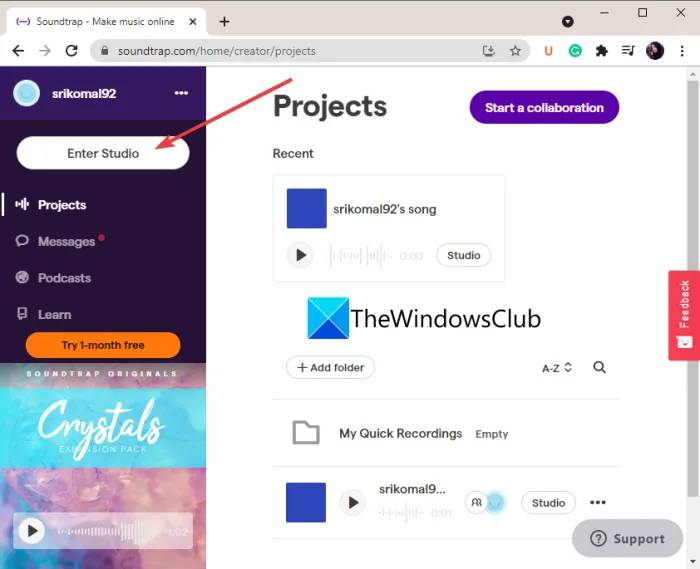
How to create your own Music Beats in Windows 11/10_Tutorial to create your own Music Beats in Windows 11/10
Article Introduction:First, open a web browser. Now, go to the Soundtrap website. Next, sign up for a free account and log into your account. Then, in the main dashboard, click the EnterStudio button. After that, open it as PatternsBeatmaker and add and create custom music beats. Finally, export your music beats as MP3 or WAV files. First, launch your web browser and open the Soundtrap website. Now, to use it, you need to sign up for a free account and then log in using your login credentials; just do that. Next, press the EnterStudio button from the main dashboard to start creating a new music project. After that, click on Patter
2024-05-07
comment 0
875

How to use Gitee to publish blog posts
Article Introduction:Publishing blog posts on Gitee is a great way to share your thoughts and experiences. In this article, we’ll cover how to use Gitee to publish blog posts, along with some helpful tips and tricks. First, you need a Gitee account. If you don't have one yet, please register for an account first. Next, log in to your Gitee account. After logging in, go to the "+" button in the upper right corner and select "Projects". Create a new repository and select "Blog Template" as the template. You can also choose other templates, but the "Blog Template" includes publishing blog posts
2023-04-06
comment 0
811

How to check the registration time for Onmyoji? -How to cancel a zone character in Onmyoji?
Article Introduction:How to check the registration time for Onmyoji? 1. 500-day player 1. First click on the 500-day pendant under the avatar frame in the courtyard, and then click on the super customer service. 2. Next, click Privilege 5: Personal Data Center. 3. You can see your game registration time in the upper left corner of the last page. 2. Players who have signed in for less than 500 days 1. Check the number of times you have signed in. Make sure that adults have signed in every day, and then estimate the time you will enter the pit. 2. Look at the earliest message time on the message board. This is also a rough estimate. How to cancel a zone character in Onmyoji? 1. On the login interface, click Region Server Switch, and then click Log Out of Role in the new window. Confirm the logout conditions of the game, then select the game character you want to log out, and confirm again. Then enter some identity information of the registrant
2024-03-18
comment 0
1155

Cricket League Registration Landing Page with GSAP Animation
Article Introduction:This is a submission for Frontend Challenge v24.07.24, Glam Up My Markup: Recreation
What I Built
I created a landing page aimed at prompting users to join the cricket league team by redirecting them to the website's registration form. Th
2024-08-06
comment 0
554

Detailed introduction to email registration
Article Introduction:This article mainly introduces the sample code for implementing the email registration function in Spring Boot. The editor thinks it is quite good, so I will share it with you now and give it as a reference. Let’s follow the editor to take a look at the registration process. 1. [Front-end] The user submits registration information on the registration page; 2. [Back-end] Verifies the parameters submitted by the user. If there is an error, an error message will be returned directly. If there is no error, the execution will proceed; 3. [Back-end] Randomly generate an ID, use the ID as the key, user information as the value, store it in redis, and set the duration; 4. [Back-end] Generate an activation link, and use the email system...
2017-06-11
comment 0
1906

10 recommended articles about registration function
Article Introduction:This article mainly introduces the sample code for implementing the email registration function in Spring Boot. The editor thinks it is quite good, so I will share it with you now and give it as a reference. Let’s follow the editor to take a look at the registration process. 1. [Front-end] The user submits registration information on the registration page; 2. [Back-end] Verifies the parameters submitted by the user. If there is an error, an error message will be returned directly. If there is no error, the execution will proceed; 3. [Back-end] Randomly generate an ID, use the ID as the key, user information as the value, store it in redis, and set the duration; 4. [Back-end] Generate an activation link, and use the email system...
2017-06-12
comment 0
1981

Let's take a look at how to build a Golang project on Pagoda
Article Introduction:In recent years, the Go language has received more and more attention in the field of back-end development, and Pagoda, as a very easy-to-use cloud server panel, is also very friendly in building Golang projects. Let's take a look at how to build a Golang project on Pagoda. Step 1: Log in to the Pagoda Panel First, we need to log in to the Pagoda Panel. If you don’t have an account and password for the Pagoda Panel, you can register and purchase it through the Pagoda official website. Step 2: Create a website After logging into the Pagoda panel, we need to create a website. Find "Website" on the left panel and click
2023-04-11
comment 0
3053

CoreThink theme development (8) Using H-ui to develop blog themes before and after user login
Article Introduction::CoreThink theme development (8) Using H-ui to develop blog themes before and after user login: Thank you H-ui, thank CoreThink! Rendering:
After logging in
Login form
If I want to make a drop-down menu after logging in, I can't do it, so it will be displayed normally. . .
In the entire breadcrumb navigation, the modules are first traversed, and the modules are allowed to be displayed in the foreground. After that, it is judged whether the user has logged in. If already logged in, the personal center will be displayed, otherwise the login and registration buttons will be displayed.
Code: <spanclass="
2016-07-29
comment 0
1381

Analysis of communication between Vue and server: How to implement login authentication
Article Introduction:Analysis of communication between Vue and the server: How to implement login authentication Introduction: With the popularity of the front-end and back-end separation development model, Vue, as a lightweight JavaScript framework, is widely used in front-end development. Vue can communicate with the server to obtain data and perform authentication. This article will discuss how to implement the login authentication process and give corresponding code examples. 1. Sending and receiving front-end login requests In the Vue project, login is an important part of the interaction between the user and the server. After the user enters the username and password, the
2023-08-12
comment 0
1455

What is the principle of php template engine?
Article Introduction:The principle of the PHP template engine is an effective solution to separate the view layer and the model layer, allowing for better division of labor and collaboration between the front and back ends. It comes from the classic MVC model, that is, [Model Layer-View Layer-Controller Model], which combines M and V achieve code separation, so that the same program can use different representations.
2020-07-02
comment 0
3257

ThinkPHP: Detailed explanation of template engine
Article Introduction:PHP Chinese website has a large number of free ThinkPHP introductory tutorials, everyone is welcome to learn. The birth of the template engine is mainly to solve the problem of complete separation of the back-end and the front-end, so that developers and artists can work together to improve development efficiency and facilitate maintenance.
2019-12-16
comment 0
5797