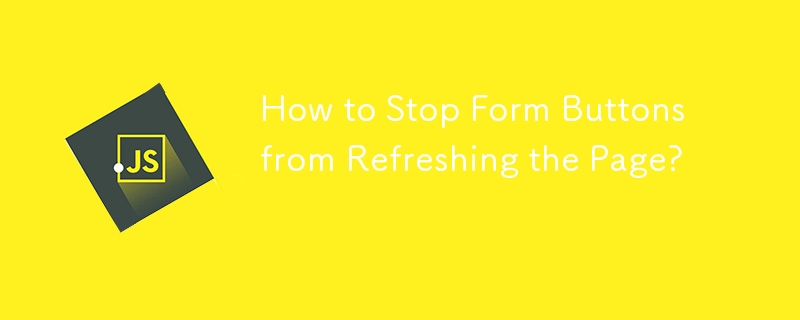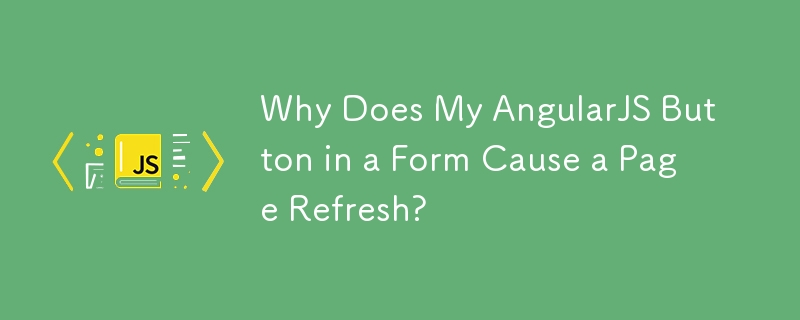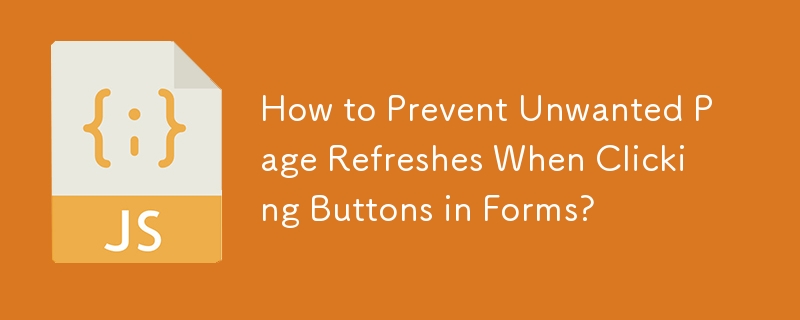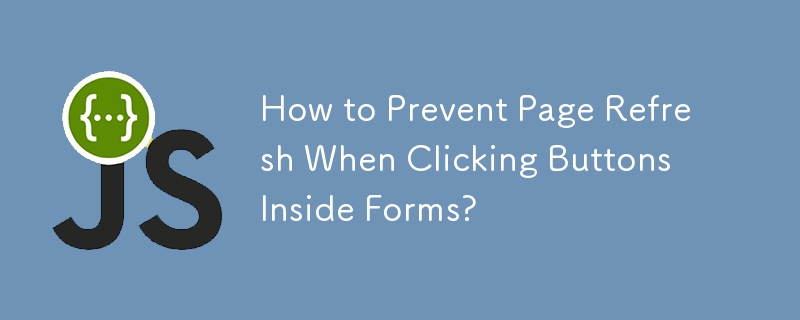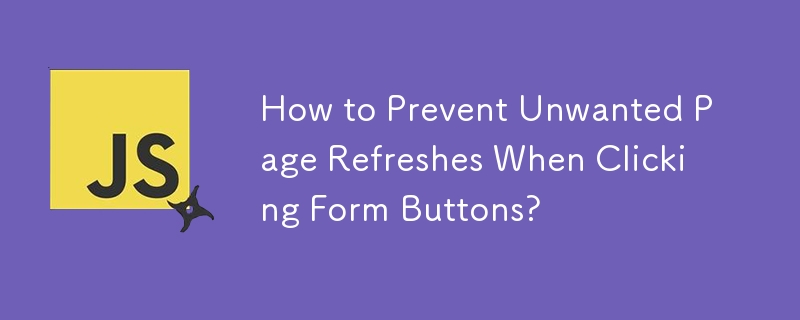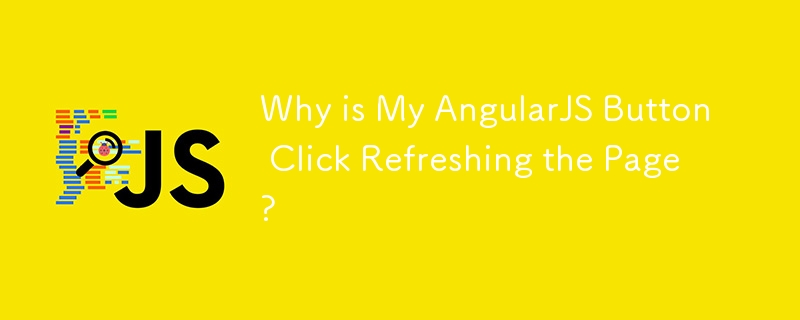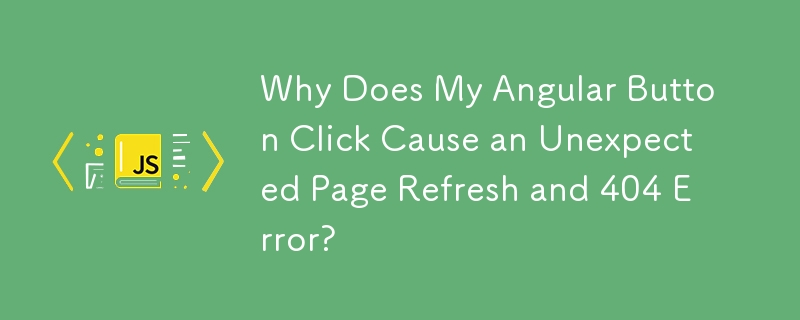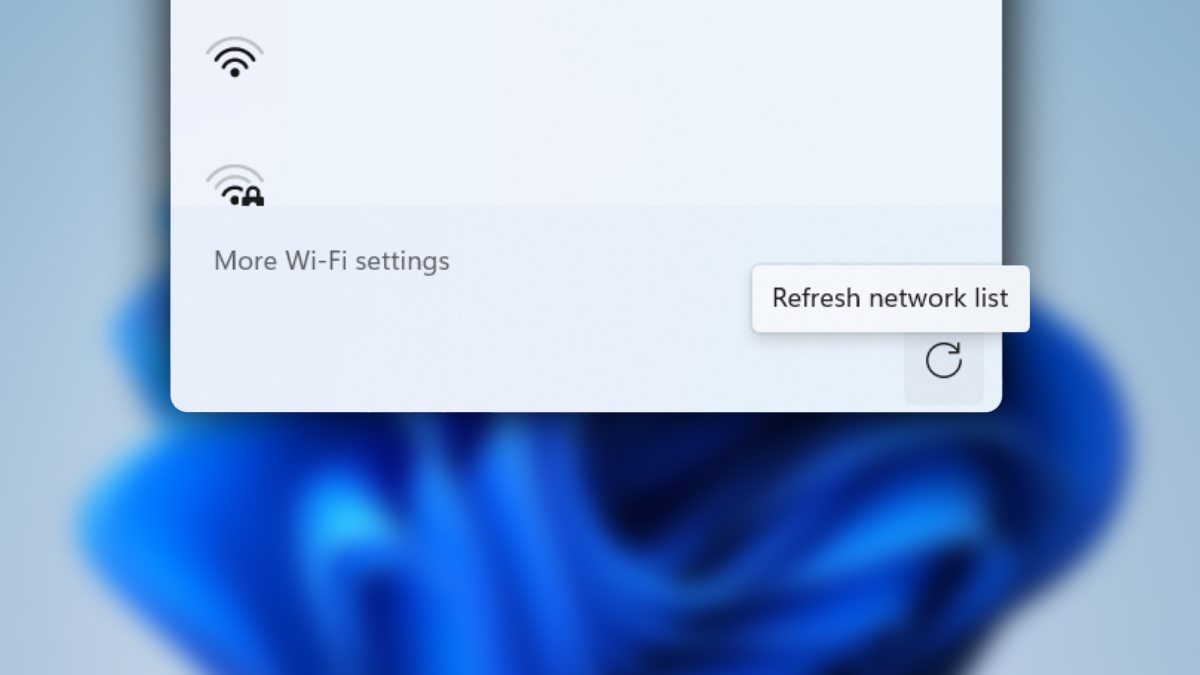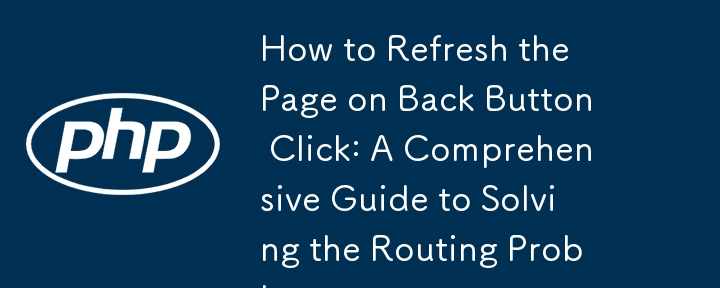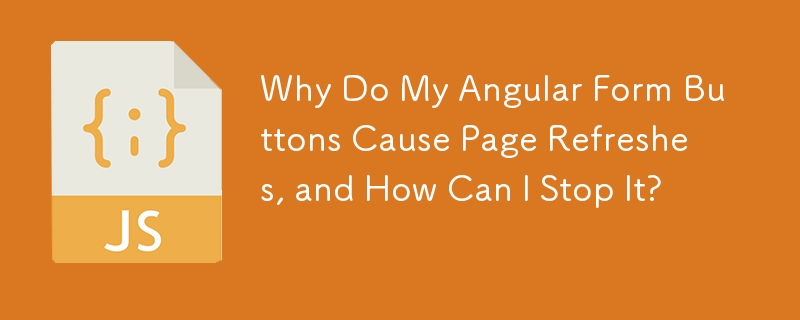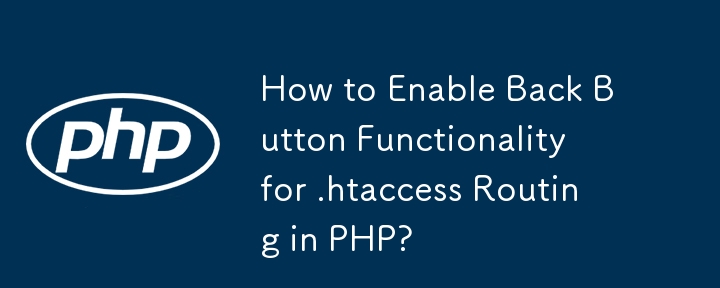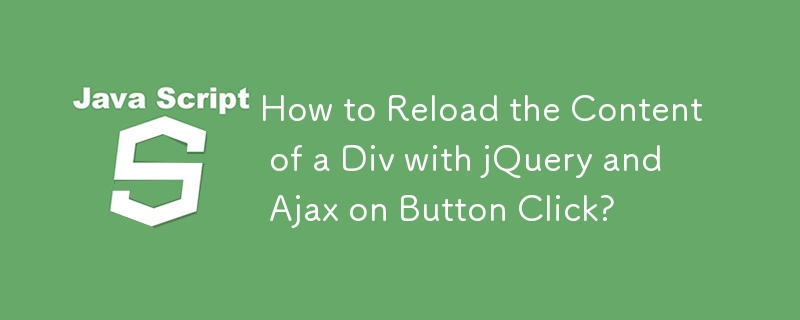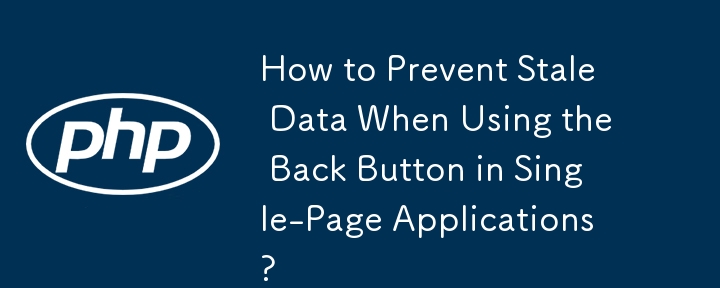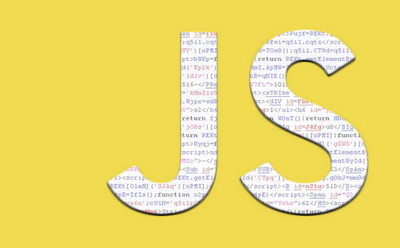Found a total of 10000 related content
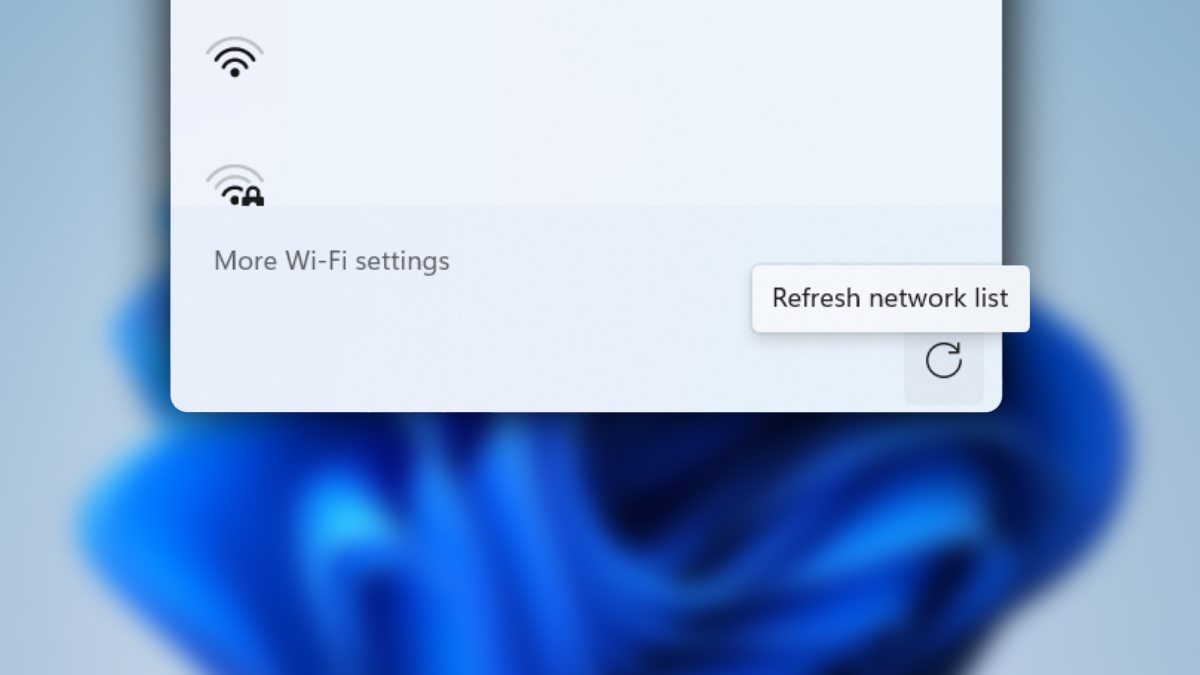
WiFi lists in Windows 11 will soon receive Microsoft's refresh button
Article Introduction:Microsoft will reportedly add a new button to the WiFi list on the Windows 11 system tray. This is a refresh button so you don't have to manually turn WiFi on/off if you can't find the connection you need. The Redmond-based tech giant recently released a new build for Windows Insiders in the Canary channel. Known as "hot" Build25997, insiders discovered this undocumented addition of a refresh button. Check out the discovery below, which was first previewed in the Local Experience Pack last week. Thanks to @PhantomOfEarth for sharing on X (fkaTwitter): Build25997 lists Wi-Fi in quick settings
2023-11-18
comment 0
1189
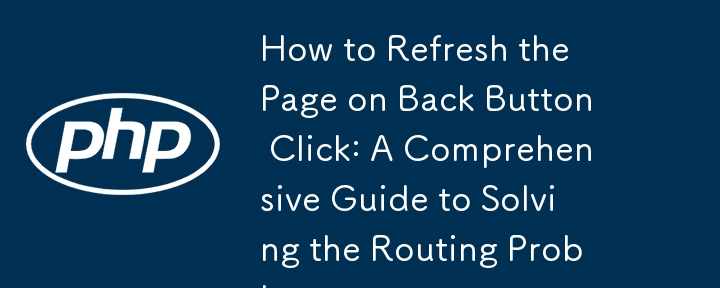

Button
Article Introduction:A button is a control that triggers an action event when clicked. JavaFX provides regular buttons, toggle buttons, check box buttons, and radio buttons. The common features of these buttons are defined in ButtonBase and Labeled classes as shown in Fi
2024-07-16
comment 0
1325
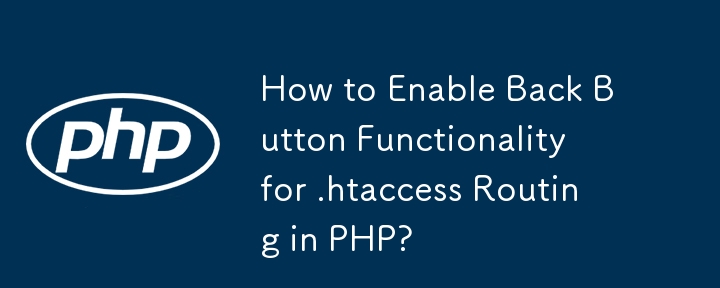
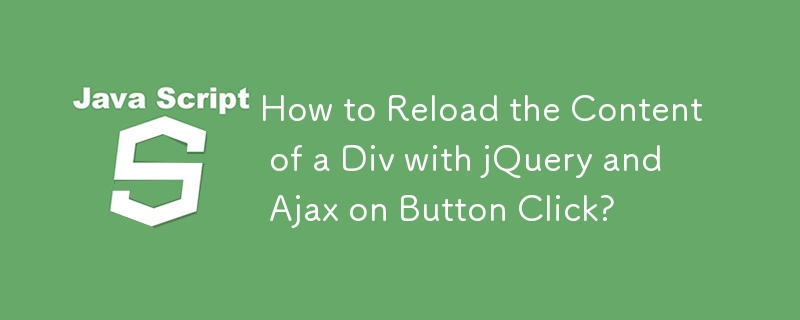

How to add an independent send button in WeChat How to add an independent send button
Article Introduction:How to operate the new independent send button in "WeChat". Specifically, many netizens don't know how to set up an independent button. Let's follow us to find out. 1. Open WeChat and click [Me] in the lower right corner. 2. Enter the [Settings] interface. 3. Find and click the [Chat] option. 4. In the [Chat] interface, you will see an option [Press Enter to send a message], which is turned off by default. 5. Enable this option manually. When turned on, the send button on the keyboard will be replaced with a newline. 6. After turning it on, after entering text in the dialog box, press the Enter key to wrap the line, and press the Enter key again to send. How to set up WeChat’s new independent send button. WeChat’s new independent send button is an improvement made by the WeChat team to improve user experience. this
2024-06-05
comment 0
1162

How to automatically refresh layui tables
Article Introduction:The layui table refreshes automatically: The first step is to open the page data table and display it successfully. ||The second step is to click the page number of the page button to refresh the table. ||The third step is to call layui's request to refresh the page.
2019-07-11
comment 0
15823
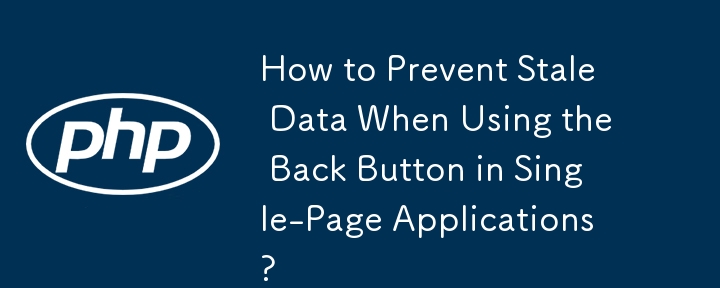

What is the refresh shortcut key for mac (macbook air refresh shortcut key)
Article Introduction:Introduction: Today, this site will share with you the relevant content about the refresh shortcut key of Mac. If it can solve the problem you are facing now, don’t forget to follow this site and start now! Is there a refresh shortcut key in Safari on Mac? Method: Use the default method of MacBook laptop to refresh the web page. Shortcut key (Command+R). Press Command+R (first hold down the "Command" key, then press the "R" key on your keyboard) and you should see the browser screen refresh. Click your browser's refresh button. I have a better answer 2018-03-30 Best answer The shortcut key to refresh in Safari on Mac is "Command+R", similar to
2024-01-12
comment 0
3283

Apple mac refresh page (where is the apple mac refresh page)
Article Introduction:Introduction: This article is here to introduce you to the relevant content about Apple Mac refresh page. I hope it will be helpful to you, let’s take a look. What is the Apple refresh shortcut key? There are three ways to refresh web pages on Apple phones: 1. After opening the web page that needs to be refreshed, press the "Command" and "R" keys on the keyboard at the same time and wait for the web page to refresh automatically. 2. In Safari browser, slide down the page until you see a rotating arrow, then release your finger and the web page will refresh. 3. In Safari browser, click the refresh button on the right side of the address bar, or swipe down on the address bar once, and the web page will be refreshed. Choose the refresh method that suits you based on your personal preferences. The shortcut key for refreshing the page on Apple computers is to hold down Command
2024-02-15
comment 0
990
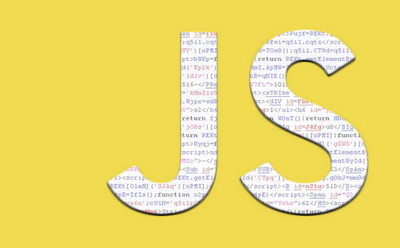
Regarding the issue of automatic page refresh after clicking the button
Article Introduction:button: will not refresh automatically. image button and submit will refresh automatically. If you want to use an image button, but don’t want the page to automatically refresh after clicking the button; then use button and set the background image of the button. If you want to use an image button, and allow the page to refresh automatically. Can use
2017-10-19
comment 0
4709