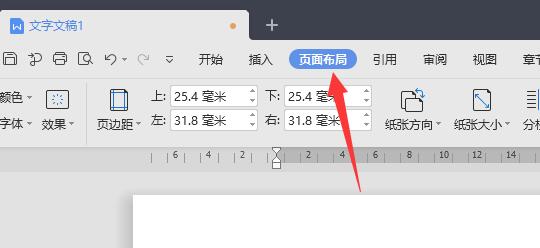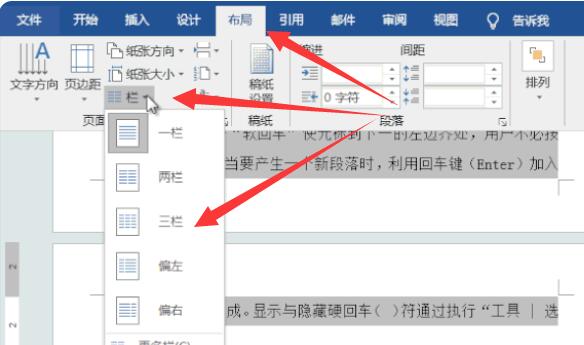Found a total of 61 related content

Install ASDF on Mageia 9
Article Introduction:Today we go to install ASDF on Mageia 9. The next steps will go install the plugins to PHP and Node.js.
To install ASDF on version 0.14.1, I used the version for Git + ZSH:
git clone https://github.com/asdf-vm/asdf.git ~/.asdf --branch v0.14.1
e
2024-09-11
comment 0
227
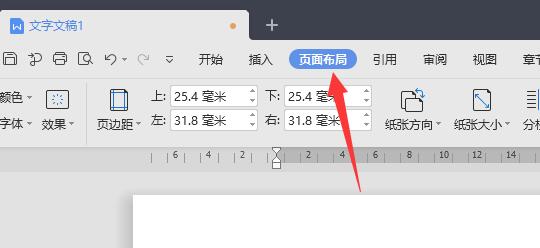
How to set dividing lines for columns in Word Word tutorial for setting dividing lines for columns
Article Introduction:When many of our users use Word to edit content, they divide the article into columns. However, if no dividing lines are set, the overall interface will look very strange. Faced with this situation, many users do not know what to do. Set the dividing line, so today’s software tutorial content will share specific solutions with the majority of users. Users in need can come to the PHP Chinese official website to view detailed operation steps. How to set dividing lines for columns in Word: 1. First open Word, select the part you want to divide into columns, and click Page Layout at the top. 2. Then click the column tool and select more columns. 3. Then select the preset number of columns. 4. After selection, you can check the dividing line and click OK. 5. After the settings are completed, click
2024-09-12
comment 0
347


Musk X Empire Riddle and Rebus of the Day - September 9
Article Introduction:The X Empire riddle for September 9 is “In crypto, I define the rules and flow, how tokens are used, earned, and grow. What am I?”. The answer to the redle is “rokenomics.”
2024-09-09
comment 0
381

MediaTek Dimensity 9400 confirmed for an October 9 launch
Article Introduction:MediaTek has confirmed it will launch the Dimensity 9400 on October 9 at 10:30 local time. That date isn't exactly a mystery and has been hinted at earlier by Weibo leaker Digital Chat Station. and a MediaTek executive. In a teaser (H/T @yabhishekhd)
2024-09-24
comment 0
755

Xiaomi Smart Band 9 gets new features in HyperOS update
Article Introduction:Xiaomi has rolled out HyperOS version 1.2.183 for the Xiaomi Smart Band 9 wearables in China. The health and fitness tracker launched worldwide in August, boasting a brighter 1.62-inch AMOLED display and a longer expected run time of 21 days.Update 1
2024-09-19
comment 0
321




What to do if Win11 partitions the wrong disk How to repartition the computer in Win11
Article Introduction:When we use the Windows 11 operating system, we all want to divide the computer hard disk space, but some users will ask what should we do if the Win11 partition is wrong? It doesn't matter, just open the disk splitting tool in "Run", check the status of your hard disk, and then you can operate it. Next, let me teach you how to redistribute your computer! How to redistribute the computer in Win11 1. First, right-click the Windows icon and open "Run". 2. Then enter “diskpart” and press Enter to open the disk partition tool. 3. Then enter "listvolume" and press Enter to view your own disk. 4. Then enter "selectvolumec" to select the c drive. 5. Finally enter “extend[siz
2024-09-09
comment 0
814

How to partition Windows 11. Detailed steps to partition Windows 11 system.
Article Introduction:Hello everyone, let me share with you how to split disks on Windows 11! Many friends just bought a new computer and found that they only have a very large C drive. What should they do? Partitioning a disk is very useful. Each partition has its own purpose and is more convenient to use! Today I will share with you the steps on how to partition the Win11 system! Detailed steps for partitioning Win11 system disks 1. First, we right-click the menu icon at the bottom of the desktop and select the "Disk Management" item. 2. Then in the partition list, right-click the partition and click "Compress Volume". 3. Enter the size of the space you want to separate, but please note that at least 50GB of capacity needs to be left. After determining the capacity, select "Compress". 4. Then right
2024-09-09
comment 0
460


Abu Dhabi Crown Prince to visit India on Sep 9-10 at PM Modi's invitation
Article Introduction:New Delhi, Sep 7 The Crown Prince of Abu Dhabi, Sheikh Khaled bin Mohamed bin Zayed Al Nahyan, will pay an official visit to India on September 9-10 at the invitation of Prime Minister Narendra Modi, the Ministry of External Affairs (MEA) announced S
2024-09-07
comment 0
463

How to jump in Asphalt 9 How to jump in Asphalt 9
Article Introduction:"Asphalt 9: Racing Legends" is a world-famous racing mobile game produced by Gameloft. As the latest generation of the "Asphalt" series, the game has prepared for you a large number of luxury cars officially authorized by world-renowned manufacturers, such as Ferrari, Porsche, Lamborghini... Now, you can freely choose your dream car and experience console-level graphics. With the ultimate thrill of racing, travel around the world on your mobile phone, challenge the limits in the dirt, and become a legend on the track! The factors that affect the coolness of flying in Asphalt 9 include time and movement. The operation method of jumping is introduced as follows. 1. Each track is dotted with jumping boards that shine with purple light. Be sure not to miss them to improve your airborne time. Some tracks have many forks, so you need to test run in advance to understand the position of the jumping boards to avoid missing them.
2024-09-25
comment 0
833

How to Partition the Hard Drive in Win11 Detailed Tutorial on Partitioning the Hard Drive in Win11
Article Introduction:Hello everyone, today we are going to teach you how to partition a Win11 computer! After many friends bought a new computer, they found that there was only one C drive and wanted to divide the hard drive into several areas. So if it is a Win11 system, how to partition it? Don’t worry, the editor will teach you how to do it right now! Detailed tutorial on Win11 hard disk partitioning 1. First, we right-click "This PC" in Windows 11, select "Manage", and select "Disk Management" in the list on the left side of the "Computer Management" window. 2. Then in the partition list, right-click on the partition's part and select "Compress Volume". 3. Enter the size of the space you want to separate. Be sure to leave at least 50GB of capacity. After determining the capacity, click "Compress". 4. Then right-click the space and select
2024-09-09
comment 0
905


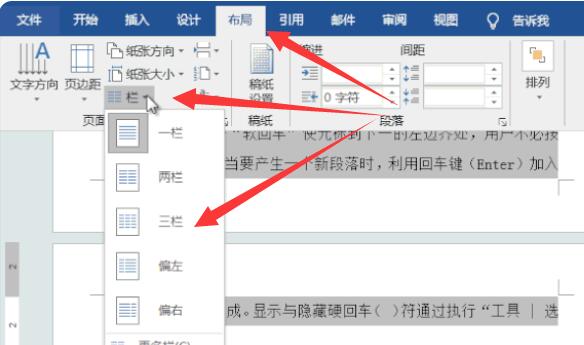
How to set column page numbers in Word How to set column page numbers in Word
Article Introduction:When some of our users use Word to edit content, they set up columns to make it more beautiful. In order to know the reading order, they need to set page numbers in these columns. However, most people don't know how to set it up. For this problem, today’s software tutorial will share the complete operation steps. I hope that the content shared on the PHP Chinese website today can help more people solve the problem. How to set column page numbers in Word: 1. First, select the text you want to divide into columns. 2. Then enter the layout, click Columns, and select two columns here. 3. After the column division is completed, click on the header and footer in the insert. 4. Then select Footer and select Three Columns. 5. Delete the middle column after generation. (If you need to divide it into three columns, you don’t need to delete it.) 6. Then, in the lower left corner
2024-09-12
comment 0
273