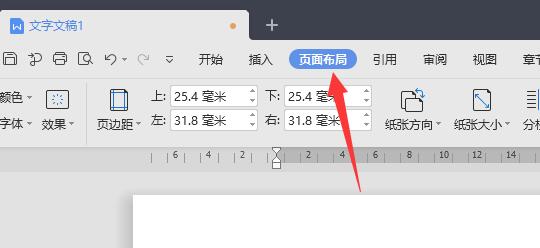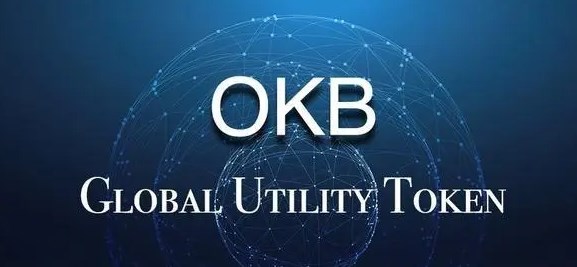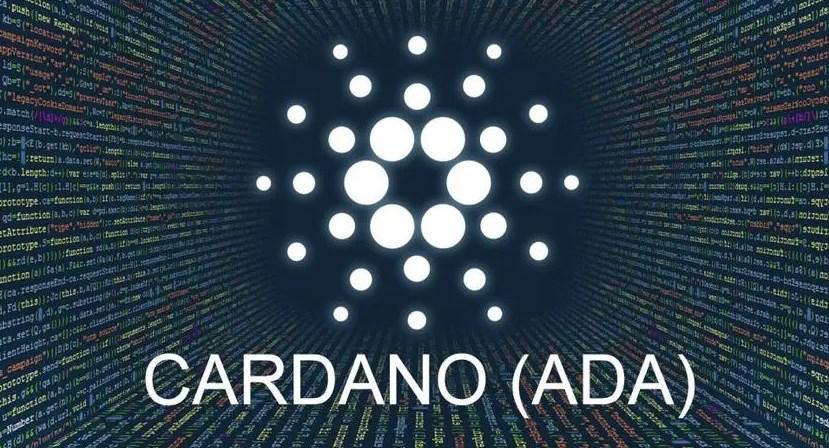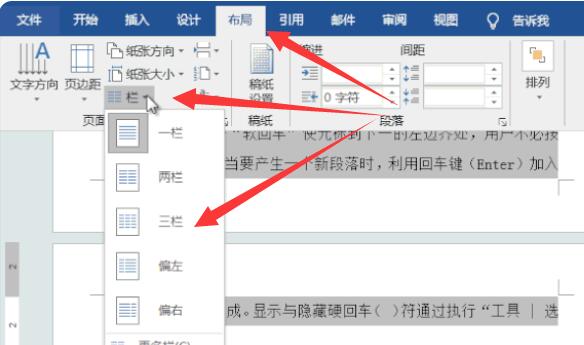Found a total of 104 related content

Learn about the issuance price and total issuance amount of Adacoin in this article
Article Introduction:Learn about the issuance price in this article: ADA Coin Issuance Price and Total Issuance Ada Coin (ADA) was sold in an Initial Coin Offering (ICO) in 2017 at a price of $0.0024. The maximum supply of total issued ADA coins is 45 billion. 750 million ADA were released in the ICO (approximately 16.7% of the total supply), with the remaining ADA set aside for research, development, and ecosystem rewards. As of February 2023, the circulating supply is approximately 33.6 billion coins. Issuance Details The distribution of ADA coins is carried out through a staged plan: Seed Round: This round raised $62.5 million, and ICO participants purchased 2.5 billion ADA coins at a price of $0.0024. Private placement round: This round raised $63 million,
2024-09-10
comment 0
263


How to partition Windows 11. Detailed steps to partition Windows 11 system.
Article Introduction:Hello everyone, let me share with you how to split disks on Windows 11! Many friends just bought a new computer and found that they only have a very large C drive. What should they do? Partitioning a disk is very useful. Each partition has its own purpose and is more convenient to use! Today I will share with you the steps on how to partition the Win11 system! Detailed steps for partitioning Win11 system disks 1. First, we right-click the menu icon at the bottom of the desktop and select the "Disk Management" item. 2. Then in the partition list, right-click the partition and click "Compress Volume". 3. Enter the size of the space you want to separate, but please note that at least 50GB of capacity needs to be left. After determining the capacity, select "Compress". 4. Then right
2024-09-09
comment 0
460
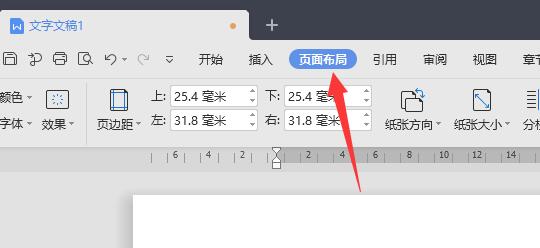
How to set dividing lines for columns in Word Word tutorial for setting dividing lines for columns
Article Introduction:When many of our users use Word to edit content, they divide the article into columns. However, if no dividing lines are set, the overall interface will look very strange. Faced with this situation, many users do not know what to do. Set the dividing line, so today’s software tutorial content will share specific solutions with the majority of users. Users in need can come to the PHP Chinese official website to view detailed operation steps. How to set dividing lines for columns in Word: 1. First open Word, select the part you want to divide into columns, and click Page Layout at the top. 2. Then click the column tool and select more columns. 3. Then select the preset number of columns. 4. After selection, you can check the dividing line and click OK. 5. After the settings are completed, click
2024-09-12
comment 0
347

How to Partition the Hard Drive in Win11 Detailed Tutorial on Partitioning the Hard Drive in Win11
Article Introduction:Hello everyone, today we are going to teach you how to partition a Win11 computer! After many friends bought a new computer, they found that there was only one C drive and wanted to divide the hard drive into several areas. So if it is a Win11 system, how to partition it? Don’t worry, the editor will teach you how to do it right now! Detailed tutorial on Win11 hard disk partitioning 1. First, we right-click "This PC" in Windows 11, select "Manage", and select "Disk Management" in the list on the left side of the "Computer Management" window. 2. Then in the partition list, right-click on the partition's part and select "Compress Volume". 3. Enter the size of the space you want to separate. Be sure to leave at least 50GB of capacity. After determining the capacity, click "Compress". 4. Then right-click the space and select
2024-09-09
comment 0
905



What to do if win10 fonts are blurry and unclear
Article Introduction:Many friends said that they encountered a problem when using the Win10 operating system, that is, the fonts displayed on the Win10 interface are very blurry. So what should I do if the Win10 fonts are blurry and unclear? The editor below will share the solution to the problem of blurry and unclear fonts in Win10. Method 1: Turn on high-end scaling settings to adjust resolution 1. Right-click the computer mouse on an empty area of the desktop and select "Display Settings". 2. Then in the "Display" column, change "Scale and Layout" to 100 (strongly recommended). Then click on the "High-End Zoom Settings" to enter. 3. After entering the high-end zoom settings, turn on the "Allow Windows to try to repair applications so that they are not blurry". 4. The resolution must be set
2024-09-19
comment 0
854
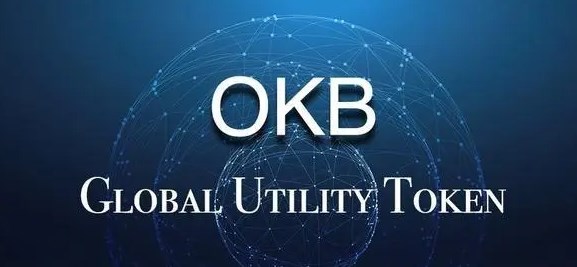
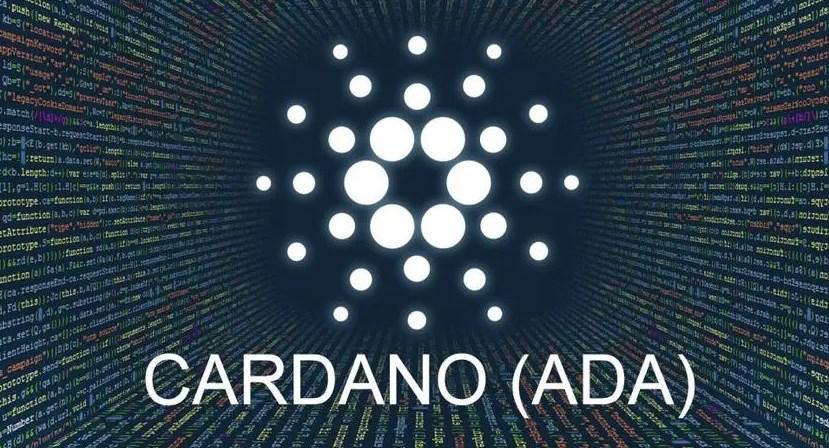
What is the issuance price and issuance volume of ADA coin?
Article Introduction:The issuance price of ADA coin is US$0.0045, with a circulation of 45 billion; as of March 8, 2023, its real-time price is US$0.39. As the native token of the Cardano blockchain, ADA coins are used for payment of fees, staking and governance.
2024-09-24
comment 0
571

Will BabyDoge coins be issued indefinitely?
Article Introduction:yes. BabyDoge Coin is an unlimited supply meme token whose smart contract stipulates that it can create unlimited new tokens. There is a 10% fee for each transaction, 5% is used for liquidity, and 5% is distributed proportionally to holders. Unlimited issuance could cause it to depreciate by diluting its value and making it less attractive as an investment.
2024-09-28
comment 0
805

What to do if Win11 partitions the wrong disk How to repartition the computer in Win11
Article Introduction:When we use the Windows 11 operating system, we all want to divide the computer hard disk space, but some users will ask what should we do if the Win11 partition is wrong? It doesn't matter, just open the disk splitting tool in "Run", check the status of your hard disk, and then you can operate it. Next, let me teach you how to redistribute your computer! How to redistribute the computer in Win11 1. First, right-click the Windows icon and open "Run". 2. Then enter “diskpart” and press Enter to open the disk partition tool. 3. Then enter "listvolume" and press Enter to view your own disk. 4. Then enter "selectvolumec" to select the c drive. 5. Finally enter “extend[siz
2024-09-09
comment 0
814

When will the dogwifhat coin be released?
Article Introduction:The dogwifhat coin was issued by the Pawthereum organization on May 25, 2023. Designed to honor dog lovers and support dog welfare and adoption, it has a total supply of 500 billion coins when issued and can be purchased through the exchange or the Pawthereum website.
2024-09-28
comment 0
654


What to do if some software is not compatible with win10
Article Introduction:When we use win10 system, we will encounter the situation that some software does not work with win10, so what should we do? It's actually very simple. You just need to click on settings, then find update and security, and then click on operations for developers. Next, I will teach you how to solve this problem! Analysis of the incompatibility between some software and win10 1. Open "Settings" and click "Update and Security". 2. Then open "For Developers". 3. Select "Developer Mode" (use with caution if you are afraid of personal data leakage). 4. It may take a few minutes to try opening the incompatible application again. If successful, it ends here. If it still doesn't work, right-click the incompatible application icon, open "Properties" and select "Compatibility". 5. Choose these two
2024-09-10
comment 0
1064
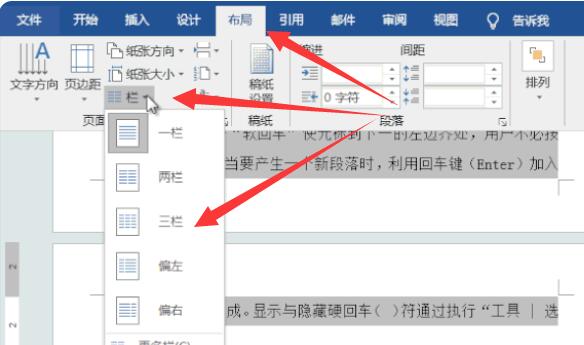
How to set column page numbers in Word How to set column page numbers in Word
Article Introduction:When some of our users use Word to edit content, they set up columns to make it more beautiful. In order to know the reading order, they need to set page numbers in these columns. However, most people don't know how to set it up. For this problem, today’s software tutorial will share the complete operation steps. I hope that the content shared on the PHP Chinese website today can help more people solve the problem. How to set column page numbers in Word: 1. First, select the text you want to divide into columns. 2. Then enter the layout, click Columns, and select two columns here. 3. After the column division is completed, click on the header and footer in the insert. 4. Then select Footer and select Three Columns. 5. Delete the middle column after generation. (If you need to divide it into three columns, you don’t need to delete it.) 6. Then, in the lower left corner
2024-09-12
comment 0
273

List of CFX coin issuance and listed trading platforms
Article Introduction:CFX coin is the native token of ConfluxNetwork, a high-performance blockchain platform focused on financial and enterprise solutions. Its total issuance is 5.3 billion coins, allocated to investors, ecosystem and teams. CFX coins can be traded on trading platforms such as Binance, HuobiGlobal, OKX, and decentralized exchanges such as Uniswap.
2024-09-27
comment 0
777

XRP coin issuance price, total amount and white paper introduction
Article Introduction:What is XRP coin? XRP coin is a digital currency and the native token of the Ripple network. The Ripple network is a blockchain network used for cross-border payments, foreign exchange transactions and asset settlement. Issuance Price and Total Amount Issuance Price: US$0.0075 Total Amount: 100 Billion White Paper The white paper introducing the XRP coin was released in October 2013 and elaborated on the vision and technical architecture of the Ripple network and the XRP coin. The following is a summary of the main contents of the white paper: Ripple Network Ripple Network is a decentralized ledger technology designed to facilitate cross-border payments and settlements. It uses a consensus mechanism to validate transactions and protect the network from double spending. XRP CoinXRP Coin is the origin of the Ripple network
2024-09-27
comment 0
542

Analysis of FTM coin price trend from 2024 to 2026
Article Introduction:Yes, FTM coins have great potential for price increases. Analysis shows that FTM coins will reach $40-60 in 2024, $80-120 in 2025, and $150-250 or higher in 2026. Factors affecting the price of FTM coins include market conditions, competitors, technology developments and regulatory impacts.
2024-09-27
comment 0
414

What should I do if the split-screen function of the edge browser cannot be used? What should I do if the split-screen function of the edge browser has disappeared?
Article Introduction:The split screen function is very useful for users. I believe that many users find that the split screen function cannot be used when using it. So what should I do if the split screen function of the edge browser cannot be used? Users can click Appearance under Settings and then find and select the buttons to be displayed on the toolbar to perform operations. Let this site introduce to users in detail why the split-screen function of edge browser disappeared. Why does the split-screen function disappear in edge browser? 1. First, we open the Edge browser. You can see a settings and other icons consisting of three dots in the upper right corner of the browser. Use the mouse to click on the icon. 2. After clicking, the menu window of the Edge browser will pop up below. Find and click in the window.
2024-09-09
comment 0
1036