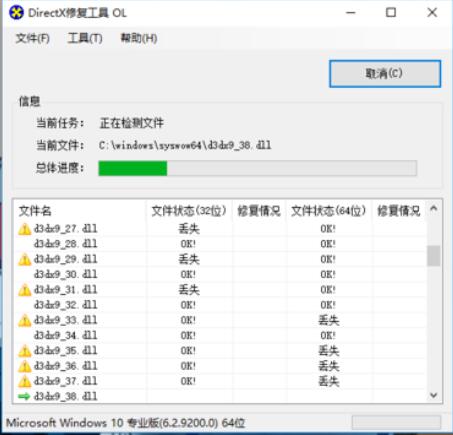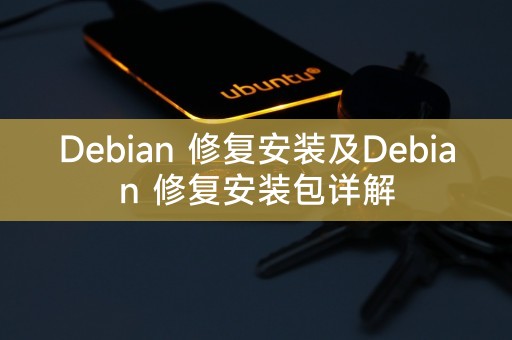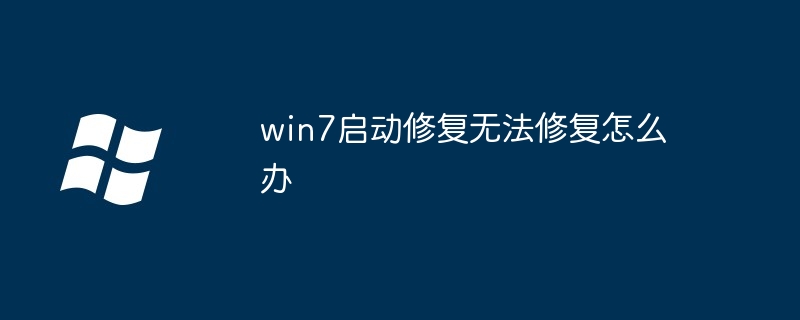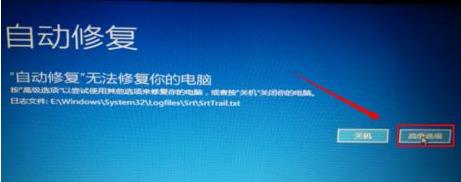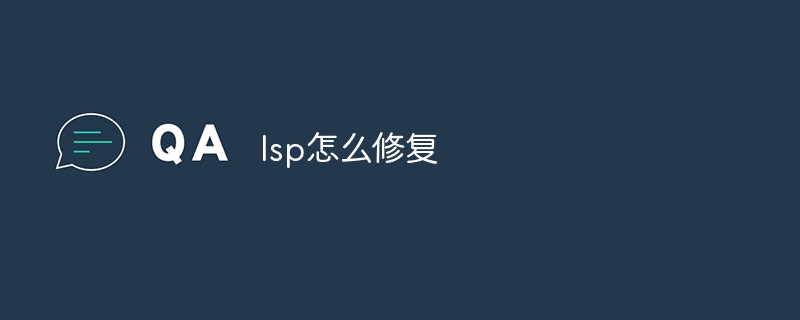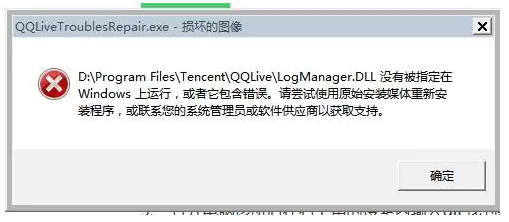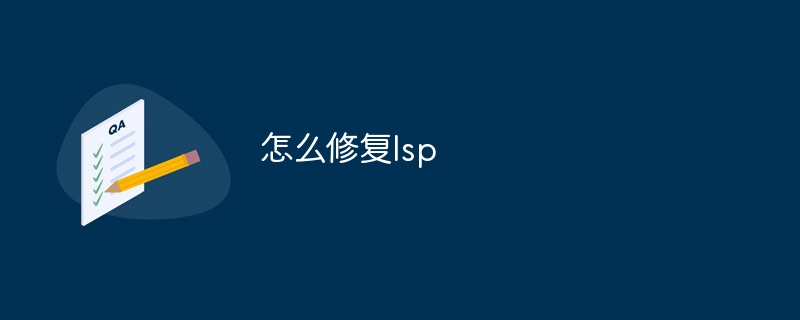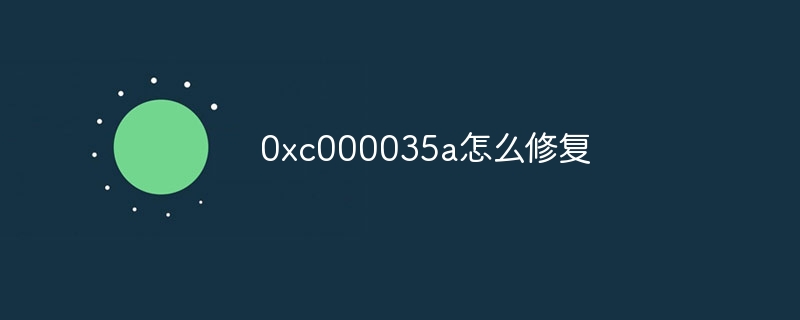Found a total of 10000 related content

How to repair D drive with directx repair tool How to repair D drive with directx repair tool
Article Introduction:The directx repair tool can help users detect the DirectX status of the current system. It is mainly designed for the 0xc000007b problem. Recently, many users have asked me how to repair the D drive with the directx repair tool? Users can start this software and directly select the file in the menu, then find the location you want to repair and directly locate the D drive to perform the operation. Let this site carefully introduce to users how to use the directx repair tool to repair the D drive. How to repair D drive with directx repair tool 1. First we need to download a useful repair tool, click on the link below and enter the download page. [directX repair tool] 2.
2024-09-09
comment 0
374

lsp repair
Article Introduction:LSP repair method: 1. Reinstall the TCP/IP protocol; 2. Use the LSP repair tool; 3. Use system commands to reset the Winsock directory database; detailed introduction: 1. Reinstall the TCP/IP protocol. LSP problems sometimes occur. It is caused by a problem with the TCP/IP protocol. At this time, you can repair the LSP by reinstalling the TCP/IP protocol; 2. Use the LSP repair tool. The LSP repair tool is a tool specially used to repair LSP problems. Use LSP repair. Tools can be used quickly and efficiently.
2023-12-06
comment 0
2030

win11 comes with dll repair-system file repair
Article Introduction:"How to use the DLL repair tool that comes with Windows 11 to repair system files. The DLL repair tool plays an important role in the Windows operating system. It can help you solve various system problems caused by missing or damaged DLL files. By mastering how to use With this tool, you will be able to repair corrupted system files easily, thus improving the stability and security of your system. How to use dll repair tool to fix problems Using dll repair tool to fix dll errors is usually a simple and straightforward process. Below is General steps: Search runtime repair master directly on Baidu, go to the official site to download a dll repair tool, use this dll repair tool to directly perform one-click repair, it will root
2024-03-20
comment 0
1032

How to Repair Lost Files with DirectX Repair Tool How to Repair Lost Files with DirectX Repair Tool
Article Introduction:1. First download the DirectX repair tool. If you don’t want to save, click the Open button (as shown in the picture). 2. The DirectX repair tool window will automatically open at this time (as shown in the figure). 3. Click the Detect and Repair button in the window (as shown in the picture). 4. At this time, the lost Directx files in the computer are automatically detected and automatically repaired (as shown in the figure). 5. After the detection and repair is completed, the results of the detection and repair report will automatically pop up to display. Click the OK button and then click the OK button to return to the Directx repair tool (as shown in the figure).
2024-06-08
comment 0
431
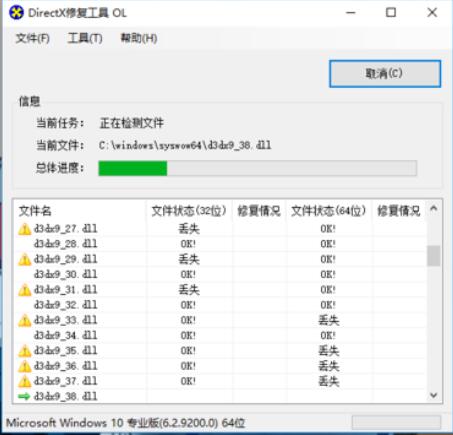
How to use DirectX repair tool How to use DirectX repair tool to repair lost files
Article Introduction:First, open the DirectX Repair Tool window and click the Detect and Repair button in the window. At this time, the lost Directx files in the computer are automatically detected and repaired automatically. After the detection and repair is completed, the results of the detection and repair report will pop up automatically to display. Click the OK button and then click the OK button to return to the Directx repair tool.
2024-06-02
comment 0
767
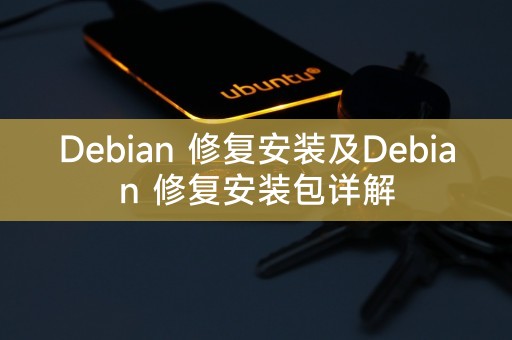
Detailed explanation of Debian repair installation and Debian repair installation package
Article Introduction:In Linux systems, Debian is a very popular distribution, known for its stability and strong community support. Just like any other operating system, Debian may also encounter various problems that require repairing the installation. This article will Detailed introduction to the Debian repair installation process and how to use the Debian repair installation package for repair. Debian Repair Installation 1.1 starts repair mode. You need to log in to your system as the root user. If the system cannot start normally, you can press `Ctrl+Alt+F1` at startup to enter repair mode. 1.2 Check and repair the file system. Use the `fsck` command to check and repair file system errors. Run the following command: ```bas
2024-02-15
comment 0
927
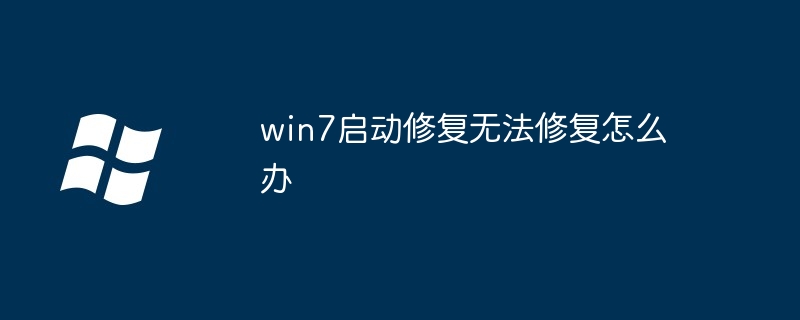
What to do if win7 startup repair cannot be repaired
Article Introduction:For issues that cannot be fixed by Windows 7 Startup Repair, here are the steps to resolve: Disable startup items Run System File Checker Recreate boot configuration data Repair MBR and Bootsect Reset BIOS settings Reinstall Windows 7
2024-04-13
comment 0
1202

Dll repair tool, the editor will teach you which Dll repair tool is the best
Article Introduction:Many friends will encounter the problem of DLL error reporting. At this time, some DLL repair tools are needed to repair the system. In fact, there are many ways to repair DLL problems. You can use ready-made DLL repair tools, or you can manually fill the DLL files into the system directory to fix the problem. Which DLL repair tool is the best? Next, the editor will discuss with you which dll repair tool is the best. DLL repair tool is a software tool used to repair damaged system DLLs. When we run a certain program, sometimes a prompt will appear saying that the system is missing some dll file. In this case, the DLL file is incorrect or missing. Use the DLL repair tool to repair such problems. But which dll repair tool is better?
2024-03-26
comment 0
725

Startup Repair can't automatically repair your computer
Article Introduction:Windows cannot automatically repair this computer when the computer starts. What to do? 1. Use a system recovery disk or installation disk: If you have a Windows system recovery disk or installation disk, you can use it to repair system files. Insert the CD or USB drive and start the computer. Select Repair Your Computer or Restore System from the boot menu and follow the prompts. 2. Start repair mode: Restart the computer, and then press the corresponding function key (usually F8 or F12) during the system startup process to enter advanced startup options or repair mode. From here, you can choose options to repair your computer, such as startup repair, system restore, recovery image, and more. 3. Restart the computer. Generally, this problem may be caused by abnormal shutdown. You can taste it first
2024-03-28
comment 0
1149

Where is the image quality repair in wink? How to repair the image quality in wink
Article Introduction:Where is the image quality repair in wink (wink image quality repair method), and how to repair it specifically. Many netizens are not sure, so let’s go and take a look. 1. Open the wink camera and find the image quality repair under the lines of video editing, video beauty, and one-click blockbuster. 2. Upload the photo you want to repair.
2024-06-18
comment 0
556
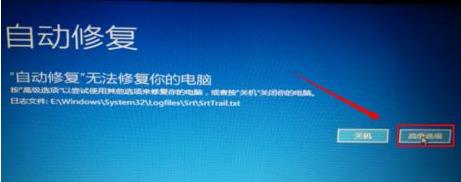
Tutorial to solve the problem that Win10 automatic repair cannot repair the computer
Article Introduction:After a computer failure, you need to enter the automatic repair mode to repair it. However, some users have a message that automatic repair cannot repair your computer. How to solve this problem? Let’s take a look at the detailed tutorial for him below. What to do if win10 automatic repair cannot repair your computer: 1. Click "Advanced Options" in the automatic repair interface 2. Click "System Restore" 3. Click "Delete All Contents" 4. Select "All Drives" 5. Click "Complete" Just clean the drive"
2024-01-02
comment 0
1271
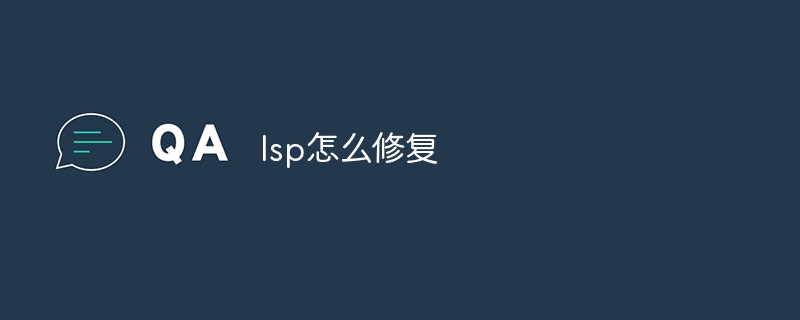
How to repair lsp
Article Introduction:Methods to repair LSP: 1. Use Duba LSP repair tool; 2. Use 360 Security Guard’s LSP repair tool; 3. Use system commands to reset LSP; 4. Use other security software to repair LSP; 5. Contact the network administrator or professional people to repair. LSP is an important part of network communication in the Windows operating system. If there is a problem with LSP, it may cause problems such as network connection failure and the inability to open the browser.
2023-12-06
comment 0
2886
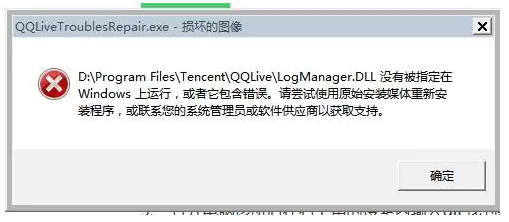
Logmanager.dll missing repair method
Article Introduction:"Repair method for missing logmanager.dll. If you encounter the problem of missing logmanager.dll in Windows environment, you can follow the following steps to repair it: Use the dll repair tool to search for 3DM Game Repair Master on Baidu, download a dll repair tool, and use the tool to Perform related repairs. DLL Repair Tool_Repair all missing dlls in one click - Solutions to missing dlls – 3DM Game Repair Master Check DLL status First, in Windows environment, right-click the start menu on the taskbar and select "Run", Enter the "dxdiag" command to check the system configuration information. In the pop-up window, check the "Operations" under the "DirectX" tab.
2024-03-22
comment 0
679

How to repair hard disk with DiskGenius How to repair hard disk with DiskGenius
Article Introduction:The article brought to you today is about the DiskGenius software. Some users are not familiar with how to repair the hard drive with DiskGenius when using it? In fact, you only need to open the hard disk - bad sector detection and repair, and then click to start checking. The following article brings you the DiskGenius method to repair the hard drive. Let’s take a look at the specific steps. Repair method 1. The method of diskgenius repairing the hard disk is very simple. After opening diskgenius, select the hard disk that needs to be detected. 2. Next, select the hard disk - Bad Sector Detection and Repair in diskgenius. 3. At this time, set the options in diskgenius, and then click to start checking. 4. Use diskgeniu
2024-08-28
comment 0
857

SFC repair command, Windows comes with SFC command to repair system faults
Article Introduction:The SFC repair command /SCANNOW scans the integrity of all protected system files and repairs problematic files where possible. /VERIFYONLY Scans the integrity of all protected system files. No repair operation will be performed. /SCANFILE Scans the integrity of referenced files and repairs the file if problems are found. Specify full path/VERIFYFILE to verify the integrity of files with full paths. No repair operation will be performed. /OFFBOOTDIR For offline repair, specifies the location of the offline boot directory /OFFWINDIR For offline repair, specifies the location of the offline Windows directory /OFFLOGFILE for
2024-06-18
comment 0
493
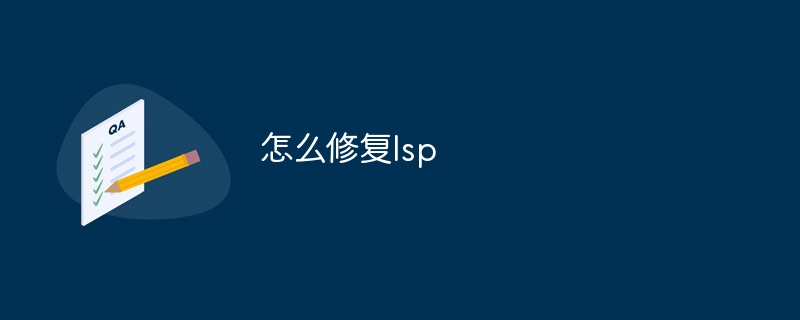
how to repair lsp
Article Introduction:Methods to repair LSP: 1. Use command prompt to repair LSP; 2. Use third-party software to repair LSP; 3. Use system commands to reset LSP; 4. Use Baidu Guard to repair LSP. Detailed introduction: 1. Use the command prompt to repair the LSP. Turn on the computer, enter the command prompt window, shortcut key Win+R, enter "cmd" in the window to enter the command prompt window, enter "netsh winsock reset" in the window, and then Press the Enter key, then wait a moment for a prompt to appear, restart the computer and wait.
2023-12-06
comment 0
6521

"Brain Detective" Repair Broken Bridge Help Engineers Repair Bridges Clearance Strategy
Article Introduction:Brain Detective is a puzzle-finding and level-finding game that combines fun, challenge and leisure. How to pass the level of repairing the broken bridge in the game? In this level, everyone needs to help the engineers repair the bridge. What should we do specifically? The following is the "Brain Detective" guide brought to you by the editor: Repair Broken Bridges and help engineers repair bridges. Friends who are interested should take a look. "Brain Detective" Repair the Broken Bridge Help the Engineer Repair the Bridge Clearance Strategy Repair the Broken Bridge Objective: Help the Engineer Repair the Bridge 1. Repair the Broken Bridge Help the Engineer Repair the Bridge In this level, you need to first drag the helmet to the Engineer 2, and then drag the bridge piers in sequence, Wood formwork, steel bars, electric welding, concrete, guardrails, steel cables, asphalt, paint, final cutting 3. Be sure to pay attention to the order of use
2024-03-22
comment 0
954

How to use the Healing Brush in photoshop cc 2018. How to use the healing brush in photoshop cc 2018.
Article Introduction:The first step is to open Photoshop CC2018 and open the document we need to repair. In the second step, we click the repair brush on the left toolbar, or press the shortcut key shift+J to switch to the repair brush. In the third step, we hold down the alt key and left-click to position a reference point for the repair brush. In the fourth step, we use the reference point where the repair brush is positioned to repair the stain. In the fifth step, we can adjust the size of the repair brush. The smaller the repair brush, the finer the repair. In the sixth step, in addition to repairing based on the reference point, our repair brush also repairs based on the surrounding environment. The surrounding color difference is not suitable for repair.
2024-06-01
comment 0
1109

win7 browser repair
Article Introduction:You will also encounter this problem when using Sogou Browser, that is, Sogou Browser cannot be opened. Next, I will share with you the steps to solve the problem that Sogou Browser cannot be opened in win7. 1. All browsers have a browser repair function. Click Help in the menu bar and click Browser Repair. 2. After the browser repair window pops up, click Quick Repair
2024-02-11
comment 0
686
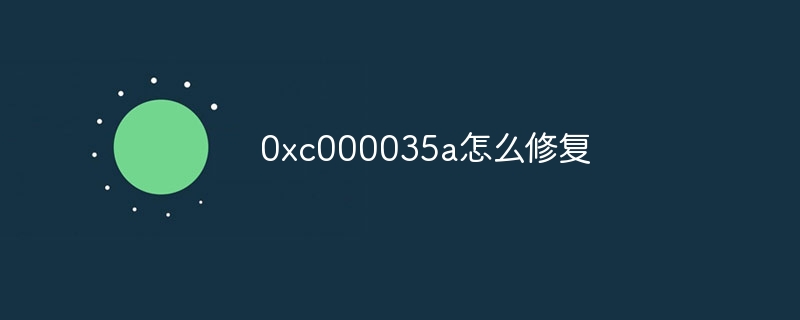
How to fix 0xc000035a
Article Introduction:0xc000035a repair method: 1. Fix the startup problem, start the computer with the USB drive, select the "Repair your computer" option, select "Troubleshooting" "Advanced options" "Command Prompt", and restart the computer; 2. Check the hardware problem, Turn on the computer and check whether the hard disk connection is normal and check whether there is a damaged memory module; 3. Use anti-virus software to scan and remove malware; 4. Restore the system, start the computer with a USB drive, select the "Repair your computer" option, and select "Fault Exclude" "Advanced Options" "System Restore".
2023-09-01
comment 0
2214