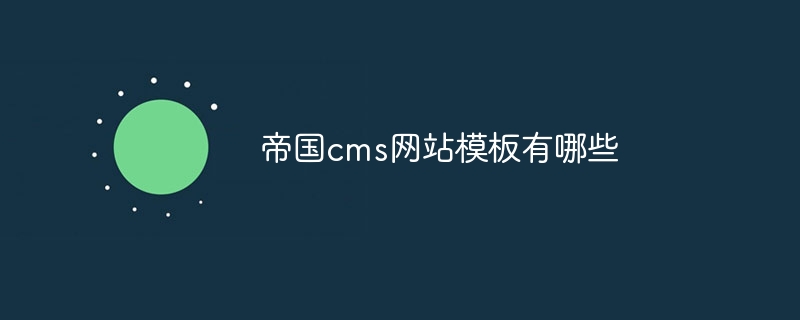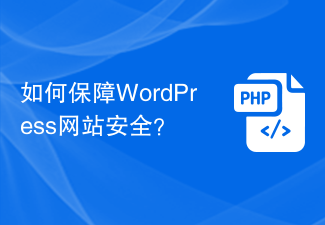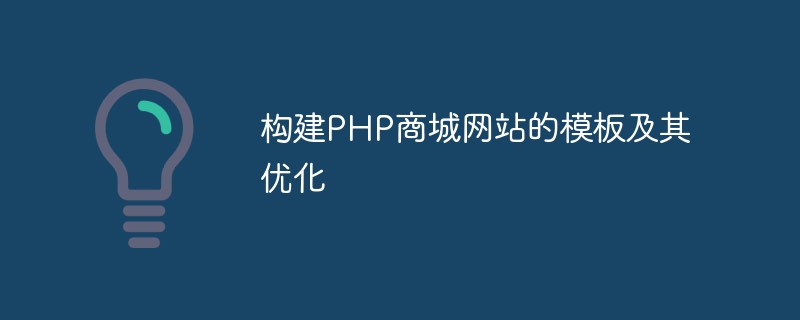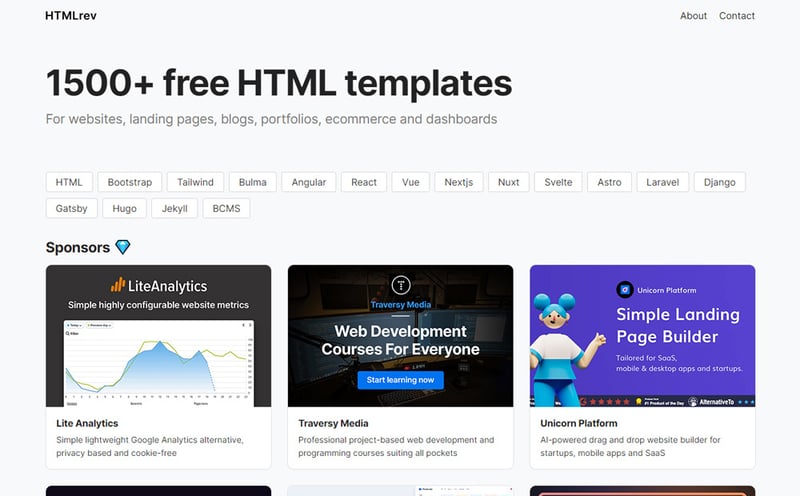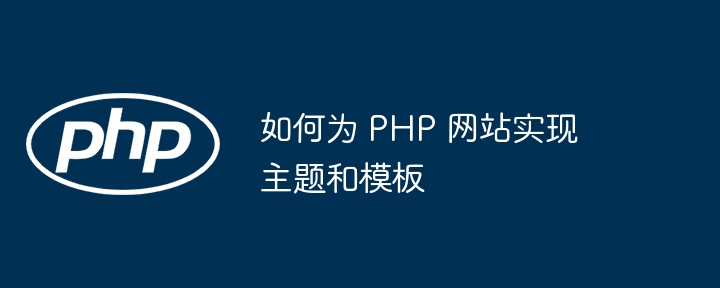Found a total of 10000 related content
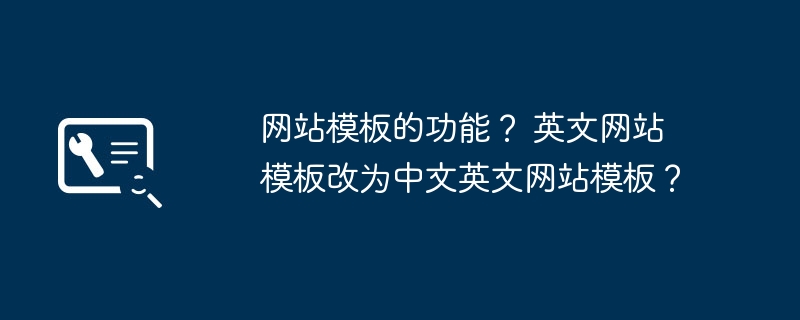
What are the functions of website templates? Change the English website template to a Chinese-English website template?
Article Introduction:What are the functions of website templates? A website template is a pre-designed web page layout with certain functions and features, such as responsive design, easy navigation, aesthetics, etc. Website templates can not only help users quickly build their own websites, but also improve the user experience of the website and increase the website's traffic and exposure. In addition, website templates can also provide some commonly used functions, such as search bar, social media sharing, contact us, etc., to help users better manage and operate their websites. In short, website template is a very practical tool that can help users quickly build a website and improve the quality and effect of the website. Change the English website template to a Chinese-English website template? I keep changing the encoding on the page and I have to open the html file with notepad and save it as a format.
2024-05-01
comment 0
501

How to change the template of php website
Article Introduction:If you are building a PHP website, one of the main needs is to have a beautiful and comfortable template to attract more visitors and improve user experience. In this article, we will discuss how to change the template of a PHP website. 1. Determine your website framework Before changing the template, you need to know the framework your PHP website uses. Often, the website framework will affect how you change your templates, so make sure you are familiar with your framework to decide how to modify it. 2. Download and install the new template Once you have finalized your framework, and
2023-04-04
comment 0
667

How to use the imperial cms website template source code
Article Introduction:Steps to use the Empire CMS website template source code: Install the Empire CMS system. Download and install the website template source code. Import the template into the Imperial CMS backend. Configure basic template settings. Edit template HTML, CSS and JavaScript code. Add content and modules. Generate static pages and publish the website. Ongoing maintenance of the website, including regular backups.
2024-04-17
comment 0
464
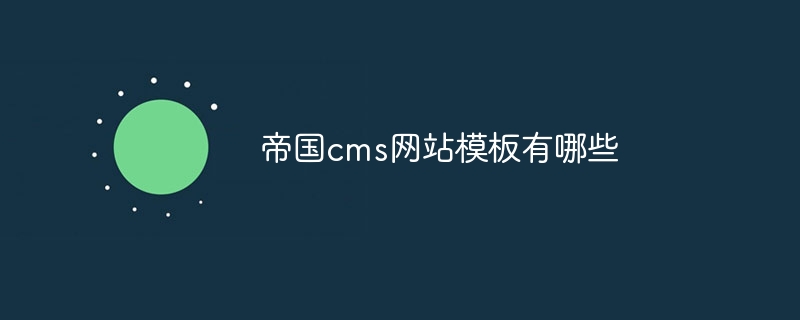
What are the imperial cms website templates?
Article Introduction:Empire cms provides a variety of website templates, including corporate, e-commerce, news, personal, mobile, community and school templates. When choosing an empire cms template, consider website type, user experience, responsive design, functionality, and customization options.
2024-04-17
comment 0
752

What software does the Empire CMS website template have?
Article Introduction:Empire cms website building software templates provide a wealth of templates to choose from, including free and paid templates. Free templates cover a variety of industries and purposes, including corporate websites, e-commerce websites, portals, forum websites, and blog websites. Paid templates offer more advanced features and designs, such as responsiveness, multi-language, and advanced e-commerce features. When choosing an empire cms template, you should consider factors such as website type, design, features, and cost.
2024-04-17
comment 0
1027

How to install website templates in Empire CMS
Article Introduction:How to install the website template in Imperial CMS: first delete all the files in the htdocs folder of the Imperial CMS backend; then extract all the website template files to the htdocs folder; then log in to Imperial CMS, click System - Backup and Data Recovery - Data restoration; finally select the backed up data package and restore the data.
2019-07-26
comment 0
4392

How to change the template of phpcms website
Article Introduction:How to change the template of phpcms website: 1. Copy the template file to the phpcms/templates folder in the root directory of the website. 2. Log in to the website backend, select "Settings" - "Site Management", and change the default site to our newly added template. 3. Update cache.
2019-10-30
comment 0
2616
Use PHP to create a template framework for static websites_PHP tutorial
Article Introduction:Create a static website template framework using PHP. Templates can improve the structure of your website. This article explains how to use a new feature of PHP 4 and the template class to skillfully use templates to control page layout in a website composed of a large number of static HTML pages.
2016-07-21
comment 0
798
Using PHP to create a template framework for static websites (1)_PHP Tutorial
Article Introduction:Use PHP to create a template framework for static websites (1). Templates can improve the structure of your website. This article explains how to use a new feature of PHP 4 and the template class to skillfully use templates to control page layout in a website composed of a large number of static HTML pages.
2016-07-21
comment 0
739

How to install a new template in the phpcms website program
Article Introduction:Steps to install a new template file in the phpcms website program: 1. Upload the template file to the server; 2. Select the new template in [Template Style Configuration] in the site management; 3. Set the corresponding templates for different models; 4. Modify the existing columns to match New template; 5. Update column cache, system cache, and update HTML static pages.
2019-06-11
comment 0
2938

Free HTML Website Templates on HTMLrev
Article Introduction:HTMLrev is the only human curated library focused exclusively on FREE HTML templates for websites, landing pages, portfolios, blogs, ecommerce and admin dashboards made by generous template creators from all over the world.
The human is myself Devlu
2024-11-29
comment 0
311

Where is the imperial cms website template?
Article Introduction:Imperial CMS templates can be obtained through the following channels: 1. Visit the official website of Imperial CMS to download; 2. Go to the template market to search for "Imperial CMS" filter templates; 3. Obtain it from a third-party website; 4. Purchase directly from the developer. When choosing a template, consider responsive design, SEO optimization, customization flexibility, compatibility, and support.
2024-04-17
comment 0
724

What platforms are there for the Empire CMS website template?
Article Introduction:Empire CMS website template platform recommendation: Empire CMS official website: The official website provides free and paid templates with good compatibility. Empire CMS Template Network: There are a large number of templates in various styles, which can be downloaded or purchased for free. Empire CMS Template Bar: Forum community where you can exchange experiences and share/purchase templates. Huaban.com: An inspiration sharing platform that provides a large number of Empire CMS template materials (fees may apply). Qiantu.com: A picture and template download platform that provides free and paid Imperial CMS template resources.
2024-04-17
comment 0
1223
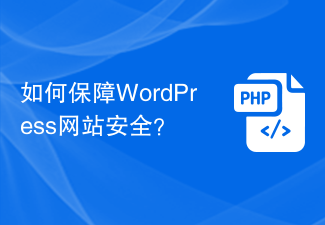
How to secure your WordPress website?
Article Introduction:How to secure your WordPress website? WordPress is one of the most popular website building platforms in the world. However, due to its open source nature, WordPress websites are often targeted by hackers. In order to ensure the security of WordPress websites, website administrators need to take a series of measures to prevent potential security threats. The following will introduce some common security measures and specific code examples to help website administrators strengthen the security of WordPress websites. Update Wor regularly
2024-02-29
comment 0
443

How to use vue website template (detailed steps)
Article Introduction:Through this article, we will introduce to you how to use Vue website template: Vue is one of the most popular front-end frameworks today, and many websites are developed using Vue. Vue website templates can help us save a lot of time and energy. These templates are developed by communities, developers or organizations and are completely free for everyone to use. If you want to use a Vue website template, just follow these simple steps and you can open and start using the template. Step 1: Choose a template. Select a Vue you like on the template library website or Github.
2023-04-12
comment 0
1718
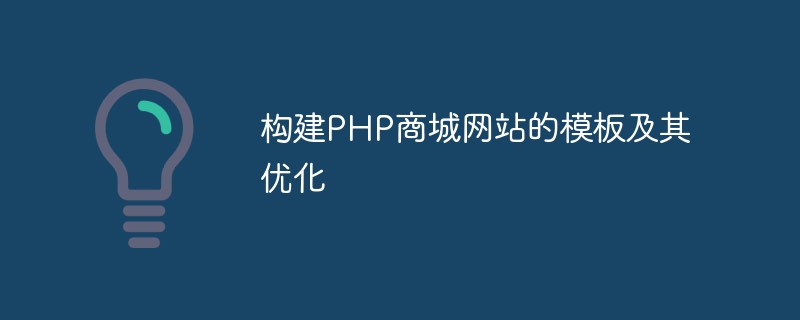
Templates for building PHP mall websites and their optimization
Article Introduction:With the continuous development of the Internet, more and more merchants have begun to transfer their business to the Internet and establish their own online shopping malls. And shopping mall website templates programmed with PHP are one of the most popular choices today. In this article, we will explore templates for building a PHP mall website and how to optimize it. First, we need to understand what a mall website template is. Simply put, a template is a typical set of files developed to accomplish a similar task. The mall website template is a kind of predefined page elements and functions that help you quickly
2023-05-14
comment 0
1390

How to strengthen the security of the website through the pagoda panel
Article Introduction:With the popularity and development of the Internet, website security issues have attracted more and more people's attention. For website administrators, security reinforcement is particularly important. This article will introduce how to use Pagoda Panel for website security reinforcement. For users who are new to Pagoda Panel, they can better understand the application of Pagoda Panel in website security. 1. Turn on the SSL certificate. The SSL certificate is the first step in website security. It can ensure that data can be encrypted and transmitted when accessing the website, thereby preventing sensitive information from being stolen. In order to enable the SSL certificate,
2023-06-21
comment 0
1754
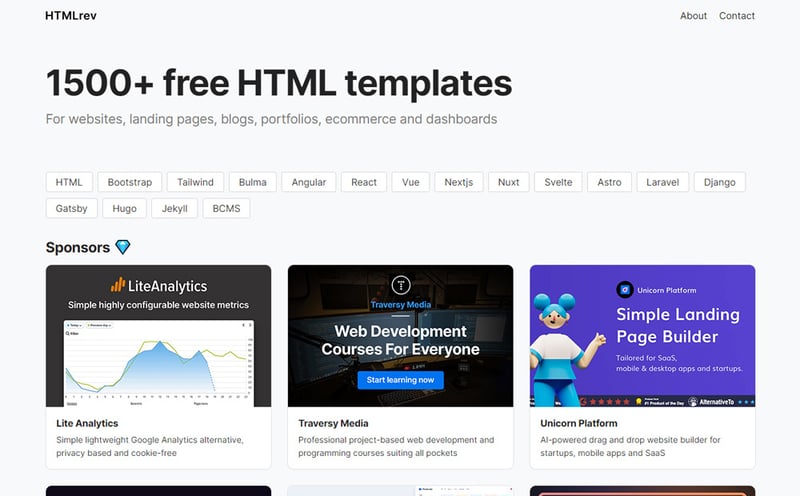
Best Websites for Free Vanilla CSS Templates
Article Introduction:This is a roundup of the best websites where you can find and download free CSS templates. We're focusing on vanilla CSS templates that don't use any frameworks. These high quality items will power up your websites, landing pages, blogs and portfolio
2024-08-31
comment 0
611
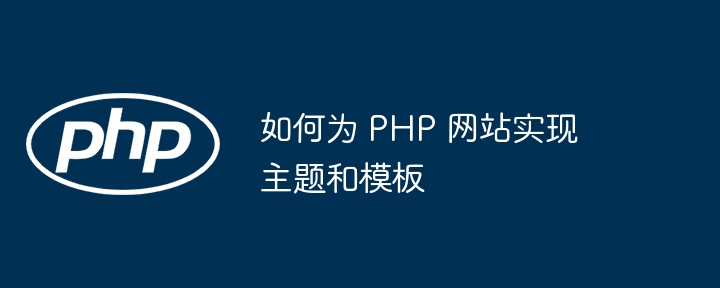
How to implement themes and templates for a PHP website
Article Introduction:Implement themes and templates for your PHP website by following these steps: Create a theme folder that contains CSS, JS, and template subdirectories. Create a style.css file that contains the website’s visual styles. Create script.js files as needed to add interactivity and functionality. Create template files (such as header.php and footer.php) to define the structure of the page. Load themes and templates in the index.php file.
2024-05-02
comment 0
545

How to develop a website using PHP without using templates
Article Introduction:In the process of WEB construction and development, templates are of great help in design and layout. Many people believe that website building is inseparable from templates. However, if you are a PHP developer, you will find that it is possible to write websites in PHP without templates. In this article, we will show you how to develop a website using PHP without using templates. 1. What is a template? A template is a static page composed of HTML, CSS and JavaScript. A static page can be quickly generated by rendering data into the template through a template engine.
2023-04-21
comment 0
564