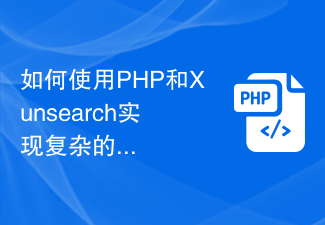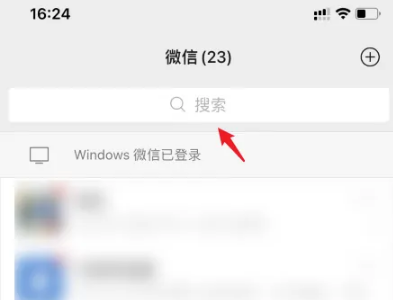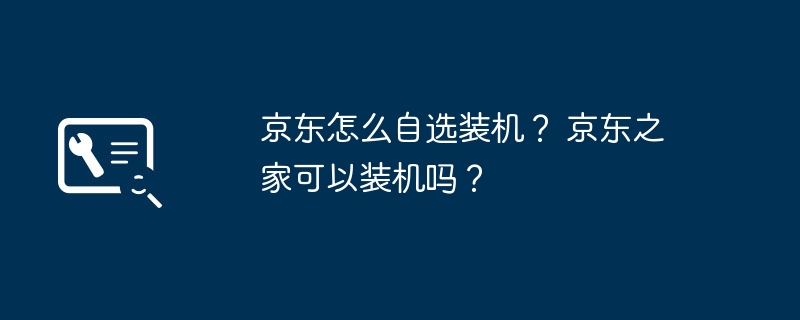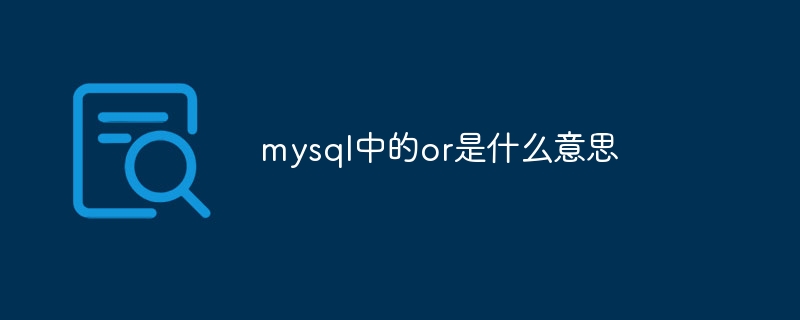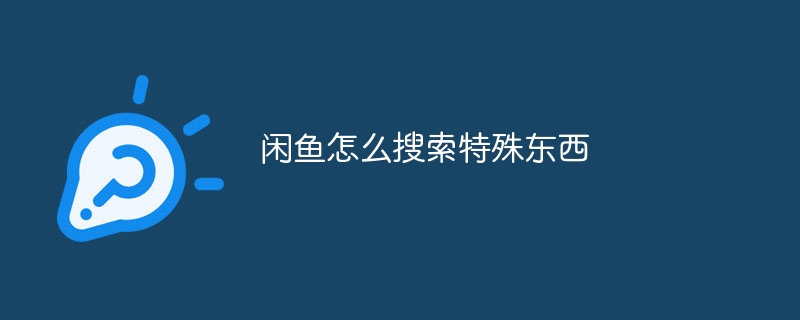Found a total of 10000 related content

How to use Vue to implement a JD.com-like search page?
Article Introduction:Vue is one of the most popular front-end frameworks today. It can help us quickly build efficient and beautiful user interfaces. In this article, we will introduce how to use Vue to implement a JD.com-like search page. First, we need to prepare the following tools and technologies: VueCLI: used to quickly initialize a Vue project. axios: used to send HTTP requests and process responses. Vuex: used to manage the state of the application. ElementUI: used to provide various UI components. initialization
2023-06-25
comment 0
1452

How to implement multi-condition search using PHP and Elasticsearch
Article Introduction:How to use PHP and Elasticsearch to implement multi-condition search Introduction: In web development, search function is an integral part. In order to provide more accurate and flexible search results, we usually need to implement multi-condition search. This article will introduce how to use PHP and Elasticsearch to implement multi-condition search. We will introduce the basic concepts of Elasticsearch and give code examples to help you understand and practice this process. Part One: Elasticsear
2023-07-18
comment 0
1183
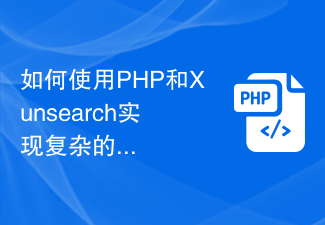
How to use PHP and Xunsearch to implement complex multi-condition search functions
Article Introduction:Overview of how to use PHP and Xunsearch to implement complex multi-condition search functions: With the development of the Internet, search engines have become an indispensable tool in our daily lives. Sometimes, we need to implement some complex search requirements, such as a combined search of multiple conditions. PHP and Xunsearch are two commonly used tools that can help us achieve such functionality. This article will introduce how to use PHP and Xunsearch to implement complex multi-condition search functions. Introduction to Xunsearch:X
2023-08-01
comment 0
1023

How to check the Jingdong Express tracking number How to check the Jingdong Express tracking number
Article Introduction:How to check the JD express tracking number? JD.com is an e-commerce service platform. JD.com’s express delivery is divided into two categories, including JD.com’s exclusive delivery and general logistics. Users can check logistics information through the express delivery order number. Many friends still don’t know how to check the JD Express tracking number. The following is a summary of how to check the JD Express tracking number. Let’s take a look. How to check the Jingdong express tracking number 1. First open the Jingdong software and enter the homepage, then click [My] in the lower right corner; 2. Then click [Shipment Service] on the My page; 3. Then go to the Shipping Service page and click [Check express delivery]; 4. Click [Search box] after clicking to check express delivery; 5. Finally, enter the order number in the search box and click [Search].
2024-07-01
comment 0
863

How to close Jingdong Baitiao in Jingdong Mall
Article Introduction:The official download of the Jingdong Mall app is a very good mobile shopping software. The software provides a complete range of good products that you can buy if you want. There are also different preferential shopping discounts that you can enjoy every day. The quality of each product is strictly controlled, so you can enjoy the fastest shopping experience. Shopping services. You can buy what you want anytime, anywhere. The online shopping method is very simple. Enter the product name in the search bar and slide up or down to filter the detailed price tags. There are also shopping red envelopes and coupons with different discounts for free. Online shopping and offline delivery. Stop when you buy. If you don't want to go down, the editor will explain online how to close Jingdong Baitiao from Jingdong Mall partners. First we open the JD.com APP, then we click the [More Settings] option. Then we click the [Other] option; Finally, we click [Logout I Tiao]
2024-04-05
comment 0
693

How to cancel the shutdown of JD Baitiao? The logout process of JD Baitiao on Android phones
Article Introduction:There are many friends who want to cancel Jingdong Baitiao, but they don’t know how to do it on Android phones. For this reason, the editor collected relevant information on the Internet and finally found the logout process of Jingdong Baitiao on Android phones. Below, the editor will explain the operation steps. They are all placed in the article below, which can help you easily close Jingdong Baitiao. If you need it, please come to this site to check it out. How to cancel the closure of JD Baitiao? Method 1. 1. Download the JD Finance App and log in to your JD account; 2. Select the [Baidiao] business on the homepage, click to enter the [My] page, and enter the [Other] column at the bottom - [Account Security] —[Logout Baitiao user]; 3. Select to log out Baitiao user and check the reason for logout to complete the logout; 4. Logout is completed. Method 2, 1. Point
2024-01-06
comment 0
875

Zaozidao | 'JD.com 11.11' went on sale at 8 o'clock last night; iQiyi launched AI search
Article Introduction:"JD.com 11.11" went on sale at 8pm last night. On October 23rd at 8pm, this year's JD.com 11.11 spot went on sale. It is understood that the number of users placing orders and the volume of orders placed within 10 minutes of the start of sales increased by more than 4 times year-on-year. This year, the number of merchants participating in JD.com’s 11.11 event broke a record again, increasing by more than 1.5 times compared with the same period last year. This year’s JD.com 11.11 brought over 500 million new products to consumers. The sales volume of iPhone, Xiaomi, Honor, Huawei, OPPO, OnePlus, and vivo mobile phones exceeded 100 million in one second. The sales of 2K+ screen gaming notebooks, desktops, and assembled computers all increased by more than 200% year-on-year. iQiyi launches AI search On October 23, iQiyi launched AI search, applying generative AI technology to character search, plot search, and celebrity search for the first time.
2023-10-24
comment 0
1223

JD.com App introduces a fund purchase portal and adds wealth account, fund investment advisory and other related services
Article Introduction:According to news from this site on August 4, JD App has launched a fund purchase entrance on August 3. After actual testing on this site, users can enter the fund entrance of Jingdong App by directly searching for "fund" in the top search bar. The entrance interface adopts a "shelf-style" layout similar to other Internet platforms. The dock bar at the bottom includes five areas: homepage, stability, market, optional and position. In addition, in the "more" section of the "homepage" section, JD.com's funds The sales side has also launched popular sections, smart investors, JD Fortune Account, fund investment advisory and other sections, as well as entertainment-oriented functions such as guessing the rise and fall and simulated stock trading. Previously, the "Fund" section of JD.com was located in the JD.com Financial App.
2023-08-04
comment 0
783

Implementation of search condition component in Vue document
Article Introduction:Vue is a popular JavaScript application framework that provides many components and tools to facilitate users to quickly build excellent web applications. One very useful component is the search criteria component, which can help users quickly filter and search content. This article introduces the implementation of the search condition component in Vue documents. The search condition component in the Vue document mainly consists of two components: the search box component and the condition selector component. Search box component The search box component is a Vue component used for display and management
2023-06-21
comment 0
2496

How to tell if JD.com is a self-operated store or a third party store?
Article Introduction:How does JD.com determine whether it is a self-operated store or a third-party store? JD.com is a shopping mall software famous for its high-quality shopping experience. It has a lot of high-quality product content and can provide consumers with an excellent shopping experience. When you use JD.com to shop, you can find that big-name products are divided into self-operated stores and third-party authorized stores. If you are pursuing quality, self-operated stores are naturally the first choice, but many friends do not understand the difference between the two. How to distinguish, the editor will introduce to you how to distinguish between JD.com self-operated stores and third-party stores. How to tell if JD.com is a self-operated store or a third-party store? 1. Log in to the JD.com website. 2. Search for the product you want to buy. The products in the self-operated store have self-operated icons. 3. Search for the product you want to buy. Third-party stores do not have self-operated logos. They are just
2024-02-06
comment 0
2966
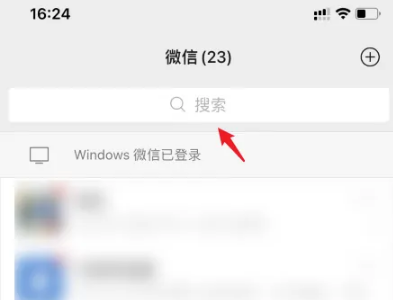
How to use WeChat to repay JD Baitiao (JD Baitiao WeChat repayment method and steps)
Article Introduction:How to use WeChat to repay Jingdong Baitiao (Jingdong Baitiao WeChat repayment method and steps) The editor of PHP Chinese website will give you a detailed introduction, let’s take a look. After opening WeChat, click on the search box above. After entering JD Baitiao, click on the service below. After entering, click on the check and repayment below and click on the repayment installment option. Once logged in, select the option to repay immediately. After that, click on the payment option below. Once clicked, select the option to transfer and pay. After clicking, the repayment will be successful.
2024-06-13
comment 0
1069

How to use Vue to implement Baidu-like search effects
Article Introduction:How to use Vue to implement Baidu-like search effects requires specific code examples. Baidu search engine has always been one of the most used search engines by domestic users, and its unique search effects also bring a good experience to users. Among them, the drop-down box effect that imitates Baidu search is also very popular. This article will introduce how to use Vue to implement Baidu-like search effects and provide specific code examples. First, we need to create a Vue project. In the project's entry file (main.js), introduce Vue and related components: impo
2023-09-19
comment 0
1147

How to get the Jingdong 2024 Jingxiang red envelope
Article Introduction:As a popular domestic online shopping platform, JD.com has recently launched a large number of new popular promotions in conjunction with 618, including the 2024 Jingxiang Red Envelope exclusive to the JD.com app, which allows players to obtain discounts, so many users may be interested in JD.com’s 2024 Jingxiang Red Envelope. I still don’t know much about how to receive red envelopes, so below, the editor of this website will bring you this detailed content guide. I hope this tutorial guide can help everyone in need. First, we open the Jingdong app, click on the search box above on the homepage, enter Jingxiang red envelope in the search box to search, and then in the red envelope collection window that pops up on the page, click on the option to receive it immediately below, and you can receive it without any threshold. Beijing enjoys red envelopes
2024-06-13
comment 0
763

Usage of find commandLinux
Article Introduction:The find command is a powerful file search tool commonly used in Linux systems. It can search for files in a specified directory based on specified conditions and return a list of files that meet the conditions. The basic syntax of the find command is as follows: find [path...] [expression] where path represents the directory path to be searched, and one or more directories can be specified. expression is an expression composed of various options and test conditions, used to specify search rules and conditions. Down
2024-02-20
comment 0
929

How to recycle and redeem on JD.com
Article Introduction:The specific operations for JD recycling and redemption are as follows: 1. Log in to your JD account; 2. Find the recycling and redemption page, enter recycling and redemption related keywords on the JD homepage or the search bar; 3. Select recycling and redemption items, JD.com provides a variety of recycling and exchange items, such as electronic equipment, mobile phones, home appliances, books, etc.; 4. Select products and fill in information; 5. Get quotes; 6. Confirm orders; 7. Mail products; 8. Review and settlement.
2023-11-06
comment 0
3111

How to activate student certification on JD.com Share tutorials on how to activate student certification on JD.com
Article Introduction:JD.com is one of China's largest comprehensive online shopping platforms, committed to providing a fast and convenient shopping experience and supporting a variety of payment methods and logistics delivery services. Users can purchase various commodities through JD.com, such as home appliances, clothing, food, digital products, etc. Today, the editor will bring you a specific tutorial on how to activate student certification on JD.com, don’t miss it if you are interested! How to activate student certification on Jingdong 1. First open Jingdong APP, enter the homepage and click to enter the [search box]; 2. Then you need to enter the word [student certification] in the search box; 3. Finally click to enter the student certification page , then enter the school information, and finally click [Verify Now] to pass the review;
2024-07-12
comment 0
1182
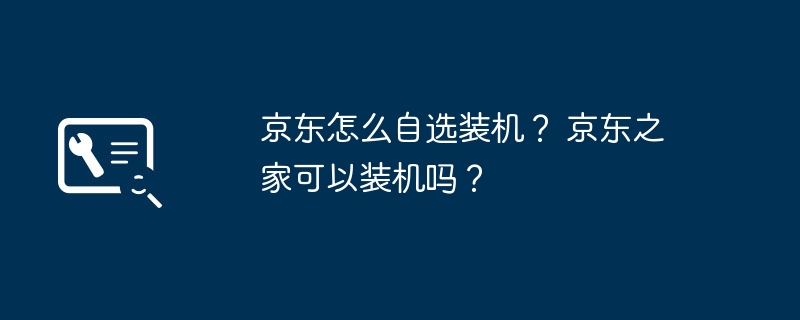
How can I choose to install it on Jingdong? Can Jingdong Home be installed?
Article Introduction:How can I choose to install it on Jingdong? The steps are as follows: 1. Search for "optional installation" on the homepage of the JD.com website and enter the optional installation page; 2. Select the accessories you need on the page, such as processor, motherboard, graphics card, memory, hard drive, etc.; 3. Add the selected accessories Go to the "Shopping Cart"; 4. Confirm the order in the "Shopping Cart", select the payment method and pay; 5. Wait for JD.com to deliver. When selecting accessories, you need to pay attention to compatibility issues, that is, confirm that the selected accessories are compatible with each other. If you are not sure, you can refer to JD.com’s recommended configuration or consult customer service. Other brands of accessories may have special matching plans, please refer to the official website. Can Jingdong Home be installed? Yes, if you need to install it, Jingdong will help install it. How can you ask someone to come to install it? direct
2024-05-31
comment 0
941
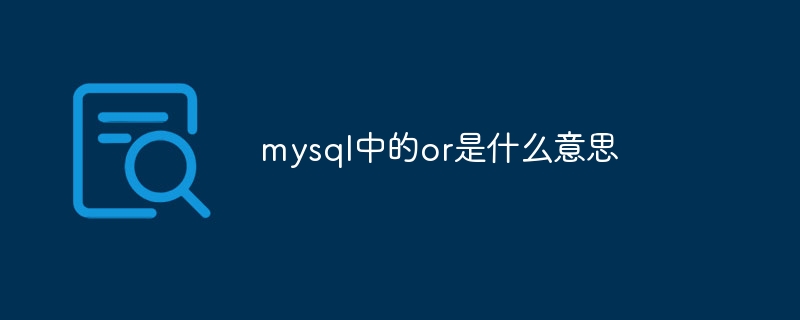
What does or mean in mysql
Article Introduction:In MySQL, the OR operator (||) joins multiple conditions and returns true as long as one of the conditions is true. It is used to find data that meets multiple criteria, combine subquery results, and create complex search criteria.
2024-05-01
comment 0
535
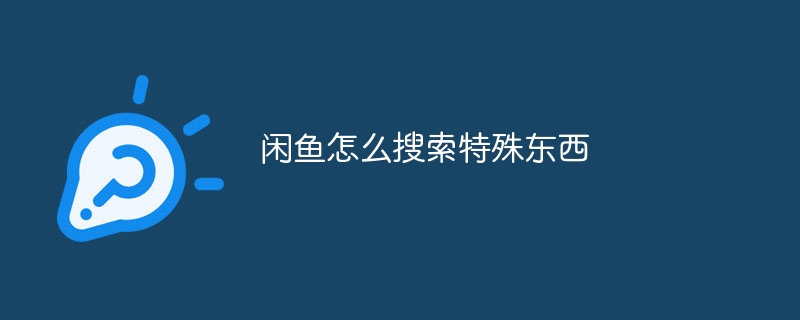
How to search for special things in Xianyu
Article Introduction:The methods for searching special things on Xianyu include: 1. Keyword search, enter keywords in the search bar, and the search results will display users and products related to the keywords; 2. Category search, select the appropriate ones according to your needs Search by category; 3. User search, enter the user name in the search bar to search for the corresponding user information and the products they publish; 4. Tag search, search for related products and users through tags; 5. Filter search, Use filter criteria to conduct more precise searches, such as price, brand, quality, etc.
2023-11-08
comment 0
4205