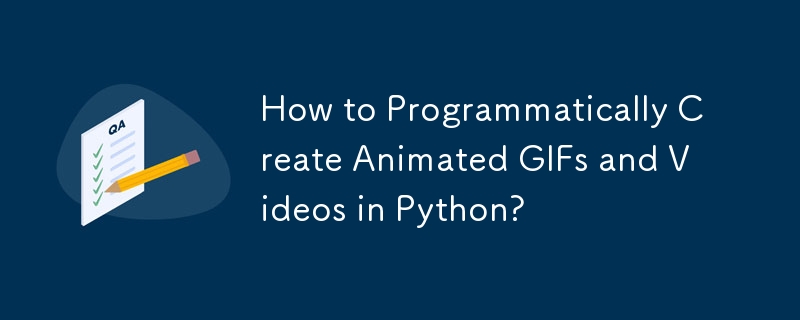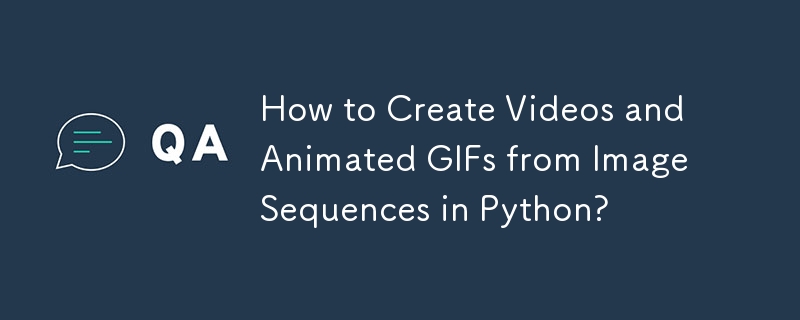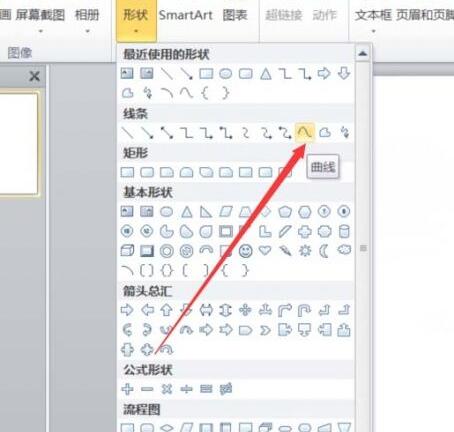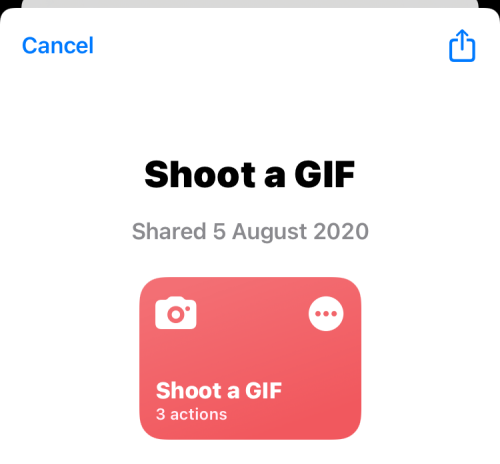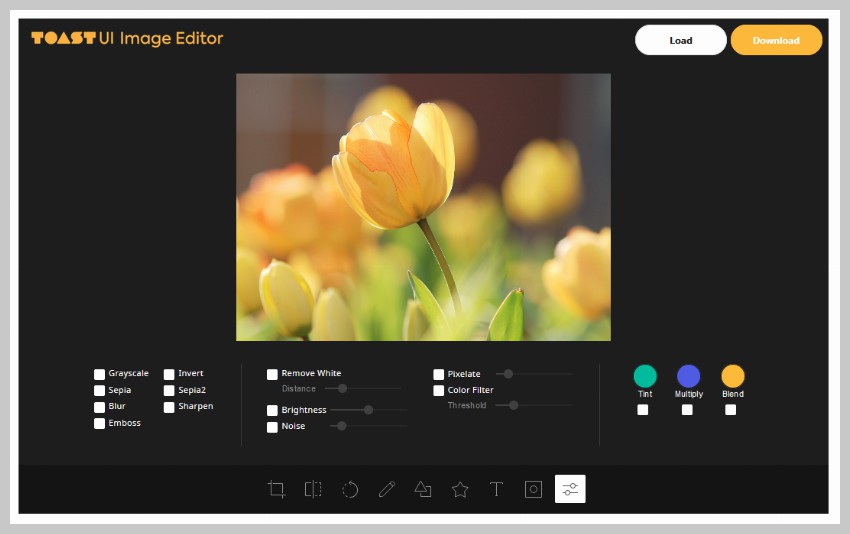Found a total of 10000 related content

How to make animated GIF using php and Imagick
Article Introduction:How to create GIF animation using PHP and Imagick Introduction: GIF animation is a popular format that creates a dynamic effect by alternating consecutive image frames within a certain time interval. In this article, we'll cover how to create your own animated GIFs using PHP and the Imagick library. 1. Preparation: Before starting, make sure your server has PHP and Imagick libraries installed. You can check if Imagick is installed by executing the following command
2023-07-28
comment 0
1554

How to make gif animation in ps
Article Introduction:The steps to use PS to create GIF animations include preparing materials, opening PS, importing materials, creating frame animation, adding frames, setting frame properties, adjusting frame content, previewing animation, saving as GIF, testing and optimization. Detailed introduction: 1. Prepare the material, which can be a series of pictures or video clips, to ensure that the material has a certain continuity and smoothness; 2. Open PS, click "File" in the menu bar, and select "New" to create a New document; 3. Import materials, etc.
2023-11-21
comment 0
3236

PHP and GD library tutorial: How to add filter effects to images
Article Introduction:PHP and GD library tutorial: How to add filter effects to images Introduction: In web development, images often need to be processed and optimized. PHP, as a popular server-side scripting language, can process images through the GD library. This tutorial will introduce how to use PHP and GD library to add filter effects to images. Introduction to the GD library: The GD library is an open source library for dynamically creating and processing images. It can create various types of images, including JPEG, PNG, and GIF, and can also perform complex image processing operations such as changing
2023-07-11
comment 0
977

How to convert multiple pictures into animated GIF images using Golang
Article Introduction:How to convert multiple pictures into dynamic GIF images using Golang GIF (GraphicsInterchangeFormat) is a very common and popular image file format that supports animation and transparency. In this article, we will learn how to convert multiple static image files into a dynamic GIF image file using the Golang programming language. In this process, we will use some Golang libraries to achieve this goal. To start this task we need to install some G
2023-08-25
comment 0
1559
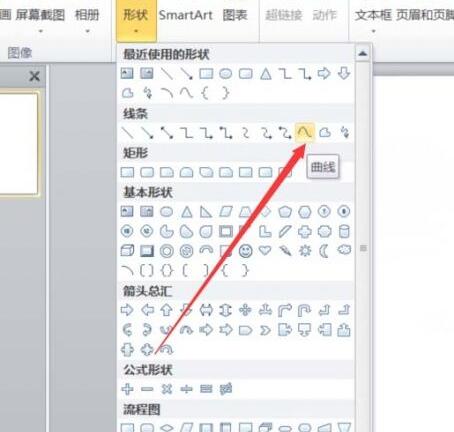
PPT operation content for drawing the animation of a bird flying over
Article Introduction:1. Open the PPT software, create a new slide, and insert an arc from the menu bar. 2. Copy the arc that has been set, and then move the arc to form the shape of the sea surface. 3. Insert a picture of a bird from [Insert], [Picture] in the menu bar. Then set the image size larger. 4. Click [Animation] on the menu bar, select the picture, set the animation to a custom path, and select left. 5. Copy a picture and set the custom animation path to arc downward. 6. Select the first picture, set the picture animation duration to a longer point, and then extend the picture animation path to the left end of the slide.
2024-03-26
comment 0
1284

Steps to Convert Video to GIF Animation with iPhone
Article Introduction:Compared with videos, GIF files are smaller and shorter, load quickly, and play automatically. They can quickly convey the content that users want, so they are very popular on the Internet. How to use iPhone to make video into GIF animation? iPhone users can use the built-in "Quick Command" application to convert the captured video into a GIF image. The following is a tutorial on how to make a video into a GIF image using an iPhone: Step 1: Open the "Quick Command" application and click on the "Quick Command" app. Search for "GIF" in the center, and you can get multiple related command functions from here; Step 2: Tap "Make GIF" and you can see a description next to it: Create a GIF with live photos or videos; you can also Tap "+" on this command
2024-01-13
comment 0
2451
How to create the motion system of CSS3
Article Introduction:The motion system is a very special point of CSS3. We can create animations through the motion system, which can replace animated images, Flash animations and javaScript in many web pages, which will greatly improve our web pages.
2017-11-24
comment 0
1680
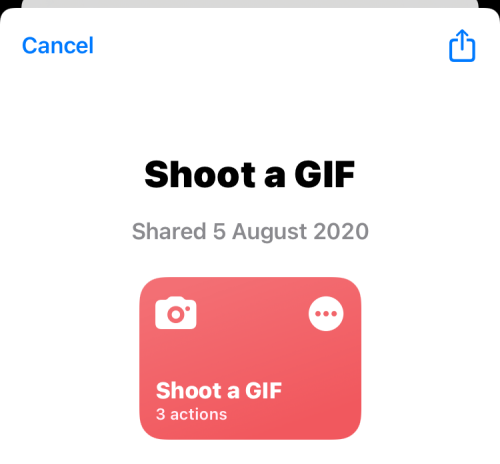
How to instantly create a GIF from your iPhone camera
Article Introduction:One of the many interesting features of using the Shortcuts app on your iPhone is the ability to turn photos you take on your iPhone camera into GIF images in real time. In this article, we will show you how to set up a shortcut on iOS that allows you to easily create GIFs from your iPhone camera without resorting to third-party apps. How to quickly create a GIF from the iPhone camera Before creating a GIF from the iOS camera, you need to download the ShootaGIF shortcut on your iPhone, and then you can use it to record the GIF. Step 1: Add the Shoot GIF shortcut to your iPhone Use this link to download the Shoot GIF shortcut on your iPhone.
2024-03-04
comment 0
1331

How to send a GIF on iPhone: Two different ways
Article Introduction:How to Send GIFs on iPhone: The simplest definition to explain GIFs is that they are animated pictures. GIF is the abbreviation of Graphics Interchange Format. A series of still images are played quickly one after the other to create an animated image in this file format. This gives the appearance of movement and can be used to create repetitive fast animations or loops. GIFs are more than just funny images, though. They can also be used to express a point, tell a story, or convey information. For example, GIFs can be used to: Express your joy, enthusiasm or gratitude – Express your regret, sympathy or comfort to someone Agree, disagree or argue with someone. To joke, tease, or flirt with someone. Additionally, there are many more that can be added to this list. Back to our main question how to use i
2023-07-10
comment 0
3841

How to set up two pictures to animate at the same time in PPT
Article Introduction:1. Double-click to open the test document. 2. After clicking the job to create the first ppt document, click Insert--Picture--From File in the menu. 3. Select the file we inserted and click Insert. 4. Insert another one in the same way, and drag and adjust the two pictures to the appropriate position. 5. Select two pictures at the same time, right-click - Group - Group, so that the two pictures become one. 6. Select the merged graphic, right-click - Customize animation. 7. Click Add Effect, select an effect, and click OK. When you look at the PPT, you will find that the two pictures are moving together.
2024-03-26
comment 0
1105

Getting Started with Paper.js: Creating Animated Images
Article Introduction:So far in this series, I've covered items and items, paths and geometry, and user interaction in Paper.js. The library also allows you to animate various items in your project. If you combine this with the ability to act based on user input, you can create some really cool effects. This tutorial will show you how to animate items in Paper.js. Later in this tutorial we will also look at image processing and how to manipulate the color of individual pixels. The library also enables you to create rasters from vectors, which will be covered at the end. Animation Basics All animations in Paper.js are handled by the onFrame event handler. Code within the handler is executed up to 60 times per second. After each execution, the view will automatically
2023-08-29
comment 0
1332

Getting Started with Paper.js: Animations and Images
Article Introduction:So far in this series, I've covered items and items, paths and geometry, and user interaction in Paper.js. The library also allows you to animate various items in your project. If you combine this with the ability to act based on user input, you can create some really cool effects. This tutorial will show you how to animate items in Paper.js. Later in this tutorial we will also look at image processing and how to manipulate the color of individual pixels. The library also enables you to create rasters from vectors, which will be covered at the end. Animation Basics All animations in Paper.js are handled by the onFrame event handler. Code within the handler is executed up to 60 times per second. After each execution, the view will automatically
2023-09-03
comment 0
1063

How to combine multiple images into one tile using Golang
Article Introduction:How to merge multiple pictures into a tile using Golang In image processing, merging multiple pictures into a tile is a common need. In this article, we will use the Golang programming language to implement this functionality and provide code examples. First, we need to import Golang's image processing library and create a blank canvas as the final tiled image. We can use the image and image/draw packages to accomplish these operations. Here is a sample code to create a canvas: pac
2023-08-17
comment 0
1405

Google AI feature upgrade will allow users to create images directly based on text prompts
Article Introduction:Google announced that starting from this Thursday, users can use Google's "Search Generation Experience" (SGE) to directly create images based on text prompts. The content that needs to be rewritten is: ▲The image comes from Google's official website. IT House learned from Google officials that sometimes users You'll be looking for a specific image, but won't be able to find exactly what you want. To this end, starting today (Thursday local time), Google will launch the use of artificial intelligence-driven generative search experiences (SGE) to create images. For example, a user who wants to make a card for a friend who loves cooking and whose favorite animal is a capybara can use this feature to search for something like "draw a picture of a capybara wearing a chef's hat and cooking breakfast" and SGE will Provide up to four generated plots in the results
2023-10-13
comment 0
1367
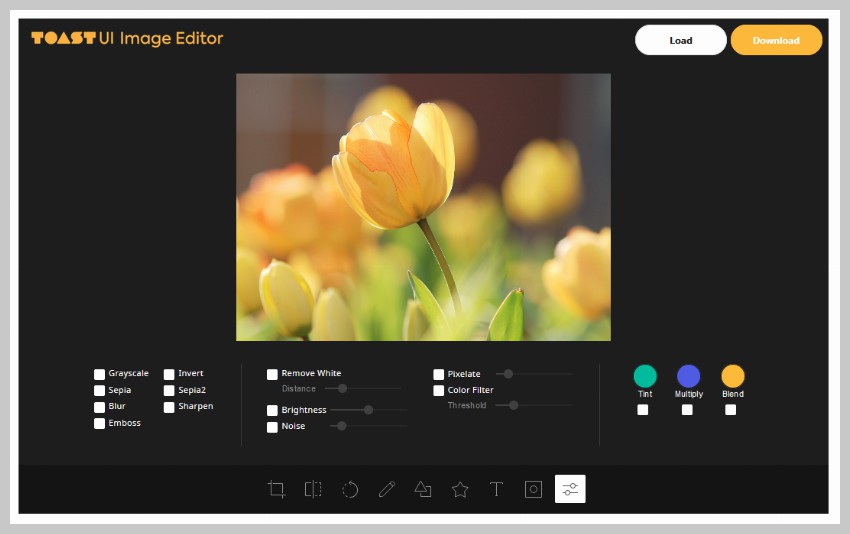
Top Free JavaScript Canvas Libraries
Article Introduction:The canvas element was introduced in HTML5 as a place to draw graphics using JavaScript. You can do a lot of things with it. This includes editing images, drawing simple or complex shapes, and animations. In this article, we will introduce some of the best free canvas libraries in JavaScript. These can be used to visualize data or create simple animations and particle systems. let's start. 1.D3.js The D3.js library is one of the most popular choices when it comes to visualizing any type of data. It uses the power of SVG, Canvas, and regular HTML to create stunning graphics and charts. The library itself places almost no restrictions on how data can be presented to the user. You can use this to create racing bars
2023-09-02
comment 0
1273

Top 8 JavaScript Drawing Libraries: Free and Open-Source
Article Introduction:Images and animations are engaging, fun, and perfect for conveying information that would be difficult to process and understand using written words alone. This is true for photos taken with a camera as well as drawings created using a computer. In this article, I will show you some of the best free and open source JavaScript drawing libraries. There are many free libraries that use technologies like the HTML5canvas element and SVG to draw anything you want in the browser. Not only can you draw using the APIs provided by these libraries, you can also animate anything you create. let's start. Two.js is a very popular and easy-to-use library when it comes to drawing 2D shapes using JavaScript. It's very well documented,
2023-09-02
comment 0
1359