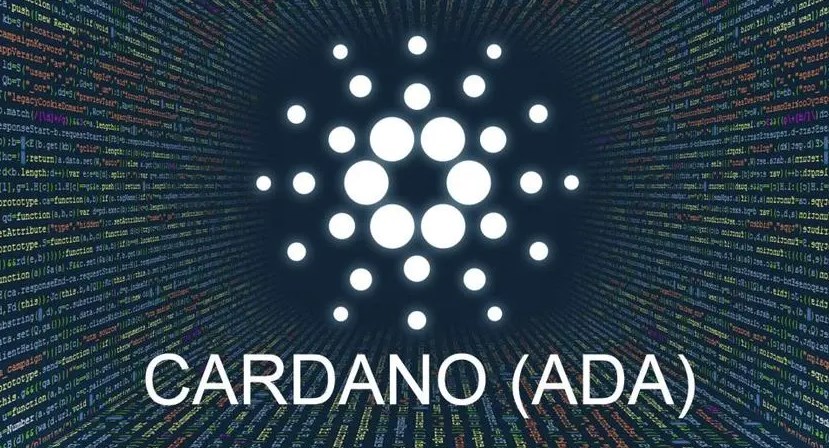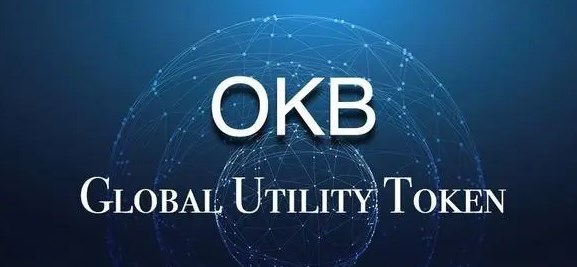Found a total of 10 related content

How to enable Storage Sense in Win11 How to enable Storage Sense in Win11
Article Introduction:Turning on the Storage Sense function in Win11 can help effectively alleviate the disk space shortage. So how to turn on Storage Sense in Win11? Here I will give you a detailed introduction to how to turn on Storage Sense in Win11. If necessary, let’s take a look! 1. Click the "Start" button in the taskbar below. 2. Then select "Settings" in the menu list to open. 3. In the window interface that opens, click the "System" option in the left column. 4. Then click the "Save" option on the right. 5. Then find the "Storage Sense" function and turn on the switch button on the right side of it.
2024-09-14
comment 0
585
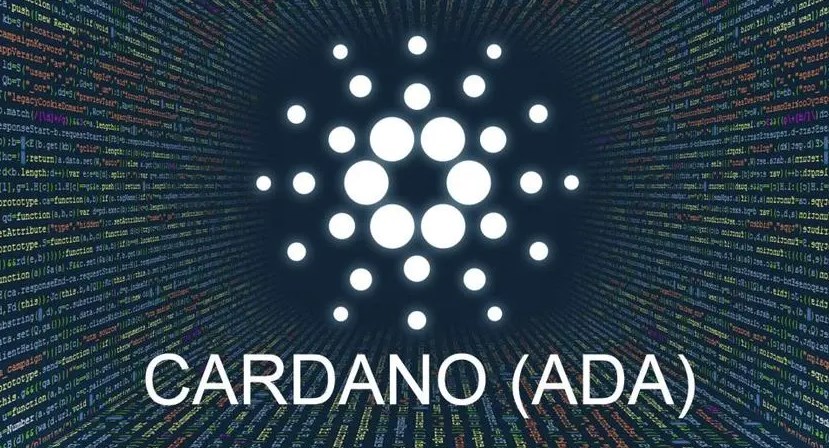
How to store Cardano?
Article Introduction:Cardano is a cryptocurrency designed to solve the problems of traditional cryptocurrencies and can be used to store value, create smart contracts, vote, and stake. It can be stored in a hardware wallet, software wallet, or exchange, with varying levels of security.
2024-09-10
comment 0
519

Steps to store USDT in Ledger wallet
Article Introduction:Steps to use Ledger wallet to store USDT: Set up Ledger wallet and install Ethereum app. Extract USDT from the external platform and send it to the USDT receiving address generated by Ledger. Once the transaction is completed, USDT will be stored in the Ledger wallet and can be viewed in the LedgerLive app.
2024-09-26
comment 0
985

How to store Shiba Inu Coin?
Article Introduction:Shiba Inu Coin is a decentralized cryptocurrency with the Japanese Shiba Inu as its mascot and is used for payments, gaming, investing, and supporting Shiba Inu rescue organizations. Created in August 2021 by software engineer Ryoshi, it has an unlimited supply but will decrease over time. Shiba Inu Coin can be stored via hardware wallets, software wallets, or exchanges, but the latter carries risks.
2024-09-10
comment 0
393

Steps for storing USDT in imToken wallet
Article Introduction:How to store USDT in imToken wallet? Install imToken wallet and create a wallet. Add USDT currency. Receive USDT to the generated USDT address. Check USDT balance in wallet. Send USDT to other USDT addresses.
2024-09-20
comment 0
582

Steps for storing USDT in OKX Web3 wallet
Article Introduction:How to store USDT using OKXWeb3 wallet? Create an OKXWeb3 wallet and record the mnemonic phrase. After logging into the wallet, add USDT tokens. Click on USDT, select "Receive", copy the wallet address, and send USDT to that address. Once the transaction is completed, USDT will be deposited into the wallet. Additionally, keep your mnemonic phrases safe, enable two-factor authentication, and only use trusted platforms to send or receive USDT.
2024-09-24
comment 0
460

Steps to store USDT in HyperPay wallet
Article Introduction:Steps to store USDT through HyperPay wallet: Create an account and complete verification. Add USDT address. Send USDT to a HyperPay address from an external platform. Click "Send" to enter the recipient's address and amount to transfer. Manage USDT: View balance, history, set transaction limits and conduct transactions.
2024-09-26
comment 0
696

How to change file storage location and permissions in wps How to change file storage location and permissions in wps
Article Introduction:WPS is a software that many users use in daily office work, but many users are asking me how to change the file storage location and permissions in WPS? Users can open the options under the file, and then click the modify button under the file location to perform the operation. Let this site carefully introduce to users the method of changing the file storage location and permissions in WPS. How to change file storage location and permissions in wps 1. Double-click to open the software and click the file option in the upper left corner. 2. Then click on the option in the list below. 3. In the window interface that opens, click the file location option in the left column. 4. Then click the Modify button on the right. 5. In the pop-up window, select the appropriate save location and click Select Folder.
2024-09-10
comment 0
693
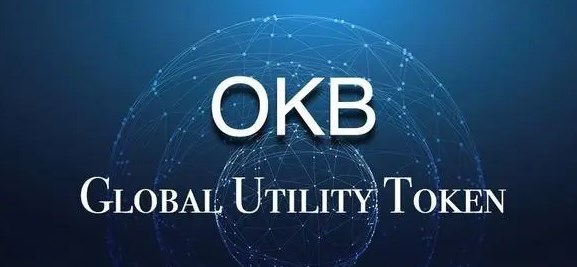
What is OK coin? What can OK coin do? How to store OK coins?
Article Introduction:OK Coin is a decentralized digital cryptocurrency built on the Ethereum blockchain, created and issued by OKX Exchange. It can be used for payments, transactions, governance, and incentivizing users. OK coins can be stored through hardware wallets, software wallets and OKX exchange accounts.
2024-09-09
comment 0
1042

How to solve the problem when ejecting usb mass storage device in win11
Article Introduction:Oops, many win11 users have encountered this problem! Just when plugging in a mass storage device via USB, a "something went wrong" message will pop up. In fact, the solution is very simple. Just find Windows Explorer under Task Manager and click "Restart". Don’t worry, this site has sorted out the solutions in detail for you, come and take a look! Solution to the problem of ejecting a USB mass storage device in win11 Method 1: 1. If your mobile hard disk can be used normally, it just cannot be ejected. 2. Then you can try right-clicking the start menu and opening "Task Manager". 3. Find and right-click "Windows Explorer" and select "Restart". Method two
2024-09-09
comment 0
972