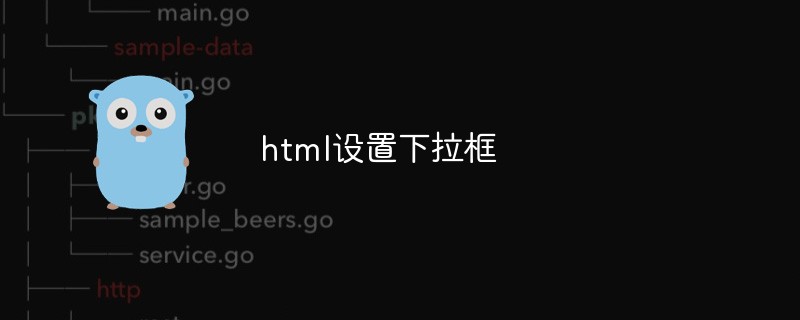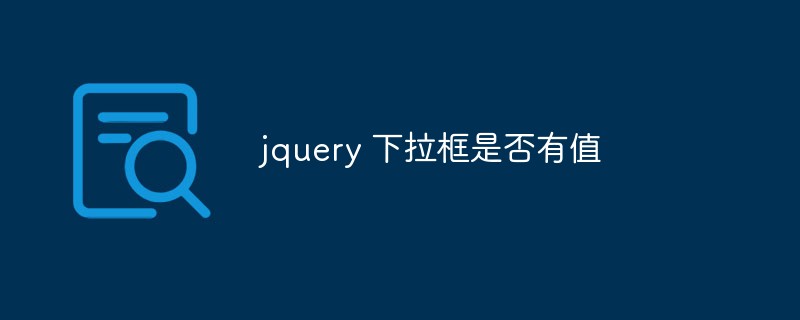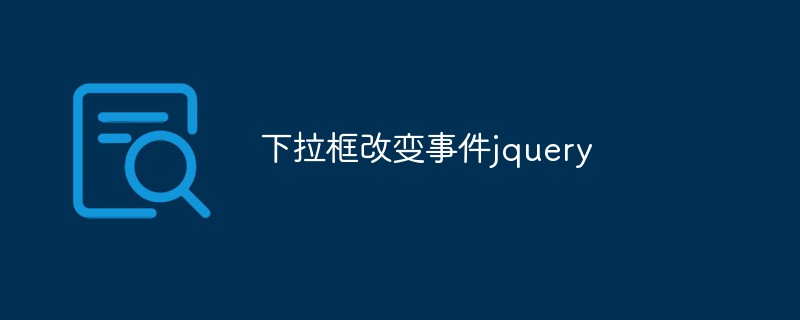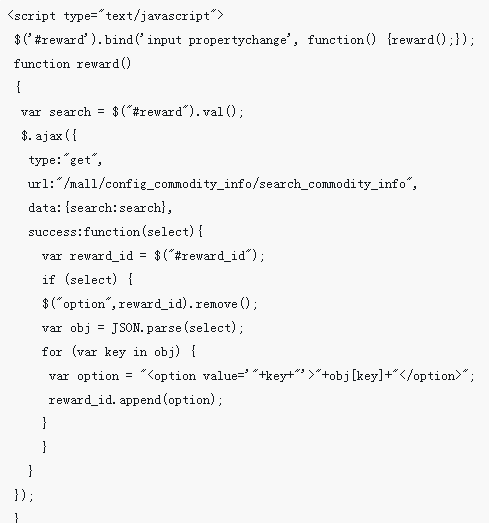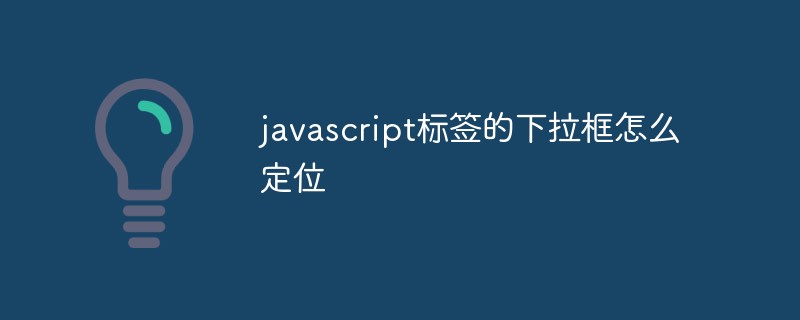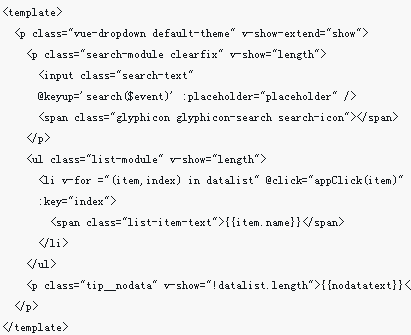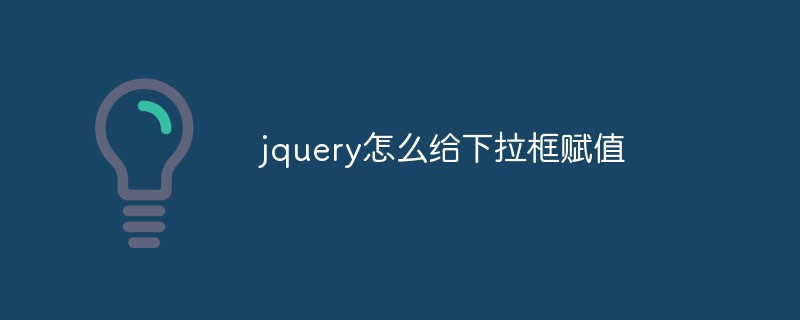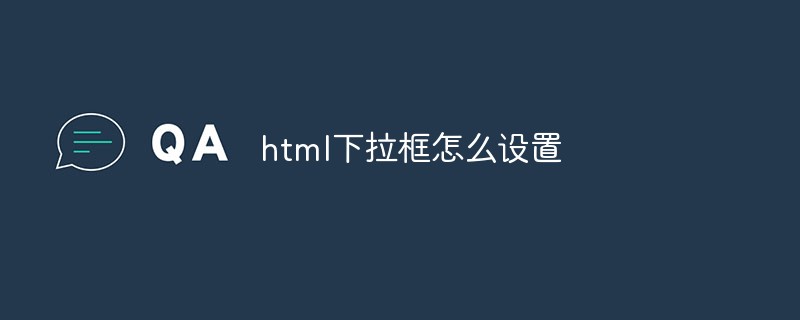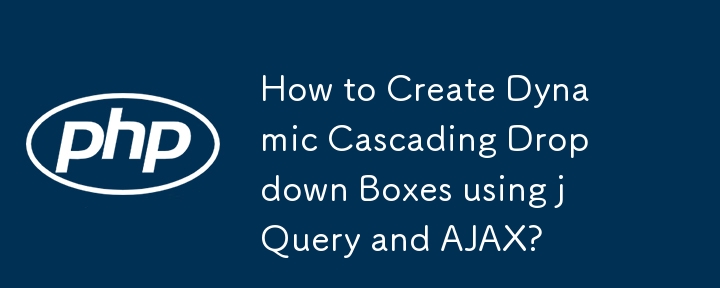Found a total of 10000 related content

js operation drop-down box
Article Introduction:Summary of js operation drop-down box: 1. Assign value to the drop-down box: var obj = document.getElementById('city');//Find the drop-down box obj.options.length = 0;//Clear the drop-down box var dataObj = eval("( " + data + ")");//Parse the data passed in the background var html ...
2016-11-25
comment 0
1674
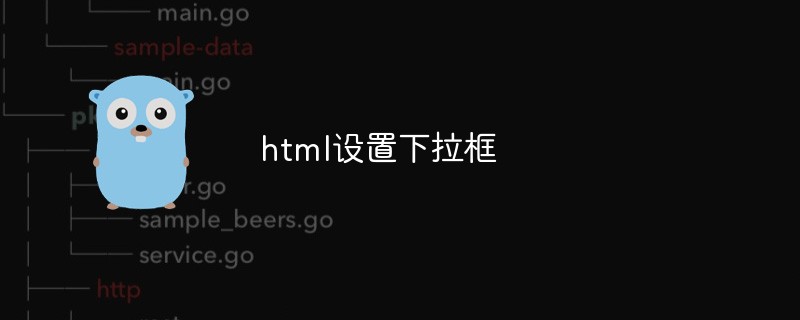
html set drop-down box
Article Introduction:HTML drop-down box is a commonly used web form control that allows users to select an option from a drop-down menu. HTML provides a variety of ways to set up drop-down boxes, including using standard HTML drop-down box elements as well as using advanced techniques such as JavaScript or CSS to customize the appearance and functionality of the drop-down box.
2023-05-09
comment 0
27121

jquery clear drop-down box
Article Introduction:With the continuous development of Web technology and the continuous advancement of the times, jQuery has become one of the most commonly used Javascript libraries in front-end development. In fact, using jQuery simplifies many operations, such as clearing drop-down boxes. What is jQuery clear dropdown box? When we create tables or forms on web pages, we often need to use drop-down boxes. Previously, we might need to manually enter the name and value of each item in the drop-down box. However, there is now a better way. You can quickly create a drop-down list by clearing the drop-down box using jQuery. also,
2023-05-25
comment 0
1853

How to set drop-down box in css
Article Introduction:CSS is a programming language for style and layout, commonly used in the design and development of web sites and applications. Among them, the drop-down box is a common UI element, usually used to select options in a list. This article will introduce how to use CSS to set up a drop-down box. ## HTML Basics Before introducing the CSS setting of the drop-down box, we need to first understand the drop-down box mark in HTML. HTML provides a select tag and multiple option tags for the drop-down box to specify the options in the drop-down box. Below is a basic drop down box
2023-04-24
comment 0
5695
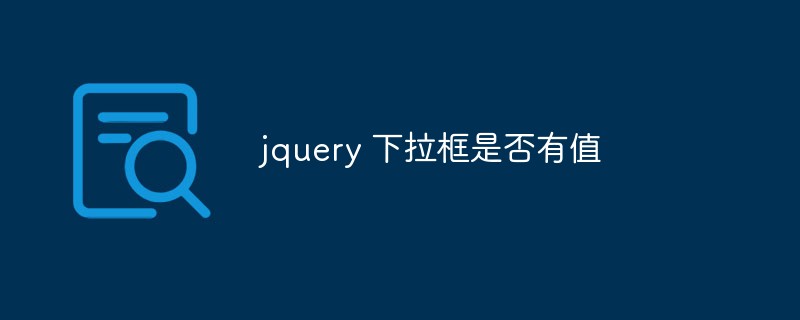
Does the jquery drop-down box have a value?
Article Introduction:In web development, the drop-down box (select) is a very commonly used form element. When using jQuery to write dynamic web pages, you often need to obtain the value of the drop-down box for subsequent operations. However, in actual use, we sometimes encounter situations where the drop-down box has no value or no value is selected. This article will discuss how to determine whether the jquery drop-down box has a value. 1. Get the value of the drop-down box In jQuery, you can use the .val() method to get the value of the drop-down box. For example, we have a drop-down box with the id "mySelect",
2023-05-28
comment 0
810
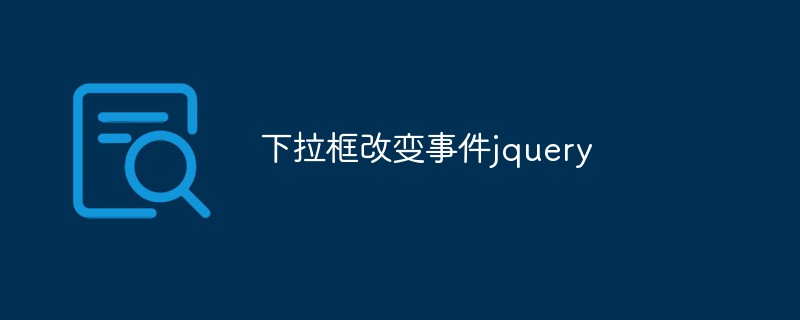
Drop down box change event jquery
Article Introduction:Drop-down box change event jQuery is a technology widely used in web development. In web design, it is often necessary to use drop-down boxes to select different options. You can use jQuery to trigger corresponding events when the drop-down box options change, so as to update or change the content of the web page in real time. The following will introduce how to use jQuery to implement drop-down box change events. 1. Basic operations In jQuery, drop-down box change events are mainly implemented using the change() method. This method is triggered when the drop-down box option changes and can perform some operations.
2023-05-09
comment 0
3355
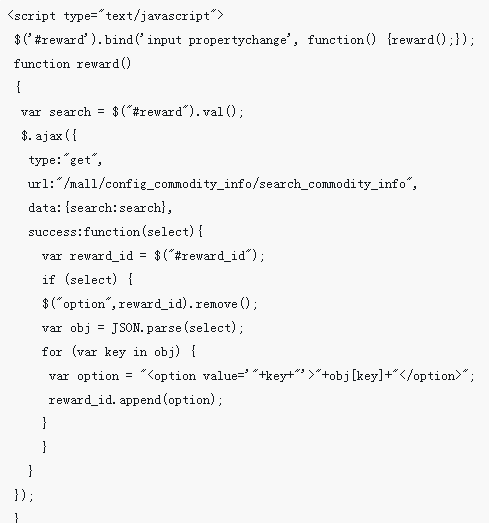
Realize the linkage effect between input box and drop-down box
Article Introduction:This time I will bring you how to achieve the linkage effect between the input box and the drop-down box. What are the precautions for realizing the linkage effect between the input box and the drop-down box? The following is a practical case, let's take a look.
2018-03-15
comment 0
3694
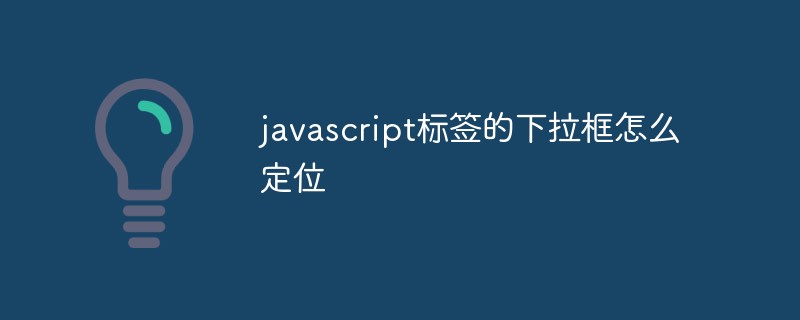
How to position the drop-down box of javascript tag
Article Introduction:The drop-down box is a commonly used interactive component in web pages, usually used to select a value in a list. In web development, JavaScript can be used to achieve many rich drop-down box effects, and these effects require positioning of the drop-down box so that it appears in the appropriate position. Drop-down boxes in JavaScript can be created using the `<select>` tag and the `<option>` tag in HTML. When creating a drop-down box, we need to define the width, height, border, background color and other properties of the drop-down box, and
2023-05-12
comment 0
1006

How to set up html drop-down list box
Article Introduction:HTML drop-down list box is one of the commonly used interactive elements in web pages, which allows users to select one or more predefined options. In this article, we will introduce how to set up an HTML drop-down list box, including creating a drop-down list box, adding options, setting default options, etc. 1. Create a drop-down list box The first step in using an HTML drop-down list box is to create a <select> tag, as shown below: ```<select name="fruit"></select>``` This code creates a named "fruit"
2023-05-06
comment 0
14867
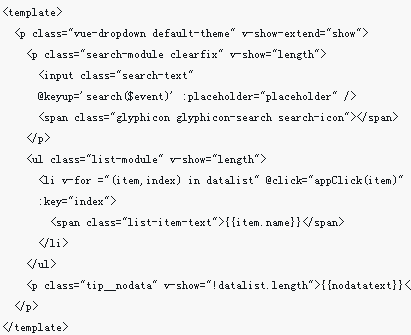
Vue makes a searchable drop-down box
Article Introduction:This time I will bring you how to make a searchable drop-down box in Vue. What are the precautions for making a searchable drop-down box in Vue? Here is a practical case, let’s take a look.
2018-06-07
comment 0
6032
Dynamic cascading loading of drop-down boxes
Article Introduction:This time I will bring you dynamic cascading loading of drop-down boxes. What are the precautions for dynamic cascading loading of drop-down boxes? Here is a practical case, let’s take a look.
2018-03-15
comment 0
1588
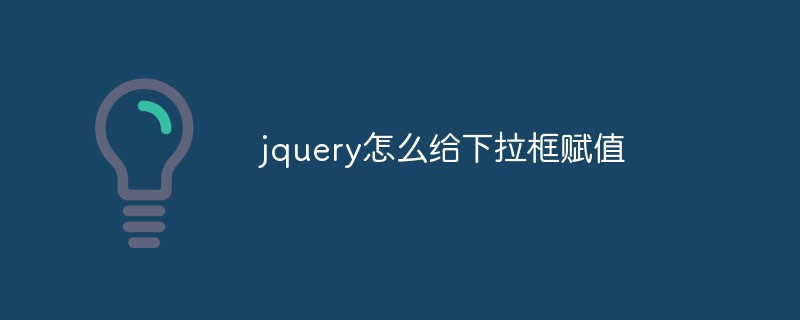
How to assign value to drop-down box in jquery
Article Introduction:With the continuous development of Web technology, front-end development tools are constantly updated and upgraded. Among them, jQuery is a commonly used JavaScript framework that can simplify development operations and improve production efficiency and code quality. It provides a series of DOM operation methods so that developers can easily operate page elements. This article will introduce how to use jQuery to assign values to drop-down boxes, and gain an in-depth understanding of the relevant knowledge points of drop-down boxes. What is a drop-down box? Drop-down box, also known as drop-down selection box, is a common interactive element in web pages, usually used to provide
2023-05-08
comment 0
2880
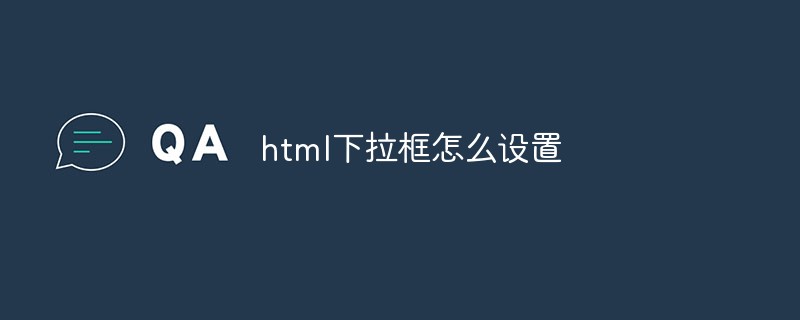
How to set up html drop-down box
Article Introduction:HTML (Hypertext Markup Language) is a commonly used web development language, and drop-down boxes often need to be set up in web pages. A drop-down box is a commonly used interactive control, usually used to allow users to select one from multiple options. Setting up a drop-down box in HTML is very simple. This article will introduce how to set up an HTML drop-down box. How to set up the HTML drop-down box The HTML drop-down box is created through the <select> tag, and its syntax is as follows: ```html<select><option value="Option 1">Option 1</o
2023-04-27
comment 0
7242

Case study on using selectpicker drop-down box
Article Introduction:This time I will bring you a case analysis of using the selectpicker drop-down box. What are the precautions for using the selectpicker drop-down box? The following is a practical case, let's take a look.
2018-05-09
comment 0
4376

jquery selects the value in the drop-down box to count to the text box
Article Introduction:This time I will bring you jquery’s selected drop-down box’s median value to the text box. What are the precautions for jquery’s selected drop-down box’s median value to be counted to the text box? The following is a practical case, let’s take a look.
2018-04-19
comment 0
1420

Use JS to implement drop-down box function
Article Introduction:This time I will bring you the use of JS to implement the drop-down box function. What are the precautions for using JS to implement the drop-down box function? The following is a practical case, let's take a look.
2018-04-19
comment 0
1939