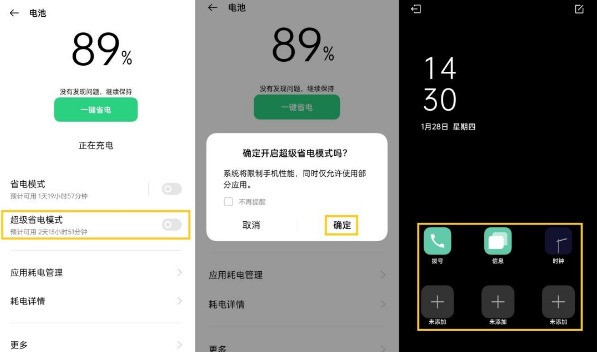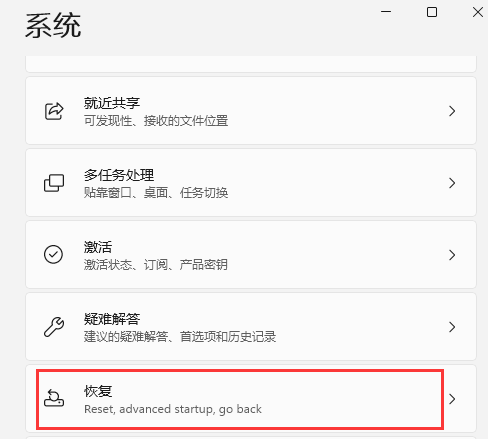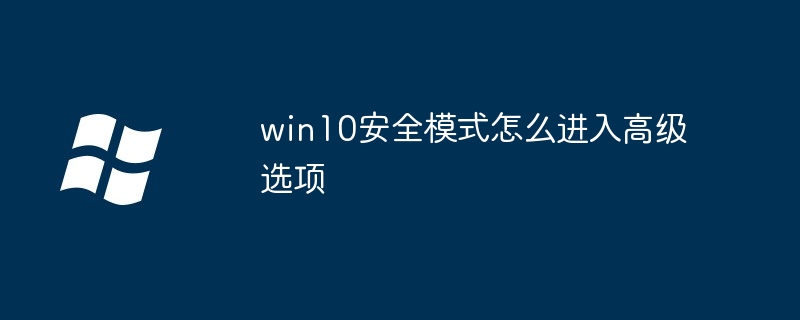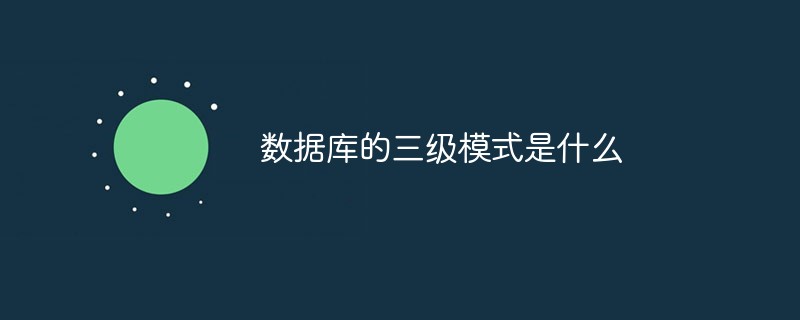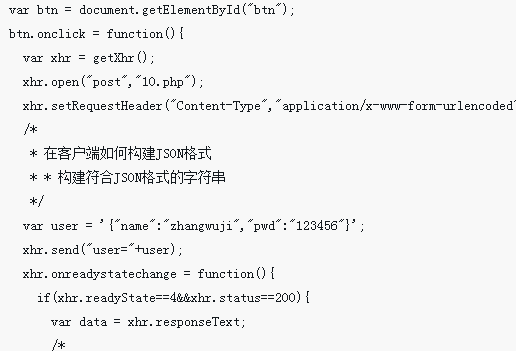Found a total of 10000 related content

How to implement three-level linkage in layui
Article Introduction:The method for layui to implement three-level linkage: first create an html page; then create the [address.js] file with the content "Address.prototype.provinces = function(){...}"; finally implement the three-level linkage through the layui module That’s it.
2020-11-20
comment 0
5783

How to set up WeChat youth mode upgrade How to set up youth mode upgrade
Article Introduction:WeChat’s youth mode upgrade setting is a very important and far-reaching initiative. When we turn on this upgraded setting, it seems to build a safer, healthier and more suitable online environment for teenagers. WeChat youth mode upgrade setting method 1. Overview of WeChat youth mode setting steps 1. First, we click on the settings page to turn on youth mode. 2. Then verify the independent password. 3. Finally, you can enter the youth mode. On the new page, we can see the viewing restrictions on various aspects of content.
2024-06-05
comment 0
934

How to enter advanced startup mode in Win10_Introduction to how to enter advanced startup mode in Win10
Article Introduction:In the process of using the computer system, the Advanced Startup Mode Academy helps you solve some computer problems. So how does Win10 enter the advanced startup mode? For this reason, we have brought you an introduction to how to enter advanced startup mode in Win10. Here you can easily solve the problems you encounter through this method. Introduction to how to enter advanced startup mode in Win10 1. First check the start menu in the lower left corner of the computer, then find computer settings (settings) and click to enter, as shown in the figure: 2. Then find the function option of [Update and Recovery]. Open, as shown in the figure: 3. After entering the update and recovery function, select the [Recovery] option, and then select Restart Now under Advanced Startup, and then the computer will automatically perform advanced startup operations.
2024-09-05
comment 0
678

Three commonly used design patterns in PHP
Article Introduction:This article introduces three commonly used PHP design patterns: singleton mode, factory mode, and observer mode. Friends in need can refer to it.
2017-02-18
comment 0
1591

Three modes of vi editor
Article Introduction:vi is divided into three modes: command mode, edit mode, and last line mode. Type "$vi file name" under normal permissions or type "#vi file name" under temporary root user to enter the command line mode. Enter edit mode after pressing letters such as i, I, o, O, a, A, r, R, etc. in command mode. Command line mode press: Enter the last line mode.
2019-07-23
comment 0
20918

Introduction to how to enable super power saving mode in Huawei P9
Article Introduction:1. Open Phone Manager on the desktop, click Remaining > Power Saving Mode > Super Power Saving, then click > Turn on. 2. In the ultra power saving mode, click Exit to exit the ultra power saving mode and restore the previous settings.
2024-05-07
comment 0
727
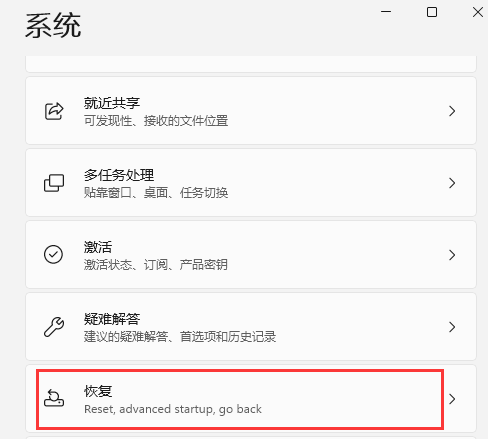
How to turn on safe mode after win11 upgrade How to turn on safe mode after win11 upgrade
Article Introduction:Many people will enter the safe mode of the system for inspection and repair when they encounter system failures. So how do you enable the safe mode when upgrading to win11? In fact, this problem is not difficult. Now the editor will show you how to enable safe mode in win11 upgrade. 1. Open the settings program and select the "Restore" option to enter. 2. After entering, find Advanced Startup and click Restart Now. 3. After restarting the computer, you will automatically enter the menu and click Troubleshooting. 4. Click to enter "Advanced Options". 5. Click "Startup Settings" 6. Then restart. 7. You can use the keyboard to select some startup options. Press 4 to boot into normal safe mode. Press 5 to provide you with safe mode with networking. Press
2024-09-14
comment 0
301

Does iPhone have supermoon mode? How to take pictures of the moon with iPhone?
Article Introduction:Even if you don’t have a DSLR camera, you can still use the super moon mode of your iPhone camera to take pictures of the super atmospheric moon! The following is how to use the super moon mode on iPhone: 1. Open the iPhone, enter the camera application and select "Night Scenery" mode. "Night Scenery" mode is very suitable for shooting scenery under the moonlight. 2. In night scene mode, change the focal length of the lens by sliding the focus adjustment bar on the screen. Select a 5x or higher focal length to better magnify the moon and capture more details. 3. It is recommended to use a tripod or other stable bracket to fix the camera, which can effectively reduce the blur and shake of the photo and make the photo clearer. 4. The camera's settings such as exposure and ISO will automatically adjust to adapt to low-light environments, but appropriately adjusting the exposure rate can make the photo
2024-04-08
comment 0
1391
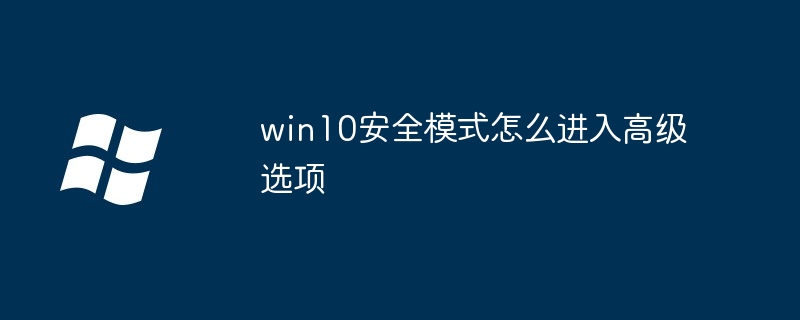
How to enter advanced options in win10 safe mode
Article Introduction:Steps to enter the advanced options of Windows 10 Safe Mode: Restart the computer and press the keyboard key on the BIOS screen; go to the "Startup" tab and find the "Safe Mode" option; enable the Safe Mode option and select "Safe Mode with Networking" or "Command Prompt Safe Mode".
2024-04-14
comment 0
715

Introducing the three cluster modes of Redis (Cluster cluster mode)
Article Introduction:The following Redis tutorial column will introduce to you the three cluster modes of Redis - Cluster cluster mode. I hope it will be helpful to friends in need! I have seen three options for redis cluster deployment before, but the one with the highest performance is redis-cluster, which is officially recommended by redis. It has the highest performance...
2020-09-10
comment 0
3279

An in-depth discussion of the three working modes of SELinux
Article Introduction:Detailed explanation of the three working modes of SELinux SELinux is a mandatory access control (MAC) technology designed to enhance the security of Linux systems. It uses tags to mark resources in the system (such as files, processes, and ports) and defines policies to control process access to these resources. In SELinux, there are three main working modes: forced mode, elastic mode and harmless mode. This article will introduce these three working modes in detail and provide specific code examples. Enforcing mode
2024-02-26
comment 0
705

Three little-known modes of FPM
Article Introduction:We often use php-fpm, but not everyone knows that fpm has three modes. Today Xiaonian will take you to understand the three modes of fpm. You can refer to it if you need it.
2021-07-21
comment 0
2222
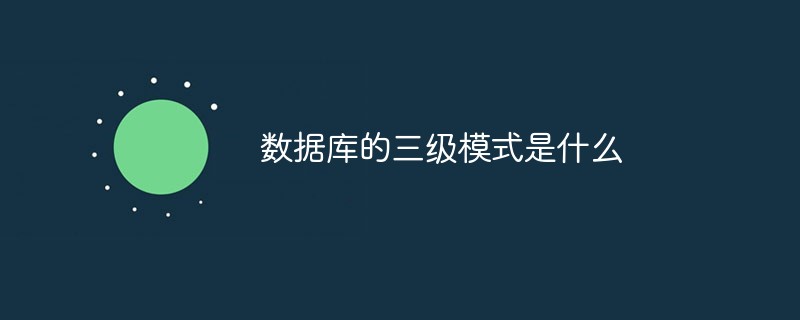
What is the third-level schema of the database?
Article Introduction:The three-level schema of the database is the external schema, the conceptual schema and the internal schema. The user level corresponds to the external schema, the conceptual level corresponds to the conceptual schema, and the physical level corresponds to the internal schema, allowing users at different levels to form different views of the database.
2020-12-08
comment 0
26849

What will happen after the upgrade of WeChat Youth Mode? List of upgrade contents of WeChat Youth Mode
Article Introduction:Xin upgraded the youth mode and added the age-appropriate content rating function of the video account. Parents can customize the content and scope of video accounts accessed by teenagers to create a healthy and safe online space for their children and ensure the healthy growth of teenagers. Let’s learn more about it with the editor below! What will happen after the upgrade of WeChat Youth Mode 1. Overview of the steps to set up WeChat Youth Mode 1. First, we click on the settings page to turn on Teen Mode. 2. Then verify the independent password. 3. Finally, you can enter the youth mode. On the new page, we can see the viewing restrictions on various aspects of content. 2. Graphical and textual analysis of youth mode restricted content 1. Duration limit and curfew After teenage users use the video account for 40 minutes in total, the guardian needs to enter a password to extend the use time, and the time limit will be extended at 22 pm every day
2024-07-11
comment 0
590
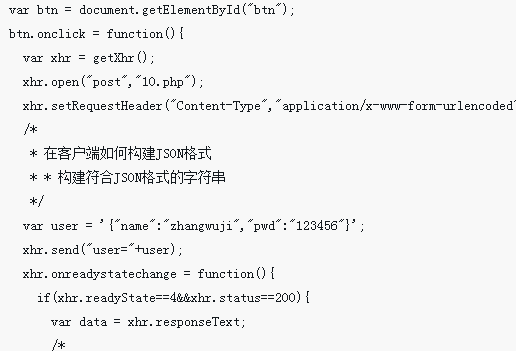
Detailed explanation of the use of three ajax parsing modes
Article Introduction:This time I will bring you a detailed explanation of the use of the three parsing modes of ajax. What are the precautions for using the three parsing modes of ajax? The following is a practical case, let's take a look.
2018-04-24
comment 0
1326

How to split screen on Samsung Galaxy A52 phone - how to turn on split screen mode
Article Introduction:Samsung Galaxy A52 is a good mid-range phone. Do you want to use the split-screen function on Samsung A52 phone? This article will provide you with a tutorial on how to enable split screen on Samsung mobile phones. Let’s learn how to enable split screen mode on Samsung A52. How to split screen on Samsung Galaxy A52 mobile phone. The screen size of Samsung A52 is 6.5 inches, so it can run simultaneously in split screen mode. Two applications, the following will introduce in detail how to enable split-screen mode on Samsung A52. Re-statement: The first step is to unlock the phone. After entering the desktop, click [Settings] -> [Advanced Features] -> [Multi-Window] to rewrite. :Step 2: Open the multi-window settings interface, check the "Use recent button" option, and then select "Split-screen view" Step 3: Enable
2024-01-12
comment 0
1157