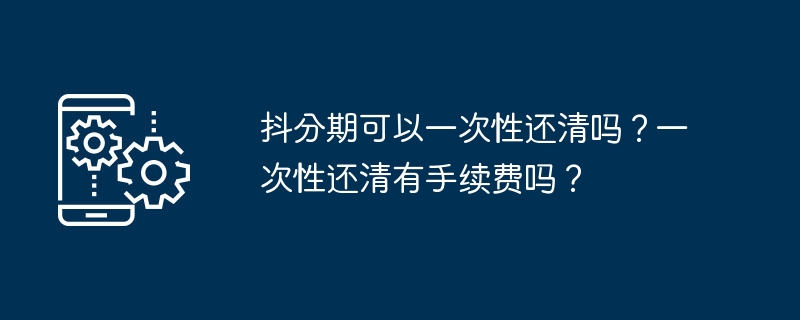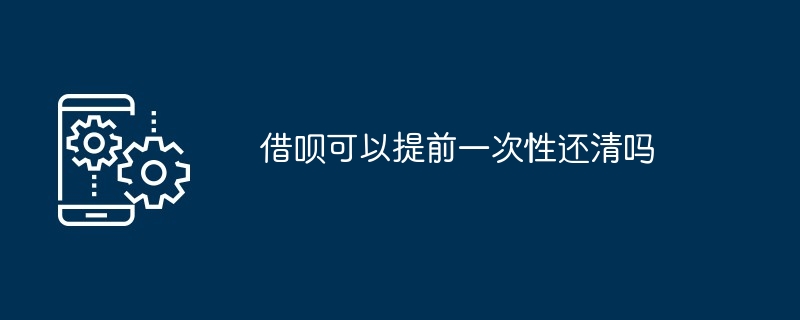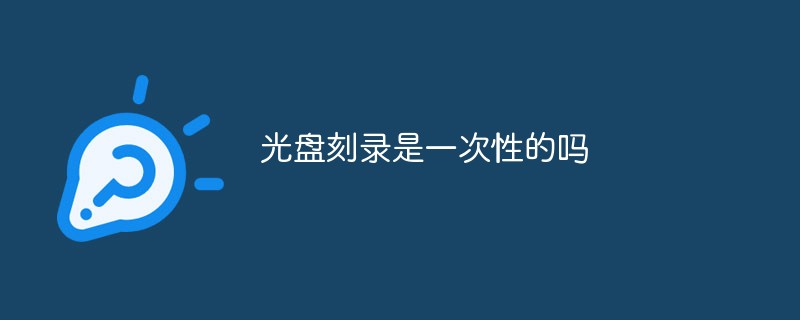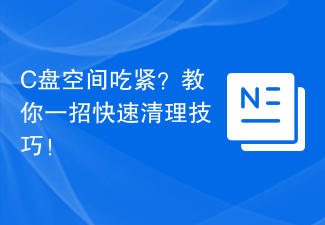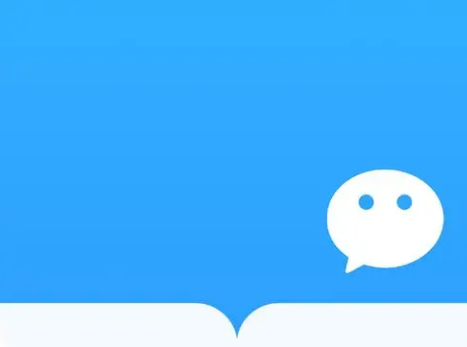Found a total of 10000 related content

Teach you how to clear the hard drive in win10 at once
Article Introduction:Many users have installed the win10 system. After we use the computer for a long time, the memory will become less and less, and we will feel very stuck. At this time, we need to clean up the garbage to free up the memory space. However, some friends are cleaning up the garbage. If the cleaning is not clean, then how to completely clean the hard drive in win10? Next, the editor will show you how to clear the hard drive in one go in win10. Let's take a look. How to clear the hard drive in win10 at one time: 1. First, we open "This PC" on the computer. 2. After entering the page, we select a hard disk that needs to be cleaned and right-click the "Properties" button. 3. Then we click the “Disk Cleanup” button in the properties interface. 4.Then the system will automatically enter the disk
2023-07-09
comment 0
2118
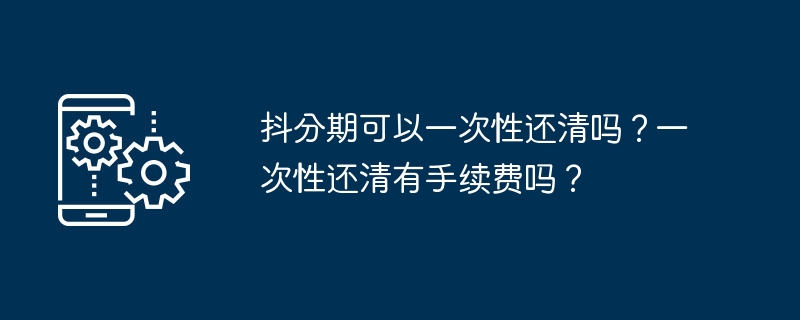
Can I pay off the installment plan in one lump sum? Are there any fees for one-time repayment?
Article Introduction:On the Douyin platform, users can not only watch a variety of interesting short videos, but also perform shopping, installment payments and other operations. Doubi installment is a method of installment payment that has attracted the attention of many users. So, can the installment plan be paid off in one lump sum? 1. Can the installment plan be paid off in one lump sum? OK. Douyin installment is an installment payment function on the Douyin platform. Users can choose the installment payment method when shopping and divide the goods into several installments for repayment. According to the official regulations of Douyin, the maximum installment time of Douyin is 12 installments, and users can choose the number of installments according to their own needs. During the repayment process, users can choose to pay off all the money at once, or they can repay in installments according to the agreed number of installments. When users are shopping, if they choose to pay in installments, they can go to the repayment page
2024-04-11
comment 0
1025
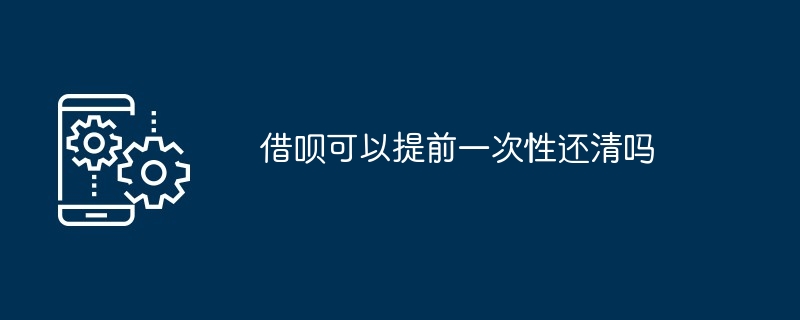
Can I pay back the loan in advance in one lump sum?
Article Introduction:If you borrow, you can pay it back in one lump sum in advance. The steps are as follows: 1. Log in to Alipay. 2. Enter Borrow. 3. Pay off your balance. 4. Confirm repayment. 5. Pay outstanding debts. Benefits of paying off your loan early: save interest, improve your credit score, and reduce repayment pressure.
2024-03-30
comment 0
856

How to clear historical memory of Wen Xinyiyan How to clear historical memory
Article Introduction:When you decide to clear the historical memory of Wen Xinyiyan, it is like performing a thorough cleaning in the digital world. This move means erasing all traces and data of previous interactions with it. How to clear historical memory 1. Open Wen Xin Yiyan APP, click the [AI] icon in the upper left corner 2. Jump to the [Historical Memory] page, click the trash can symbol 3. Finally, click the [Clear] option to clear it Historical memory in Wen Xin's words
2024-07-10
comment 0
550

Quickly format USB flash drive: clear storage space and improve performance
Article Introduction:Have you ever encountered the problem of insufficient USB storage space? Or does the U disk run slower, affecting your work efficiency? Don't worry, USB disk formatting is a powerful tool to solve these problems! This article will introduce you to the importance of formatting a USB flash drive and provide some practical tips to help you quickly clear storage space and improve performance. Tool materials: Computer brand model: Dell He tried deleting some files but found that the space after deletion was not released. At this time, he chose to format the USB flash drive and found that the storage space
2024-01-13
comment 0
1390

How to clear the test record in Driving School Yidiantong
Article Introduction:How to clear the test records in Driving School Yidiantong? After we memorize all the questions in the software, we can conduct a mock test. The system will randomly select a hundred questions for everyone to answer. Each question will be recorded. Nowadays, many friends want to clear the questions they have done so that they can do it again, but they don’t know how to do it. Below, the editor will share with you the step-by-step tutorial on how to clear the questions you have done in the driving school. I hope that Everyone can learn it after reading this tutorial. Step-by-step tutorial for clearing past questions on Driving School Yidiantong Open the Driving School Yidiantong software, and then we click on the test function in the lower left corner. After entering the exam page, we click on the sequential practice function above. After entering the exercise, click the question menu in the lower right corner and select
2024-06-02
comment 0
979

Do keep medals need to be run in one run? How long can keep medals rest in one go?
Article Introduction:Does the Keep medal have to be completed in one run? Keep’s medals need to be completed in one run. Friends can rest during the run, but the rest time cannot be too long. If the time is exceeded, the data will be clear. Many friends still don’t know that keep medals need to be run in one run. Here is an introduction to the keep medal running rules. Let’s take a look. Does the keep medal event need to be completed in one go? 1. First of all, what everyone needs to know is that the keep medal event must be completed in one go. 2. When you sign up to participate in the running medal event, you have chosen the specified running kilometers and paid the medal deposit. The requirement of the event is that you need to complete the chosen running kilometers in one go during your free time. 3. The total time of this run is
2024-06-28
comment 0
808

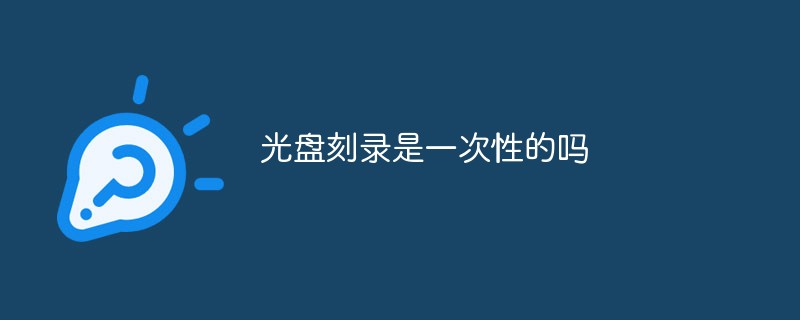
Is burning a disc a one-time operation?
Article Introduction:Disc burning can be one-time or repeated. Optical discs are divided into two types: disposable optical discs and rewritable optical discs; disposable optical discs can also be burned in multiple sections, that is, all the storage space can be burned in several times; and rewritable optical discs can be burned repeatedly, and they can be used after burning The software erases data and uses the disc again. The theoretical number of rewritable discs can reach 1,000 times. However, due to external factors such as storage environment and wear and tear, the actual number of rewritable discs will not reach 1,000 times.
2022-08-29
comment 0
19945
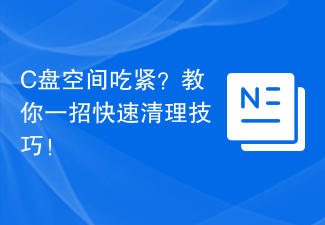
Are you short on C drive space? Teach you a quick cleaning technique!
Article Introduction:Are you short on C drive space? Teach you a quick cleaning technique! As we use computers on a daily basis, the storage space in the C drive is often filled up unknowingly. When the computer does not have enough space on the C drive, the system runs slowly, software cannot be installed or updated normally, and even causes system crashes and other problems. Therefore, it is particularly important to clean up the C drive space in time to free up storage space. This article will teach you some techniques to quickly clear up C drive space and give your computer a brand new look! 1. Clean up temporary files First, we can clean up temporary files by
2024-03-26
comment 0
1059
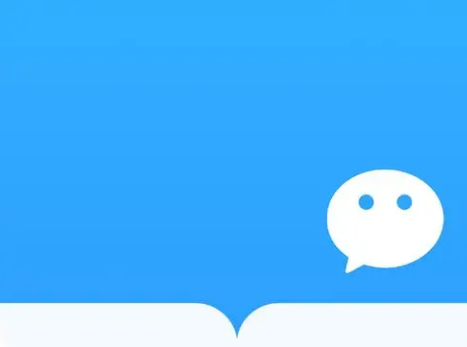
How to clear the history of reading on WeChat List of methods of clearing the history of reading on WeChat
Article Introduction:During a long period of reading, a user's reading history on WeChat may accumulate a large amount of data. However, sometimes users may need to clear these history records for personal privacy protection, device cleaning, or other considerations. This article will introduce How to clear history in WeChat Reading App will make your reading experience more refreshing and private. List of methods to clear the history of WeChat Reading 1. After opening the WeChat Reading interface on your phone, click "Me" in the lower right corner to enter the personal center page, then find "Reading Records and Subscriptions" in the function options below, and Click above to open. 2. After entering the reading record page, there is a "Management" icon on the upper right. When you see it, click on it to enter. 3. Next, enter the browsing history interface
2024-07-03
comment 0
773