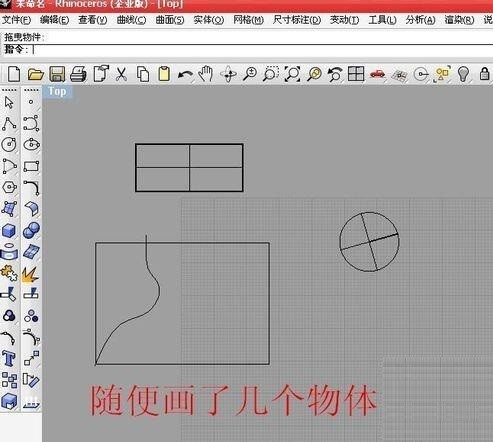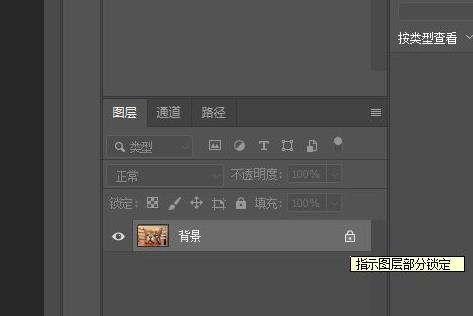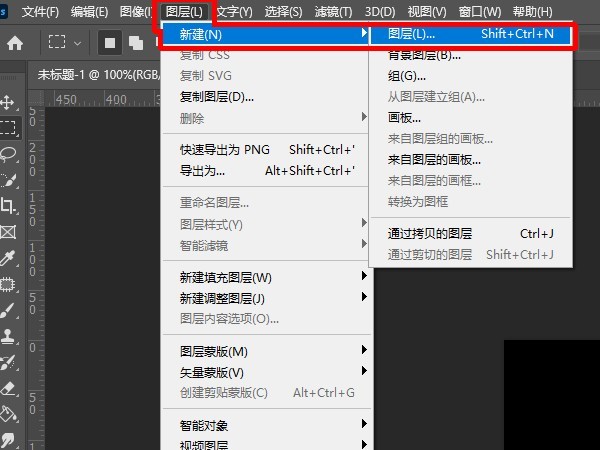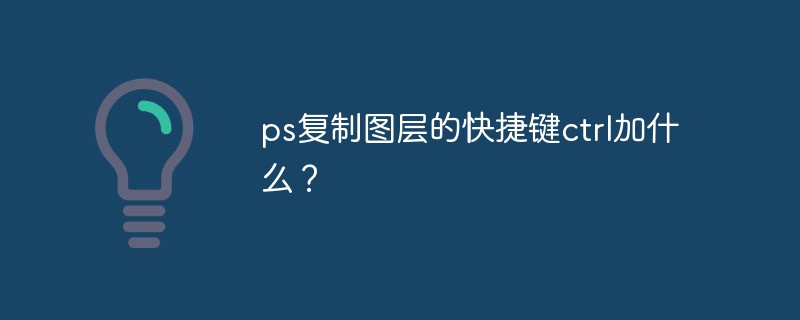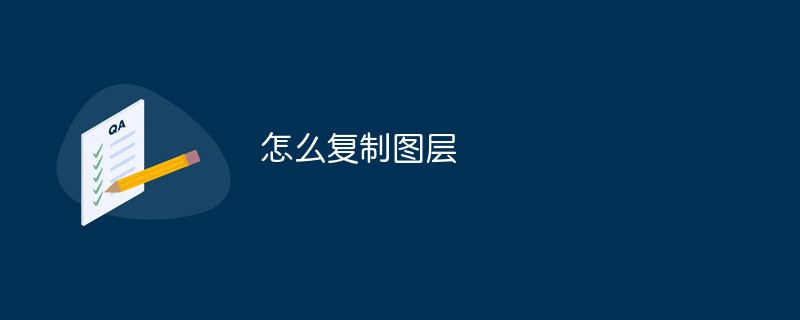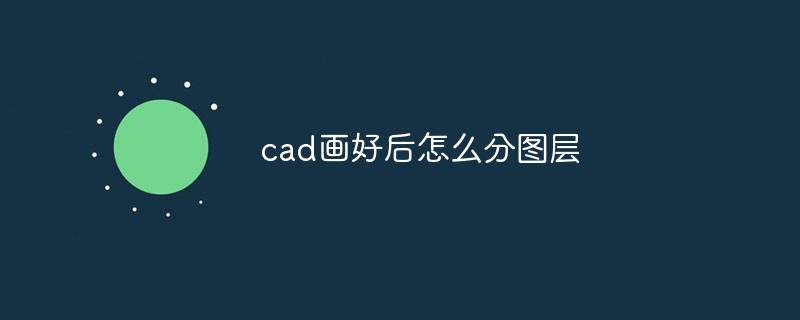Found a total of 10000 related content

How to cover and lock a layer to another layer in PS
Article Introduction:The method of covering and locking a layer to another layer in PS is: 1. First select a layer, hold down the left mouse button, drag it to the top of another layer, and release the mouse; 2. Then Select the moved layer and click the [Lock] tab to complete the layer locking.
2020-01-04
comment 0
30998

How to use ps layers
Article Introduction:How to use ps layers: first create a new canvas, click the window menu, click layers, open the layers panel; then create a new blank layer, and do not display this layer temporarily; finally add a mask to this layer, Use black and white brushes to modify layers repeatedly.
2019-04-08
comment 0
25150

How to delete layers in ps
Article Introduction:How to delete a layer in PS: 1. Select the layer and execute the "Layer" - "Delete" - "Layer" command. 2. Right-click on the layer and select the "Delete Layer" item. 3. Select the layer and press the "Delete" key. 4. In the "Layer" window, select the layer and click the "Delete Layer" button.
2021-04-25
comment 0
39375

How to merge layers in sai_sai merge layers tutorial
Article Introduction:1. First open the sai software, open the image in the file, and click New Layer. 2. Then hold down the shift key and select the layers you want to merge. 3. Finally, click Merge selected layers, and the selected layers will be merged successfully.
2024-04-08
comment 0
862

How to copy a layer in ps
Article Introduction:How to copy a layer in PS: 1. Select the current layer, switch to the move tool; hold down the Alt key and drag the content of the current layer. 2. Hold down Ctrl + Alt + t and drag the layer; 3. Select the layer, right-click on the layer, and select Copy Layer. 4. Select the layer you want to copy and press the shortcut key Ctrl + J.
2019-06-01
comment 0
25656

How to change a layer to a transparent layer in PS - tutorial on how to change a layer to a transparent layer in PS
Article Introduction:How to change a layer to a transparent layer in PS? PS is a very easy-to-use image processing tool that can help users quickly design the image files they need. Many users are using PS, but some users are using During the process, I won’t talk about changing the layer to a transparent layer. In fact, it is very simple to deal with this problem. Let’s take a look at the tutorial on how to use PS to change the layer to a transparent coating. Tutorial on changing a layer to a transparent layer in PS 1. First click on the file on PS and open the picture that needs to be set. 2. After opening, click the layer lock icon on the right to create a new layer. 3. Then select the Magic Wand tool in the toolbar on the left. 4. Then move the mouse to the picture, click the left mouse button, and select
2023-04-04
comment 0
16283

How to color adjust PS layers_PS layer color adjustment tutorial
Article Introduction:1. First import the picture material, select the layer, click the Create New Fill or Adjustment Layer button, and select the black and white effect. 2. Then create a new adjustment layer above the original layer; 3. Then drag the slider of the property panel with the mouse to customize the color parameter ratio. 4. Finally, close the layer modification panel, click the Save As button in the File menu, and save the image.
2024-04-23
comment 0
818

How to delete layers in procreate
Article Introduction:How to delete a layer in procreate: first click the layer button; then display all layers; then select the "Cliff" layer, and use a pencil or finger to move the layer to the right; finally click "Delete" to delete the layer .
2021-01-06
comment 0
44052
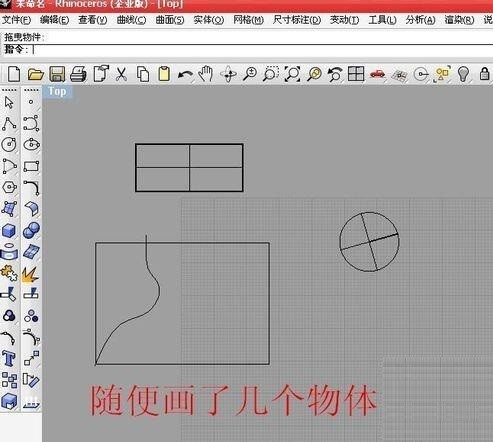
Rhino layer usage steps
Article Introduction:Open Rhino and draw a few objects as shown in the figure. Using layers can make it easier for us to distinguish and control objects! Open the layer management button to display the layer management interface. What functions does layer management have? New layers can be created. Press the F2 key to edit the layer name. After the layer name is highlighted, you can enter a new image. Layer name. New Sublayer creates a sublayer below the selected layer. After selecting an object, you can change the properties of the object in the layer toolbar, change the display color, or hide the object (hiding and displaying is also one of the layer functions). There is also a convenient display area in layer management. , we can also [Lock] the object so that although you can still see the object, the object cannot be selected.
2024-06-08
comment 0
1049
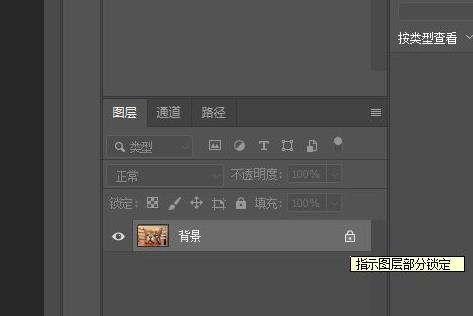
How to copy a layer to another layer in PS
Article Introduction:PS is very professional and can edit pictures to the extreme. When using Photoshop (PS) to create pictures, sometimes you need to copy elements on one layer to another layer. But how to implement this process in Photoshop? Many users don’t know how to copy in PS, so I will introduce it to you below. Method step 1. First enter ps, and then click the lock behind the layer. 2. Then right-click the layer and click Copy Layer. 3. Then select the file of another image. 4. You can then resize the first image in another image.
2024-09-03
comment 0
1140
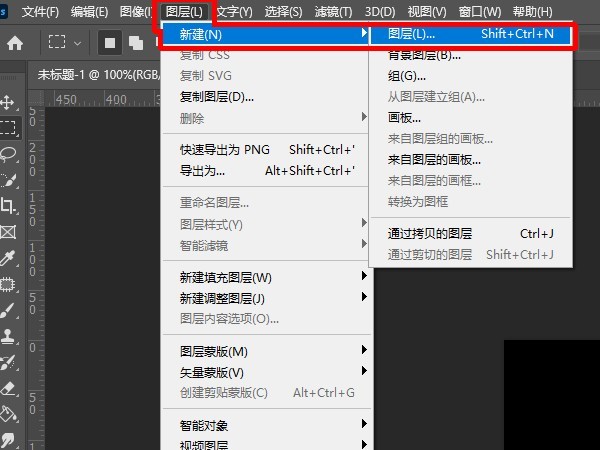
How to add layers in PS_Introduction to the method of adding layers in PS
Article Introduction:1. Open the image in PS, click [Layer], click [New], and click [Layer]. 2. Enter the layer name and click [OK]. Add through the layer area: Click the [+ Create New Layer] button in the layer area in the lower right corner of the layer to create a new layer directly. Add through shortcut keys: Press the key combination [Shift] + [Ctrl] + [N] to add a new layer.
2024-06-02
comment 0
428
php数据库抽象层 PDO
Article Introduction:php数据库抽象层 PDO。下面就来介绍一下数据库抽象层PDO的使用: PDO( PHP Data Objects )是一个轻量级的PHP扩展,提供了一个数据访问抽象层。还要就是PDO只能在
2016-06-13
comment 0
815

Where are Photoshop layer styles_How to view Photoshop layer styles
Article Introduction:1. First open the Photoshop software and import a picture as an example. 2. Then select the layer, click [Layer] on the top navigation bar, and find [Layer Style] in the drop-down menu. 3. Then select an inner shadow effect as an example, and then set the parameters, as shown in the figure below. 4. Finally, you can see that styles have been added to the material.
2024-06-04
comment 0
973
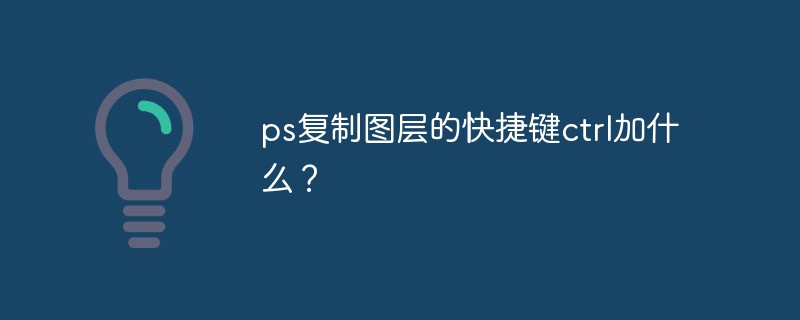
What is the shortcut key for copying a layer in PS?
Article Introduction:The shortcut key for copying a layer in PS is ctrl plus "J". How to copy a layer in PS: 1. Select the layer and press the shortcut key "Ctrl+J"; 2. Select the layer, hold down the left mouse button and drag it to the "Copy Button"; 3. Right-click the image layer, select "Copy Layer"; 4. Select the layer, click "Layer" - "Copy Layer" in the menu bar.
2020-11-20
comment 0
204236
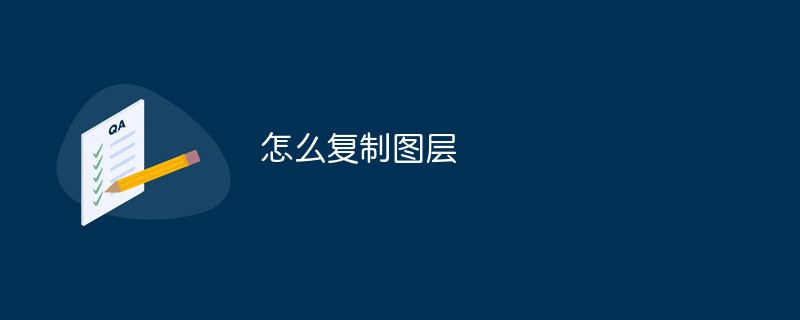
How to copy a layer
Article Introduction:How to copy a layer: 1. Open Photoshop, switch to the move tool, select the current layer, then hold down the Alt key and drag the content of the current layer and hold down the Shift key to drag and copy the layer; 2. Use a rectangular marquee Select the copy layer with the tool and enter the name of the new copied layer in the pop-up copy layer dialog box.
2020-11-25
comment 0
50059

What is the use of layers in ps
Article Introduction:The functions of layers in PS: 1. Layers can accurately position elements on the page; 2. Layers can add text, pictures, tables, plug-ins, and layers can be nested inside; 3. Layers can be used The drawn works are highly modifiable.
2019-09-03
comment 0
7222
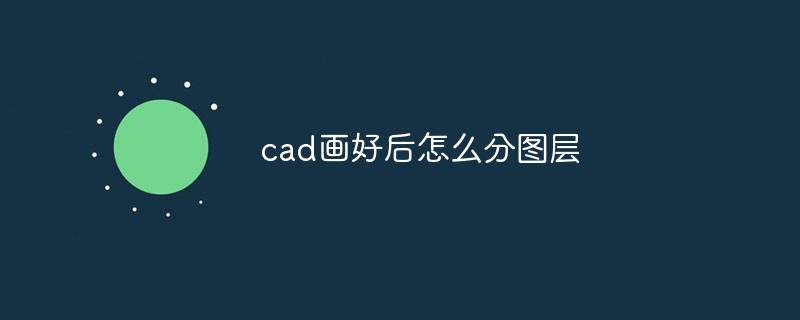
How to divide the cad drawing into layers
Article Introduction:How to divide the layers into layers after drawing in CAD: first open the [Layer] controller; then click [New Layer] in the upper left corner to create many layers; finally adjust the parameters of each layer as needed.
2020-08-10
comment 0
22498