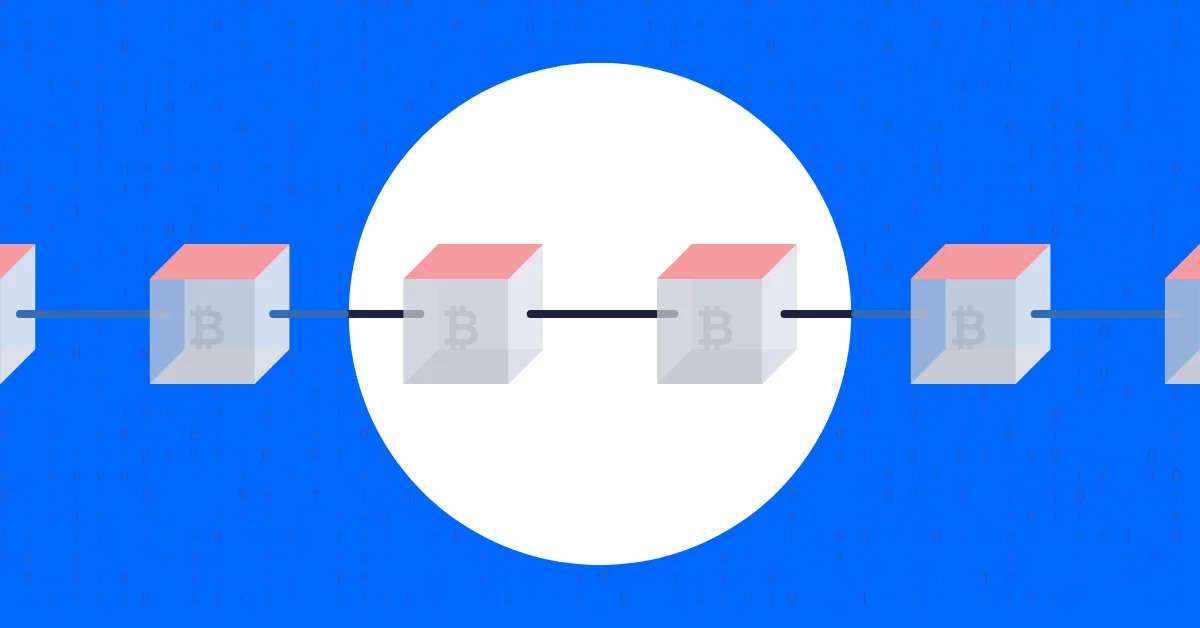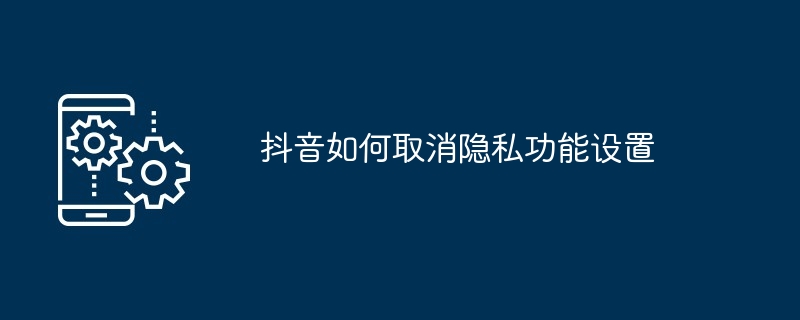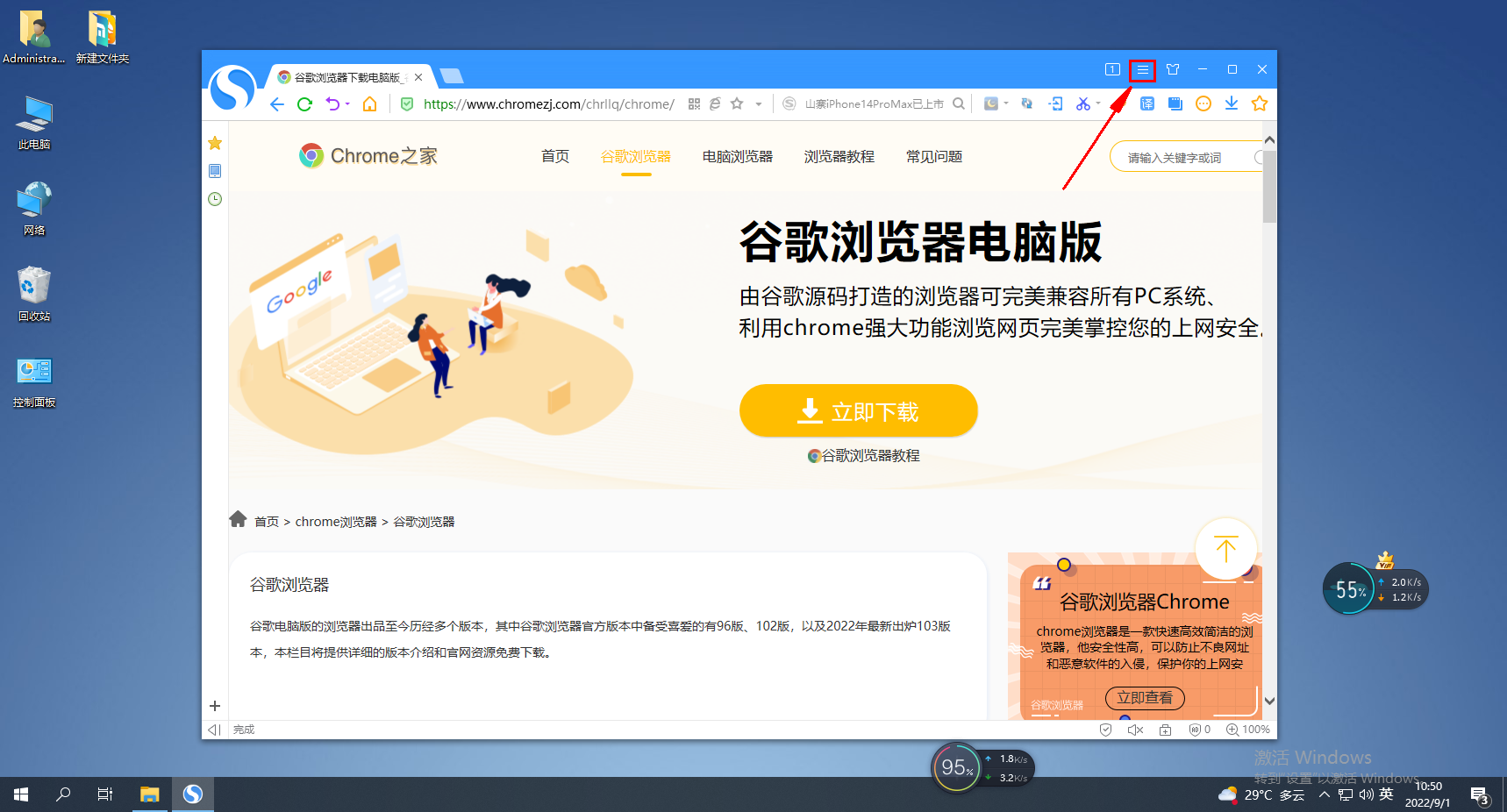Found a total of 10000 related content

OnePlus 9 Cancel Privacy Password_OnePlus 9 Privacy Password Method
Article Introduction:1. Open the phone settings and click Privacy. 2. Select App Lock and click the settings icon in the upper right corner. 3. Click to modify the privacy password and related settings. 4. Enter the privacy password to enter, and click to close the privacy password. 5. Click to close. 6. Or in settings, click Fingerprint, Face and Password, click Privacy Password, and turn off Privacy Password.
2024-03-23
comment 0
1296

How to read the iQiyi privacy policy How to view the privacy policy
Article Introduction:When people use iQiyi, they often choose the TV movies they want to watch. In order to retain relevant data such as the TV movies they watch, users need to bind their mobile phone numbers and register an iQiyi account. At this time, many users are considering the issue of personal information. If they want to know how much privacy iQiyi can protect users, they can check the privacy policy. The following is the method of checking the privacy policy organized by the editor. If you need it, you can take a look. How to read iQiyi's privacy policy? Answer: Box in the upper right corner - Help - Privacy Policy 1. Open iQiyi and click on the box in the upper right corner on the homepage, as shown in the figure. 2. In the menu bar that pops up below, select [Help], and then select [Privacy Policy]. 3. Finally, click Privacy Policy to automatically open the browser and enter the iQiyi Privacy Policy page.
2024-07-12
comment 0
997
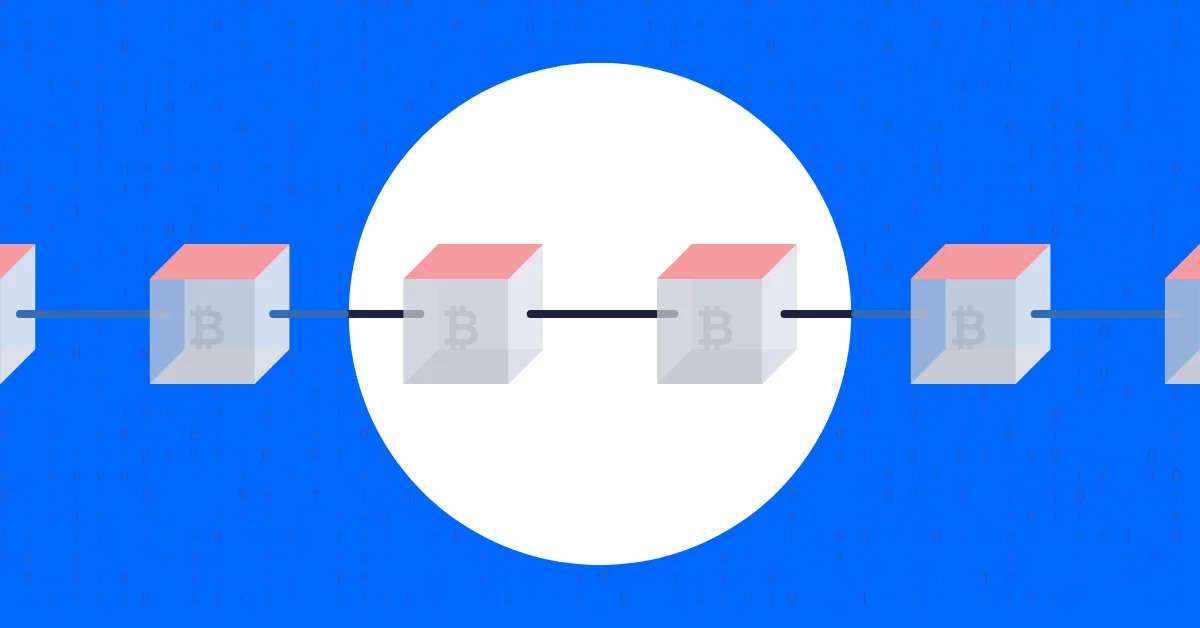

How to set privacy on Meiyou How to set privacy
Article Introduction:On Meiyou, a platform focused on women's health and life, we deeply understand users' needs and emphasis on privacy protection. To this end, Meiyou provides detailed privacy setting options, allowing you to fully control the visibility of your personal information and ensuring that your privacy security is respected and protected to the maximum extent. So how do you set up privacy? Follow us below to take a look. Step 1 of setting privacy: Open the Meiyou app and click Me in the lower right corner. Step 2: Click the settings icon in the upper right corner. Step 3: Click to enter privacy settings.
2024-06-01
comment 0
998

Types of privacy public chains and introduction to some important privacy public chains
Article Introduction:For blockchain technology, expansion is no longer the only problem that needs to be solved. The next issue to be realized is privacy. This is also the main reason why the blockchain privacy track has become a hot topic. Currently, the public chain uses privacy chain technology. , mainly the two technologies of zero-knowledge proof and fully homomorphic encryption. For investors, what are the privacy public chains? Only by seizing the privacy track can you earn your first pot of gold. Currently, the most popular privacy public chains include PlatON, Aleo, Aztec, SecrerNetwork, etc. Next, the editor will introduce to you some of the larger privacy public chains. How many privacy public chains are there? Currently popular privacy public chains mainly include PlatON, Aleo, Aztec, and SecrerNetwor.
2024-01-24
comment 0
1460

How to set privacy for soda music. List of privacy setting methods for soda music.
Article Introduction:The privacy setting function of Soda Music provides users with a mechanism to protect personal privacy and personalized experience, allowing users to enjoy the fun of music more freely. Many users don’t know how to set privacy. In this issue, the editor will introduce how to set privacy. If you are interested, don’t miss today’s tutorial! How to set privacy for soda music 1. Open the soda music app and click My in the lower right corner. 2. Click the settings icon in the upper right corner. 3. Click Privacy Settings.
2024-07-15
comment 0
793

How to enable privacy mode in Ivy Love How to enable privacy mode
Article Introduction:In Ivy Love, turning on privacy mode is a very important choice. When a user decides to turn on this mode, it is like pulling up a mysterious curtain for his or her emotional world. In this privacy mode, users can better protect their personal information and emotional privacy, allowing themselves to be in a relatively safe and comfortable space. How to turn on privacy mode 1. Click the "Settings" option in the "My" window of Ivy Love. 2. Click the "Privacy Settings" option in the settings window. 3. Click to turn on the "Invisible" function in the privacy settings window. 4. Select the reason for invisibility and click the "OK" button to turn on privacy mode and no longer display account information.
2024-06-19
comment 0
437

Win11 privacy and security settings guide
Article Introduction:How to set privacy and security in Win11? When using a computer, in order to make some of the information saved to the computer during use more secure, we can go to the system settings to turn on the security and privacy settings. After turning it on, it can provide some protection for our personal information. So how to turn on this function? Let’s take a look at the following operation methods. Operation steps 1. First click the Start menu button on the far left of the taskbar. 2. After opening the start menu, find "Settings" 3. Then you can find "Privacy and Security" in the left column. 4. In it, we can set privacy content such as our device security. 5. If you have a clear purpose for privacy settings, you can also directly
2023-12-31
comment 0
1450

How to set privacy on Ctrip Travel Share privacy settings on Ctrip Travel
Article Introduction:On Ctrip, users can independently choose the scope of personal information provided to Ctrip through privacy settings, and can modify, delete or hide their personal information at any time to ensure their privacy security. Some users don't know where to set privacy, so this tutorial can give you detailed instructions. How to set privacy on Ctrip Travel 1. Open the Ctrip Travel APP and click My in the lower right corner. 2. Click the settings icon in the upper right corner. 3. Click Privacy Settings.
2024-07-15
comment 0
642

How to set privacy on Migu video
Article Introduction:As a popular video application, Migu Video attaches great importance to the protection of users' personal information and privacy. Its privacy permission setting function is designed to meet users' needs for privacy protection. Many users may still not know how to find the privacy settings in Migu Video. So below, the editor of this website will bring you a detailed introduction to the location of privacy settings. Users who want to know more, please come here Read this article to find out more. How to set privacy on Migu Video 1. Open the Migu Video app and click My in the lower right corner. 2. Click My Settings. 3. Click Privacy Settings. 4. Click to enter the privacy settings.
2024-04-26
comment 0
906
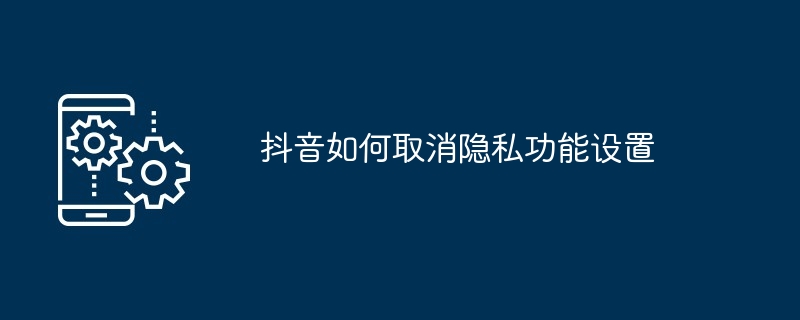
How to cancel privacy function settings on TikTok
Article Introduction:Steps to cancel the privacy function of Douyin: Open the Douyin app. Go to your profile page. Click on the three horizontal lines icon. Select "Settings & Privacy." Manage privacy settings. Uncheck the privacy feature. Click "Save".
2024-05-03
comment 0
462

Where to view the EZVIZ Privacy Policy on EZVIZ Cloud Video How to view the EZVIZ Privacy Policy on EZVIZ Cloud Video
Article Introduction:Many friends still don’t know where to check the EZVIZ privacy policy on EZVIZ Cloud Video, so the editor below will explain how to check the EZVIZ Privacy Policy on EZVIZ Cloud Video. If you need it, hurry up and take a look. I believe it will be helpful. Everyone will definitely be helpful. Step 1: First open EZVIZ Cloud Video, click the [My] button in the lower right corner, and then click the [Settings] button in the upper right corner, as shown below; Step 2: Then in the settings interface, click the [Privacy Settings] button , as shown in the picture below; Step 3: Then in the privacy settings interface, click the [Privacy Description] button, as shown in the picture below; Step 4: Finally, in the privacy description interface, click the [EZVIZ Privacy Policy] button View as shown below.
2024-07-15
comment 0
1062
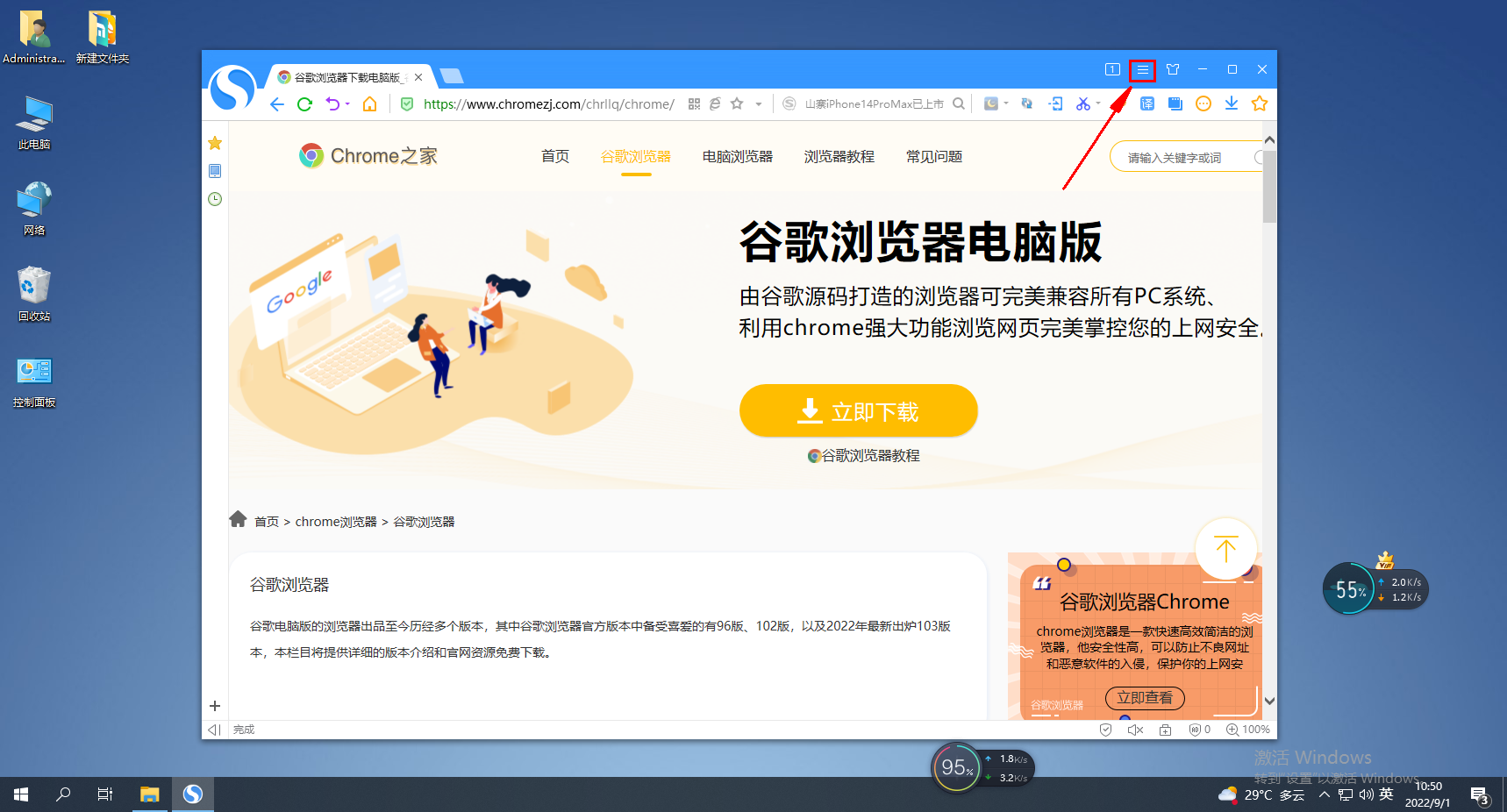
How to enable privacy mode in Sogou Browser
Article Introduction:How to open the privacy window in Sogou Browsing? When we use Sogou Browser, how do we open the privacy window? What is the specific method! The privacy function in Sogou Browser allows us to browse the web without leaving any browsing records to prevent the leakage of our privacy. It is very suitable for users who pay attention to privacy. So how should we open the privacy window? Editor The following is a summary of the steps to open the privacy window in Sogou Browser. If you don’t know how, follow me and read on! How to open the privacy window in Sogou Browser. First, click the menu icon in the upper right corner of Sogou Browser. 2. After clicking, the menu window of Sogou Browser will pop up below, find and click the "Privacy Window" item. 3. As shown in the figure below, Sogou Browsing will pop up.
2024-01-30
comment 0
1104

How to set privacy for Migu Video. List of tutorials for setting privacy permissions for Migu Video.
Article Introduction:The privacy permission setting function of Migu Video is designed to protect users' personal information and privacy. Users can set settings according to their own needs and comfort to ensure that they can enjoy video content safely and comfortably when using the Migu Video application. Today, the editor will introduce to you how to set privacy permissions. How to set privacy on Migu Video 1. Open the Migu Video app and click My in the lower right corner. 2. Click My Settings. 3. Click Privacy Settings. 4. Click to enter the privacy settings.
2024-07-02
comment 0
637

How to enable privacy mode on DingTalk
Article Introduction:How to turn on the privacy mode on DingTalk? You can turn on the privacy mode in the DingTalk APP, but most users don’t know how to turn on the privacy mode. Next is the graphic tutorial on how to turn on the privacy mode of DingTalk brought to users by Peiwei. If you are interested Players come and take a look! How to turn on privacy mode on DingTalk 1. First open DingTalk APP and enter the main page, select the [My] function in the lower right corner; 2. Finally, on the My function page, slide down the screen and click [Privacy] to turn it on.
2024-03-02
comment 0
1381
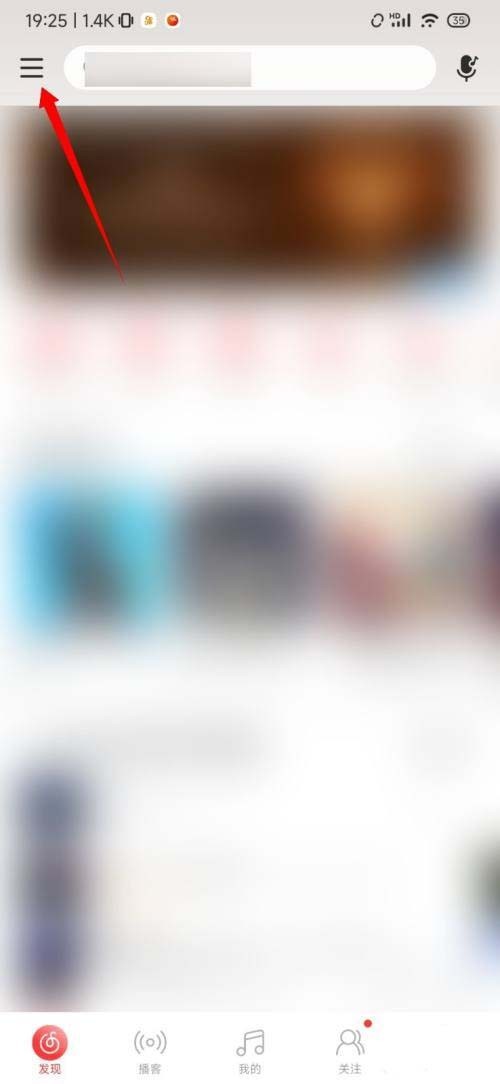

Where to open vivo browser privacy space (steps to enter vivo browser privacy space)
Article Introduction:Where to open the privacy space in vivo browser? Now, the editor of PHP Chinese website will give you a detailed introduction to the steps to enter the privacy space of vivo browser. Let’s take a look together. Open the vivo browser, click My, click My Video, and slide down in the blank space to enter the private space.
2024-06-17
comment 0
1171


Where are the privacy settings in win7? How to open the privacy settings in win7
Article Introduction:Where are the privacy settings in win7? How to open the privacy settings in win7? Recently, many friends need to open the privacy settings when using the win7 system, but they don't know how to do it. First we click on the Start icon, then click on Control Panel Options, then change the category and select the small icon, and finally click on Internet Options to change the properties. Next, this site will take you to learn more about the privacy settings of win7. How to open privacy settings in win7: 1. Click the "Start" icon in the lower left corner of the computer desktop to open the Start menu dialog box. Look for the "Control Panel" option in the Start dialog box and click on it. 2. After clicking the Control Panel menu option, the system will open the "Control Panel" session.
2024-01-26
comment 0
2574

How to set the privacy permissions of National Karaoke
Article Introduction:How to set privacy permissions for National Karaoke? Privacy permissions can be set in the National Karaoke APP, but most users don’t know how to set privacy permissions. Next is the tutorial on how to set privacy permissions for National Karaoke brought by the editor to players. Interested users, come and take a look! National K Song usage tutorial How to set the privacy permissions of National K Song 1. First open the National K Song APP and click on the [My] function area in the lower right corner of the main page to enter; 2. Then in Me area, click the [Settings] function in the upper left corner; 3. Then on the settings function page, select the [Privacy Permissions] service and click to complete the setting.
2024-02-24
comment 0
816