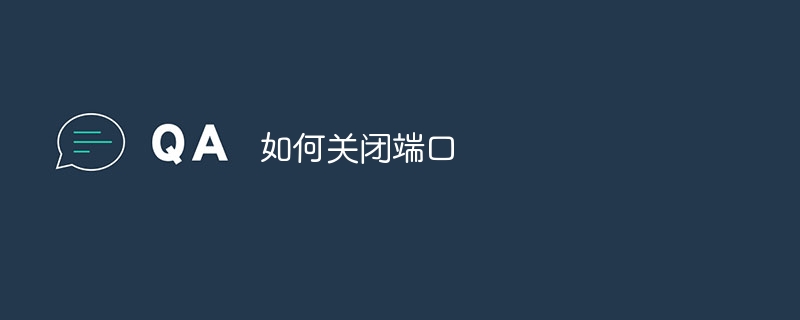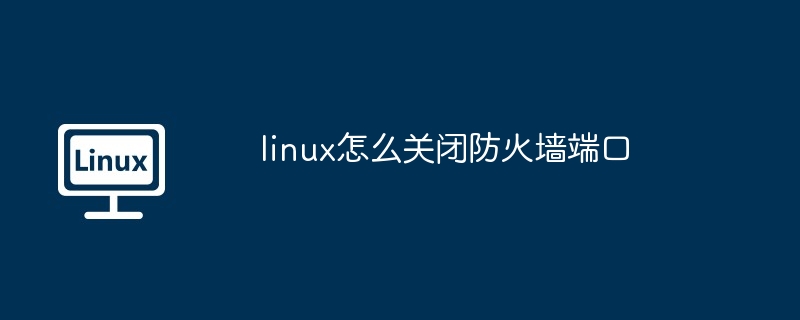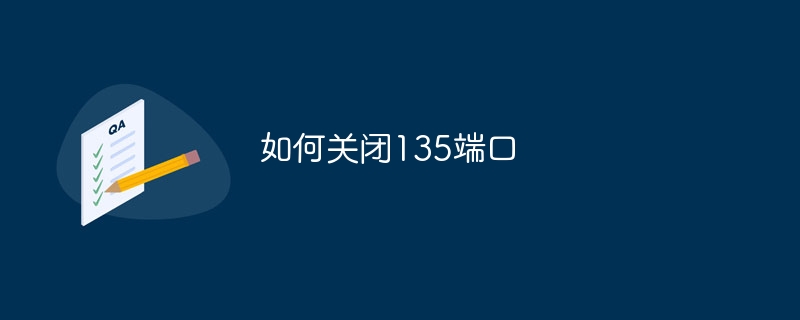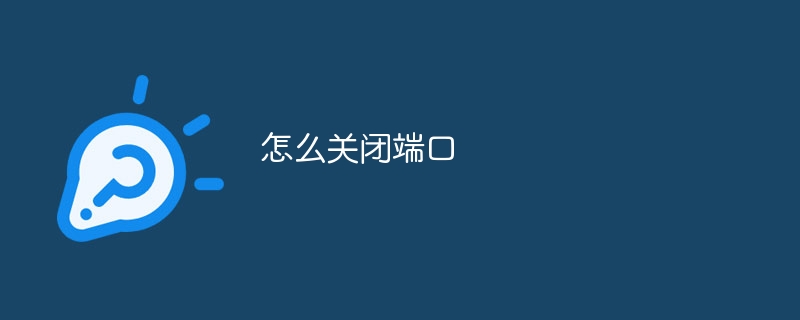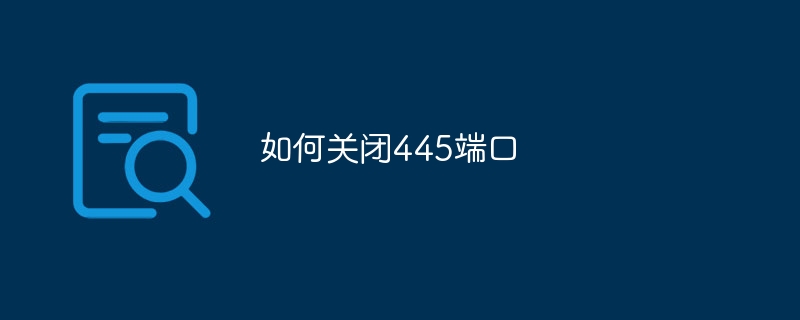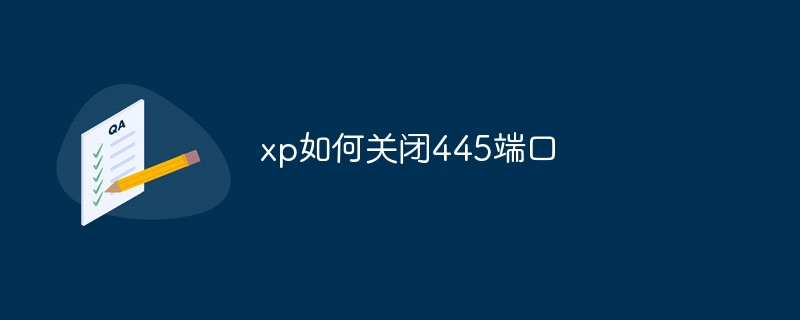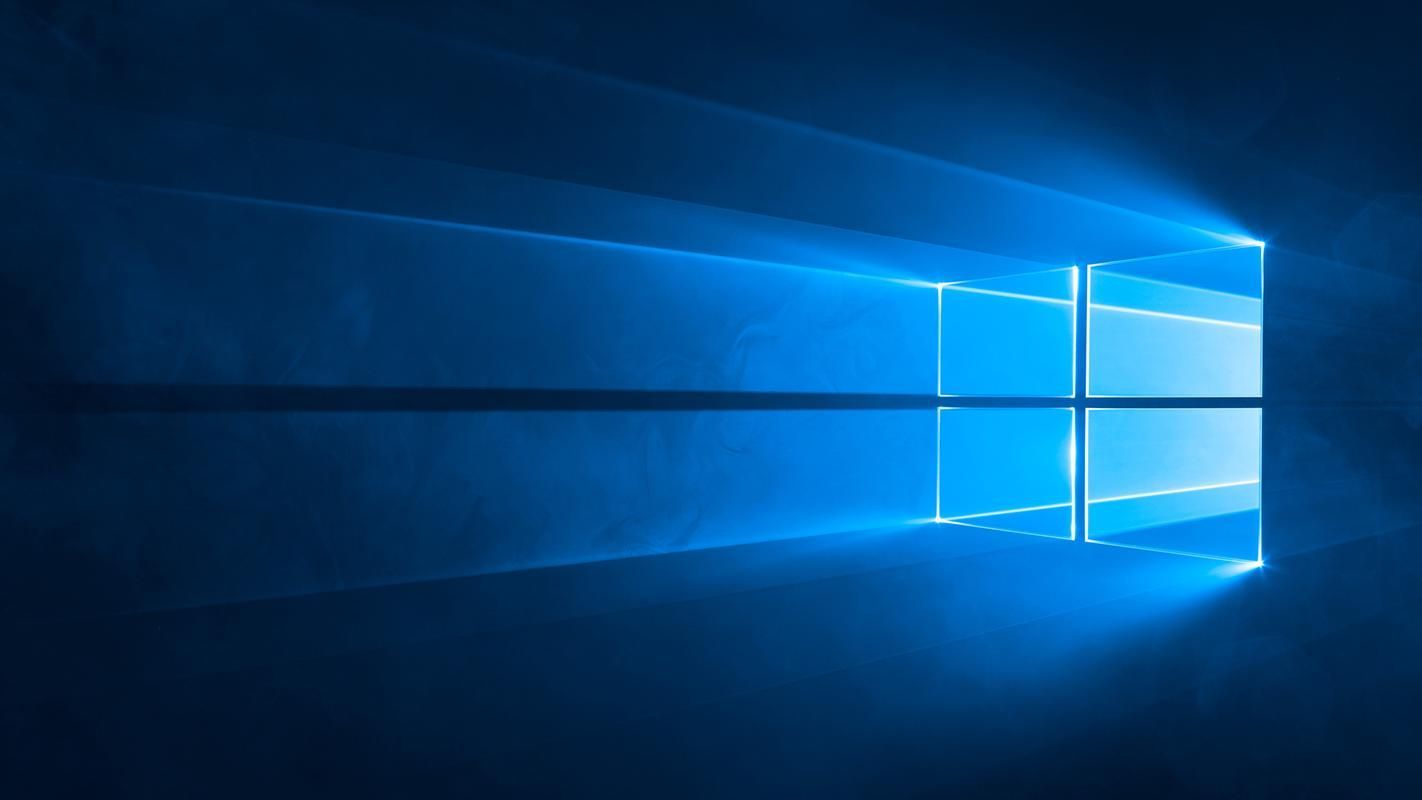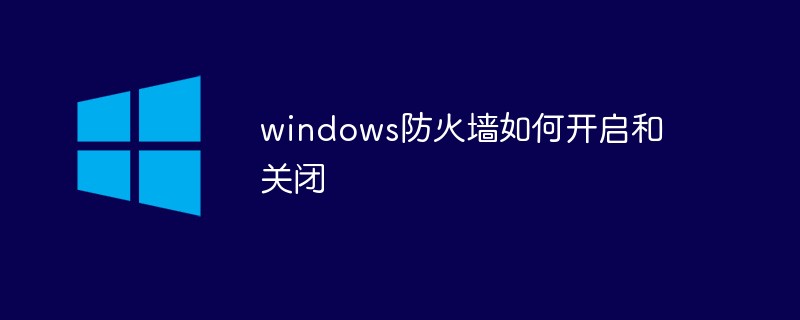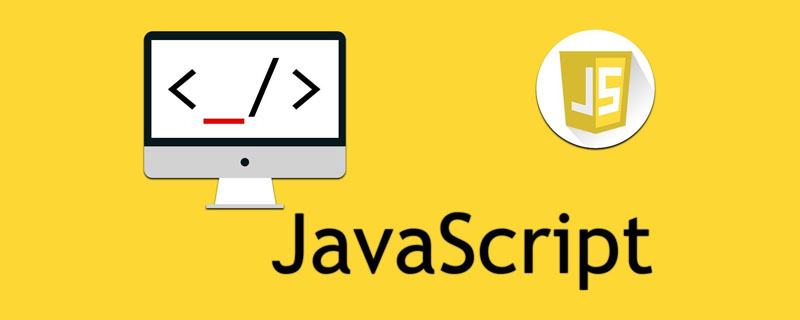Found a total of 10000 related content

How to close the firewall and ports in centos
Article Introduction:How to close the firewall in centos: execute the [systemctl stop firewalld.service] command to close it; how to close the port: execute the [firewall-cmd --remove-port=80/tcp --permanent] command to close it.
2020-05-16
comment 0
4854
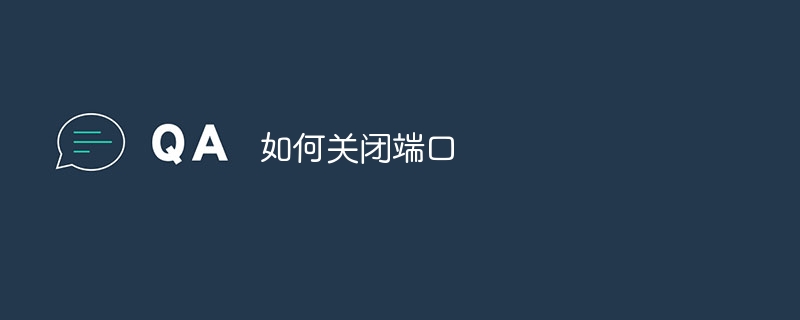
How to close a port
Article Introduction:Methods to close the port: 1. Use a firewall to close the port; 2. Use system configuration to close the port; 3. Use third-party software to close the port; 4. Modify the registry to close the port; 5. Use a router to close the port; 6. Manually stop the service and close it. Port; 7. Use the command line to close the port; 8. Use security software to close the port; 9. Modify the application configuration to close the port; 10. Use network equipment to close the port. Detailed introduction: 1. Use the firewall to close the port, open the "Control Panel", select "Windows Defender Firewall" and so on.
2024-01-17
comment 0
7700
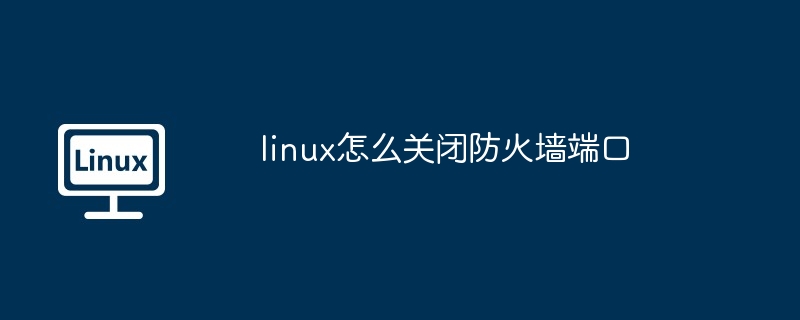
How to close firewall port in linux
Article Introduction:Linux firewall ports can be closed by closing a specific or range of ports via the ufw command: Close a specific port: sudo ufw delete allow port/protocol Close a port range: sudo ufw delete allow port_range:start_port:end_port/protocol Reload the firewall: sudo ufw reload
2024-04-11
comment 0
1090
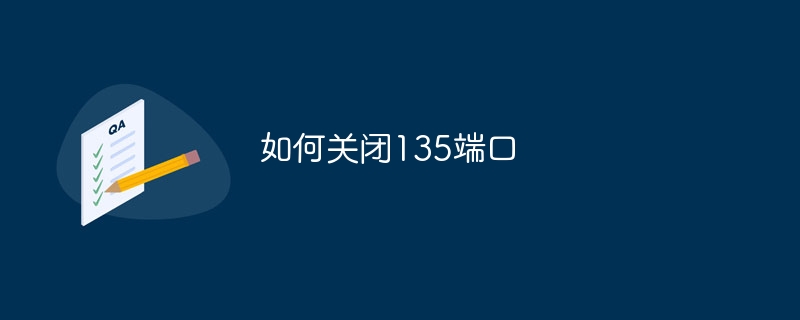
How to close port 135
Article Introduction:Methods to close port 135 include using firewall software, modifying the registry, or installing security software. Detailed introduction: 1. Use firewall software. Most operating systems have built-in firewall functions. You can close specific ports by configuring firewall rules; 2. Modify the registry. The registry is the core configuration database of the Windows operating system. By modifying the registry The behavior of the system can be changed. Closing port 135 can also be achieved by modifying the registry; 3. Use security software. In addition to the firewall that comes with the operating system, you can also install third parties, etc.
2023-10-19
comment 0
4313
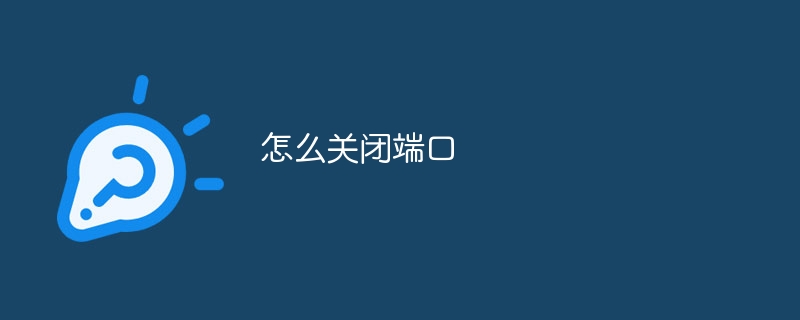
How to close a port
Article Introduction:Linux systems can close ports by using iptables and firewalld, and Windows systems can close ports by using Windows Firewall and using third-party firewall software. Whether in Linux, Windows operating systems, or on network devices, there are corresponding methods and tools that can be used to close ports. Before taking measures to close a port, it is recommended that you carefully evaluate its impact on the system and network and ensure that services that need to operate normally will not be affected.
2023-12-13
comment 0
2855

How to turn off centos system firewall
Article Introduction:The method to close the centos system firewall is: 1. Execute the command [/etc/init.d/iptables stop] to temporarily close the firewall; 2. Execute the command [chkconfig --level 2345 iptables off] to permanently close the firewall.
2020-03-25
comment 0
3879
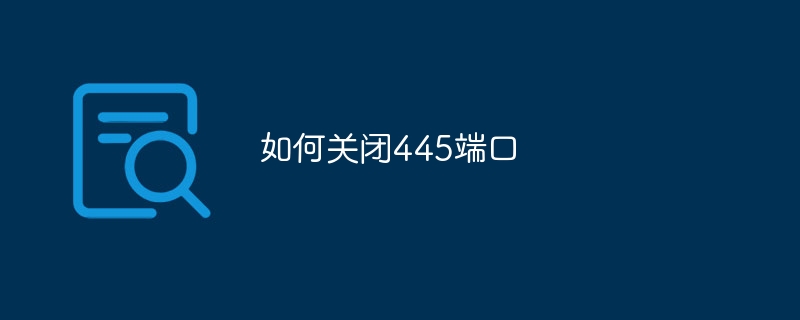
How to close port 445
Article Introduction:Methods to close port 445 include using a firewall, disabling related services, updating the operating system, and using security software. Detailed introduction: 1. Use a firewall. A firewall is a network security device that can monitor and manage network traffic to prevent malicious traffic from entering the system. By configuring firewall rules, you can easily close port 445; 2. Disable related services, 445 The port is usually used for SMB services in Windows systems. Port 445 can be closed by disabling or stopping the SMB service; 3. Update the operating system, etc.
2023-10-30
comment 0
5101
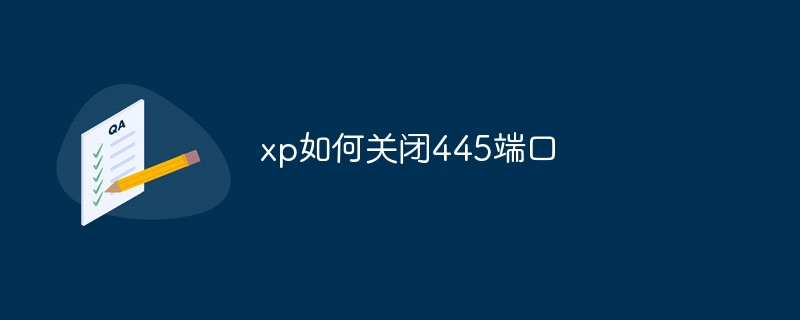
How to close port 445 in xp
Article Introduction:Methods to close port 445 in XP include using firewall software, updating the operating system, disabling the server service or using third-party firewall software. Detailed introduction: 1. Use firewall software. Windows XP comes with a simple firewall function, which can be used to close port 445; 2. Update the operating system. Windows XP is an older operating system and Microsoft has stopped providing it. Security updates and support, if still using Windows XP, it is highly recommended to consider upgrading to a newer operating system, and more.
2023-11-07
comment 0
2610

How to close port 135 445
Article Introduction:Steps to close ports 135 and 445: 1. Open the Start menu, search and open Windows Firewall; 2. In the firewall settings interface, select "Advanced Settings"; 3. In the advanced settings, select "Inbound Rules" or "Inbound "Rules" option; 4. In the rule list, find the corresponding rule, usually the rule containing "135" or "445" in the name; 5. Right-click the corresponding rule and select "Disable" or "Delete"; 6. Restart the computer and confirm that ports 135 and 445 have been successfully closed.
2023-11-22
comment 0
2435
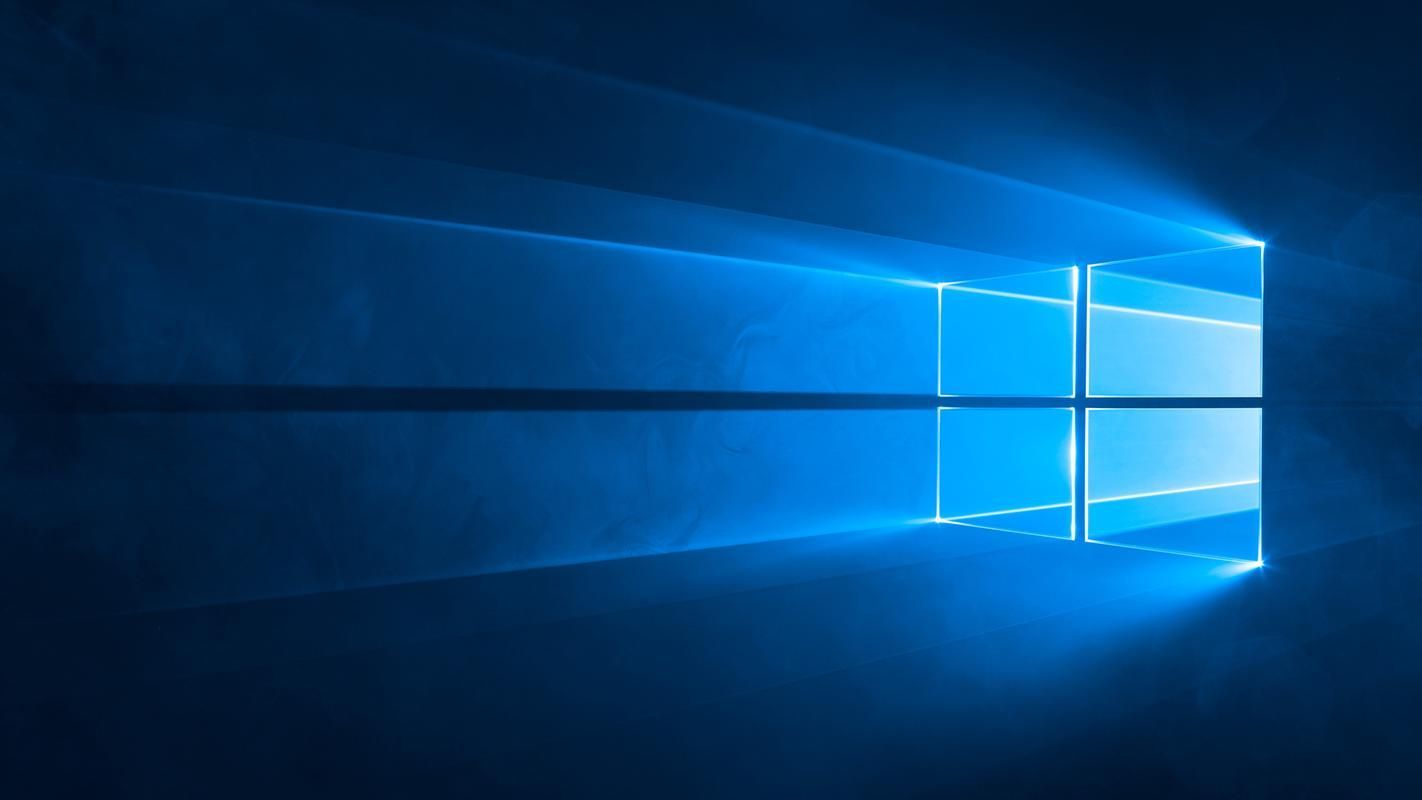
Brief description of the command to close port 445 in win10
Article Introduction:How to close port 445 command in win10? Have you ever encountered the 445 port command when using your computer? Most of the time, this is because the computer has a special reaction of the firewall to virus intrusion, which will temporarily occupy the computer memory for a period of time. Therefore, some users want to close the 445 port command, but find that no matter how they control it, it cannot be completely Close, the editor will bring you a tutorial on closing port 445 in win10. Tutorial on closing port 445 in win10 1. Search and open [Control Panel] in Start. In [Control Panel], you can see that there is an item called [Windows Firewall]. 2. Click [Windows Firewall Options] to enter its interface. It can be seen that in
2023-06-30
comment 0
2484

html close page
Article Introduction:How to close a page using HTML HTML is a markup language that is used to create web pages. In HTML, closing a page is a common task. In this article, we will discuss how to close a web page using HTML. Close a page using JavaScript In HTML, we can use JavaScript to close a page. To close the page, we need to use the close() function of the window object. Here is a simple example: ```<!DOCTYPE html><html>
2023-05-21
comment 0
1679

html close window
Article Introduction:HTML closing window refers to writing HTML code to realize the function of closing the window. In traditional web pages, closing a window often requires the user to manually click the browser's close button. However, in some scenarios, such as website homepage, login page, etc., in order to improve user experience, we may need to automatically close the window. This article will introduce several different methods to implement the HTML closing window function. ## Close window via JavaScript JavaScript is a scripting language widely used in web development
2023-05-21
comment 0
1696

jquery popup close
Article Introduction:When we use the jQuery pop-up box plug-in in a web page, we usually need to provide a closing function so that users can close the pop-up box when needed. This article will introduce how to use jQuery to realize the pop-up box closing function. Step 1: Add a close button in the pop-up page. Add a close button, which is an HTML element, such as a button or a link. For example: ```html<a href="#" class="close-btn">Close</a>```Here we use a link element, class name
2023-05-28
comment 0
1056

thinkphp5 close page
Article Introduction:Consider ways to close a page in PHP5 When developing web applications, you may need to close a page in certain situations. For example, when a user successfully submits a form or performs some action, the page may need to be closed. In this case, you need to send a message to the user telling them that the operation completed successfully and close the current page. For many web developers, closing a page is a very important and common task. In this article, we will introduce how to implement the method of closing the page under the ThinkPHP5 framework. 1. Use JavaScript
2023-05-26
comment 0
777

How to disable win11 firewall
Article Introduction:The firewall of win11 sometimes regards some of our important files as risky and then automatically deletes them, which makes us very unhappy. However, this firewall can also be turned off. After turning it off, we can download it freely. How to turn off the firewall in win11: 1. First, we open the start menu and search for "Control Panel" in the search box. 2. Then open the "Control Panel". 3. Then click to enter "System Security". 4. Then click "Windows Defender Firewall". 5. After entering, click "Enable or turn off the firewall". 6. Then we choose to close both items. 7. Finally click OK to close successfully. Reading expansion: turn off automatic updates
2023-12-26
comment 0
1458

How to close the page in javascript
Article Introduction:Methods to close the page in JavaScript: 1. Close the window without any prompt through "window.close();"; 2. Close the page through "custom_close"; 3. Close the current page through "javascript:window.opener=null;" page.
2021-04-27
comment 0
6537
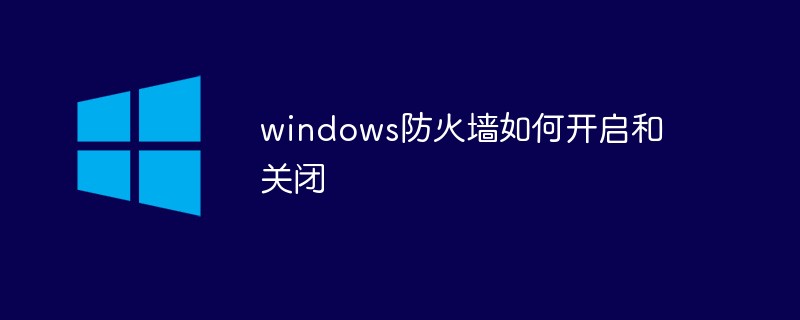
How to turn on and off windows firewall
Article Introduction:How to turn on and off Windows Firewall: 1. Right-click this computer and open Properties; 2. Enter the Control Panel and open System and Security Options; 3. Click Windows Defender Firewall, enable or disable Windows Defender Firewall option, and choose to enable or disable Windows Defender Firewall as needed. Just close it.
2021-01-01
comment 0
24531

How to turn off the firewall in Linux system
Article Introduction:The steps to turn off the Linux firewall vary depending on the version: 1. Debian/Ubuntu: sudo ufw disable; 2. Red Hat/CentOS: sudo systemctl stop firewalld; 3. Fedora: sudo firewall-cmd --state=inactive; 4. Arch Linux: sudo systemctl stop ufw. After closing, network traffic is no longer restricted by firewall rules, but system security is reduced. It is recommended to close only when necessary.
2024-04-11
comment 0
1020

How to close oracle cursor
Article Introduction:How to close the cursor in Oracle: 1. Use close to close, with syntax such as "close mycursor;"; 2. Use a for loop and wait for it to close by itself.
2021-12-16
comment 0
4802
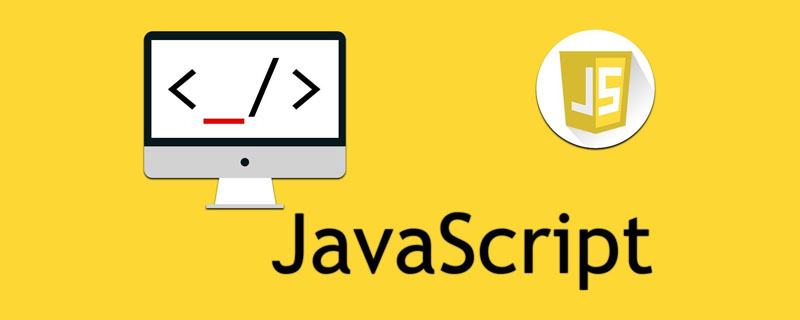
How to close javascript window
Article Introduction:Methods for closing the javascript window: 1. JS automatically closes the window at a scheduled time; 2. Clicking on the link does not prompt the JS to close the window; 3. The window does not prompt the JS code to automatically close.
2021-03-31
comment 0
4246