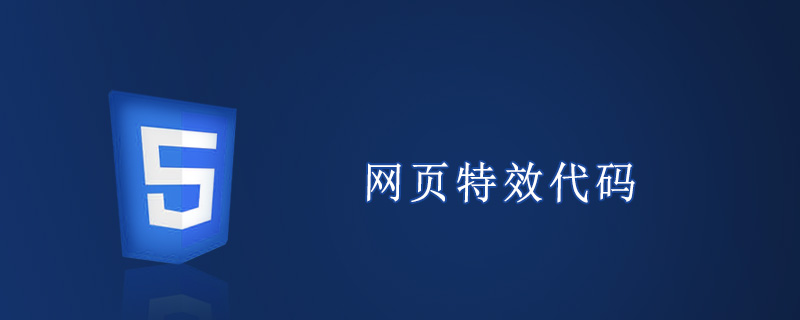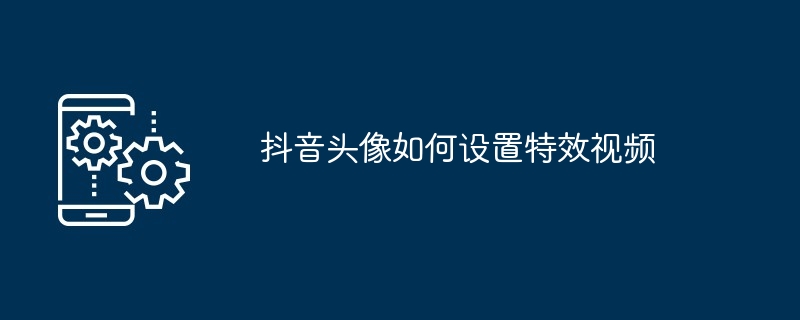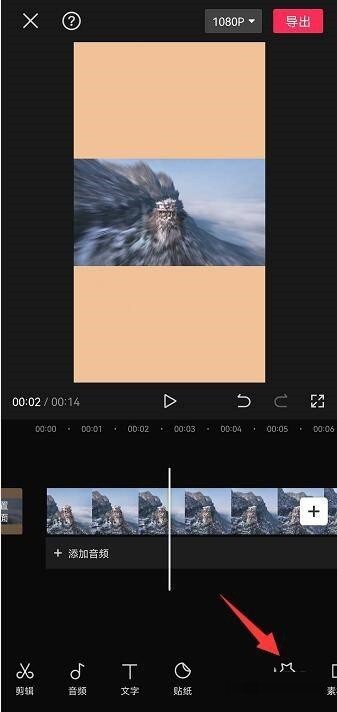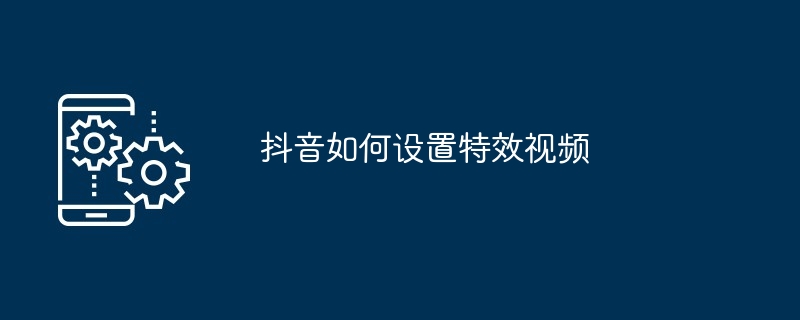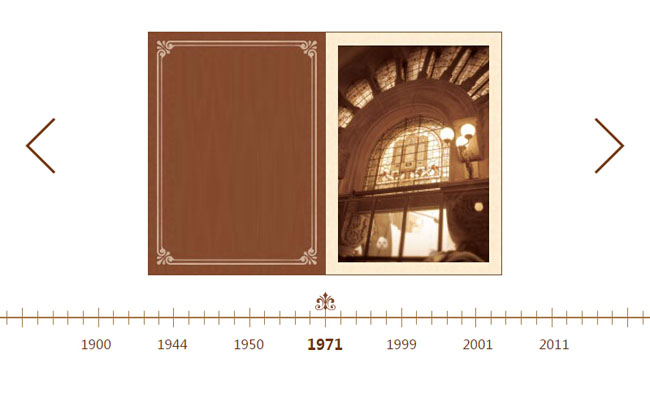Found a total of 10000 related content
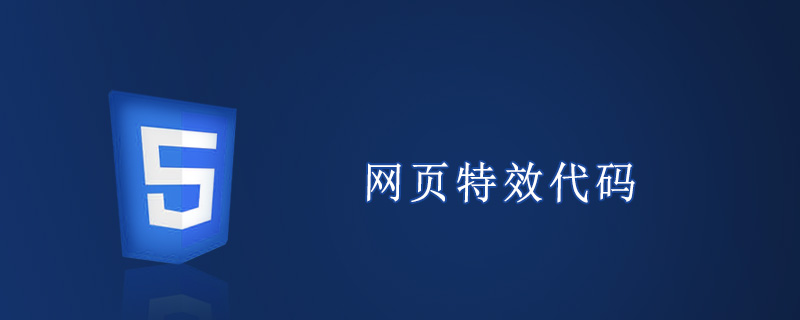
Web page special effects code
Article Introduction:Web page special effects are a technology that uses program code to implement special effects or special functions in web pages. Web page scripts (javascript, vbscript) are used to write codes to create dynamic special effects.
2019-08-22
comment 0
6032
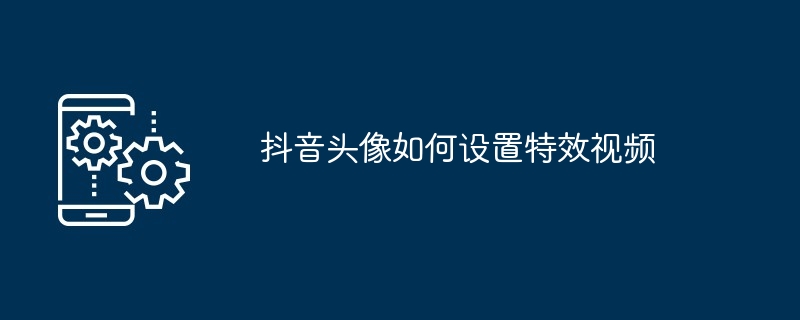
How to set special effects video for Douyin avatar
Article Introduction:How to set up TikTok avatar special effects video? 1. Select special effects materials: Open your personal page, click on your avatar, and select "Set Avatar". 2. Record or select a special effects video: Select an existing special effects video or use the camera to record a new one. 3. Preview and save: After previewing the effect, click "Save". 4. Set avatar special effects video: The system automatically takes effect on the avatar special effects video.
2024-05-04
comment 0
975
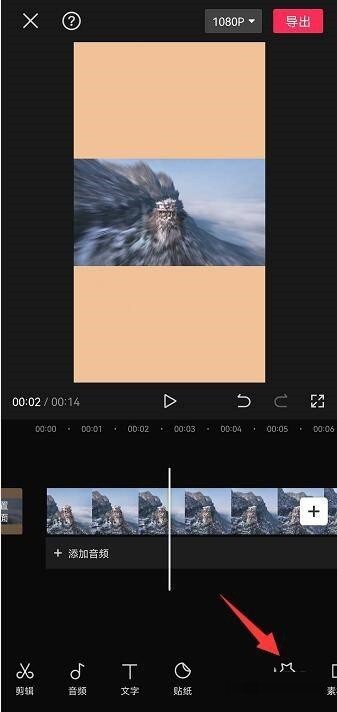

How to implement video special effects overlay using Golang and FFmpeg
Article Introduction:Introduction to the method of using Golang and FFmpeg to implement video special effects overlay: In recent years, video special effects have been widely used. Whether in movies, TV series or social media, we can see a variety of visual effects. In video editing and special effects production, a common need is to superimpose multiple special effects on a video. This article will introduce how to use Golang and FFmpeg to implement video special effects overlay, and attach specific code examples. 1. Golang introduction: Golang is developed by Google
2023-09-28
comment 0
1203

JavaScript special effects code collection
Article Introduction:JavaScript is a very powerful programming language that can be used to create a variety of dynamic and interactive web page effects. Common JavaScript special effects codes include mouse hover effects and carousel effects.
2023-12-14
comment 0
2011
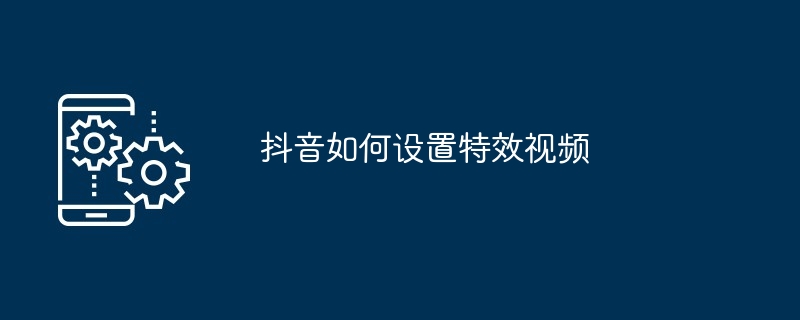
How to set special effects video on Douyin
Article Introduction:Setting up a special effects video through the Douyin App requires the following steps: Open the Douyin App and enter the shooting page. Click the "Special Effects" tab on the left to browse and select an effect. Adjust composition and record video. Optional: Click "Next" after editing the video and enter a title and tags. Click "Publish" to share the video.
2024-05-03
comment 0
1104

How to add video special effects using Golang and FFmpeg
Article Introduction:How to add video special effects using Golang and FFmpeg Summary: Video special effects are a very important link in modern film and television production. It can improve the viewing and artistry of the film by adding various special effects. This article will introduce how to use Golang and FFmpeg libraries to add video special effects, and provide specific code examples. Before starting the preparation work, we need to install the Golang and FFmpeg libraries and configure the environment variables. Golang is an open source
2023-09-27
comment 0
1142

Douyin flower ball special effects video production steps
Article Introduction:1. Now open the [B612 Kaji] APP. We need to make the flower ball material first, find the [Paint] special effect through the [Sticker] button below (as shown below), then start recording the video, and use the paint brush to smear on the screen. 2. After the petal painting effect is set, we need to click the import material button above (as shown below) to find the petal painting short video we just recorded. 3. Then continue to enter the [Sticker] interface, find the [Creative] category from the list, and select the [Little Planet] special effect, so that you can create a short video with the [Flower Ball] effect. If you are interested in shooting a flower ball special effects video, then edit it according to the above method!
2024-03-22
comment 0
1146

How to add special effects to video clips_How to add special effects to video clips
Article Introduction:1. To cut the video, first open the [Cut Screen] software on your mobile phone, as shown in the figure below. 2. Special effects and then click [Special Effects] below. The types of special effects for clipping include basic, fantasy, dynamic, etc., as shown in the picture below. 3. Opening For example, we can select the [Opening] special effect under the [Basic] tab, as shown in the figure below. 4. Check or select the [Opening 2] special effect, and then click the check in the upper right corner, as shown in the figure below. 5. Fantasy can then choose the [Golden Powder] special effect in [Dream], as shown in the picture below. 6. Display the results. The final display results are as shown in the figure below.
2024-04-15
comment 0
1196

How to implement video special effects switching using Golang and FFmpeg
Article Introduction:Summary of the method of using Golang and FFmpeg to implement video special effects switching: This article introduces how to use Golang and FFmpeg libraries to implement video special effects switching. By using the rich video processing functions provided by FFmpeg and the efficient performance of Golang, we can easily implement various video special effects, such as gradient, rotation, scaling, etc. This article will introduce in detail how to use Golang to call the FFmpeg library and give specific code examples. Keywords: Golang, FFm
2023-09-29
comment 0
1764

How to use Vue to implement video player special effects
Article Introduction:How to use Vue to implement video player special effects Summary: This article will introduce how to use the Vue.js framework to implement a video player with various special effects. We will use Vue directives and components to implement play/pause buttons, progress bars, volume controls, and full screen functionality. At the same time, we will also add some animation effects to enhance the user experience. Different special effects will be introduced in detail below, including code examples. Play/pause button effects: It is very simple to use Vue instructions to implement play/pause button effects. first,
2023-09-20
comment 0
1283


How to shoot Douyin Bingdundun special effects video
Article Introduction:Bingdundun has become very popular recently, and Bingdundun’s makeup special effects have also appeared on Douyin. Some users still don’t know how to do it. Today, the editor has brought you a video shooting method of Bingdundun’s special effects on Douyin. Come and join us. Let's see. How to create the special effects of Douyin Bingdundun 1. First open the Douyin app and click the “+” in the lower left corner of the home page. 2. Enter the shooting interface and click "Props" on the lower left. 3. Then find "Bingdundun Makeup" in the props, and "Bingdundun Makeup" is in the popular column. 4. Finally, you can shoot using this makeup.
2024-04-15
comment 0
486

How to implement image and video special effects in C++?
Article Introduction:How to implement image and video special effects in C++? With the development of modern science and technology today, image and video special effects play an important role in entertainment, advertising, education and other fields. As a powerful programming language, C++ provides many tools and libraries for processing images and videos. This article will introduce how to implement image and video special effects in C++ and provide some code examples. 1. Image special effects to realize image reading and saving. To realize image special effects, you first need to read and save images. There are many image processing libraries in C++ such as OpenCV and
2023-08-26
comment 0
856