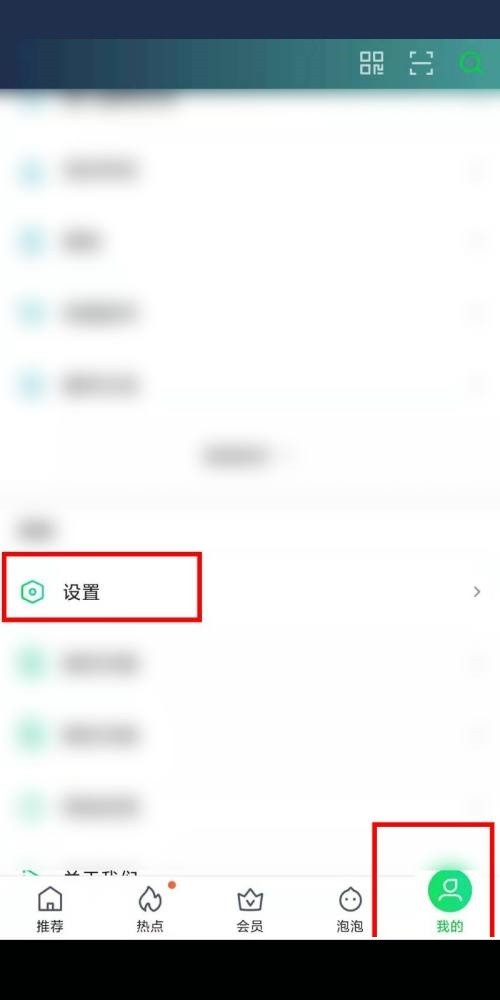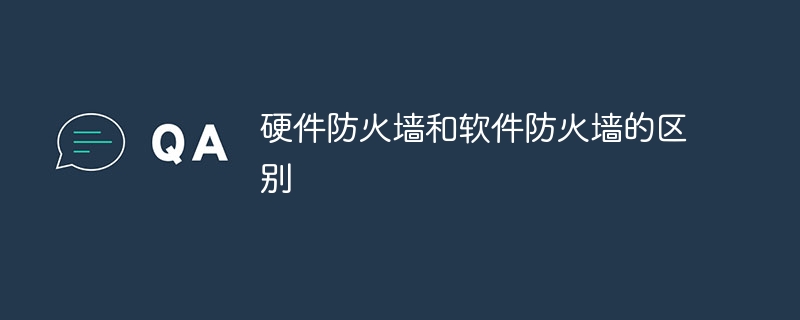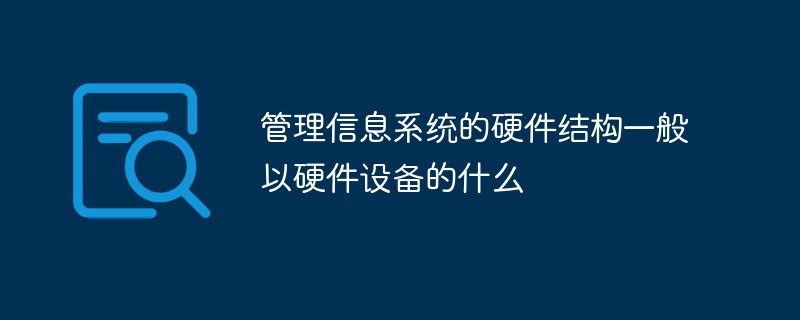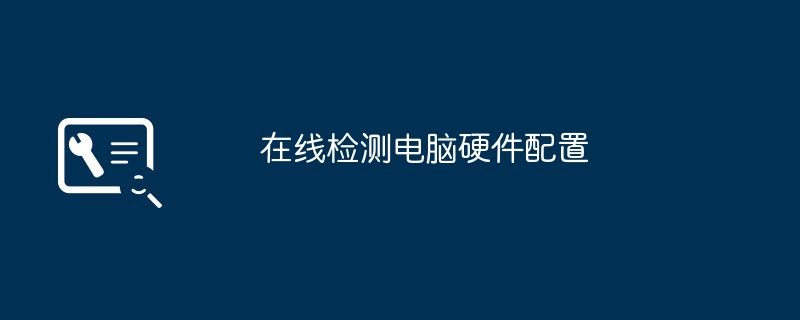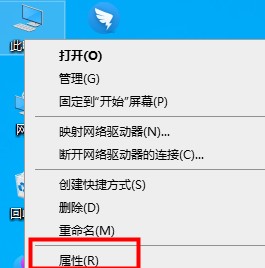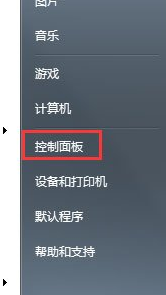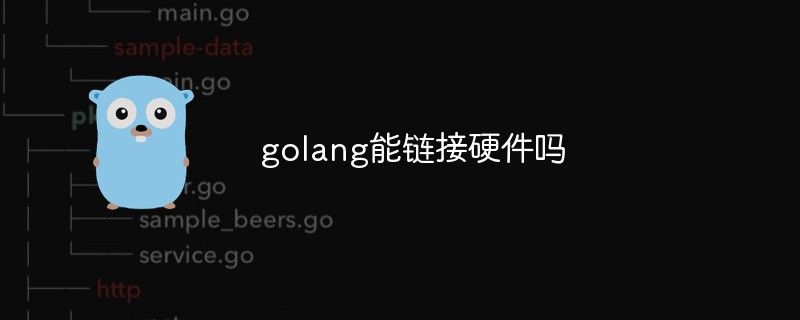Found a total of 10000 related content

Computer detection hardware failure
Article Introduction:1. Computer detection of hardware faults Nowadays, computers have become an indispensable tool in our daily lives, and hardware faults also occur from time to time. During the use of computers, hardware failures will not only affect work efficiency, but also bring a lot of inconvenience to our lives. Therefore, it is particularly important to detect and deal with computer hardware failures in a timely manner. Common Types of Computer Hardware Failures To better detect computer failures, you first need to understand the common types of computer hardware failures. In actual use, computer hardware failures can be mainly divided into the following categories: Power failure: Power failure is one of the most common hardware problems of computers, which may be caused by abnormal power lines, insufficient power supply, etc. Memory failure: Memory is an important part of computer operation. If a memory failure occurs,
2024-07-28
comment 0
355

Lenovo computer hardware installation steps?
Article Introduction:Lenovo computer hardware installation steps? Right-click My Computer--Properties--Hardware--Device Manager, then select an item, right-click, scan to detect hardware changes, and then the computer should prompt that it has found new hardware, and then wait for it to automatically search for the driver. If you have even deleted the driver, then you can just search for the driver online based on the model of your audio source hardware, and then install it. How much does it cost to assemble computer hardware? Intel i59400F six-core, 960 loose chips, Asus B360M-PLUSGAMING motherboard, 649 yuan, ADATA 8GDDR42666 gaming Veyron, two 489 yuan, Kingston A1000480G solid state drive, 499 yuan, Leadtek P10004G professional graphics card, 2700 yuan, Huntkey WD5
2024-05-31
comment 0
1057

Introduction to the uses of win10 hardware acceleration
Article Introduction:When users use win10 acceleration, some users will ask what is the use of win10 hardware acceleration? In fact, its purpose is to reduce the workload of the processor, so let’s take a look at the detailed introduction to the uses of win10 hardware acceleration! What is the use of win10 hardware acceleration: Answer: Hardware acceleration allocates larger tasks of the processor to the corresponding hardware, which can reduce the burden on the processor. With the rapid development of hardware, hardware also has more advanced functions. Simply put, the hardware already performs part of the processor's work, improving execution efficiency and reducing CPU workload. How to turn on hardware acceleration: To support hardware acceleration, there are several requirements: 1. The hardware must support hardware acceleration. 2. The driver must be upgraded to the latest version.
2024-01-07
comment 0
1009
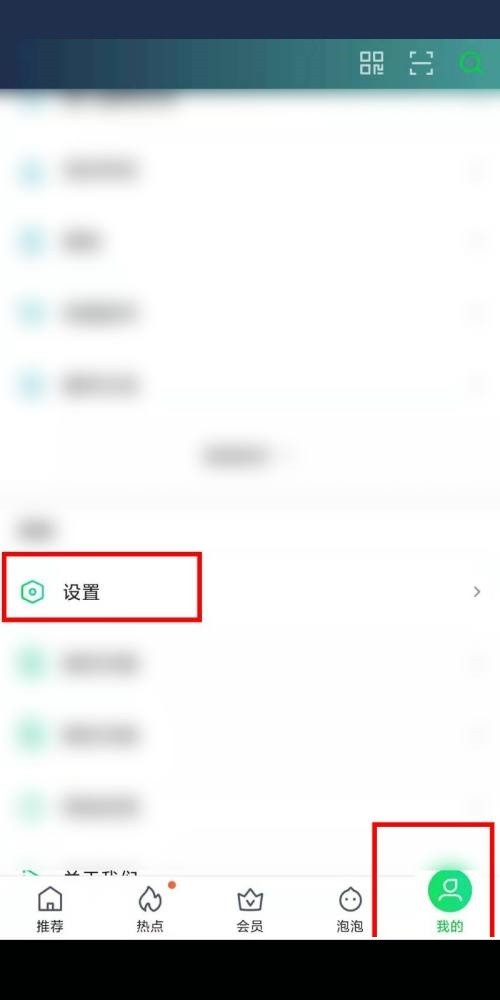
这硬件是?
Article Introduction:这硬件是?
2016-06-23
comment 0
890
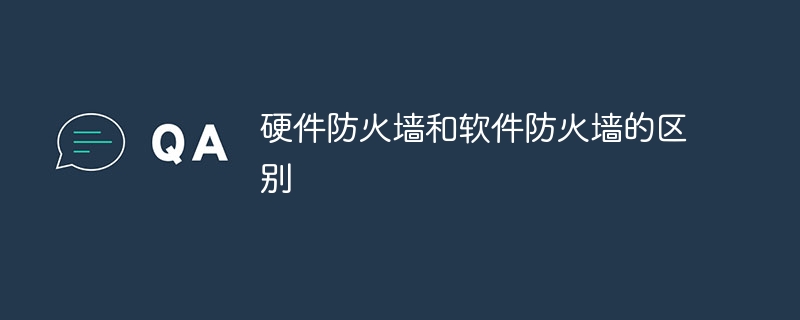
The difference between hardware firewall and software firewall
Article Introduction:The main differences between hardware and software firewalls are physical form and integration. A hardware firewall is a physical device at the edge of the network that is integrated into the network hardware and acts as a physical barrier. A software firewall is a software program on a computer or device that is integrated into the operating system or network security software and monitors data at the device level.
2024-04-10
comment 0
649

Computer Hardware Troubleshooting Guide: How to Check for Computer Hardware Failures
Article Introduction:1. Computer Hardware Troubleshooting Guide: How to Check Computer Hardware Faults Introduction Computer hardware faults are one of the problems often encountered when using computers. When a computer experiences problems such as performance degradation, crashes, or inability to start, it is most likely caused by hardware failure. This article will provide you with some simple and easy methods to help you check for computer hardware failures. Step 1: Observe and Listen The first step is to observe the appearance of the computer and listen for any unusual sounds from the computer. Check the computer for obvious physical damage, such as loose screws, poor cable connections, etc. At the same time, listen carefully to the computer to see if there are any unusual sounds, such as fan noise, hard drive noise, etc. Step 2: Software troubleshooting Before checking the hardware, we should first conduct a software troubleshooting. After restarting the computer, see if the problem still exists
2024-08-01
comment 0
568
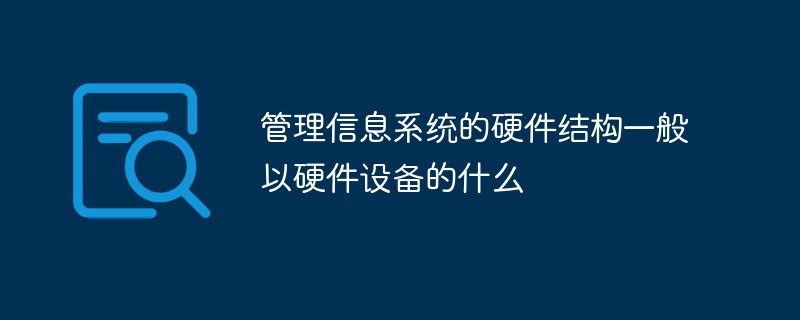
The hardware structure of a management information system is generally based on what hardware equipment
Article Introduction:The hardware structure of the management information system is generally displayed in the form of the physical location and topology of the hardware equipment; the hardware structure of the management information system describes the composition of the hardware equipment and the connection methods of the computers and network systems on which the management information system relies. Functions and technical parameters of hardware equipment.
2020-12-29
comment 0
7515


Where to enable hardware acceleration
Article Introduction:Hardware acceleration is a technology that uses computer hardware to speed up the processing of multimedia data such as images, audio, and video. In today's high-performance computing environment, hardware acceleration has become one of the important means to improve computing efficiency and performance. However, it may not be clear to most ordinary users how to set up and use hardware acceleration. This article will introduce in detail the setting methods and common application scenarios of hardware acceleration. First of all, the settings for hardware acceleration are usually performed in the relevant software or operating system. The following will take common software and operating systems as examples
2024-02-25
comment 0
798

Win7 hardware acceleration sliding bar activation tutorial
Article Introduction:If users feel that the computer is lagging and not smooth, it is probably because the hardware's accelerator slider function has not been turned on. How can users turn on the hardware's accelerator slider function? So let’s take a look at the tutorial on opening the win7 hardware acceleration slider. Win7 hardware acceleration sliding bar: 1. Right-click the desktop - Personalize - Display. 2. Turn on Adjust Resolution. 3. In screen resolution - open advanced settings. 4. Jump out of the Universal Plug and Play Monitor and Standard VGA Graphics Adapter properties - select Troubleshooting - click Change Settings. 5. In the display adapter troubleshooting page - Hardware Acceleration (H) - drag the slider with the mouse to the full state.
2023-12-27
comment 0
1066
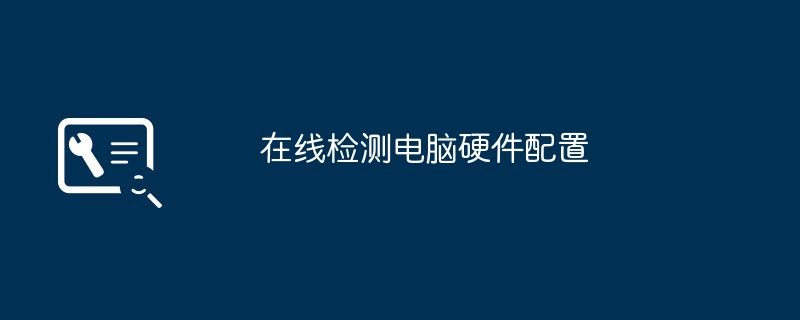
Online detection of computer hardware configuration
Article Introduction:1. Online detection of computer hardware configuration Online detection of computer hardware configuration With the continuous development of technology, computers have become an indispensable part of our lives and work. However, as time goes by, the computer's hardware configuration will gradually become obsolete. At this time, we need to know how to detect the computer's hardware configuration online so that we can upgrade or replace it in time to keep the computer in good running condition. Online detection of computer hardware configuration is a very convenient operation. There is no need to install any software. You only need to open a browser and visit the corresponding website to obtain detailed hardware information of the computer. The following will introduce some commonly used online tools to help you easily understand the hardware configuration of your computer. Commonly used online detection tools 1.CPU-ZCPU-Z is a popular
2024-08-23
comment 0
876


what is hardware
Article Introduction:Hardware is the abbreviation of computer hardware, which refers to the general term for various physical devices composed of electronic, mechanical and optoelectronic components in a computer system; these physical devices form an organic whole according to the requirements of the system structure and provide a material basis for the operation of computer software.
2020-03-02
comment 0
24626

Research on Golang's hardware connection capabilities
Article Introduction:Golang, as an efficient and concise programming language, has always been favored by developers. But in actual applications, whether Golang can connect to hardware devices and how well it performs in interacting with hardware devices has always been a concern for developers. This article will explore the connection between Golang and hardware devices and provide specific code examples to illustrate. 1. The connection method between Golang and hardware devices. In the traditional field of hardware programming, languages such as C and C++ have always been the mainstream choices because these languages can directly
2024-02-26
comment 0
480

Is RAM computer hardware?
Article Introduction:RAM is computer hardware, usually the memory in your computer. RAM is random access memory. The contents of the storage unit can be taken out or stored as needed. RAM is used as a memory stick and is an indispensable piece of hardware in the computer.
2020-02-13
comment 0
10691
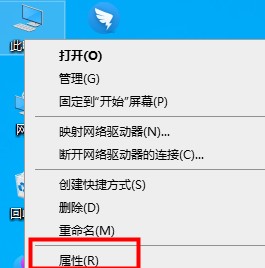
Location description of win10 graphics card hardware acceleration
Article Introduction:Some users have been using win10 for a long time, but still don’t know where the win10 hardware acceleration graphics card is. So let’s take a look at the location of the win10 hardware acceleration graphics card! How to turn on the hardware accelerated graphics card in win10: 1. Right-click this computer-Properties. 2. Click the Control Panel Home option. 3. Click Hardware and Sound. 4. Double-click the NVIDIA Control Panel to open the graphics card.
2024-01-11
comment 0
899
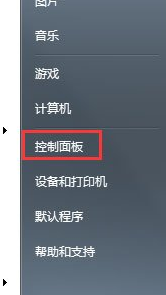
Tutorial on turning off hardware acceleration in win7
Article Introduction:Although the system's built-in hardware acceleration function can be used to speed up the hardware, hardware acceleration takes up a lot of space, and the overall running speed of the computer will be affected and slowed down. Therefore, the editor still recommends turning off hardware acceleration. So, how to turn off hardware acceleration in win7? The editor below brings you a tutorial on turning off hardware acceleration in win7, let’s take a look. 1. Open the Windows icon and click Control Panel to enter; 2. After entering the Control Panel, click Display to enter; 3. Enter the display interface and click Adjust Resolution; 4. The screen resolution interface pops up and click Advanced Settings to enter; 5. Go to the Universal Plug and Play Monitor, click to switch to Troubleshooting, and then click Modify Settings; 6. Finally, the modification interface pops up, and the mouse selects the hardware acceleration to the maximum
2023-07-12
comment 0
1310
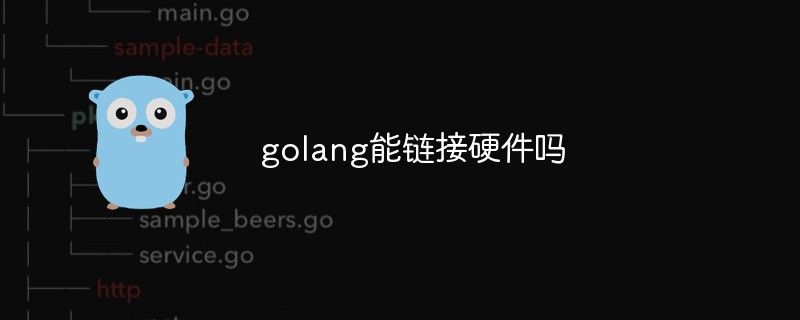
Can golang be linked to hardware?
Article Introduction:Golang, as a programming language, is widely used in cloud computing, network programming, web applications and other fields. However, for developers who want to link to hardware directly, they may have questions about whether Golang can link to hardware. This article will delve into whether Golang can be linked to hardware, and provide readers with some relevant cases and practical experience. What is link hardware? Before talking about whether Golang can link hardware, let us first understand what link hardware is. Normally, the programs we write are run on the operating system
2023-03-30
comment 0
847

CentOS hard installation and CentOS installation hardware requirements
Article Introduction:LINUX is an open source operating system with high stability and security. CentOS is a community version developed based on the RedHat Enterprise Linux (RHEL) source code. It is also a commonly used LINUX operating system. Before using CentOS, we need to First perform hardware installation and understand the hardware requirements of CentOS. This article will introduce the hard installation process and hardware requirements of CentOS in detail. CentOS hard installation CentOS can be installed through hard disk installation or network installation. Hard disk installation is to write the CentOS installation media (usually an ISO image file) to the hard disk, and then boot into the installation interface for installation.
2024-02-13
comment 0
1041