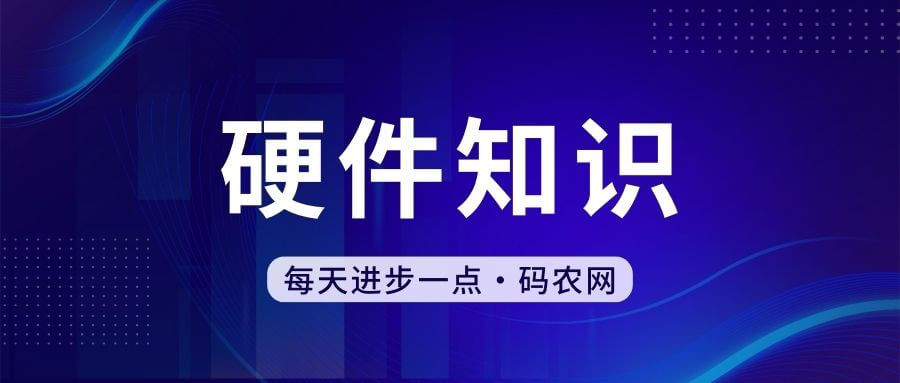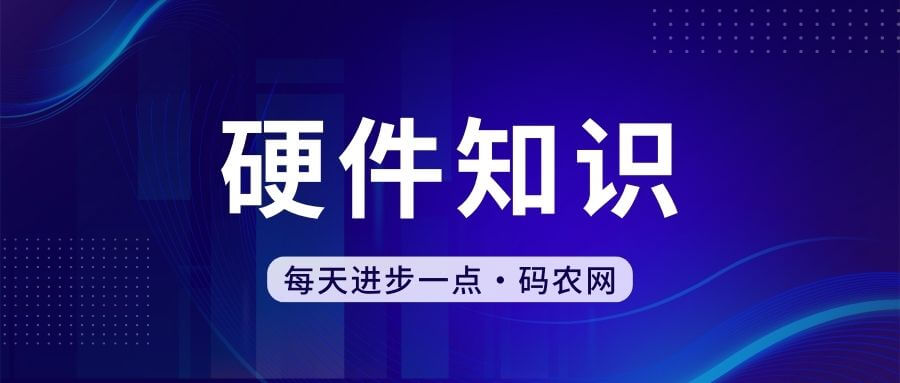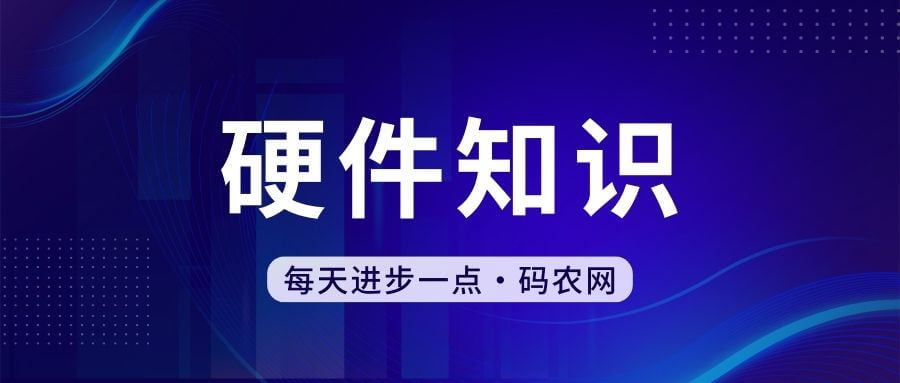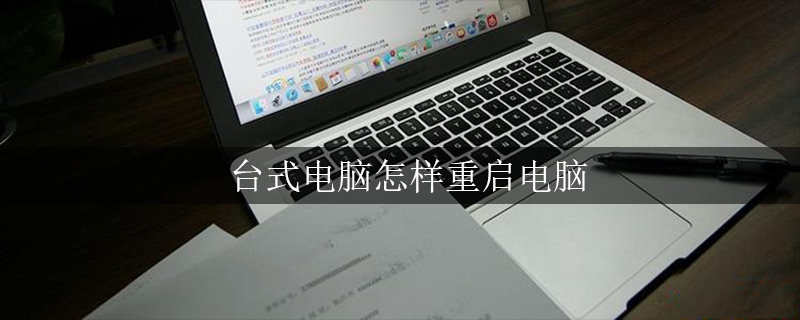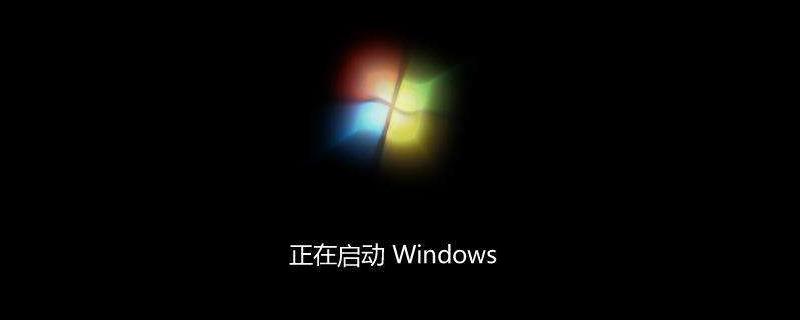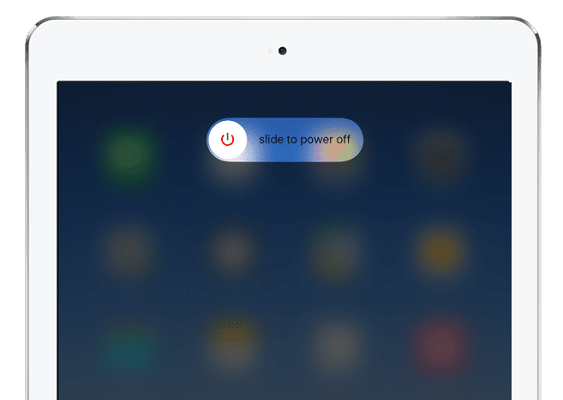Found a total of 10000 related content

Computer settings to automatically restart
Article Introduction:How to set the computer to automatically restart 1. Find the computer on your computer desktop and right-click the mouse. In the pop-up window, we find properties and click. After entering the system properties, we select. 2. You can set it in the task scheduler to set up automatic startup: right-click this computer, select Manage, and enter the page. Expand System Tools, click Task Scheduler, and click Create Basic Task on the right. 3. How to set the computer to automatically restart when a call comes in. First, restart your computer and click Restart with the left button of the mouse. Because the XP system was used for testing, the startup time is very short. Press and hold DEL during startup to enter the BIOS interface. The BIOS interface is shown in the figure below. This is the main BIOS interface. How to set the computer to automatically start after a power outage. First, restart
2024-04-26
comment 0
754

Solution to computer restart and restore failure
Article Introduction:1. Solution to computer restart and restore failure Why does the computer need to be restarted and restored? Computers accumulate caches, temporary files, and error codes over time, which can lead to slow system performance, application errors, or other malfunctions. Reboot restore is a common solution to clear errors and conflicts in the computer's memory and restore normal operation of the system. How to restart the computer and restore it? In the Windows operating system, there are several methods to restart and restore the computer: Restart the computer through the start menu. Click on the Start menu and select the "Restart" option. The computer will shut down and restart, and the system will automatically restart and restore. Use the shortcut key combination to restart your computer. Press Ctrl+Alt+De on your computer keyboard
2024-07-28
comment 0
907

Win10 computer suddenly restarts automatically
Article Introduction:The solution to the sudden automatic restart of the Win10 computer is: 1. First, right-click this computer and click Properties; 2. Then, click Advanced System Settings and switch to the [Advanced] tab; 3. Finally, uncheck the automatic restart option That’s it.
2020-03-02
comment 0
17860

Windows computer cannot restart
Article Introduction:The solution to the problem that the Windows computer cannot be restarted is: 1. First open the Control Panel; 2. Then click [Advanced System Settings], [Settings]; 3. Finally, check the [Automatic Restart] option.
2020-02-28
comment 0
12336
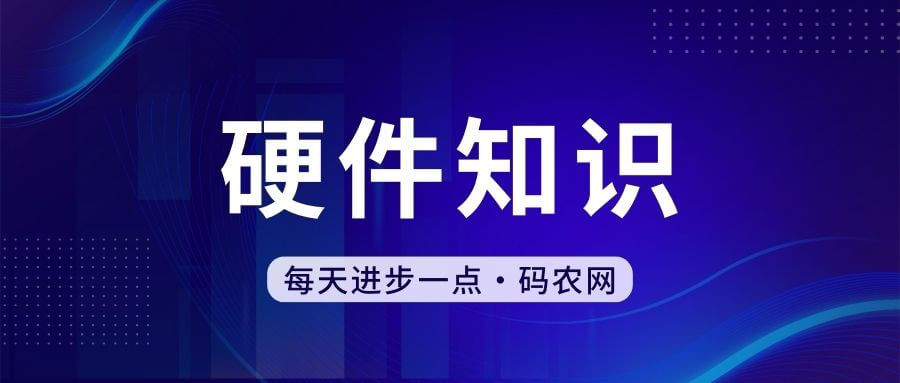
How to restart your computer using the keyboard
Article Introduction:How to restart the computer using shortcut keys 1. Press the Ctrl Alt Delete key to restart the computer. First use the Ctrl Alt Delete key combination at the same time. Then, we can directly select the "Shutdown" icon in the lower right corner. Finally, click Restart Shutdown. In addition, you can also achieve a quick restart through "Ctrl Alt Home". 2. ++. ++. , and then a dialog box will pop up, and you can also forcefully restart the computer by pressing the keyboard. 3. Quickly restart the computer (shortcut key Ctrl Alt + Home). You can manually set up a batch file to restart the computer, and clicking it becomes a shortcut key to restart the computer. 4. To restart the computer, press Ctrl+Alt+Del
2024-03-18
comment 0
2308

How to fix reboot when computer starts up
Article Introduction:How to fix a computer reboot when it starts up? A reboot when a computer starts up is a situation that confuses and panics many people. Reboot means that the computer encounters some kind of system error or hardware problem during the boot process, causing it to automatically restart. When we encounter this situation, we must first calm down and take some measures to solve the problem and make the computer run normally. Here are some methods that may help you fix the reboot problem: Press and hold the power button to shut down: When the computer has reboot problems, press and hold
2024-02-21
comment 0
1418
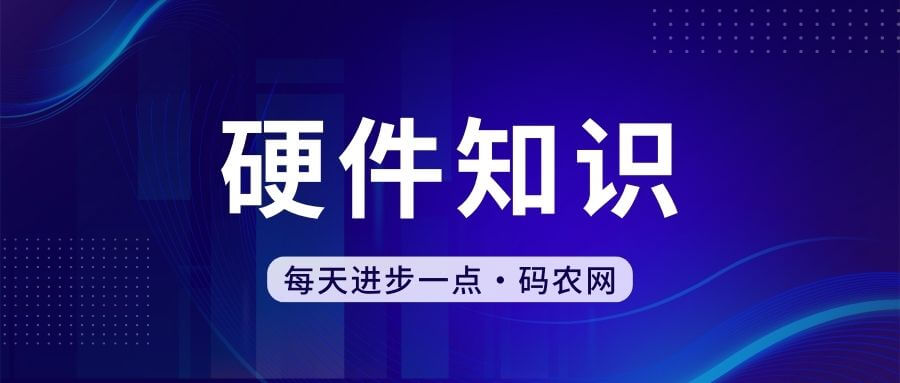
Computer automatically restarts after shutting down
Article Introduction:Why does the computer shut down and restart automatically? Hardware faults: such as motherboard instability, memory failure, power supply problems, etc. These faults will cause the computer to crash. The reason for restarting is because the computer has its own error checking and repair functions. When the hardware fails, the computer will try Automatically restart to fix. Hello, this situation is generally caused by the following reasons: 1. The computer system is poisoned or infected with malware. 2cpu fan is broken. The cpu temperature is too high, overheating protection. 3 The power supply is broken, or new hardware is added and the power supply is insufficient. 4. The graphics card or graphics card fan is broken. 5 The motherboard is broken and the motherboard core is overheated. The reason why the computer automatically restarts after shutting down: system reasons. In the Advanced System Settings of the Computer Properties panel, click Settings under Startup and Recovery under the Advanced column, and finally click on Startup and Recovery
2024-02-07
comment 0
1506

Desktop files disappeared after computer restart
Article Introduction:What should I do if all the files on the desktop are gone after the computer is turned on? 1. At this time, you can try to restart the computer or use an emergency restart to solve the problem. If the problem still cannot be solved, other reasons need to be considered. Check whether the desktop has been modified or locked. Sometimes, we may accidentally drag an icon on the desktop to another place, or lock it so that it cannot be displayed. 2. One method is to use professional software technology to restore. This method is relatively simple, so the difficulty of operation is relatively universal, and there are more problem scenarios that can be restored. 3. Double-click Shell, enter Explorer.exe in the numerical data in the opened dialog box, press OK, and restart the computer. After the computer restarts, the files disappear automatically. The desktop
2024-05-05
comment 0
1260
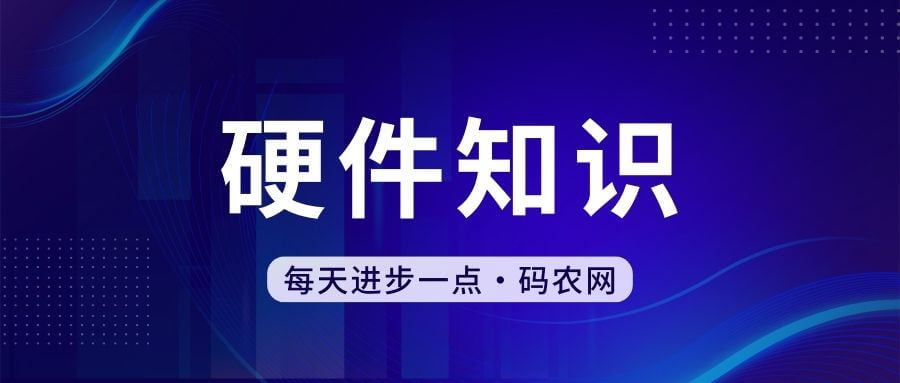
Computer automatically restarts after booting
Article Introduction:What to do if the computer restarts repeatedly after being turned on? This situation is actually the most common. System problems are undoubtedly caused by reinstalling the system quickly. You need to make a USB system disk to reinstall the system. Computer hard drive is damaged. If the hard drive has bad sectors or water enters, it will also cause constant restarts. Software conflicts or glitches: Certain software conflicts or glitches may cause the computer host to restart. Try upgrading or reinstalling software that may be related to the reboot. If the problem occurs when a specific application is running, try closing or uninstalling the application before updating or reinstalling it. Solution: Jianyi can repair the motherboard. The sixth reason is: computer poisoning destroys the boot area and system. The boot area cannot be found when booting, and it naturally restarts repeatedly. The solution is to repair the
2024-04-08
comment 0
1267

reboot command
Article Introduction:reboot is a command used to restart a computer: 1. In Windows operating systems, you can use the "shutdown" command to restart, and the syntax is "shutdown /r"; 2. In macOS and Linux operating systems, you can use " reboot" command to restart the computer, the syntax is "sudo reboot".
2024-01-10
comment 0
2945
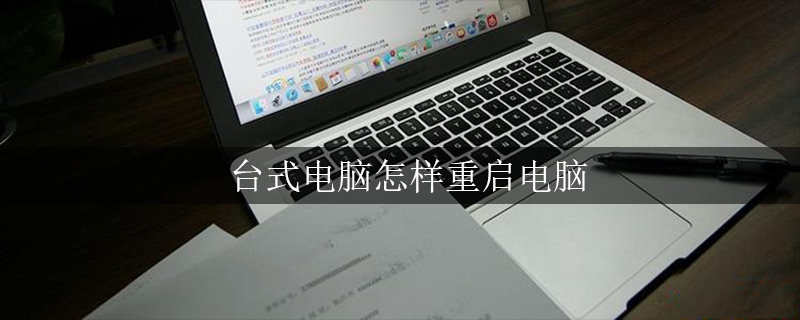
How to restart a desktop computer
Article Introduction:How to restart a desktop computer: 1. Find the "Restart" option in the start menu and click to restart the computer. 2. Press the "alt+F4" shortcut key on the computer desktop, and then click "Restart".
2020-03-23
comment 0
18688

Computer host automatically restarts
Article Introduction:1. The computer host automatically restarts. In the process of daily use of the computer, sometimes the computer host automatically restarts. This kind of problem may cause trouble to users, affect work efficiency, and even cause the risk of data loss. Therefore, it is particularly important to understand the reasons why the computer host automatically restarts and how to solve it. Reasons that may cause the computer host to automatically restart 1. Computer overheating: During the operation of the computer, if there is a problem with the cooling system and the host temperature is too high, the computer may automatically restart to prevent hardware damage. 2. Hardware failure: It may be that the memory module, graphics card, motherboard and other hardware have failed, causing the computer host to automatically restart to protect the hardware safety. 3. Virus infection: Computer infection with viruses or malware may also cause the computer host to automatically restart to prevent
2024-08-06
comment 0
1087
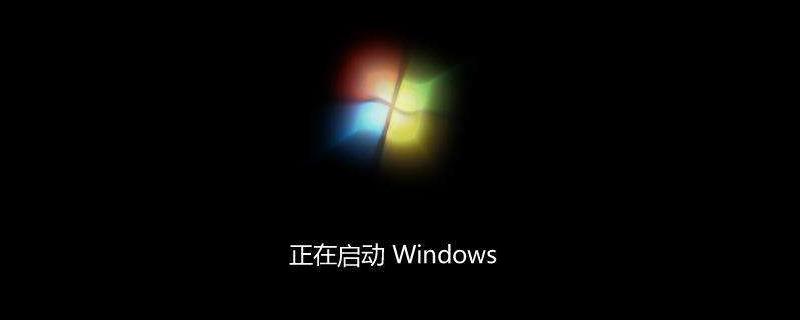
What to do if the computer cannot be restarted
Article Introduction:Solution to the problem that the computer cannot be restarted: First, right-click "This PC" and find "Properties"; then click and select "Properties" to enter the control panel; then click "Advanced System Settings" under the control panel; finally in the system properties window Click "Settings" and check "Automatic Restart".
2020-05-13
comment 0
15847

nginx restart
Article Introduction:Restarting nginx is very important for website operation and maintenance. According to different needs, you can choose simple restart, smooth restart or scheduled restart. Simple restart is suitable for modifications to the configuration file that need to take effect. Smooth restart is suitable for reloading the configuration file without interrupting the service. Scheduled restart is suitable for solving problems with high concurrent requests.
2023-07-27
comment 0
21414

What are the methods and shortcut keys for restarting a Mac computer?
Article Introduction:Many friends who have bought Apple computers don’t know how to restart the system of Apple computers. They are very distressed, so they come to this site to ask the editor for help. Don’t worry, the omnipotent editor of this site has already compiled a quick Mac restart for everyone. What is the key? The details are in the article below. If you need it, please come to this site to take a look. How to restart the Apple computer system? Method 1. 1. Click the Apple icon in the upper left corner of the computer; 2. Click the restart option on the drop-down menu; 3. Click the restart button on the pop-up window. Method 2: 1. Press and hold the power button on the keyboard; 2. Press and hold for about 5 seconds to enter the restart screen and wait for the startup to complete; 3. After the startup is completed, you can use the computer.
2024-01-14
comment 0
1615

Why does the computer automatically restart after shutting down?
Article Introduction:Why does a computer automatically restart after shutting down? In recent years, with the continuous advancement of technology, computers have become an indispensable part of people's lives and work. However, sometimes we encounter a troubling problem - the computer automatically restarts after shutting down. So, what is going on? What are the possible reasons? I will analyze and answer this below. First of all, there are many possible reasons why the computer automatically restarts after shutting down. The first is hardware failure. Hardware components inside the computer may be working abnormally, such as the power supply
2024-02-20
comment 0
1385
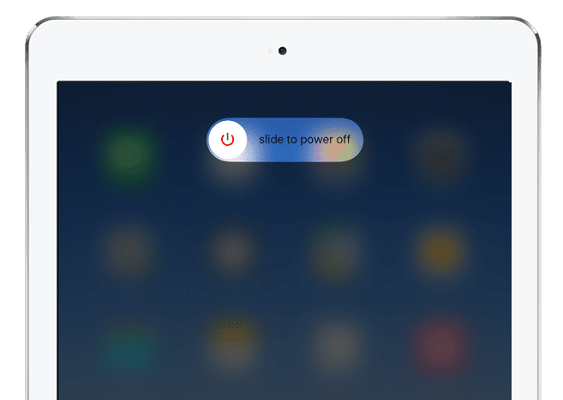
iPad restart/force restart tutorial
Article Introduction:Have you ever encountered a situation where your iPad fails to respond to your commands? Or does the app crash every time you try to open it? This is a problem I often encounter when using my iPad, so how do I solve it? Under normal circumstances, we will choose to restart the iPad to deal with this type of problem. Today, I will learn with you how to restart your iPad. What are iPad restarts and force restarts? Restarting your iPad is an easy way to turn the device off and back on again. Although the restart process is simple, there may be some complications in how to restart your iPad. A simple restart simply requires turning the device off and on, while a force restart requires turning off the device and disconnecting power for a few seconds, then reconnecting power and turning the device on again. because
2024-01-12
comment 0
1664

What is the computer restart shortcut key?
Article Introduction:Sometimes we need to restart the computer. The more common way to restart the win10 official system is to click the power button on the start menu. You can also use the win10 shortcut keys to restart the system. So how do we do it? Let’s take a look at the computer restart shortcut keys. An introduction to what it is. Come and take a look. Computer restart shortcut key 1. After we return to the computer desktop, click the start menu icon on the page, find the power option on the page, and press restart to restart the computer. 2. We can also hold down Ctrl+F4 at the same time (all pages need to be closed to take effect). At this time, the system will pop up a window to shut down the system. We click the triangle symbol on the page. In the drop-down box, there is a restart , click it to
2023-04-04
comment 0
22654

Introduction to reboot command in Linux
Article Introduction:Introduction to the reboot command in Linux and code examples Title: Introduction to the reboot command in Linux and examples Introduction: In the Linux system, reboot is a very important command, which is used to restart the system. Whether on a server or a personal computer, the reboot command is essential. This article will introduce readers to the usage of the reboot command and related code examples. 1. Overview of the reboot command The reboot command is used to restart the Linux operating system. when we
2024-02-22
comment 0
773

Python script to restart computer
Article Introduction:Restarting your computer is a common task that we often perform to troubleshoot problems, install updates, or apply system changes. While there are many ways to restart your computer, using a Python script provides automation and convenience. In this article, we will explore how to create a Python script that can restart your computer with a simple execution. We will first discuss the importance of restarting your computer and the benefits it brings. We will then delve into the implementation details of the Python script, explaining the necessary modules and functionality involved. Throughout this article, we will provide detailed explanations and code snippets to ensure clear understanding. Importance of Restarting Your Computer Restarting your computer is a basic troubleshooting step that can
2023-09-08
comment 0
1616