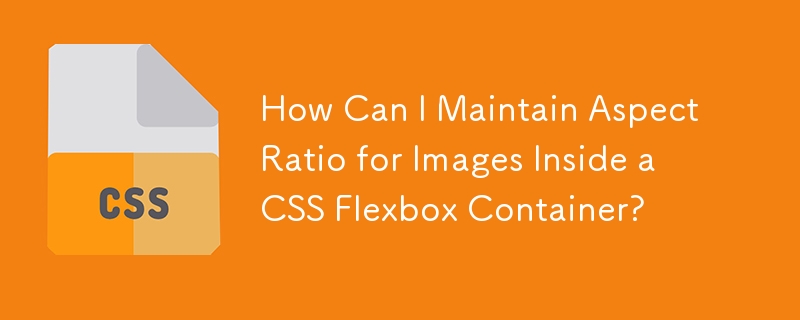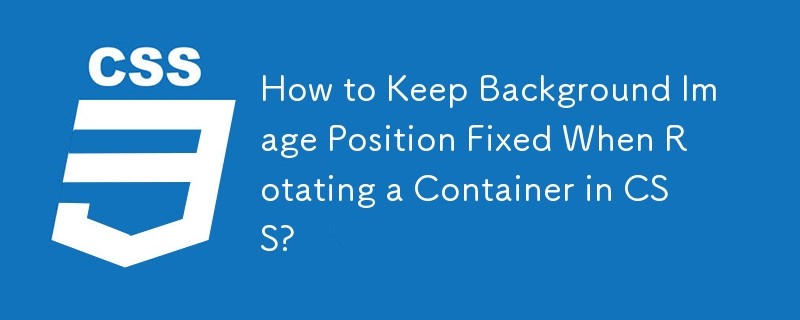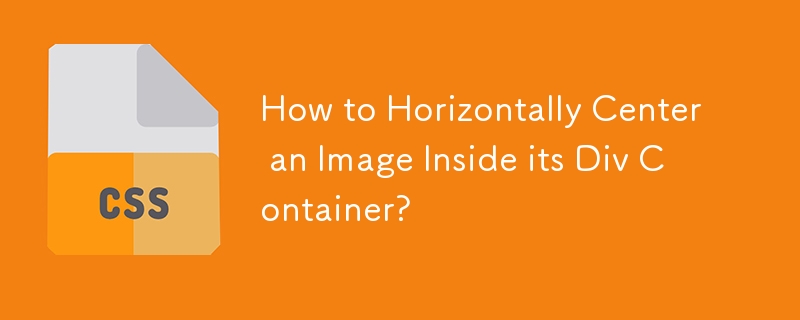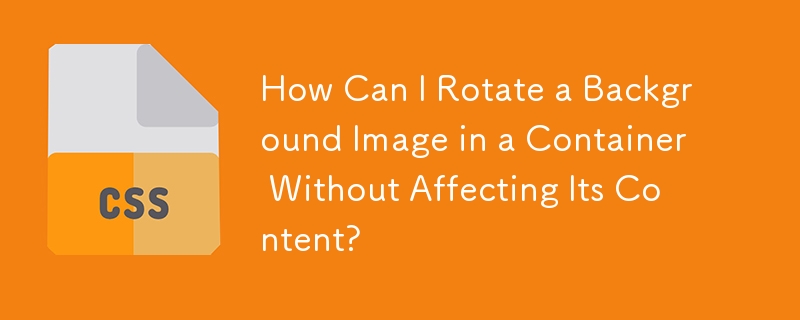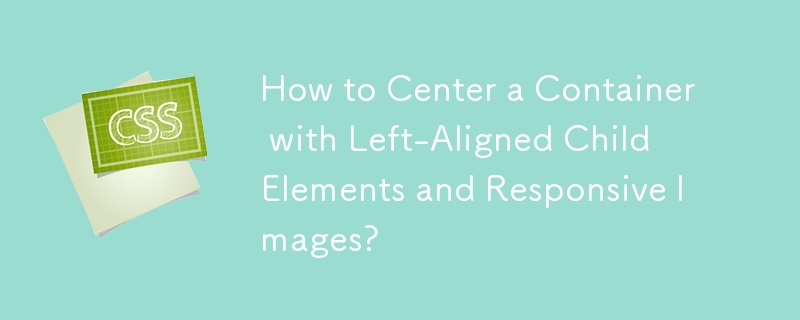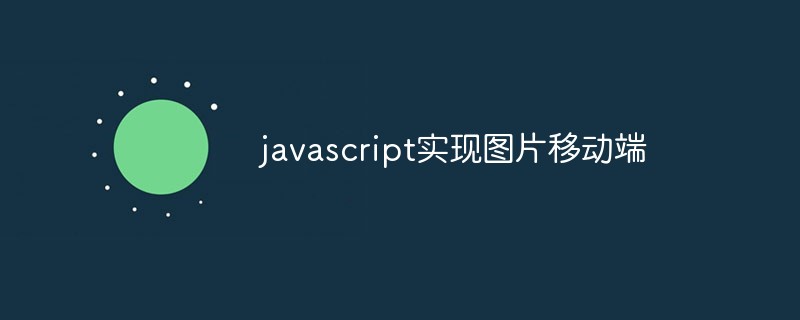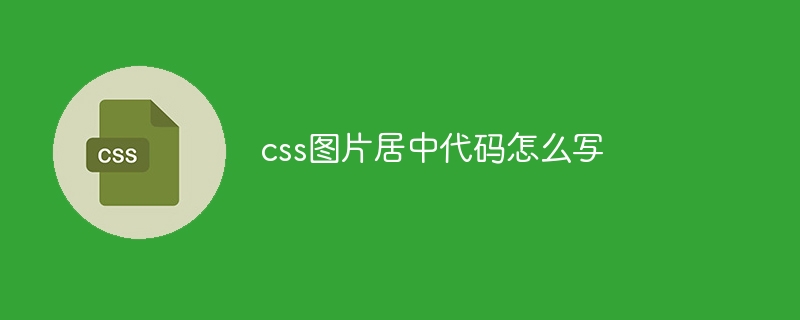Found a total of 10000 related content

Golang image processing: learn how to HD and demosaic images
Article Introduction:Golang Image Processing: Learn how to HD and demosaic images Introduction: In modern society, image processing is a very important task. Whether it is for image display on electronic devices or in media production such as movies and advertisements, images need to be processed and optimized to a certain extent. In this article, we will learn how to use Golang to HD and demosaic images. 1. High-definition of images: In image processing, high-definition is a common task. Its purpose is to restore as much fine detail in the image as possible
2023-08-18
comment 0
1650
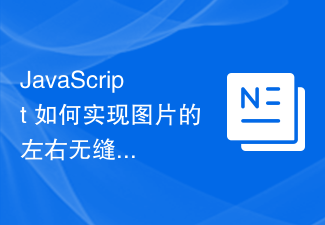
How to achieve seamless left and right sliding switching effect of images in JavaScript while limiting them to the container?
Article Introduction:How to achieve seamless left and right sliding switching effect of images in JavaScript while limiting them to the container? In web development, we often encounter situations where we need to achieve a picture carousel effect. This article will introduce how to use JavaScript to achieve the seamless left and right sliding switching effect of images and limit them to specified containers. First, we need to create a container in HTML to display images. This container can be a div element, we give it a fixed width and height, and set overflow to h
2023-10-26
comment 0
746

Discuss how to avoid image deformation problems in Vue
Article Introduction:Vue is a popular JavaScript framework that is extremely useful in developing modern web applications. Adding images in Vue is a common need, but many times we will encounter such a problem: when the image size is different from the container size, the image will be deformed. This article will explore how to avoid image deformation in Vue. ## Why is the image deformed? In Vue, we usually add images by using the img tag. When the size of the image is different from the size of the container, the image will be stretched or compressed to fit the size of the container, from
2023-04-11
comment 0
2142
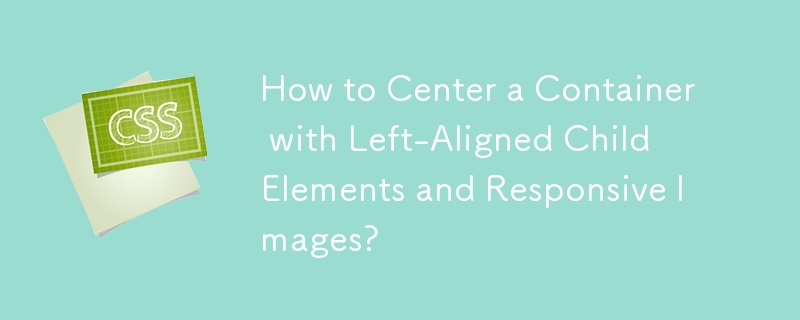

How to implement dragging and zooming of images in JavaScript while being limited to the container and maintaining the aspect ratio?
Article Introduction:How does JavaScript implement dragging and zooming of images while limiting them to the container and maintaining the aspect ratio? In many web designs, we may need to implement the dragging and zooming functions of images within the container. Moreover, in order to maintain the aspect ratio of the image, we need to do some additional processing. This article will introduce in detail how to use JavaScript to implement this function and provide specific code examples. First, we create a structure in HTML that contains images and containers. An example is as follows: <divid=&q
2023-10-18
comment 0
1467
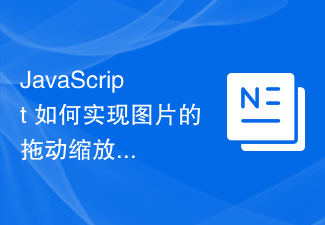
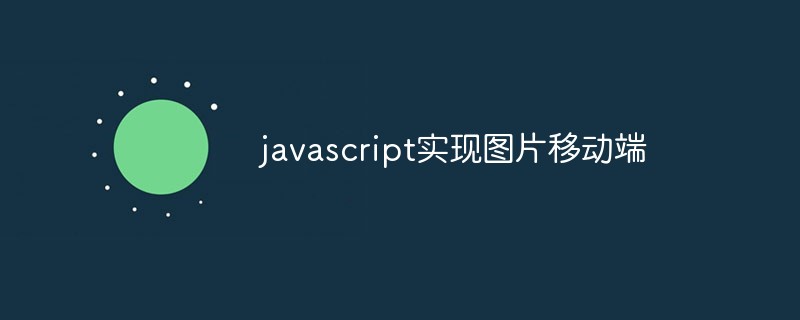
JavaScript implements image mobile terminal
Article Introduction:In modern mobile applications, the use of images is widespread and common, so it is very necessary for developers to master the method of using JavaScript to implement images on the mobile terminal. Below we will introduce how to use JavaScript to implement images on the mobile terminal. First, to move the image, we need to define a container in which the image element will be nested. We can use HTML tag elements to complete the creation of this container. For simpler application scenarios, you can use the <div> element to act as a container. For example: `
2023-05-16
comment 0
681

Where is the clear picture quality of the wake-up picture?
Article Introduction:The wake-up image can have high-definition image quality, so where is the function of clear image quality? Users need to click on the three horizontal icons on the upper left, then find HD quality in the settings, and turn it on to get HD quality. This clear image quality function location introduction can tell you the specific content. The following is a detailed introduction, come and take a look. Tutorial on how to use the wake-up image. Where is the clear image quality of the wake-up image? Answer: Click on the three horizontal icons and turn on the high-definition image quality in the settings. Specific introduction: 1. First, you need to open this software. 2. Then click the settings button in the upper left corner of the app. 3. Click Settings, then click HD Quality, and turn it on.
2024-02-23
comment 0
1303

The latest computer high-definition desktop wallpaper high-definition picture collection
Article Introduction:1. The latest computer HD desktop wallpaper HD picture collection The latest computer HD desktop wallpaper HD picture collection The perfect combination of beauty and functionality: HD desktop wallpaper Spend a lot of time on the computer for work or leisure and entertainment, it is very important to have an attractive desktop background image of. High-definition desktop wallpapers not only add beauty, but also enhance your work efficiency and mood. In this article, we will introduce you to some of the latest high-definition desktop wallpapers for computers to help you find the perfect wallpaper to decorate your computer. 1. Natural scenery Natural scenery is one of the most popular desktop wallpaper themes. Whether it's a stunning view of the mountains or a sunset on the beach, bring a sense of tranquility and relaxation to your computer. Nature landscape wallpapers are not only beautiful, they can also help you relieve
2024-08-12
comment 0
589
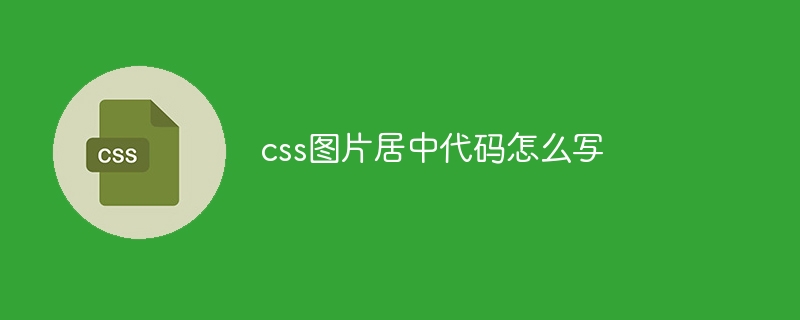
How to write css image centering code
Article Introduction:CSS image centering method: Use the margin attribute to set the top, bottom, left and right margins of the image, and center the image. Use the text-align attribute to center the container text, and use display: block; and margin: 0 auto; to convert the image to a block element and center it.
2024-04-25
comment 0
501