
The following article will share with you an understanding of the central axis and dimensions of numpy. It has a good reference value and I hope it will be helpful to everyone. Let's take a look together
NumPy's main object is the homogeneous multidimensional array. It is a table of elements (usually numbers), all of the same type, indexed by a tuple of positive integers. In NumPy dimensions are called axes. The number of axes is rank.
For example, the coordinates of a point in 3D space [1, 2, 1] is an array of rank 1, because it has one axis. That axis has a length of 3. In the example pictured below, the array has rank 2 (it is 2-dimensional). The first dimension (axis) has a length of 2, the second dimension has a length of 3.
[[ 1., 0., 0.], [ 0., 1., 2.]]
ndarray.ndim
The number of array axes, inpython## In the world of #, the number of axes is called rank
>> X = np.reshape(np.arange(24), (2, 3, 4))
# 也即 2 行 3 列的 4 个平面(plane)
>> X
array([[[ 0, 1, 2, 3],
[ 4, 5, 6, 7],
[ 8, 9, 10, 11]],
[[12, 13, 14, 15],
[16, 17, 18, 19],
[20, 21, 22, 23]]])shape(x)
(2,3,4)shape(x )[0]
2 orx.shape[0]
2Let’s look at the composition of each plane separately:
>> X[:, :, 0]
array([[ 0, 4, 8],
[12, 16, 20]])
>> X[:, :, 1]
array([[ 1, 5, 9],
[13, 17, 21]])
>> X[:, :, 2]
array([[ 2, 6, 10],
[14, 18, 22]])
>> X[:, :, 3]
array([[ 3, 7, 11],
[15, 19, 23]])reshpae is a method in the array object, used to change the shape of the array.
Two-dimensional array
#!/usr/bin/env python # coding=utf-8 import numpy as np a=np.array([1, 2, 3, 4, 5, 6, 7, 8]) print a d=a.reshape((2,4)) print d
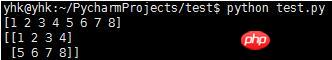
Three-dimensional array
#!/usr/bin/env python # coding=utf-8 import numpy as np a=np.array([1, 2, 3, 4, 5, 6, 7, 8]) print a f=a.reshape((2, 2, 2)) print f
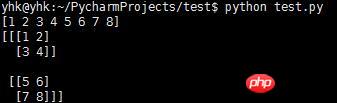 ##The principle of shape change is that the array elements cannot change, for example, it is written like this Wrong because the array elements have changed.
##The principle of shape change is that the array elements cannot change, for example, it is written like this Wrong because the array elements have changed.
#!/usr/bin/env python # coding=utf-8 import numpy as np a=np.array([1, 2, 3, 4, 5, 6, 7, 8]) print a print a.dtype e=a.reshape((2,2)) print e
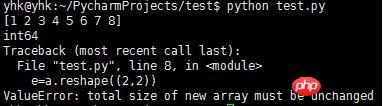 Note: The new array generated by reshape and the original array share the same memory, that is to say, if one is changed elements of the array, the other array will also be changed.
Note: The new array generated by reshape and the original array share the same memory, that is to say, if one is changed elements of the array, the other array will also be changed.
#!/usr/bin/env python # coding=utf-8 import numpy as np a=np.array([1, 2, 3, 4, 5, 6, 7, 8]) print a e=a.reshape((2, 4)) print e a[1]=100 print a print e

a=np.arange(0, 60, 10) >>>a array([0,10,20,30,40,50]) >>>a.reshape(-1,1) array([[0], [10], [20], [30], [40], [50]])
If written as a.reshape(1,1), an error will be reported##ValueError:cannot reshape array of size 6 into shape (1,1)
>>> a = np.array([[1,2,3], [4,5,6]])
>>> np.reshape(a, (3,-1)) # the unspecified value is inferred to be 2
array([[1, 2],
[3, 4],
[5, 6]])# 下面是两张2*3大小的照片(不知道有几张照片用-1代替),如何把所有二维照片给摊平成一维
>>> image = np.array([[[1,2,3], [4,5,6]], [[1,1,1], [1,1,1]]])
>>> image.shape
(2, 2, 3)
>>> image.reshape((-1, 6))
array([[1, 2, 3, 4, 5, 6],
[1, 1, 1, 1, 1, 1]])
The difference between array and asarray in numpy
The above is the detailed content of Axes and dimensions in numpy. For more information, please follow other related articles on the PHP Chinese website!
 Which platform is better for virtual currency trading?
Which platform is better for virtual currency trading?
 oicq
oicq
 How to represent negative numbers in binary
How to represent negative numbers in binary
 How to delete a folder in linux
How to delete a folder in linux
 Linux find command usage
Linux find command usage
 What is the difference between hardware firewall and software firewall
What is the difference between hardware firewall and software firewall
 What is the function of Huawei nfc?
What is the function of Huawei nfc?
 How to modify the text on the picture
How to modify the text on the picture




