
Python Arithmetic Operator

#!/usr/bin/env python
#-*- coding: utf-8 -*-
a = 21
b = 10
c = 0
c = a + b
print ("1.c的值为:",c)
c = a - b
print ("2.c的值为:",c)
c = a * b
print ("3.c的值为:",c)
c = a / b
print ("4.c的值为:",c)
c = a % b
print ("5.c的值为:",c)
# 修改变量 a 、b 、c
a = 2
b = 3
c = a**b
print ("6.c的值为:",c)
a = 10
b = 5
c = a//b
print ("7.c的值为:",c)The above example output result:
1.c的值为: 31 2.c的值为: 11 3.c的值为: 210 4.c的值为: 2.1 5.c的值为: 1 6.c的值为: 8 7.c的值为: 2
Python Comparison Operator
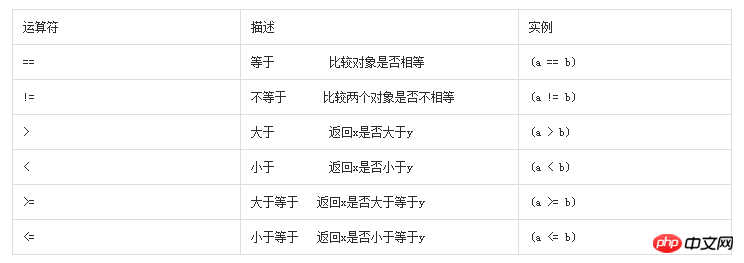
The following examples demonstrate the operation of all comparison operators in Python:
#!/usr/bin/env python
#-*- coding: utf-8 -*-
a = 21
b = 10
c = 0
if (a == b):
print ("1. a 等于 b")
else:
print ("1. a 不等于 b")
if ( a != b):
print ("2. a 不等于 b")
else:
print ("2. a 等于 b")
if ( a < b ):
print ("4. a 小于 b")
else:
print ("4. a 大于 b")
if ( a > b ):
print ("5. a 大于 b")
else:
print ("6. a 小于 b")
if ( a >= b ):
print ("7. a 大于等于 b")
else:
print ("7. a 小于 b ")
if ( a <= b):
print ("8. a 小于等于 b")
else:
print ("8. a 大于 b")The output results of the above examples:
1. a 不等于 b 2. a 不等于 b 4. a 大于 b 5. a 大于 b 7. a 大于等于 b 8. a 大于 b
Python assignment operators
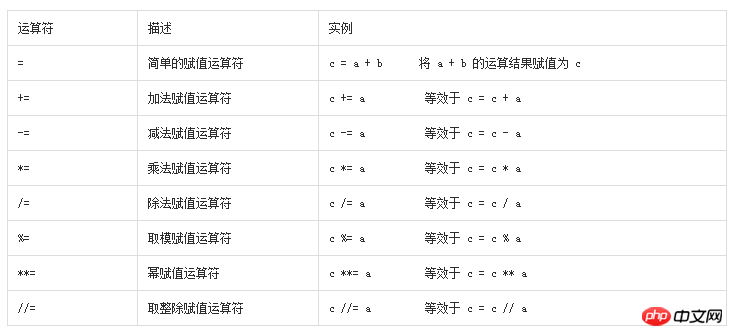
The following examples demonstrate the operation of all assignment operators in Python:
#!/usr/bin/env python
#-*- coding: utf-8 -*-
a = 21
b = 10
c = 0
c = a + b
print ("1 - c 的值为:", c)
c += a
print ("2 - c 的值为:", c)
c *= a
print ("3 - c 的值为:", c)
c /= a
print ("4 - c 的值为:", c)
c = 2
c %= a
print ("5 - c 的值为:", c)
c **= a
print ("6 - c 的值为:", c)
c //= a
print ("7 - c 的值为:", c)The output results of the above examples:
1 - c 的值为: 31 2 - c 的值为: 52 3 - c 的值为: 1092 4 - c 的值为: 52.0 5 - c 的值为: 2 6 - c 的值为: 2097152 7 - c 的值为: 99864
Python logical operators
The following examples demonstrate Python Operations of all logical operators:
#!/usr/bin/env python
#-*- coding: utf-8 -*-
a = 21
b = 10
if ( a and b ):
print ("1 - 变量 a 和 b 都为 true")
else:
print ("1 - 变量 a 和 b 有一个不为 true")
if ( a or b ):
print ("2 - 变量 a 和 b 都为 true,或其中一个变量为 true")
else:
print ("2 - 变量 a 和 b 都不为 true")
# 修改变量 a 的值
a = 0
if ( a and b ):
print ("3 - 变量 a 和 b 都为 true")
else:
print ("3 - 变量 a 和 b 有一个不为 true")
if ( a or b ):
print ("4 - 变量 a 和 b 都为 true,或其中一个变量为 true")
else:
print ("4 - 变量 a 和 b 都不为 true")
if not( a and b ):
print ("5 - 变量 a 和 b 都为 false,或其中一个变量为 false")
else:
print ("5 - 变量 a 和 b 都为 true")Output results of the above examples:
1 - 变量 a 和 b 都为 true 2 - 变量 a 和 b 都为 true,或其中一个变量为 true 3 - 变量 a 和 b 有一个不为 true 4 - 变量 a 和 b 都为 true,或其中一个变量为 true 5 - 变量 a 和 b 都为 false,或其中一个变量为 false
Python member operators
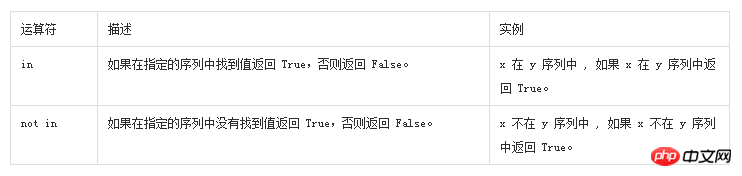
The following examples demonstrate Python Operations of all member operators
#!/usr/bin/env python
#-*- coding: utf-8 -*-
a = 10
b = 20
list = [1, 2, 3, 4, 5 ];
if ( a in list ):
print ("1 - 变量 a 在给定的列表中 list 中")
else:
print ("1 - 变量 a 不在给定的列表中 list 中")
if ( b not in list ):
print ("2 - 变量 b 不在给定的列表中 list 中")
else:
print ("2 - 变量 b 在给定的列表中 list 中")
# 修改变量 a 的值
a = 2
if ( a in list ):
print ("3 - 变量 a 在给定的列表中 list 中")
else:
print ("3 - 变量 a 不在给定的列表中 list 中")The above example output results:
1 - 变量 a 不在给定的列表中 list 中 2 - 变量 b 不在给定的列表中 list 中 3 - 变量 a 在给定的列表中 list 中
Python operator priority
The following table lists all operations from the highest to the lowest priority Symbols:

The following example demonstrates the operation of the precedence of all operators in Python:
#!/usr/bin/env python
#-*- coding: utf-8 -*-
a = 20
b = 10
c = 15
d = 5
e = 0
e = (a + b) * c / d #( 30 * 15 ) / 5
print ("(a + b) * c / d 运算结果为:", e)
e = ((a + b) * c) / d # (30 * 15 ) / 5
print ("((a + b) * c) / d 运算结果为:", e)
e = (a + b) * (c / d); # (30) * (15/5)
print ("(a + b) * (c / d) 运算结果为:", e)
e = a + (b * c) / d; # 20 + (150/5)
print ("a + (b * c) / d 运算结果为:", e)The output result of the above example:
(a + b) * c / d 运算结果为: 90.0 ((a + b) * c) / d 运算结果为: 90.0 (a + b) * (c / d) 运算结果为: 90.0 a + (b * c) / d 运算结果为: 50.0
The above is the detailed content of Detailed introduction to Python operators. For more information, please follow other related articles on the PHP Chinese website!




