
This article introduces the use of python to capture job search website information
This time, the information captured is the information after searching for "data analyst" on the Zhaopin recruitment website.
python Version: python3.5.
The main package I use is Beautifulsoup + Requests+csv
In addition, I also grabbed a brief description of the recruitment content.
After the file was output to a csv file, I found that there were some garbled characters when opening it with excel, but there was no problem when opening it with file software (such as notepad++).
In order to display it correctly when opened in Excel, I used pandas to convert the following and added the column names. After the conversion is completed, it can be displayed correctly. Regarding conversion with pandas, you can refer to my blog:
Since there are many descriptions of the recruitment content, finally save the csv file as an excel file and adjust the format for easy viewing.
The final effect is as follows: 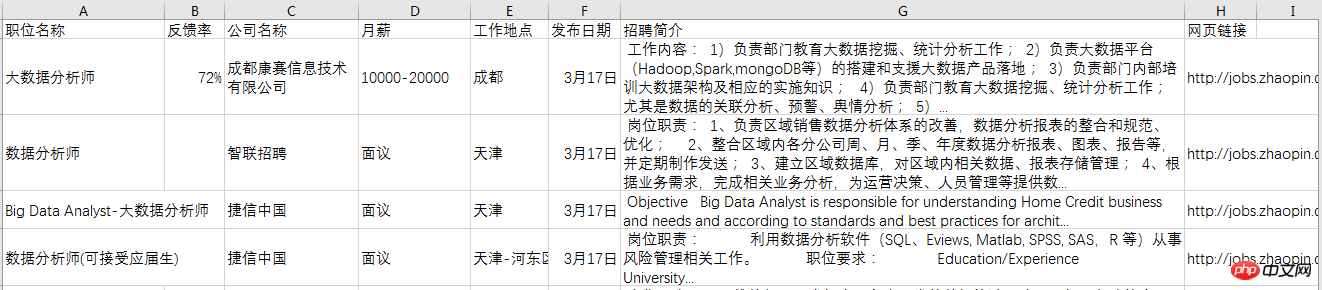
The implementation code is as follows: The code for information crawling is as follows:
# Code based on Python 3.x
# _*_ coding: utf-8 _*_
# __Author: "LEMON"
from bs4 import BeautifulSoup
import requests
import csv
def download(url):
headers = {'User-Agent': 'Mozilla/5.0 (Windows NT 6.1; WOW64; rv:51.0) Gecko/20100101 Firefox/51.0'}
req = requests.get(url, headers=headers)
return req.text
def get_content(html):
soup = BeautifulSoup(html, 'lxml')
body = soup.body
data_main = body.find('div', {'class': 'newlist_list_content'})
tables = data_main.find_all('table')
zw_list = []
for i,table in enumerate(tables):
if i == 0:
continue
temp = []
tds = table.find('tr').find_all('td')
zwmc = tds[0].find('a').get_text()
zw_link = tds[0].find('a').get('href')
fkl = tds[1].find('span').get_text()
gsmc = tds[2].find('a').get_text()
zwyx = tds[3].get_text()
gzdd = tds[4].get_text()
gbsj = tds[5].find('span').get_text()
tr_brief = table.find('tr', {'class': 'newlist_tr_detail'})
brief = tr_brief.find('li', {'class': 'newlist_deatil_last'}).get_text()
temp.append(zwmc)
temp.append(fkl)
temp.append(gsmc)
temp.append(zwyx)
temp.append(gzdd)
temp.append(gbsj)
temp.append(brief)
temp.append(zw_link)
zw_list.append(temp)
return zw_list
def write_data(data, name):
filename = name
with open(filename, 'a', newline='', encoding='utf-8') as f:
f_csv = csv.writer(f)
f_csv.writerows(data)
if __name__ == '__main__':
basic_url = 'http://sou.zhaopin.com/jobs/searchresult.ashx?jl=%E5%85%A8%E5%9B%BD&kw=%E6%95%B0%E6%8D%AE%E5%88%86%E6%9E%90%E5%B8%88&sm=0&p='
number_list = list(range(90)) # total number of page is 90
for number in number_list:
num = number + 1
url = basic_url + str(num)
filename = 'zhilian_DA.csv'
html = download(url)
# print(html)
data = get_content(html)
# print(data)
print('start saving page:', num)
write_data(data, filename)Use The code for pandas conversion is as follows:
# Code based on Python 3.x
# _*_ coding: utf-8 _*_
# __Author: "LEMON"
import pandas as pd
df = pd.read_csv('zhilian_DA.csv', header=None)
df.columns = ['职位名称', '反馈率', '公司名称', '月薪', '工作地点',
'发布日期', '招聘简介', '网页链接']
# 将调整后的dataframe文件输出到新的csv文件
df.to_csv('zhilian_DA_update.csv', index=False)The above is the detailed content of Use python to grab job search website information. For more information, please follow other related articles on the PHP Chinese website!




