
The pen tool in PS is a tool used to create paths. After creating a path, it can be edited. The Standard Pen Tool can be used to draw images with the highest precision; the Freeform Pen Tool can be used to draw paths as if drawing with a pencil on paper; and the Magnetic Pen Option can be used to draw paths that align with the edges of defined areas in the image. Next I will show you how to invert selection with the Pen Tool.

First, we use PS to open a picture to be edited.
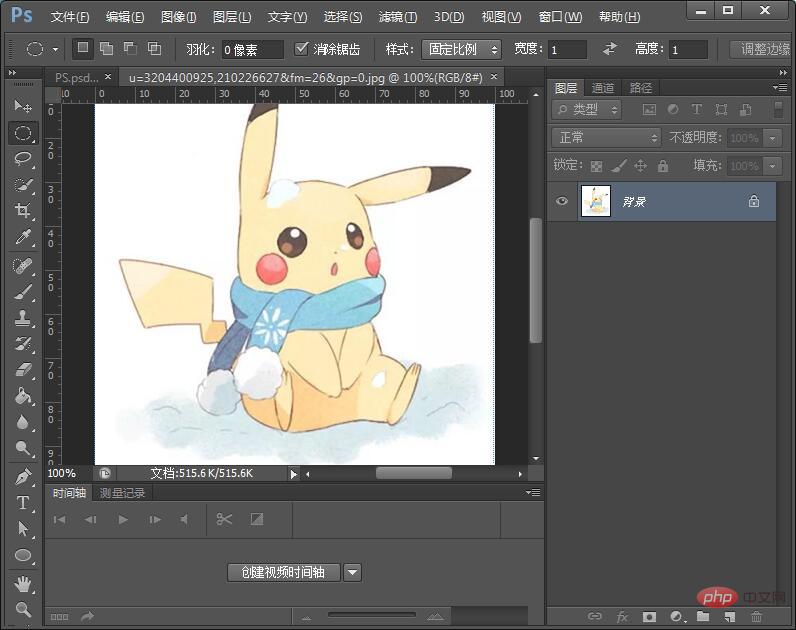
The second step is to draw the area with the pen tool.
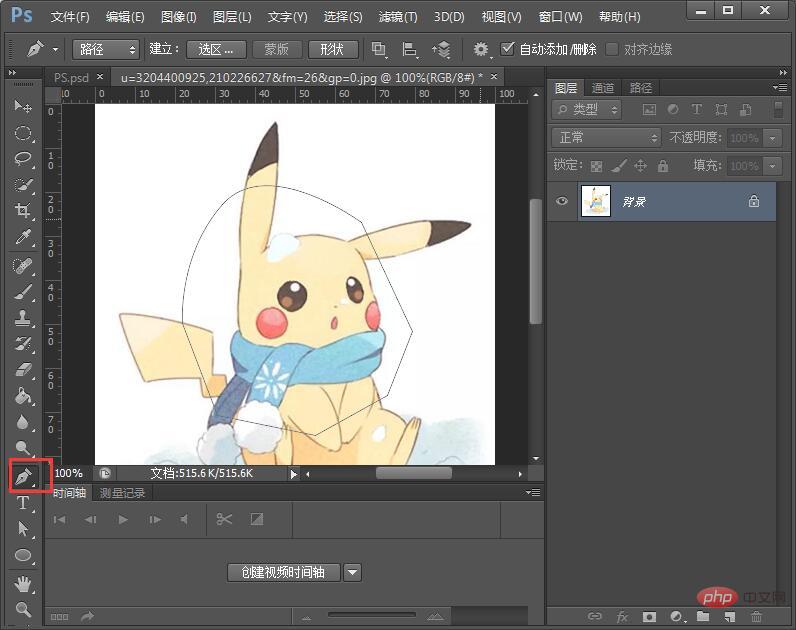
The third step is to click the marquee tool, press the Ctrl enter key, right-click in the selection and click "Select Inverse".
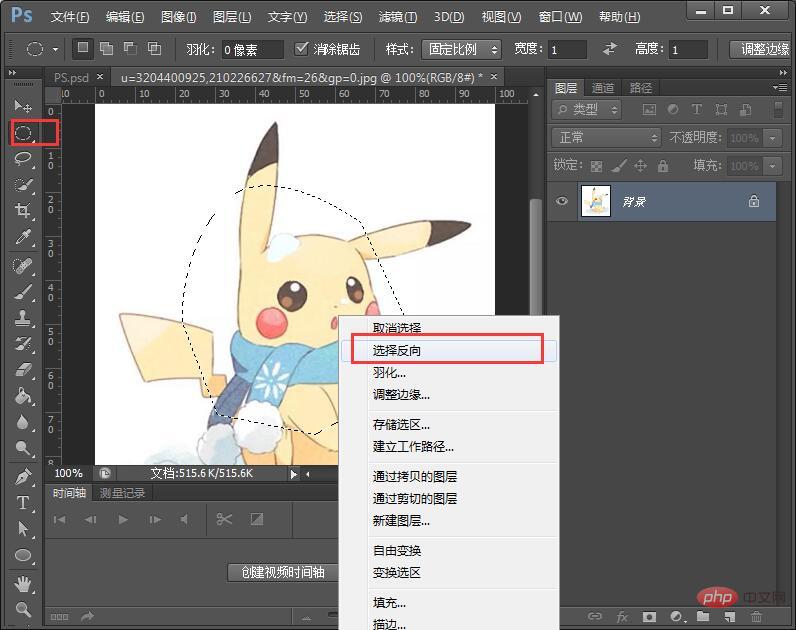
Finally, see if the reverse selection is completed.
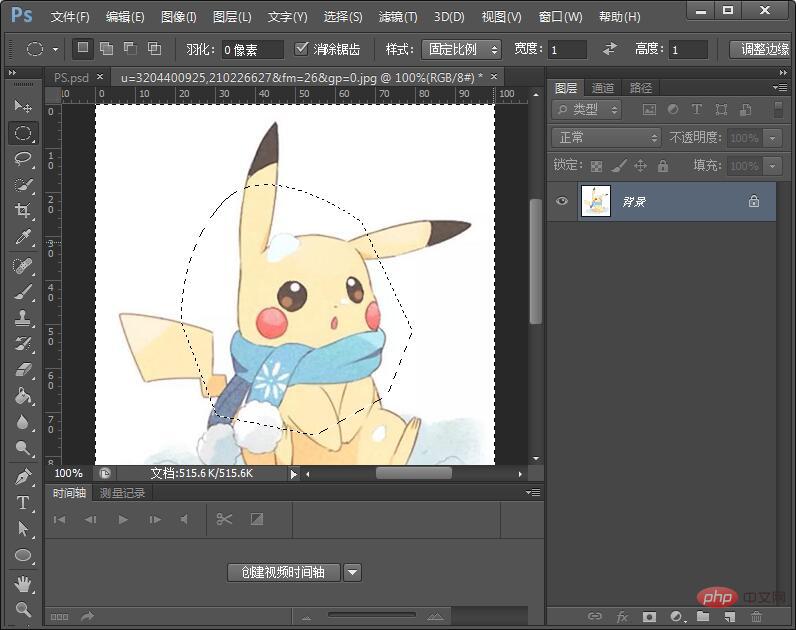
The above is the detailed content of How to invert selection of ps pen tool. For more information, please follow other related articles on the PHP Chinese website!