1、通过 composer 安装 composer intervention/image
2、修改 config/app.php 文件,添加 $providers 和 $aliases
'Intervention\Image\ImageServiceProvider'
'Image' => 'Intervention\Image\Facades\Image'
1、By default Intervention Image uses PHP's GD library extension to process all images. If you want to switch to Imagick, you can pull a configuration file into your application by running on of the following artisan command.
Publish configuration in Laravel 5
$ php artisan vendor:publish --provider="Intervention\Image\ImageServiceProviderLaravel5"
Handling image uploads in Laravel
In a Laravel application it is also possible to pass an uploaded file directly to the make method.
Creating Image from File Upload in Laravel
// resizing an uploaded file
Image::make(Input::file('photo'))->resize(300, 200)->save('foo.jpg')



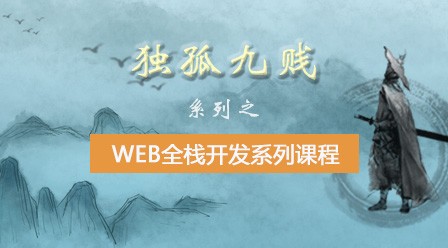


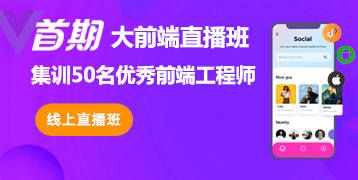
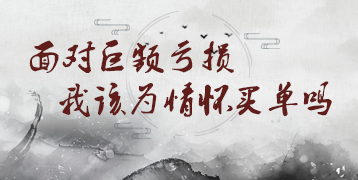

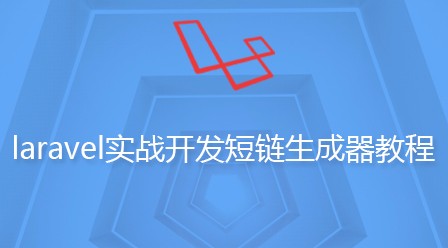




网友评论
文明上网理性发言,请遵守 新闻评论服务协议
我要评论