PHP 指令集[Ubuntu]
查看指令集
php --help
常用指令集
# 查看 php 版本 php -v # 查看已开启扩展 php -m # 查看扩展版本 php --ri package# 查看 php 配置文件存放路径 php --ini
以下是 PHP8.0 指令集
php --hlep
输出
Error in argument 1, char 1: no argument for option -Usage: php [options] [-f] <file> [--] [args...]
php [options] -r <code> [--] [args...]
php [options] [-B <begin_code>] -R <code> [-E <end_code>] [--] [args...]
php [options] [-B <begin_code>] -F <file> [-E <end_code>] [--] [args...]
php [options] -S <addr>:<port> [-t docroot] [router]
php [options] -- [args...]
php [options] -a -a Run interactively -c <path>|<file> Look for php.ini file in this directory -n No configuration (ini) files will be used -d foo[=bar] Define INI entry foo with value 'bar'
-e Generate extended information for debugger/profiler -f <file> Parse and execute <file>.
-h This help -i PHP information -l Syntax check only (lint)
-m Show compiled in modules -r <code> Run PHP <code> without using script tags <?..?>
-B <begin_code> Run PHP <begin_code> before processing input lines -R <code> Run PHP <code> for every input line -F <file> Parse and execute <file> for every input line -E <end_code> Run PHP <end_code> after processing all input lines -H Hide any passed arguments from external tools.
-S <addr>:<port> Run with built-in web server.
-t <docroot> Specify document root <docroot> for built-in web server.
-s Output HTML syntax highlighted source.
-v Version number -w Output source with stripped comments and whitespace.
-z <file> Load Zend extension <file>.
args... Arguments passed to script. Use -- args when first argument
starts with - or script is read from stdin --ini Show configuration file names --rf <name> Show information about function <name>.
--rc <name> Show information about class <name>.
--re <name> Show information about extension <name>.
--rz <name> Show information about Zend extension <name>.
--ri <name> Show configuration for extension <name>.PHP中文网近期上线了一批新的公益课程,需要的朋友可以点击《PHP视频教程》进行查看学习~
以上就是常用的Ubuntu PHP指令集小结的详细内容,更多请关注php中文网其它相关文章!

声明:本文转载于:learnku,如有侵犯,请联系admin@php.cn删除


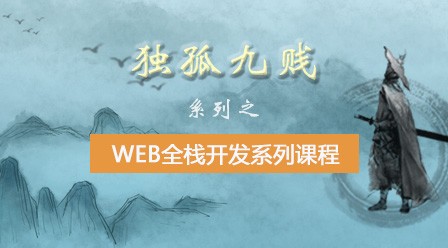


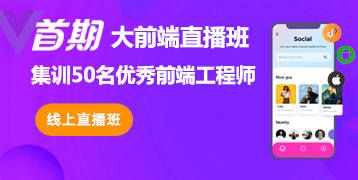
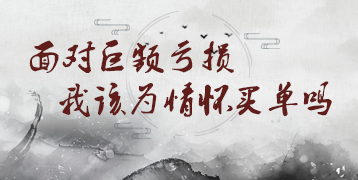






网友评论
文明上网理性发言,请遵守 新闻评论服务协议
我要评论