
As the title says, today we will continue to introduce you to the use of PHP date and time. The previous article was "PHP Date and Time Application Three: Check whether a certain date is valid". If you are interested, you can learn more. ~
Note that the time difference between the two dates to be introduced in this article is a date in a complete format, such as2020-06-01 02:12:50, which obviously needs to be calculated. All accurate to the second.
Do you have any simple calculation ideas? In fact, it is very simple and can be quickly implemented in one minute~
No more nonsense, let’s get to the topic!
First of all, follow the old rules. Let’s create a PHP sample file directly and enter the implementation code:
diff(new DateTime('2022-05-22 11:10:00')); echo $date2->days.'总天数'."
"; echo $date2->y.' 年'."
"; echo $date2->m.' 月'."
"; echo $date2->d.' 日'."
"; echo $date2->h.' 时'."
"; echo $date2->i.' 分'."
"; echo $date2->s.' 秒'."
";
The two dates we want to calculate here are2020-06- 01 02:12:50and2022-05-22 11:10:00.
Then let’s run the file and view the output calculation results:
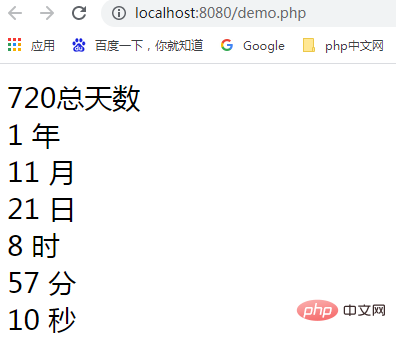
The difference calculation is completed! ! !
In the above code, everyone must know that we implement it through the DateTimel class. The simple process is to first create a newDateTimeobject, and then pass$date1-> The ;diff()method is sufficient to obtain the difference between the year, month, day, hour, minute and second of twoDateTimeobjects.
So if there is anything unclear about the use of the DateTimel class, we can check out the official manual for learning PHP "DateTimel Class", or check out the article "How to use the datetime class inphp use? Introduction to the usage of datetime in php》.
Attachment:
DateTime::add - Add a certain amount of days, months, years, hours, minutes and seconds to a DateTime object.
DateTime::__construct — Returns a new DateTime object
DateTime::createFromFormat — Parses a date and time string according to the given format
DateTime::getLastErrors — Gets warning and error messages
DateTime: :modify — Modify the value of the date and time object
DateTime::__set_state — __set_state magic method processing function
DateTime::setDate — Set the date of the DateTime object
DateTime::setISODate — Set the ISO date
DateTime ::setTime — Set the time of a DateTime object
DateTime::setTimestamp — Set the DateTime object as a Unix timestamp
DateTime::setTimezone — Set the time zone of a DateTime object
DateTime::sub — For a DateTime The object subtracts an amount of days, months, years, hours, minutes, and seconds.
For more PHP tutorials, please visit thePHP Video Tutorialcolumn!
The above is the detailed content of PHP date and time application four: difference between two dates in year, month, day and hour, minute and second. For more information, please follow other related articles on the PHP Chinese website!