
The editor below will share with you an article on how to install the yaf extension on Ubuntu. It has a good reference value and I hope it will be helpful to everyone. Let’s follow the editor to take a look
1. Download
yaf extension download address
http://pecl .php.net/package/yaf
Select the package you want to download
wget http://pecl.PHP.net/get/yaf-2.3.5.tgz tar zxvf yaf-2.3.5.tgz cd yaf-2.3.5
##2. Installation
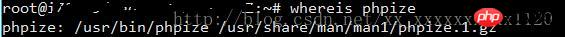
#whereis phpize /data/yaf-2.3.5# /usr/bin/phpize #whereis php-config php-config: /usr/bin/php-config /usr/share/man/man1/php-config.1.gz /data/yaf-2.3.5# ./configure --with-php-config=/usr/bin/php-config /data/yaf-2.3.5# make && make install
An error may occur during the last command: compilation terminated. make: * [yaf_router.lo] Error 1
sudo apt-get install libpcre3 libpcre3-dev openssl libssl-dev
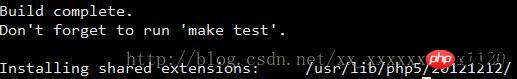
也可以执行以下make test
extension=yaf.so
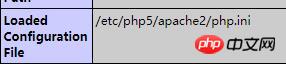
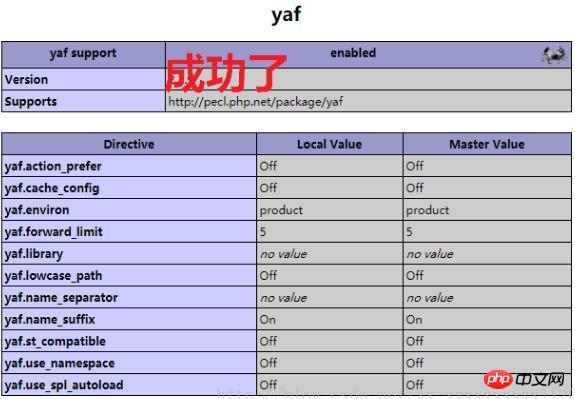 Related recommendations:
Related recommendations:
PHP PHP example of using binary to save user status
The above is the detailed content of How to install yaf extension on Ubuntu php example. For more information, please follow other related articles on the PHP Chinese website!




