
This article shares with you the code and examples of using PHP to implement single-condition and multi-condition queries. It is very practical. Friends in need can refer to the following
Single-condition query:
1. First there must be a table showing the data in the table:
<!DOCTYPE html>
<html>
<head>
<meta http-equiv="Content-Type" content="text/html; charset=utf-8" />
<title>无标题文档</title>
</head>
<body>
<table border="1" cellspacing="0" cellpadding="0">
<tr>
<td width="200">编号</td>
<td width="200">姓名</td>
<td width="200">电话</td>
<td width="200" >分组</td>
</tr>
<?php
$db = new mysqli("localhost","root","12345678","heiheihei");
$sql = "select * from contacts";
$r = $db->query($sql);
//传值
while ($attr = $r->fetch_row())
{
echo " <tr>
<td>{$attr[0]}</td>
<td>{$attr[1]}</td>
<td>{$attr[2]}</td>
<td>{$attr[3]}</td>
</tr>";
}
?>
</table>
</body>
</html>Above picture:

A table with nothing changed
2. Let the user enter another from form and click query:
<form action="shouye.php" method="post">
<p>
输入名字:<input type="text" name="name"/>
<input type="submit" value="查询"/>
</p>
</form>such as Picture:

3. Create a keyword query:
<?php
//实现两个逻辑
//1.如果没有post数据.查所有的
//2.如果有post数据.根据条件查
$db = new mysqli("localhost","root","12345678","heiheihei");
//连接数据库
$tj = " 1 = 1 ";
$name="";
//恒成立,如果没有写数据,那就让条件等于1=1,这个条件是查找所有的数据
//如果你写入数据,按照数据查
if(!empty($_POST))
{
$name = $_POST['name'];
$tj = " name like '%{$name}%'";
}
//将条件拼接到SQl语句
$sql = "select * from contacts WHERE {$tj}";
echo $sql;
//查出来
$r = $db->query($sql);
//传值
if($r)
//开始判断
{
//$attr已经接收到了值,现在只需要获取他的索引就行了
while ($attr = $r->fetch_row())
{
//关键字特殊查询
$str = str_replace($name,"<mark>{$name}</mark>",$attr[1]); //查找替换如ctrl+f
//substr_replace(); 在指定位置替换
//substr(); 截取字符串
$gname = "select gname from groups WHERE gid='{$attr[3]}'";
//分组表中的gid,和我点击的
$nresult = $db->query($gname);
$gname = $nresult->fetch_row();
$nation = $gname[0];
echo " <tr>
<td>{$attr[0]}</td>
<td>{$str}</td>
<td>{$attr[2]}</td>
<td>{$nation}</td>
?>Picture:
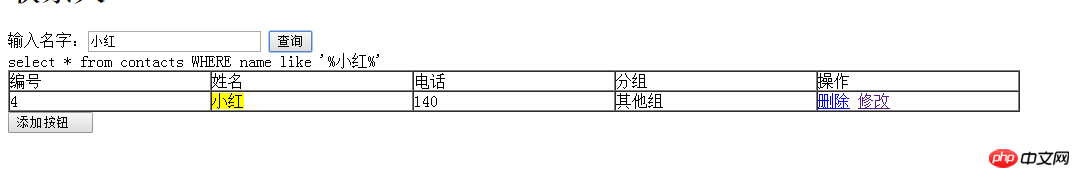
Multi-condition query:
The front is the same;
comes out with the php statement:
<?php
//实现两个逻辑
//1.如果没有post数据.查所有的
//2.如果有post数据.根据条件查
$db = new mysqli("localhost","root","12345678","heiheihei");
//连接数据库
$tj1 = " 1 = 1 ";
$tj2 = " 1 = 1 ";//两个条件的恒等
$name="";
//恒成立,如果没有写数据,那就让条件等于1=1,这个条件是查找所有的数据
//如果你写入数据,按照数据查
if(!empty($_POST["name"])) //第一个条件的判断(用到了模糊查询)
{
$name = $_POST['name'];
$tj1 = " name like '%{$name}%'";
}
if(!empty($_POST["tel"]))
{
$tel = $_POST["tel"];
$tj2 = "tel = '$tel'";
}
//将条件拼接到SQl语句
$sql = "select * from contacts WHERE {$tj1} AND {$tj2}";Rendering:

This way: if there are several conditions, just do a few Condition variable, the first condition will be executed if the first condition is not empty, the second condition will be executed if the second condition is not empty, if both are empty, all data will be searched
The above is the entire content of this article, I hope it will be helpful to everyone's study.
Related recommendations:
How to simply implement paging query in php
php implements pagingQuerymethod
The above is the detailed content of PHP implements query and multi-condition query. For more information, please follow other related articles on the PHP Chinese website!




