
This time I will show you how to make real-time search prompts with PHP JS. What are the precautions for making real-time search prompts with PHP JS? The following is a practical case, let's take a look.
The rendering is as follows: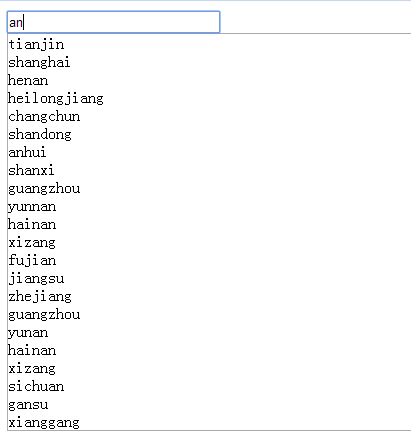
<html>
<head>
<script src="/DelphiRequest/search/js/jquery.js"></script>
<script>
/*用原生js实现
// function showResult(str)
// {
// if (str.length==0)
// {
// document.getElementById("livesearch").innerHTML="";
// document.getElementById("livesearch").style.border="0px";
// return;
// }
// if (window.XMLHttpRequest)
// {// IE7+, Firefox, Chrome, Opera, Safari 浏览器执行
// xmlhttp=new XMLHttpRequest();
// }
// else
// {// IE6, IE5 浏览器执行
// xmlhttp=new ActiveXObject("Microsoft.XMLHTTP");
// }
// xmlhttp.onreadystatechange=function()
// {
// if (xmlhttp.readyState==4 && xmlhttp.status==200)
// {
// document.getElementById("livesearch").innerHTML=xmlhttp.responseText;
// document.getElementById("livesearch").style.border="1px solid #A5ACB2";
// }
// }
// xmlhttp.open("GET","livesearch.php?q="+str,true);
// xmlhttp.send();
// }
*/
//用jquery实现
function showResult(str){
$.ajax({
type: "GET",
url : "livesearch.php",
datatype : 'json',
data: {'q':str} ,
success :function (data) {
document.getElementById("livesearch").innerHTML=data;
document.getElementById("livesearch").style.border="1px solid #A5ACB2";
}
})
}
</script>
</head>
<body>
<form>
<input type="text" size="30" onkeyup="showResult(this.value)">
<p id="livesearch"></p>
</form>
</body>
</html><?php
$provinces=array("beijing","tianjin","shanghai","chongqing","hebei","henan","heilongjiang","jilin","changchun",
"shandong","anhui","shanxi","guangzhou","yunnan","hainan","xizang","qinghai","fujian","guizhou","jiangsu",
"zhejiang","guangzhou","yunan","hainan","xizang","neimenggu","sichuan","gansu","ningxia","xianggang","aomen");
$tmp=$_GET['q'];
$val=array();
$k=0;
if (strlen($tmp)>0)
{
for($i=0;$i<31;$i++){
if(strpos($provinces[$i],$tmp)!==false){
//传递值给val
$val[$k]=$provinces[$i];
//下标增加
$k=$k+1;
}
}
//遍历val数组
for($j=0;$j<count($val);$j++)
{
echo $val[$j];
echo "<br>";
}
}
?>PHP method of sorting arrays according to key value
Detailed explanation of the steps to directly output images in the PHP browser
The above is the detailed content of How to make real-time search prompts with PHP+JS. For more information, please follow other related articles on the PHP Chinese website!




