
The content shared with you in this article is about the installation and configuration of Nginx and PHP - compiling and installing nginx-1.8.0. It has a certain reference value. Friends in need can refer to it
1. Compile and installnginx-1.8.0
1.Create the directory where the installation package is placed:
mkdir nginx-install
cd nginx-install
##2、Download the relevant installation package:
wgethttp://nginx.org/download/nginx-1.8.0.tar.gz
wgethttp ://www.openssl.org/source/openssl-1.0.1m.tar.gz
wget http://zlib.NET/zlib-1.2.8.tar.gz

3.Compile and install Nginx, first we need to install dependency packages:
yum install -ygd-devel pcre-devel libgcrypt-devel libxml2-devel libxslt-devel GeoIP-devel
# yum -y installgcc gcc-c make libtool zlib zlib-devel openssl openssl-devel pcre pcre-devel
yum install pcre-devel zlib-devel -y
The program is run by default asnobody. We recommend using thenginxuser to run it. First add the Nginx group and users, do not create a home directory and are not allowed to log in to the system
# groupadd nginx
useradd -M - s /sbin/nologin -g nginx nginx
4,Specify the owner and group of the installation directory and runtime, and enable status monitoring Modules etc


##5
、Start
/usr/local/nginx-1.8.0/ sbin/nginx-t
/usr/local/nginx-1.8.0/sbin/nginx
/ usr/local/nginx-1.8.0/sbin/nginx-s stop
/usr/local/nginx-1.8.0/sbin/nginx-s reload##/usr/local/nginx-1.8.0/sbin/nginx-V
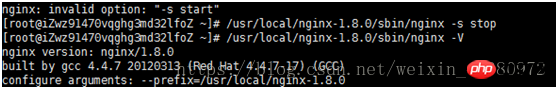
#
The above is the detailed content of Nginx and php installation and configuration - Compile and install nginx-1.8.0. For more information, please follow other related articles on the PHP Chinese website!




