
This article mainly introduces the detailed configuration of PHP5.6.30 and Apache2.4.x. The editor thinks it is quite good, so I will share it with you now and give it as a reference. Let’s follow the editor and take a look.
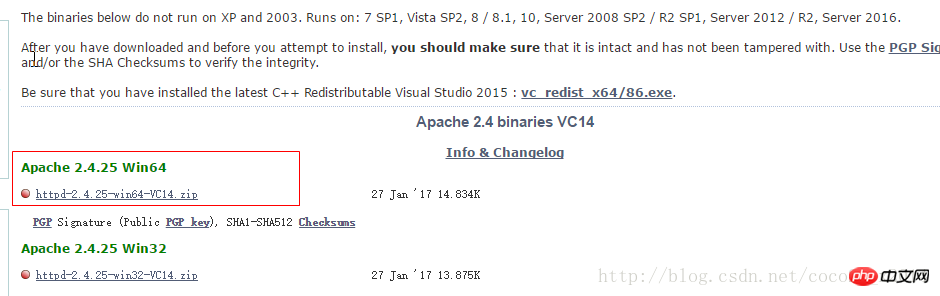
Please make sure your computer is installed
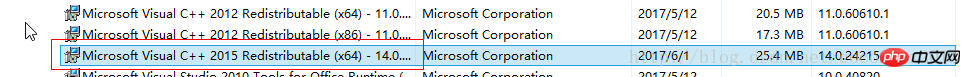
If If it is not installed, please click on the vc_redist_x64/86.exe file
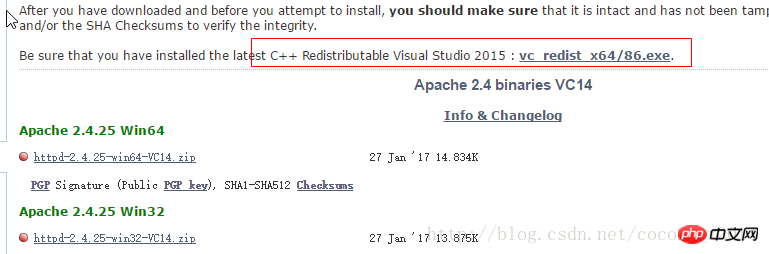
After downloading, extract it to the folder you want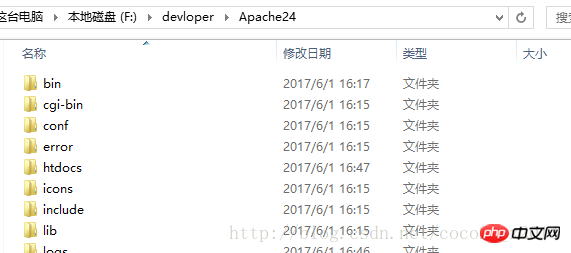
Open the conf/httpd.conf file
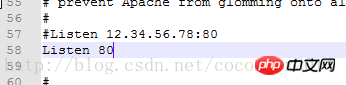
This is the port and can be modified according to your needs
This It is the directory where the Apache service accesses PHP files
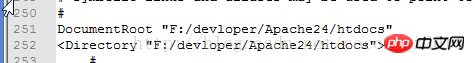
and the location of cgi-bin
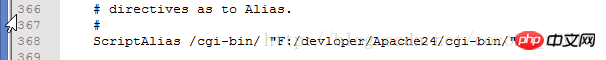
Support multiple default pages
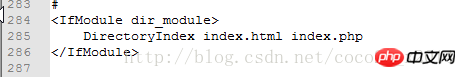
Install the Apache service into a Windows service and run cmd as administrator
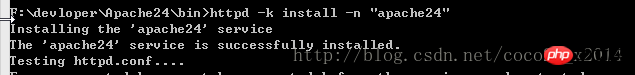
httpd -k install -n "apache24"
If you need to uninstall the service
httpd -k uninstall -n "apache24"
Then start the Apache service
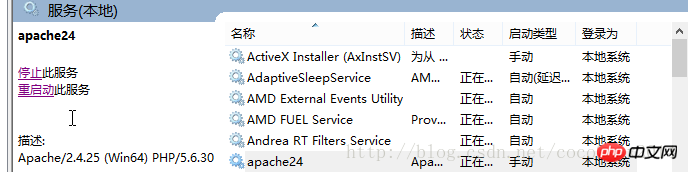
Enter localhost in the browser and press Enter
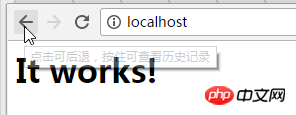
The next step is to configure the PHP environment
Download PHP from the official website http://windows.php.net/download#php-5.6
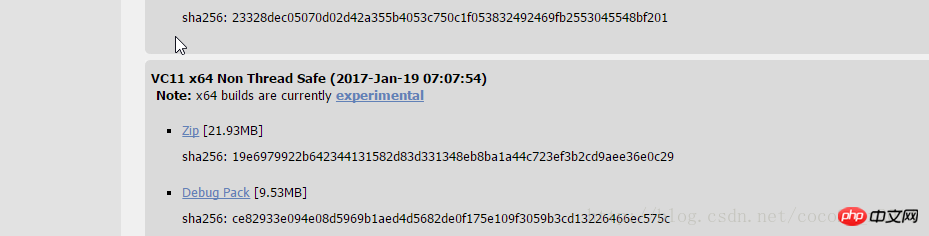
After downloading, unzip it to the directory you want, copy php.ini-development, and rename it to PHP.ini
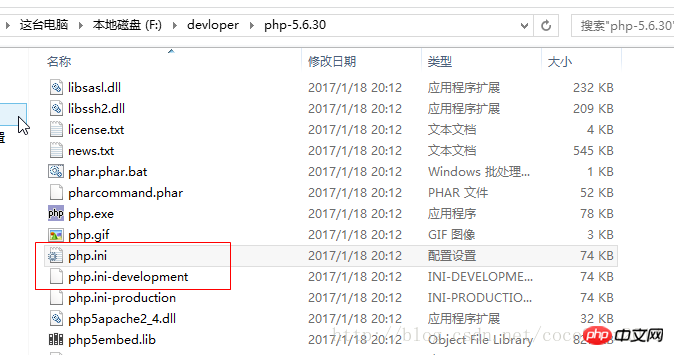
Open httpd.conf under Apache24\conf and add the following content
# php5 support LoadModule php5_module "F:/devloper/php-5.6.30/php5apache2_4.dll" AddHandler application/x-httpd-php .php # configure the path to php.ini PHPIniDir "F:/devloper/php-5.6.30"
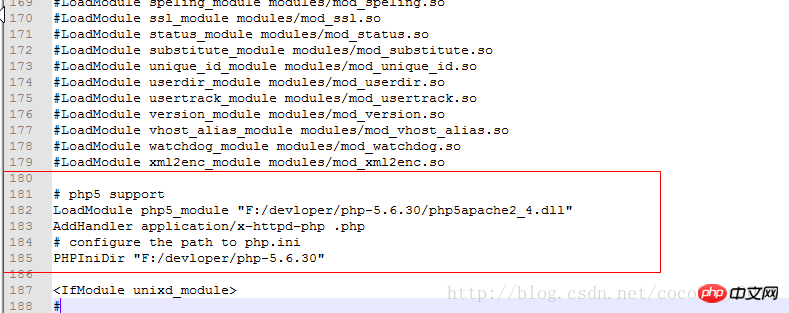
Create a new file in the Apache/htdocs directory under test The content of the file index.php is as follows
<?php phpinfo(); ?>
Open the browser and visit localhost/index.php
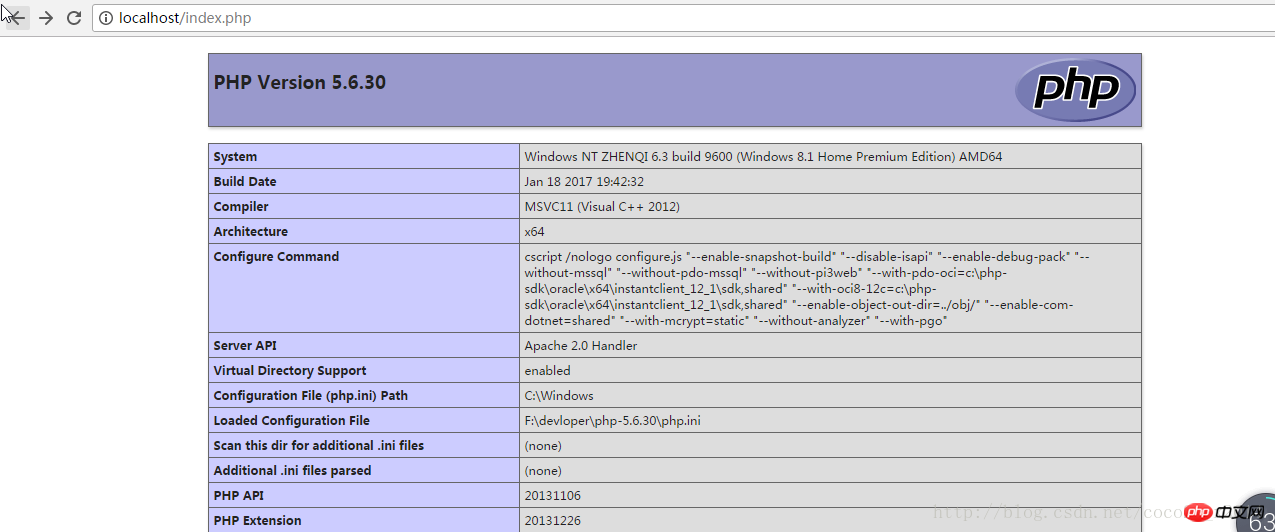
The above is the detailed content of Parsing PHP5.6.30 and Apache2.4.x configurations. For more information, please follow other related articles on the PHP Chinese website!




