
How to install and configure PHPmyadmin under Linux? Install phpMyAdmin under the Linux operating system, and unzip the downloaded software package "phpMyAdmin-2.11.5-all-languages.rar" to the root directory of the configuration environment. For ease of use, you can rename the unzipped folder. for phpMyAdmin. In the previous article "How to install and configure PHPmyadmin under Windows? 》We introduced the installation and configuration of PHPmyadmin under Windows, so today we will continue to introduce to you the installation and configuration of PHPmyadmin under Linux! ~1. The operation in command mode to install the phpMyAdmin graphical management tool is as follows: # mv phpMyAdmin-2.11.5-all-languages.rar/var/ww/html # tar zvxf phpM
1. How to install and configure PHPmyadmin under Linux?

Introduction: To install phpMyAdmin under the Linux operating system, download the software package "phpMyAdmin-2.11. 5-all -languages.rar" is decompressed to the root directory of the configuration environment. For ease of use, the decompressed folder can be renamed phpMyAdmin.
2. How to install and configure PHPmyadmin under Windows?

Introduction: Unzip the downloaded "phpMyAdmin-2.11.5-all-languages.rar" file Compress it to the Apache home directory. The decompressed name is "phpMyAdmin-2.11.5-all-languages", where 2.11.5 is the version number of phpMyAdmin. For ease of use, you can rename the decompressed folder to phpMyAdmin.
3. Installation and configuration of nginx under windows
Introduction::This article mainly introduces nginx under windows For installation and configuration, students who are interested in PHP tutorials can refer to it.

Introduction: Install qq prompt to extract the installation file failed: Install qq prompt to extract the installation file failed nginx windows installation and configuration: Nginx is a lightweight Web server/reverse proxy server and Email (IMAP/POP3) proxy server and released under a BSD-like license. It was developed by Russian programmer Igor Sysoev and is used by Rambler (Russian: Раблер), a large Russian portal website and search engine. Its characteristics are that it occupies less memory and has strong concurrency capabilities. In fact, nginx's concurrency capabilities do perform better among web servers of the same type. (Baidu Encyclopedia - http://www.dwz.cn

##Introduction: Install and configure the PHP development environment under Windows IIS environment. 1. First, put the PHP compressed package (here PHP4.3.2). For example) extract it to the C:php-4.3.2-Win32 directory, then find a file called php.ini-recommended and rename it to php.ini
#. #6.Install and configure Apache, PHP, MySql, PHPMyAdmin under CentOS5.4
 # Introduction: Install and configure Apache, PHP, MySql, PHPMyAdmin under CentOS5.4,
# Introduction: Install and configure Apache, PHP, MySql, PHPMyAdmin under CentOS5.4,
7.
Install and configure ldap and phpldapadmin on debian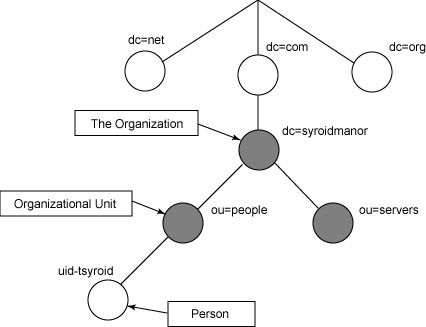 Introduction: Install and configure ldap and phpldapadmin under debian
1. Install ldap, install slapd and related ldap tools #apt-get install slapd ldap-utils2. Edit the configuration file vim /etc/ldap/slapd.conf?? (I personally prefer vim, but I am not used to using vi)
Introduction: Install and configure ldap and phpldapadmin under debian
1. Install ldap, install slapd and related ldap tools #apt-get install slapd ldap-utils2. Edit the configuration file vim /etc/ldap/slapd.conf?? (I personally prefer vim, but I am not used to using vi)
#####################
8. Installing and configuring ldap and phpldapadmin on debian
##Introduction: Installing and configuring ldap and phpldapadmin on debian 1. Install ldap, install slapd and related ldap tools #apt-get install slapd ldap-utils2. Edit the configuration file vim /etc/ldap/slapd.conf?? (I personally prefer vim, but I am not used to using vi)
9. Installation under Windows IIS environment And configure the PHP development environment
#Introduction: Install and configure the PHP development environment under Windows IIS environment. 1. First, unzip the php compressed package (here, PHP4.3.2 is taken as an example) to the C:php-4.3.2-Win32 directory, then find a file called php.ini-recommended from it, and rename it to php .ini. 
Installation and configuration of MongoDB under windows
The above is the detailed content of 10 recommended articles about installation and configuration. For more information, please follow other related articles on the PHP Chinese website!
 A complete list of commonly used public dns
A complete list of commonly used public dns
 python comment shortcut keys
python comment shortcut keys
 What are the differences between hibernate and mybatis
What are the differences between hibernate and mybatis
 How to use left join
How to use left join
 vcruntime140.dll cannot be found and code execution cannot continue
vcruntime140.dll cannot be found and code execution cannot continue
 How to insert page numbers in ppt
How to insert page numbers in ppt
 How to find the median of an array in php
How to find the median of an array in php
 How to solve the problem that Apple cannot download more than 200 files
How to solve the problem that Apple cannot download more than 200 files




