
This article mainly introduces the function of deleting shopping cart products in PHP in detail. It has certain reference value. Interested friends can refer to it.
I just wrote a simple description in the previous article. The add to shopping cart function, the deletion of products in the shopping cart, the reduction of inventory after submitting an order, and the balance of the customer account are not perfect. This article is a continuation of the previous article, which wrote about deletion from the shopping cart. Function, in order to make the deletion code less typing, we have to change the previous
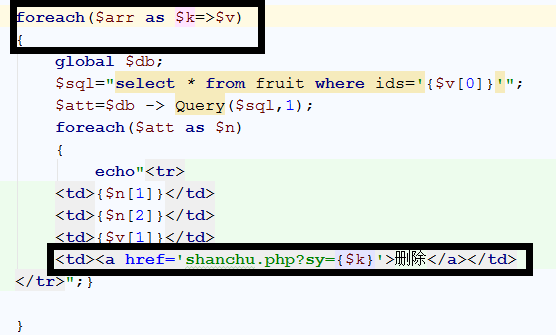
# link to get the value of ids when deleting the page to get the index value of arr the index of arr Change the value k to
Delete
like this After we enter the deletion page, we can directly obtain the index value sy. This makes deleting the page much simpler to write.
The following is the code for deleting the page shanchu.php
##
<?php
session_start();
$sy = $_GET["sy"];
//根据索引找到该数据
$arr = $_SESSION["gwc"];
$arr[$sy]; //要删除的数据
//如果数量不为1,数量减1
if($arr[$sy][1]>1)
{
$arr[$sy][1] = $arr[$sy][1]-1;
}
else //如果数量为1,移除
{
unset($arr[$sy]);
}
$_SESSION["gwc"] = $arr; //最后存一下购物车的内容
header("location:gouwuche.php");tables are made here used to store data
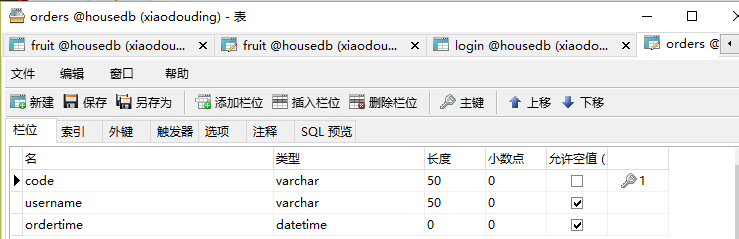
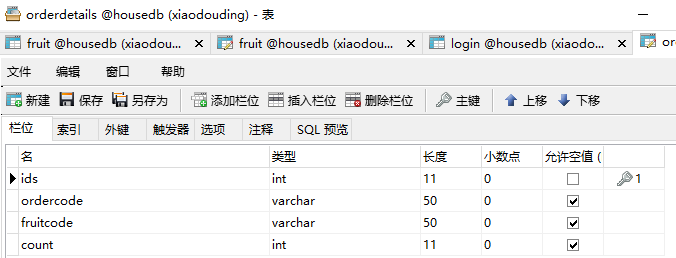
<p><a href="tijiaodd.php" rel="external nofollow" ></a><p>
<?php
session_start();
header("Content-type:text/html;charset=utf-8"); //防止出现乱码
$uid=$_SESSION["uid"];
//先查一下账户余额
include("DADB.class.php");
$db=new DADB();
$ysql="select account from login where username='{$uid}'";
$yarr=$db->Query($ysql);
$yarr[0][0];//总额
//购物车的总价格,前面有写过
$arr=array();
if (!empty($_SESSION["gwc"]))
{
$arr=$_SESSION["gwc"];
}
$sum=0;
foreach($arr as $v)
{
$v[1];//购物车中产品的数量
$psql="select price from fruit WHERE ids='{$v[0]}'";
$parr=$db->Query($psql);
foreach($parr as $k)
{
$k[0];//产品的单价
$sum+=$k[0]*$v[1];
}
}
//判断余额是否满足购买
if($yarr[0][0]>=$sum)
{//余额满足,要判断库存
foreach($arr as $v)
{
$ksql="select number from fruit where ids='{$v[0]}'";
$karr=$db->Query($ksql);
$karr[0][0];//这是库存
if($karr[0][0]<$v[1]) //表示库存不足,这时要给顾客提示库存不足
{
echo"库存不足";
exit;
}
}
//判断之后需要提交订单了
//账户扣除余额
$kcsql="update login set account=account-{$sum} where username='{$uid}'";
$db->Query($kcsql,0);//这里是修改语句,所以要加上0
//扣除库存
foreach($arr as $v)
{
$kcksql="update fruit set number=number-$v[1] where ids='{$v[0]}'";
$db->Query($kcksql,0);
}
//所有的工作都做完了,这时我们就该提交订单了
// 这里我在数据库中做了两张表,把提交的订单添加到表中就可以保存了
//添加订单
$ddh = date("YmdHis");
$time = date("Y-m-d H:i:s");
$sdd = "insert into orders values('{$ddh}','{$uid}','{$time}')";
$db->Query($sdd,0);
//添加订单详情
foreach($arr as $v)
{
$sddxq = "insert into orderdetails values('','{$ddh}','{$v[0]}','{$v[1]}')";
$db->Query($sddxq,0);
}
}
else
{
echo "余额不足";
exit;
}
?>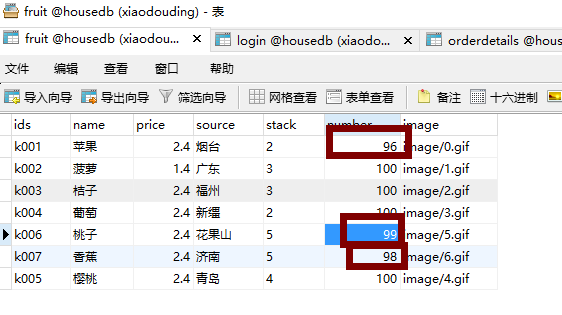
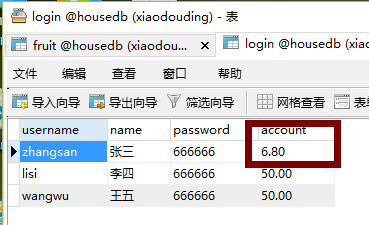
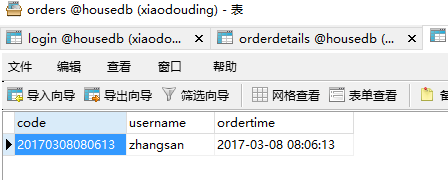
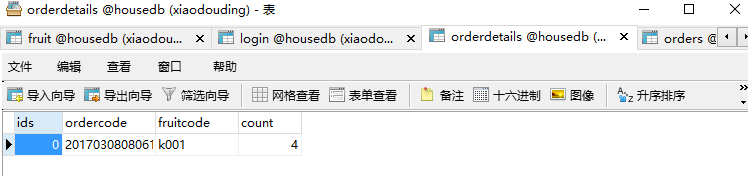
Remark: Because Zhangsan’s account was used in many previous tests, the account price in the login table changed to 33.6 yuan, and the price of the product we put in the shopping cart was 16.8 yuan, so There is no problem here.
Such a relatively simple shopping cart is completely completed.The above is the detailed content of Detailed explanation of how to implement the shopping cart product deletion function in PHP (picture and text). For more information, please follow other related articles on the PHP Chinese website!




