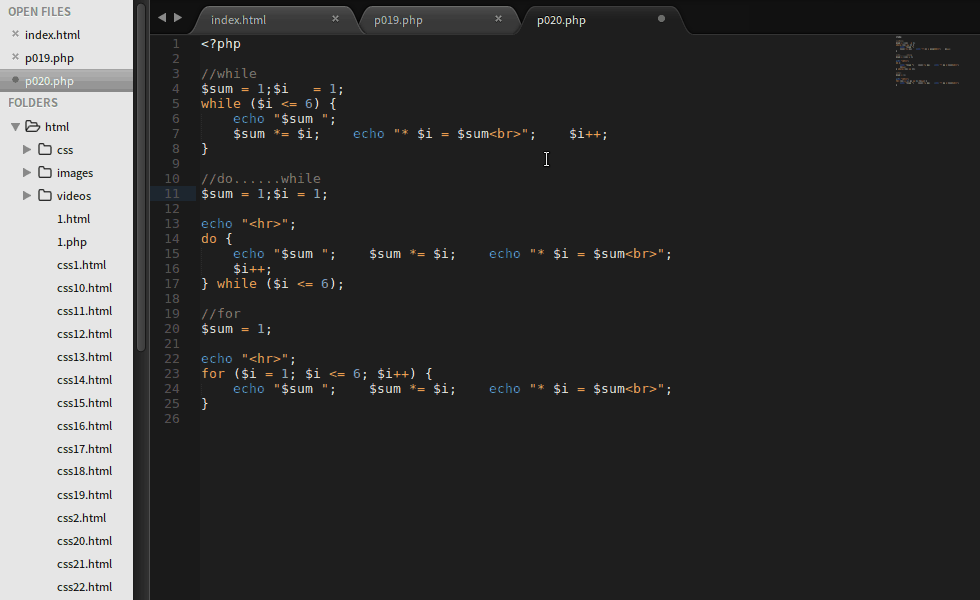1. Understand the CodeFormatter plug-in
Written code in Sublime Text 3. In order to make our code format beautiful and tidy, we need a plug-in that can automatically format the code. I found that the CodeFormatter plug-in is good here. It supports several common programming languages:
* PHP
* JavaScript/JSON
* HTML
* CSS
* SCSS
* Python
* Visual Basic/VBScript
* Coldfusion/Railo/Lucee
2. Install the CodeFormatter plug-in
After starting the Sublime Text 3 program, use the shortcut key "Ctl+Shift+P", then select "Package Control: Install Package",
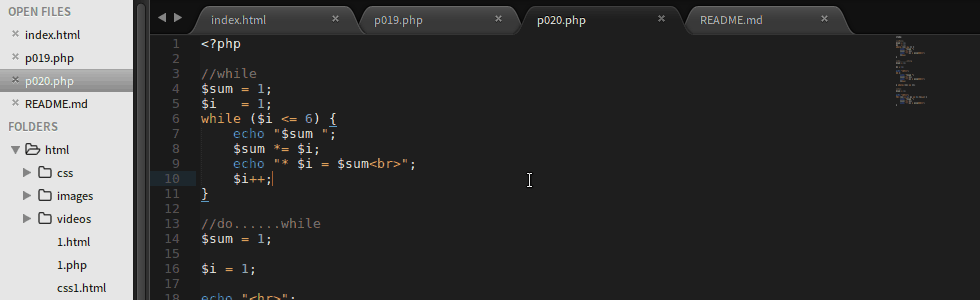
Wait for the list of installable items In the plug-in list, enter "CodeFormatter" to find it and click to install.
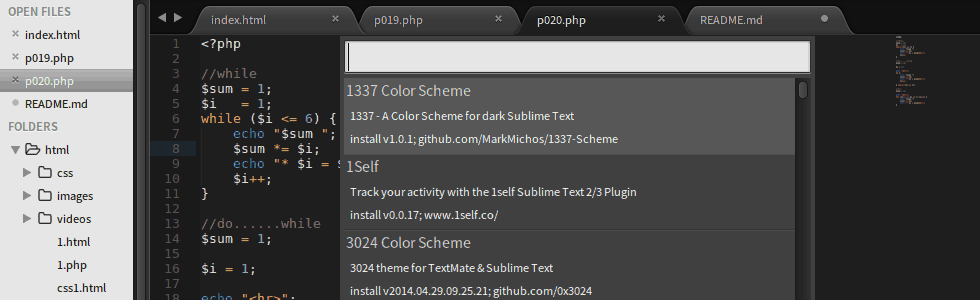
3. Set up CodeFormatter
According to your own programming environment, you can set some settings through "Preferences > package settingttings > codeFormatter > settings-user" Parameters, such as PHP installation path.
4. Use CodeFormatter
to open the file that needs formatted code, such as the p020.php file here, and then use the shortcut key "ctrl+alt+f".