
How to install php5.3 in iis6: 1. Install IIS and download and install IIS FastCGI; 2. Download and install PHP5.3.8 under IIS; 3. Modify the environment variables; 4. Modify the FastCGI installation directory and php .ini configuration file; 5. Modify the Internet Information Service Manager.

The operating environment of this article: Windows2003 system, php5.3.8 version, DELL G3 computer
How to install php5.3 on iis6?
WIN2003 IIS6 PHP 5.3.8 Installation and Configuration Tutorial [Picture and Text]
1. Install IIS
2. Download and install IIS FastCGI
Download address: http://www.iis.net/download/fastcgi. Select x86 or download x86, and the downloaded name is fcgisetup_1.5_rtw_x86.msi. After installation, there will be 5 more files fcgiconfig.js, fcgiext.dll, fcgiext.ini, fcgilicense.rtf, fcgireadme.htm in the C:\WINDOWS\system32\inetsrv\ directory
At this time, in the "WEB" of IIS6 There is an additional FastCGI Handler in "Service Extension"
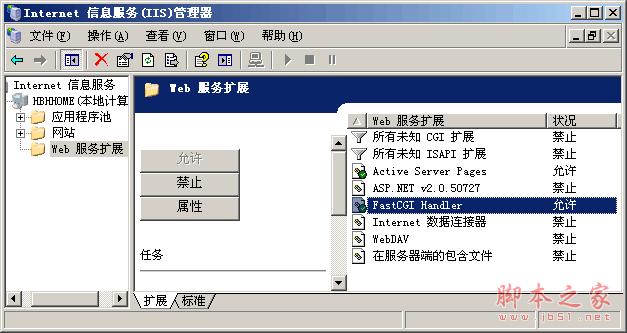
3. Download and install PHP5.3.8 under IIS
Download address http://windows.php.net/download/, download the ZIP version of VC9 x86 Non Thread Safe, and unzip it to the required directory. The directory needs to be given read and run permissions to the user.
4. Configuration and modification content
1. Modification of environment variables
My Computer->Properties->Advanced->Environment Variables->System variables, add;E:\PHP\
2 at the end of Path (register PHP to FastCGI)
Open C: \WINDOWS\system32\inetsrv\fcgiext.ini file, add the following statement at the end of the file:
[Types] (This is originally in the file, add the following statement after [Types] Yes, you need them all, otherwise an error will be reported.)
php=PHP
[PHP] ExePath=E:\PHP\php-cgi.exe InstanceMaxRequests=10000 ActivityTimeout=600 RequestTimeout=600 EnvironmentVars=PHP_FCGI_MAX_REQUESTS:10000,PHPRC:E:\PHP\
3. Modification of PHP.ini There is no PHP.ini file in the PHP5.3.8 installation directory, only php.ini -development and php.ini-production, we changed php.ini-development to php.ini (of course, if you are afraid of mistakes, you can back it up first).
Note: First create a folder named TMP, the location is arbitrary, I put it here in E:\PHP\tmp. (upload_tmp_dir will be used. upload_tmp_dir is used to define the temporary path where the uploaded file is stored. You can modify it and define an absolute path for it, and you need to have read and write permissions). Use search (shortcut key: Ctrl F) to change the following keywords to their current values:
short_open_tag = Off (This is the default, so we don’t need to change it.)
Note: If this is off, the probe cannot be used, and some programs will cause 500 errors, such as Empire Backup King, so if you have these needs, you can set it to ON!
Change;upload_tmp_dir = to upload_tmp_dir="E:\PHP\tmp"
Change;cgi.force_redirect = 1 to cgi.force_redirect=0
Change;fastcgi.impersonate = 1 ;Change to fastcgi.impersonate=1;
Change; extension_dir = "ext" to extension_dir="E:\PHP\ext"
Change;date.timezone = to date.timezone =PRC (if not Modify date.timezone, and it is very likely that a 500 error will be prompted when opening the web page. Some people have also changed the value to Asia/Shanghai, I have not tried it, you can try it.)
Remove the extension in front of Windows Extensions Semicolon (;):
; extension=php_curl.dll ; extension=php_gd2.dll ; extension=php_ldap.dll ; extension=php_mbstring.dll ; extension=php_exif.dll ; extension=php_mysql.dll ; extension=php_mysqli.dll ; extension=php_sockets.dll ; extension=php_xmlrpc.dll
4. Modification of Internet Information Services (IIS) Manager
(1) Website》Properties》Home Directory》Configuration》Add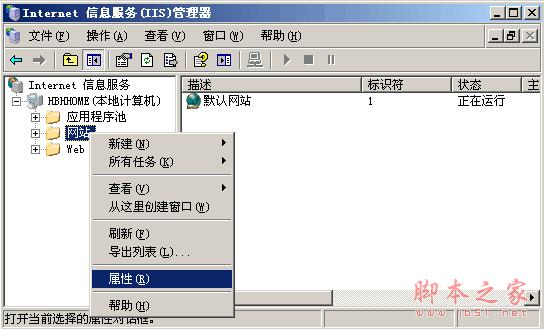
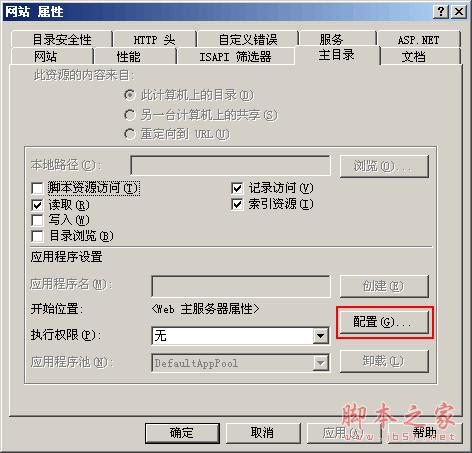
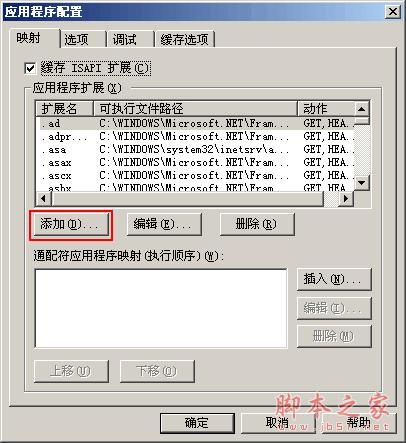
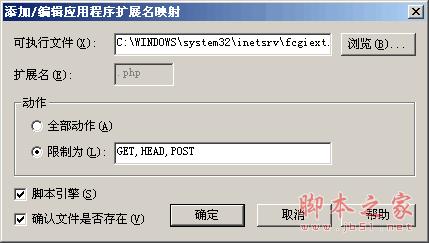
##Fill in the executable file C:\WINDOWS\system32\inetsrv\fcgiext.dll
5. Test
Write a test code using text:5. If an error like the following appears, it means that your computer does not have the VC9 runtime library installed, that is, VISUAL C 2008
Microsoft Visual C 2008 Redistributable Package (x86) Download address: http://www.microsoft.com/downloads/zh-cn/details.aspx?FamilyID=9B2DA534-3E03-4391-8A4D-074B9F2BC1BF&displaylang=zh-cn Download Just install it later. Recommended learning: "PHP Video Tutorial"
The above is the detailed content of How to install php5.3 in iis6. For more information, please follow other related articles on the PHP Chinese website!
 Check disk space in linux
Check disk space in linux How to connect to access database in vb
How to connect to access database in vb How to set up computer virtual memory
How to set up computer virtual memory The difference between powershell and cmd
The difference between powershell and cmd How to convert chm to txt
How to convert chm to txt How to solve devc Chinese garbled characters
How to solve devc Chinese garbled characters How long does it take for Douyin recharge to arrive?
How long does it take for Douyin recharge to arrive? Detailed explanation of dd command
Detailed explanation of dd command