
Solution to the problem that apache php cannot start: 1. Log out of the IIS service; 2. Find the process ID occupying port 80 and kill the process command; 3. Check the Apache error log and modify the "php5_module" module question.
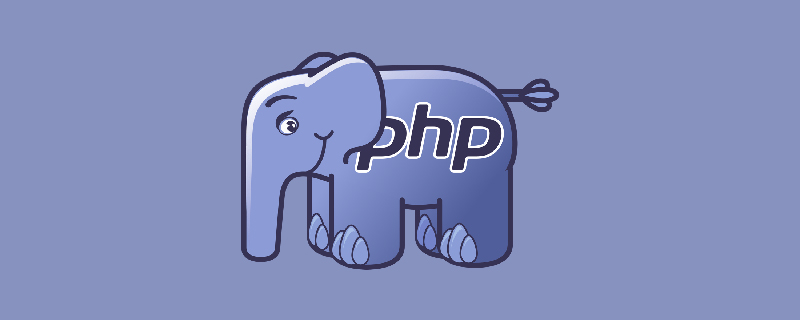
Solution to the problem that Apache/PHP cannot start
This is a problem that will be encountered when Apache starts, follow Share it with everyone, I hope it can help everyone solve their problems.
There are two situations when Apache/PHP cannot be started:
1. Apache cannot be started, even if php is not loaded.
2. Apache can be started, but php is loaded. Unable to start after
The first situation is mostly caused by Apache configuration problem, or port 80 is occupied
Use Apache configuration check:
C:\>D:\Apache2.2\bin\httpd.exe -t Syntax OK
Correct the error according to the error prompt.
If port 80 is occupied, this is more common on Windows machines and is often preempted by IIS.
Log out of the IIS service:
iisreset /stop iisreset /disable sc stop w3svc sc delete w3svc
If it is not IIS, you can use the command to kill the process occupying port 80:
# 查找占用80端口的进程id netstat -ano|find ":80" # 假设该进程id为2013,查看进程名称: tasklist /fi "pid eq 2013" # 杀掉该进程命令 taskkill /f /pid 2013 /******** 无情的分割线 ********* / 作者:没有开花的树 博客:blog.csdn.net/mycwq / ******* 无情的copy *********/
The second type is mostly a problem with the PHP compiler:
Check the Apache error log, there is content similar to the following:
httpd.exe: Syntax error on line 63 of D:/Apache2.2/conf/httpd.conf: Cannot load D:/php/php5apache2_4.dll into server: %1 \xb2\xbb\xca\xc7\xd3\xd0\xd0\xa7\xb5\xc4 Win32 \xd3\xa6\xd3\xc3\xb3\xcc\xd0\xf2\xa1\xa3
The compiler used by php5.5 is vc11, php5.4 and php5.3 are vc9, and php5.2 is vc6 . Also pay attention to whether it is the x86 version or the x64 version. Currently, only php5.5 provides the x64 version, and the others only have the x86 version.
The Apache downloaded from apache.org is all vc6 version, otherwise different runtime libraries will be installed according to different file instructions.
vc11运行库x86/x64版本:http://www.microsoft.com/en-us/download/details.aspx?id=30679 vc10运行库x86版本:http://www.microsoft.com/en-us/download/details.aspx?id=5555 vc10运行库x64版本:http://www.microsoft.com/en-us/download/details.aspx?id=14632 vc9运行库x86版本:http://www.microsoft.com/en-us/download/details.aspx?id=5582 vc9运行库x64版本:http://www.microsoft.com/en-us/download/details.aspx?id=15336
If you are not sure about your situation, you can install all the runtime libraries and no longer have to worry about this problem.
If Apache/PHP still cannot be started, it is most likely a problem with the php5_module module:
1. The PHP module corresponding to Apache2.0 is php5apache2.dll
2. The PHP module corresponding to Apache2.2 is php5apache2_2.dll
3, and the PHP module corresponding to Apache2.4 is php5apache2_4.dll
In other words, according to the php5_module module, you can know that the current version of php supports Which kind of Apache
So, the combination of Apache/PHP has the following situations:
1, php5.2 supports Apache2.0 and Apache2.2;
2, php5.3 and php5.4 support both Apache2.2 and Apache2.4;
3, php5.5 only supports Apache2.4
Unless you manually compile the php5_module module yourself, you can only There are 3 options above.
For more related knowledge, please visit PHP Chinese website!
The above is the detailed content of What should I do if apache php cannot be started?. For more information, please follow other related articles on the PHP Chinese website!