Method: 1. After closing the database, use "startup mount;" to start the database in mount mode; 2. Use the "alter system set job_queue_processes=0;..." statement to enable strict mode; 3. Use "alter "database character set internal_use encoding" to modify the encoding; 4. Restart the database.

The operating environment of this tutorial: Windows 10 system, Oracle 11g version, Dell G3 computer.
Take ZHS16GBK -> AL32UTF8 as an example
1. Start the database first
If oracle If the service is running, there is no need to start it
startup;
Close the database
shutdown immediate;
Then start the database in mount mode
startup mount;
2. Enable strict mode
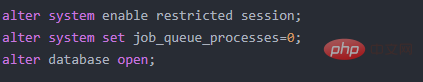
3. Encode
ALTER DATABASE CHARACTER SET AL32UTF8;
This may cause an error, prompting our character set: the new character set must be the old character set Superset, then we can skip the check of the superset and make changes:
ALTER DATABASE character set INTERNAL_USE AL32UTF8;
This statement is enough. The help provided by TERNAL_USE will allow Oracle to bypass the verification of the subset and superset. This The internal operation of this statement is exactly the same as that of the above statement.
4. Restart the database
Close the database
shutdown immediate;
Start the database
startup;
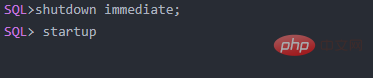
Oracle Video Tutorial"
The above is the detailed content of How to modify oracle database encoding. For more information, please follow other related articles on the PHP Chinese website!