
How to change the mysql configuration after installation: first find the configuration file after installation and enter the configuration interface; then perform standard configuration and custom configuration, and enter the login password; finally, generate and execute the configuration.

More related free learning recommendations:mysql tutorial(video)
How to change the mysql configuration after installation:
1. Find the configuration file after installation
After installing mysql, open its installation directory
According to your own needs The selected installation disk should be in the Program Files (x86)\MySQL\MySQL Server 5.5\bin directory
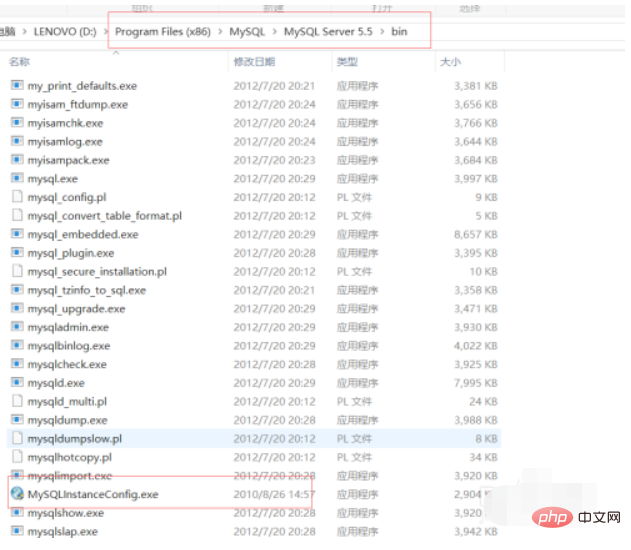
2. Find the MySQLInstanceConfig.exe file and double-click it. Enter the configuration interface.
Of course, it is possible that this configuration interface will automatically appear when mysql is installed, and you can also enter it directly for configuration.
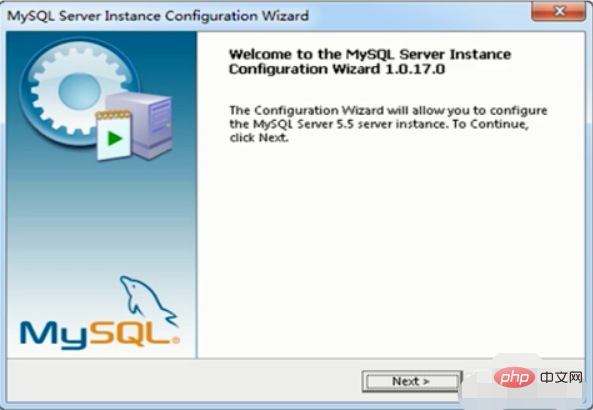
#3. After clicking Next, a prompt will appear, select configuration options.
The first one is the standard configuration, and the second one is the custom configuration.
Configuration Interpretation: Whether to install mysql as a windows service, we need to check
Service name: No modification is required, the default is OK
Whether to automatically start mysql, yes Choose according to your own needs. I chose manual, so I left it unchecked.
Whether to configure mysql to environment variables, if necessary, check it, if not, do not check it.
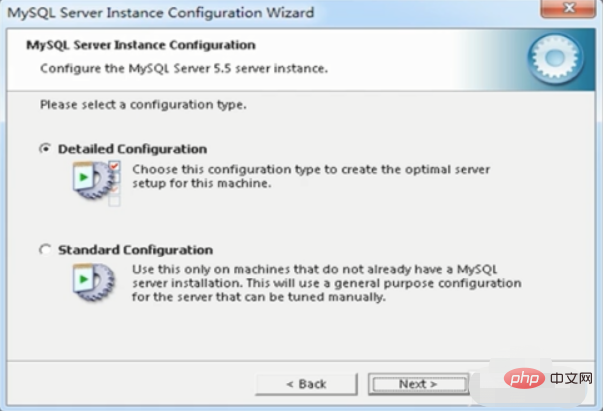
#4. After completing the relevant configuration, enter the password. This is the password to log in to mysql. You need to remember it yourself.
Other positions do not need to be modified.

#5. After everything is done, the configuration can be generated. Just execute.
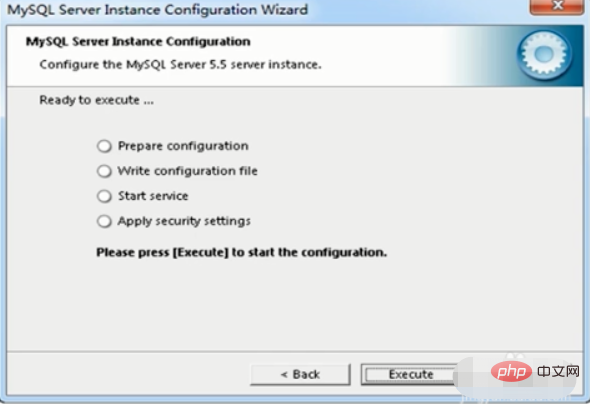
#6. Verify whether mysql is installed and can be viewed in the computer's services.
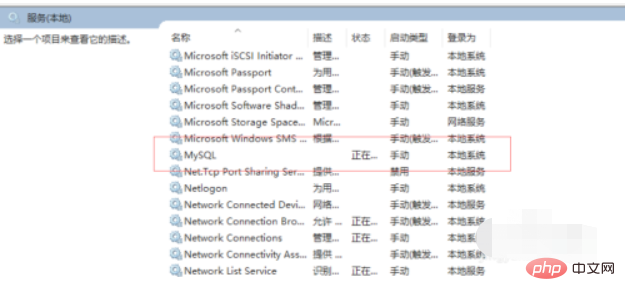
The above is the detailed content of How to change mysql configuration after installation. For more information, please follow other related articles on the PHP Chinese website!