The connection between mysql locks and indexes
When we usually use mysql locks, we rarely consider the efficiency of locks when we first come into contact with the database. Generally, we only want to achieve the purpose of preventing concurrency. However, as the amount of data increases, we will find that there are many We have written sql that is very optimized, but sometimes it is still very slow and it is difficult to find the reason. At this time, we should consider whether it is caused by the lock of mysql.
We first create a new data table:
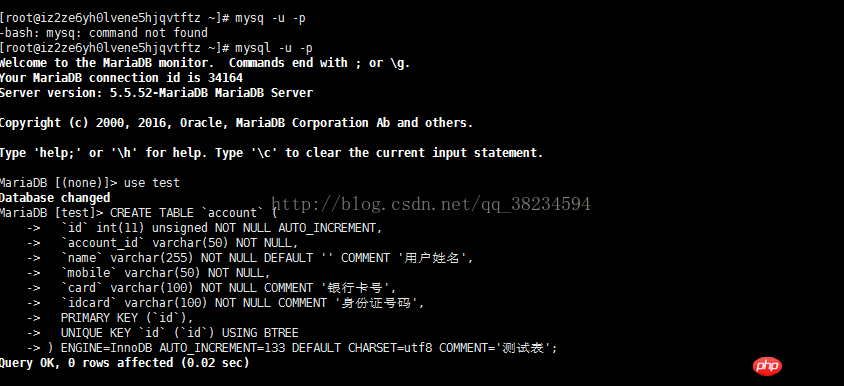
Here our primary key has an index by default ;Add a few pieces of data here
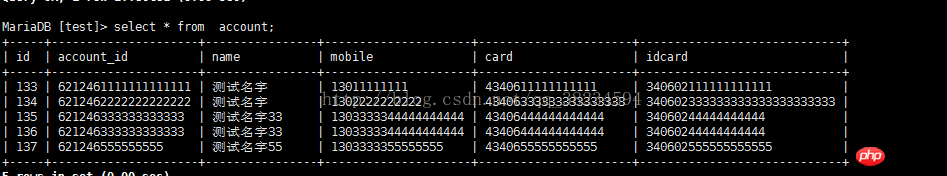
Then we open two processes for testing:
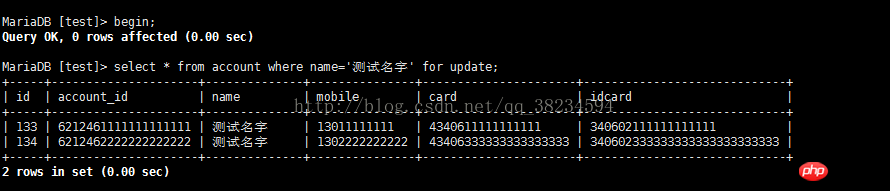
First add a where condition that does not involve an index lock:
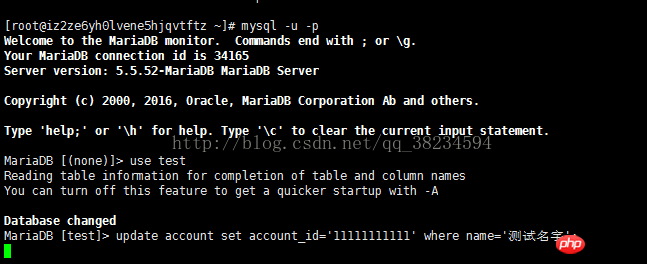
Then we update the data of this row in the second window, we will It is found that this operation will be stuck,
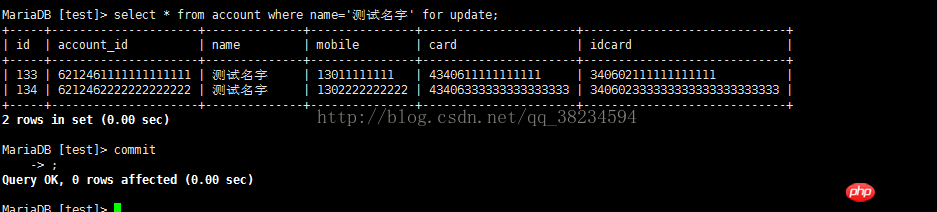
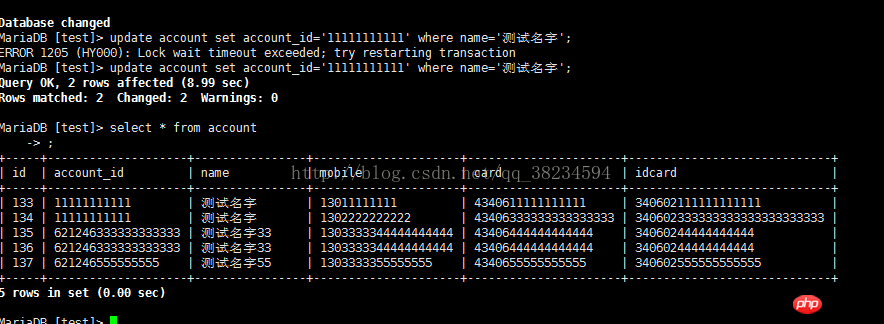
Then when we submit the transaction, we will find the data of the second window It will be executed immediately.
It seems that there is no problem from the above. This does achieve the purpose we want, but you can add the same lock and try to update other data such as what I executed below. Data: 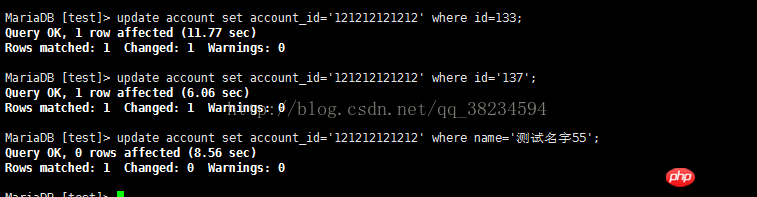
I tested the above three situations using the same process. They will all be stuck, so the problem arises. We are actually locking name='test name'. Maybe we just want to lock the two rows id=133 and id=134. We don't want to lock 135, 136, 137, but we can't access these three rows because our lock is a table lock. Let's try another lock. When using the index:
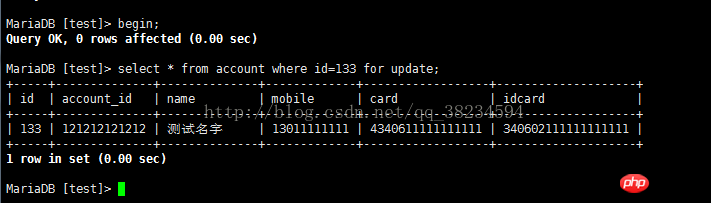
The index was used when using the lock above, but we were still stuck when updating the data; here we will feel that the index is actually also It's useless, but if you encounter the same lock and use the index when updating the data, you can see the effect:
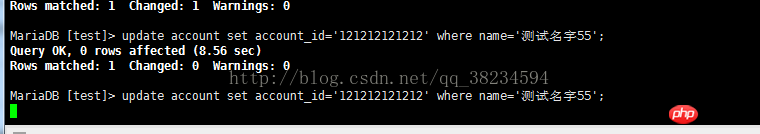
We will find that this is not locked. Live, updated directly;
The following is a summary: if our lock uses an index, it is a row lock, if it does not use an index, it is a table lock, but the data we operate must use a lock. ;
Let’s talk about why this is the case:
First of all, we know that if there is no index, we will use it when selecting or positioning data. It is carried out in the form of a full table scan, which will form a table lock. If there is an index, it will directly locate the specified row, which will form a row lock. However, be aware that when you update the data, if you do not use the index, the entire table will be locked. Table scan, when the locked row is scanned, it will also be locked, so the desired effect cannot be achieved;
Related recommendations:
MySQL lock usage table-level lock
The above is the detailed content of The connection between mysql locks and indexes. For more information, please follow other related articles on the PHP Chinese website!

Hot AI Tools

Undress AI Tool
Undress images for free

Undresser.AI Undress
AI-powered app for creating realistic nude photos

AI Clothes Remover
Online AI tool for removing clothes from photos.

Clothoff.io
AI clothes remover

Video Face Swap
Swap faces in any video effortlessly with our completely free AI face swap tool!

Hot Article

Hot Tools

Notepad++7.3.1
Easy-to-use and free code editor

SublimeText3 Chinese version
Chinese version, very easy to use

Zend Studio 13.0.1
Powerful PHP integrated development environment

Dreamweaver CS6
Visual web development tools

SublimeText3 Mac version
God-level code editing software (SublimeText3)
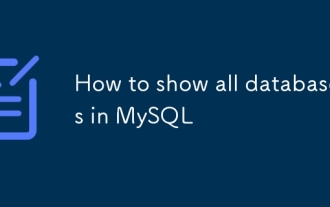 How to show all databases in MySQL
Aug 08, 2025 am 09:50 AM
How to show all databases in MySQL
Aug 08, 2025 am 09:50 AM
To display all databases in MySQL, you need to use the SHOWDATABASES command; 1. After logging into the MySQL server, you can execute the SHOWDATABASES; command to list all databases that the current user has permission to access; 2. System databases such as information_schema, mysql, performance_schema and sys exist by default, but users with insufficient permissions may not be able to see it; 3. You can also query and filter the database through SELECTSCHEMA_NAMEFROMinformation_schema.SCHEMATA; for example, excluding the system database to only display the database created by users; make sure to use
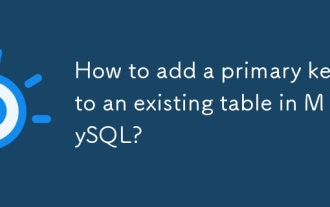 How to add a primary key to an existing table in MySQL?
Aug 12, 2025 am 04:11 AM
How to add a primary key to an existing table in MySQL?
Aug 12, 2025 am 04:11 AM
To add a primary key to an existing table, use the ALTERTABLE statement with the ADDPRIMARYKEY clause. 1. Ensure that the target column has no NULL value, no duplication and is defined as NOTNULL; 2. The single-column primary key syntax is ALTERTABLE table name ADDPRIMARYKEY (column name); 3. The multi-column combination primary key syntax is ALTERTABLE table name ADDPRIMARYKEY (column 1, column 2); 4. If the column allows NULL, you must first execute MODIFY to set NOTNULL; 5. Each table can only have one primary key, and the old primary key must be deleted before adding; 6. If you need to increase it yourself, you can use MODIFY to set AUTO_INCREMENT. Ensure data before operation
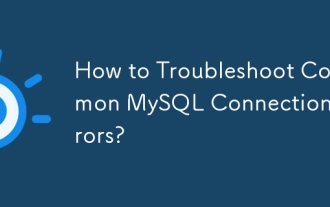 How to Troubleshoot Common MySQL Connection Errors?
Aug 08, 2025 am 06:44 AM
How to Troubleshoot Common MySQL Connection Errors?
Aug 08, 2025 am 06:44 AM
Check whether the MySQL service is running, use sudosystemctlstatusmysql to confirm and start; 2. Make sure that bind-address is set to 0.0.0.0 to allow remote connections and restart the service; 3. Verify whether the 3306 port is open, check and configure the firewall rules to allow the port; 4. For the "Accessdenied" error, you need to check the user name, password and host name, and then log in to MySQL and query the mysql.user table to confirm permissions. If necessary, create or update the user and authorize it, such as using 'your_user'@'%'; 5. If authentication is lost due to caching_sha2_password
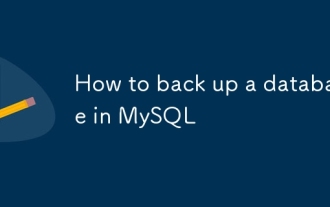 How to back up a database in MySQL
Aug 11, 2025 am 10:40 AM
How to back up a database in MySQL
Aug 11, 2025 am 10:40 AM
Using mysqldump is the most common and effective way to back up MySQL databases. It can generate SQL scripts containing table structure and data. 1. The basic syntax is: mysqldump-u[user name]-p[database name]>backup_file.sql. After execution, enter the password to generate a backup file. 2. Back up multiple databases with --databases option: mysqldump-uroot-p--databasesdb1db2>multiple_dbs_backup.sql. 3. Back up all databases with --all-databases: mysqldump-uroot-p
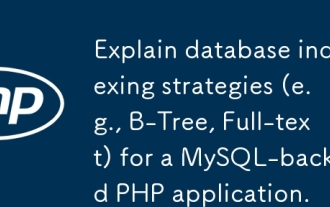 Explain database indexing strategies (e.g., B-Tree, Full-text) for a MySQL-backed PHP application.
Aug 13, 2025 pm 02:57 PM
Explain database indexing strategies (e.g., B-Tree, Full-text) for a MySQL-backed PHP application.
Aug 13, 2025 pm 02:57 PM
B-TreeindexesarebestformostPHPapplications,astheysupportequalityandrangequeries,sorting,andareidealforcolumnsusedinWHERE,JOIN,orORDERBYclauses;2.Full-Textindexesshouldbeusedfornaturallanguageorbooleansearchesontextfieldslikearticlesorproductdescripti
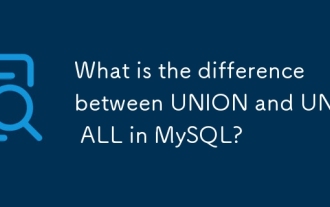 What is the difference between UNION and UNION ALL in MySQL?
Aug 14, 2025 pm 05:25 PM
What is the difference between UNION and UNION ALL in MySQL?
Aug 14, 2025 pm 05:25 PM
UNIONremovesduplicateswhileUNIONALLkeepsallrowsincludingduplicates;1.UNIONperformsdeduplicationbysortingandcomparingrows,returningonlyuniqueresults,whichmakesitsloweronlargedatasets;2.UNIONALLincludeseveryrowfromeachquerywithoutcheckingforduplicates,
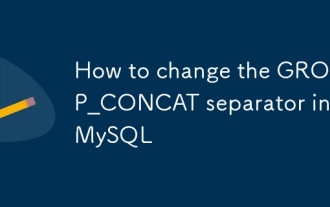 How to change the GROUP_CONCAT separator in MySQL
Aug 22, 2025 am 10:58 AM
How to change the GROUP_CONCAT separator in MySQL
Aug 22, 2025 am 10:58 AM
You can customize the separator by using the SEPARATOR keyword in the GROUP_CONCAT() function; 1. Use SEPARATOR to specify a custom separator, such as SEPARATOR'; 'The separator can be changed to a semicolon and plus space; 2. Common examples include using the pipe character '|', space'', line break character '\n' or custom string '->' as the separator; 3. Note that the separator must be a string literal or expression, and the result length is limited by the group_concat_max_len variable, which can be adjusted by SETSESSIONgroup_concat_max_len=10000; 4. SEPARATOR is optional
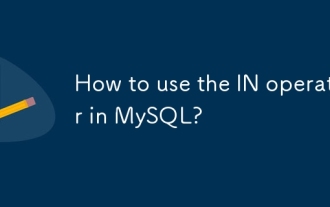 How to use the IN operator in MySQL?
Aug 12, 2025 pm 03:46 PM
How to use the IN operator in MySQL?
Aug 12, 2025 pm 03:46 PM
TheINoperatorinMySQLchecksifavaluematchesanyinaspecifiedlist,simplifyingmultipleORconditions;itworkswithliterals,strings,dates,andsubqueries,improvesqueryreadability,performswellonindexedcolumns,supportsNOTIN(withcautionforNULLs),andcanbecombinedwith







