
This article introduces the download and installation process of MySQL5.7.18 to you in the form of pictures and texts. It is very good and has reference value. Friends who need it can refer to it
MySql download
1. Open the official website and find the download junction. The download address is given directly here
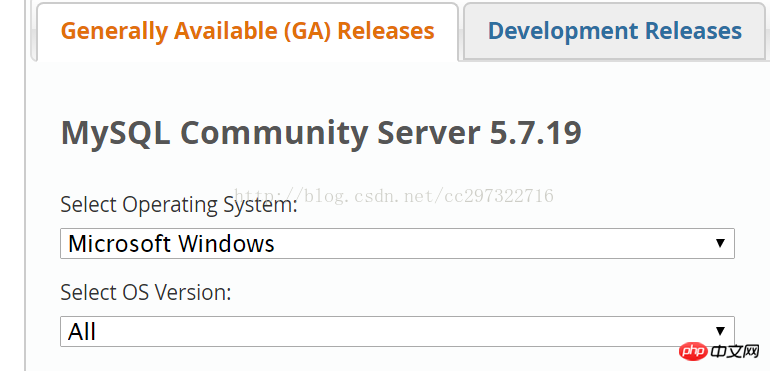
2. Select the 64-bit version
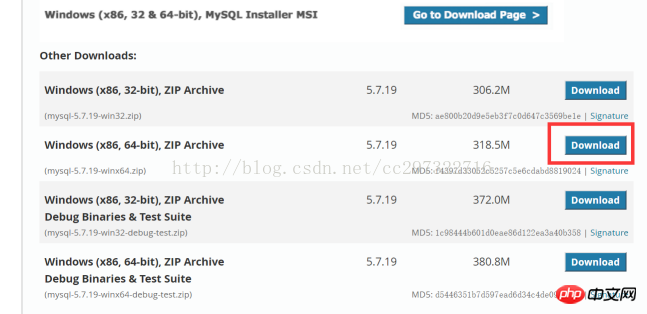
3. Direct download
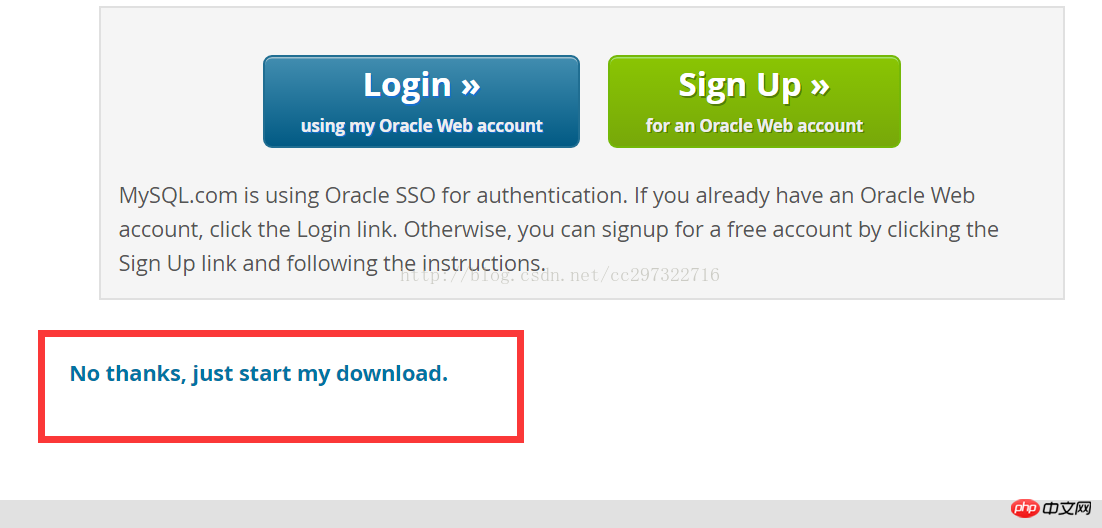
MySql5.7.18.1 installation process
1. Run the installation software and accept the agreement
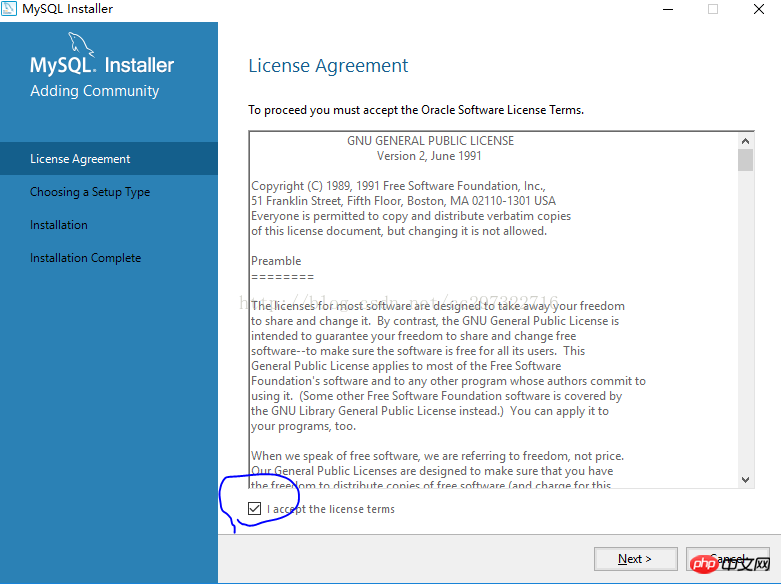
2. Select the default installation
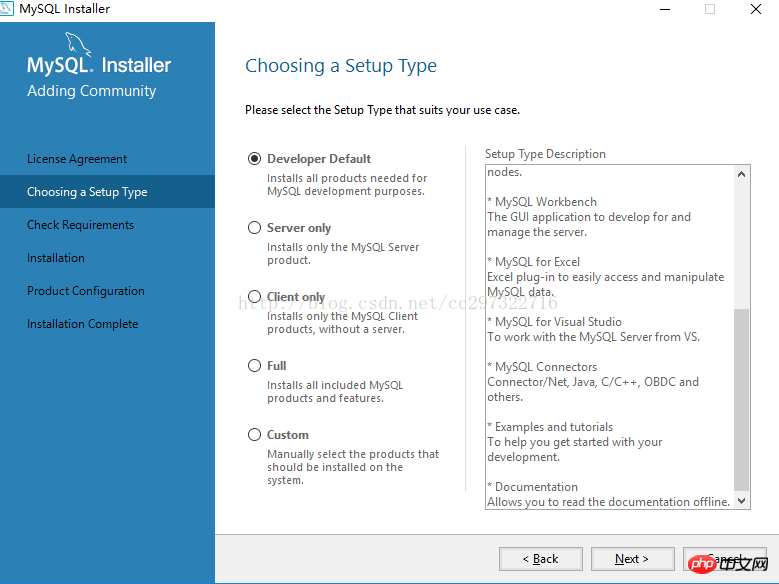
3. Next go to the inspection environment interface, click "Execute" to perform the inspection (you can download the plug-in separately later and install it), click Next
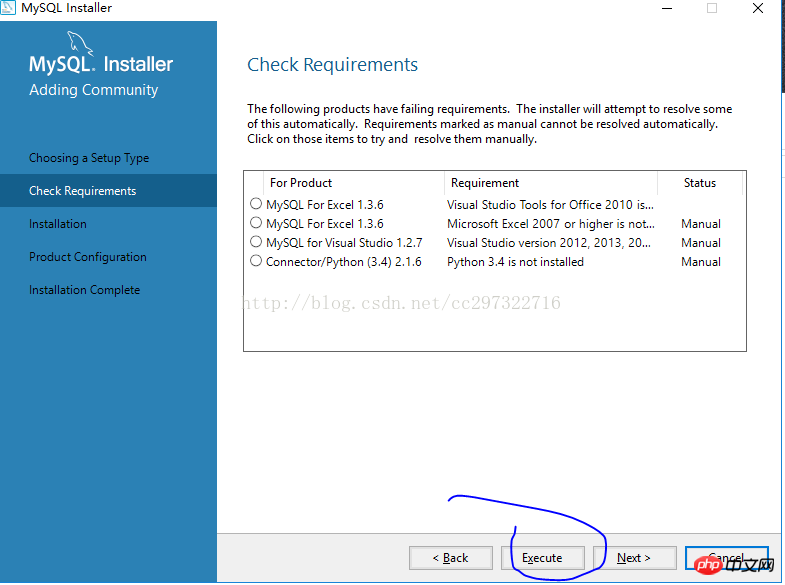
4. Click " Execute" to install the product. After the installation is successful, it will be checked, then Next
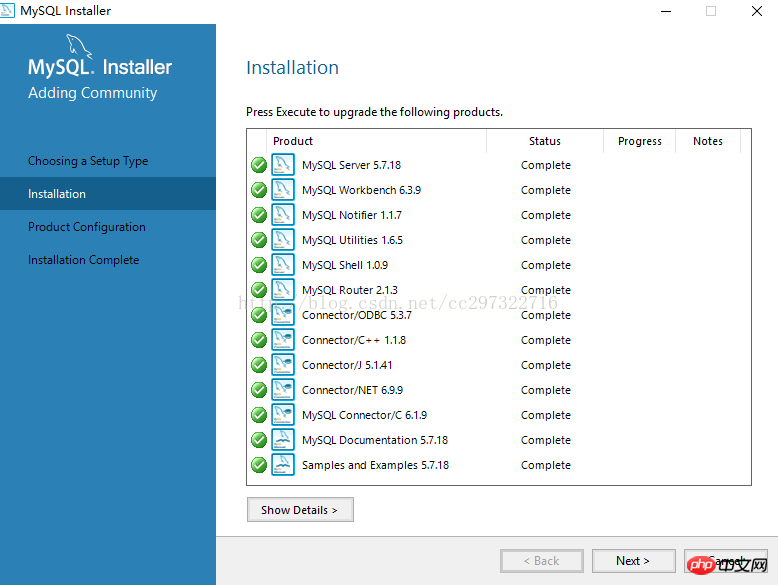
5. Click Next to enter the configuration
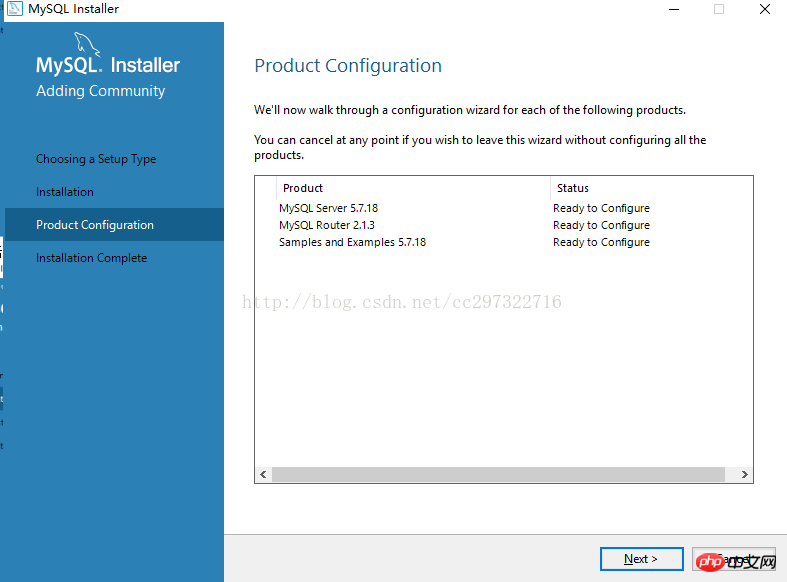
6 , Default selection, Next

7. Default configuration, Next
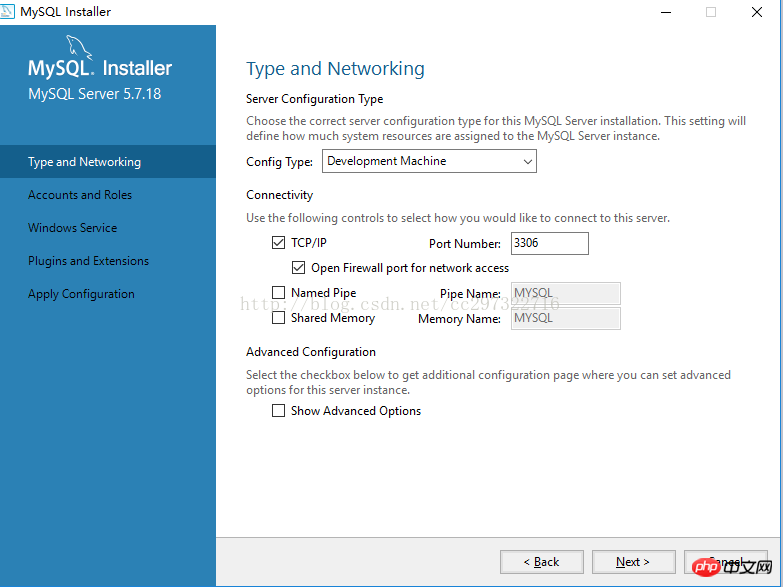
8. Set database root account password,
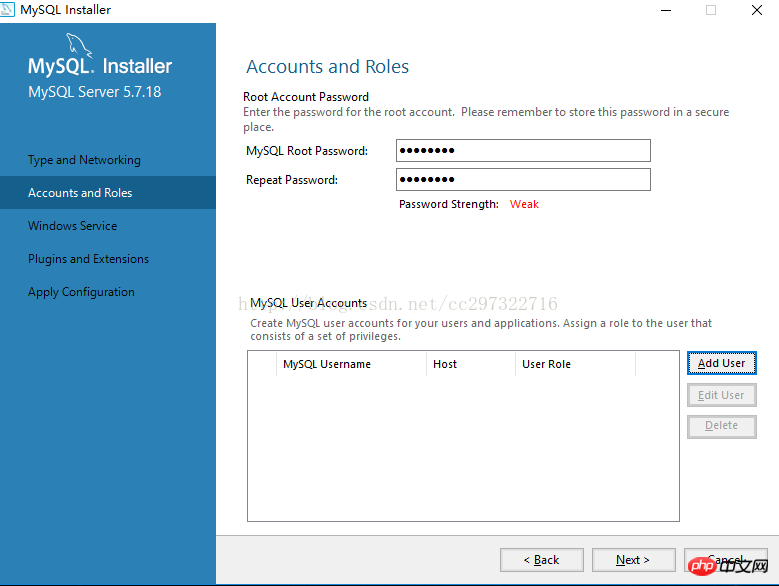
9. Generally, it is not necessary to start automatically after booting. It can be removed. Next
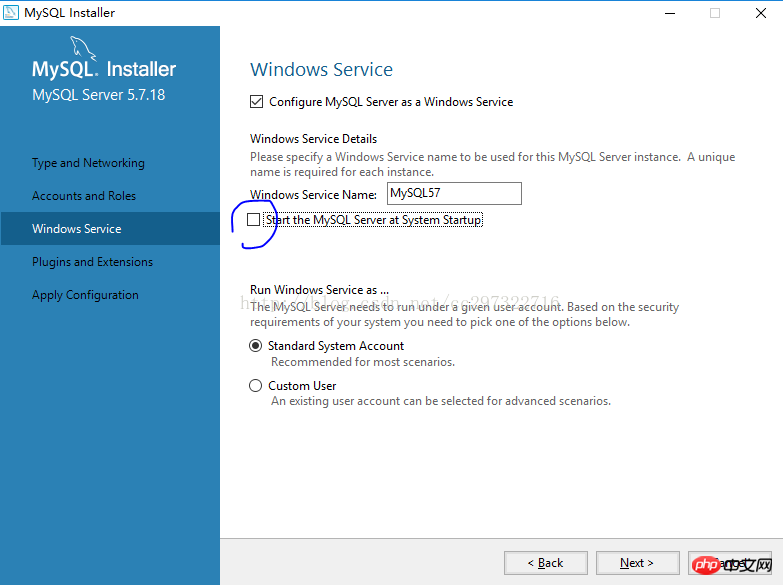
10. Default, Next
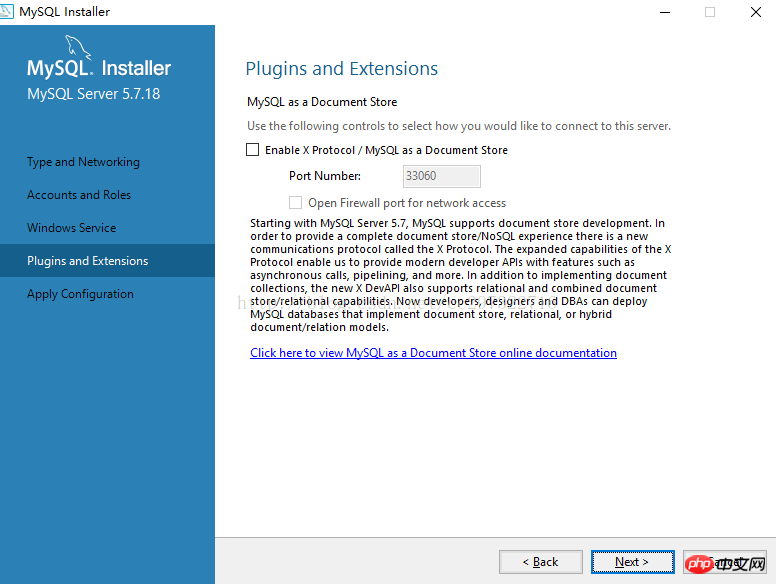
11. In the application server configuration interface, click "Execute". After completion, click "Finish"
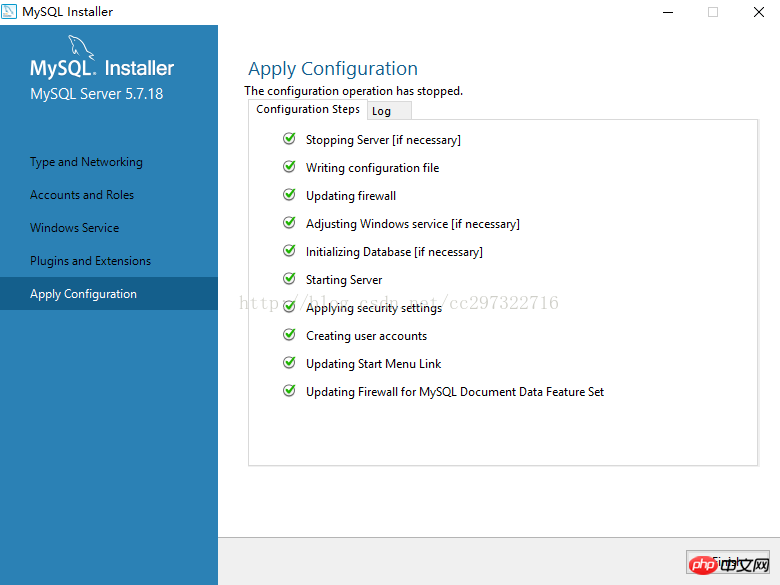
12. Setup completed You will then return to the installation program and continue with Next (indicating that the MySQL Server installation above is complete)
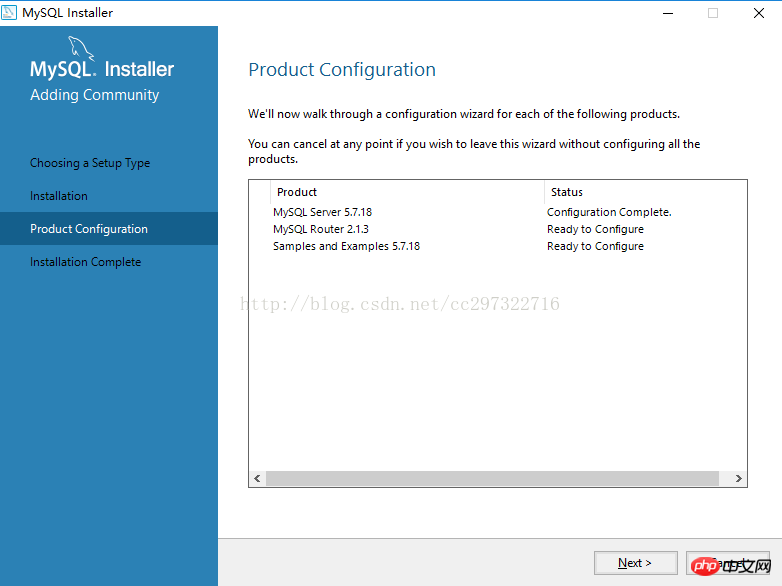
13. Display the MySQL Router configuration information and click "Finish".
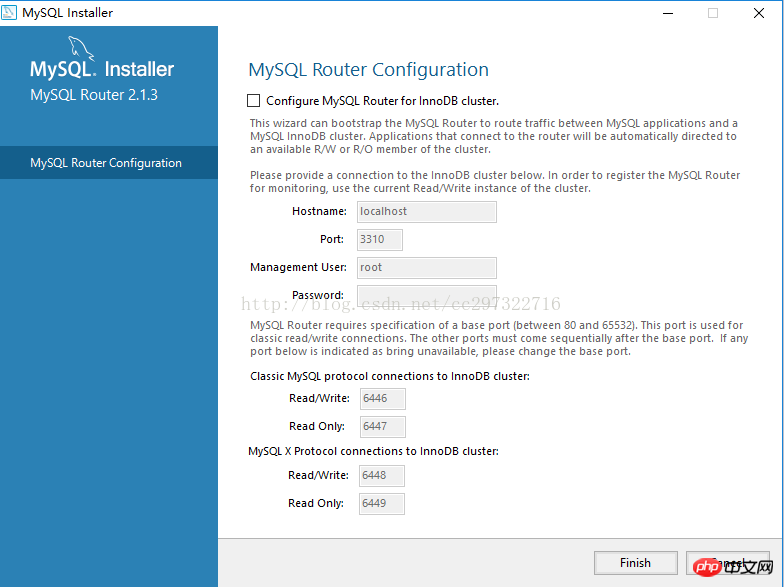
14. Return to the installation program interface, and then Next (indicating that the MySQL Router installation above is completed)
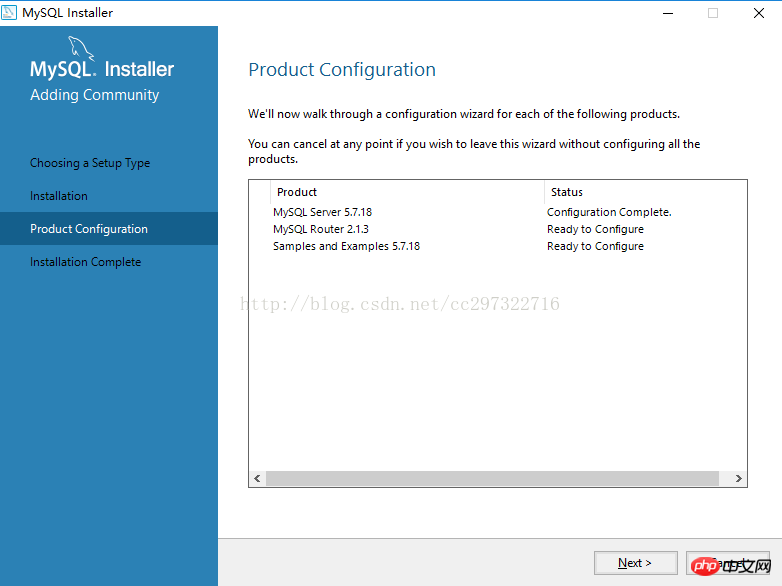
15 , Check whether the connection is normal
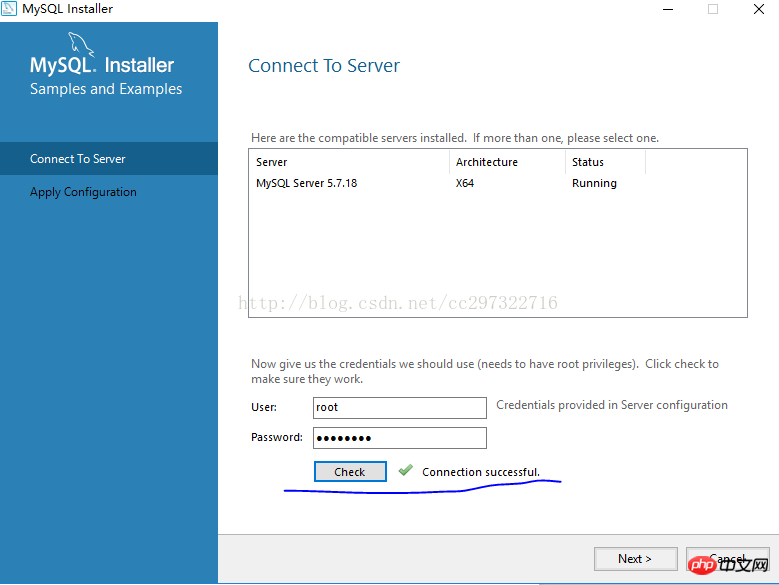
16. Apply the server configuration interface, click "Execute", after completion, click "Finish"
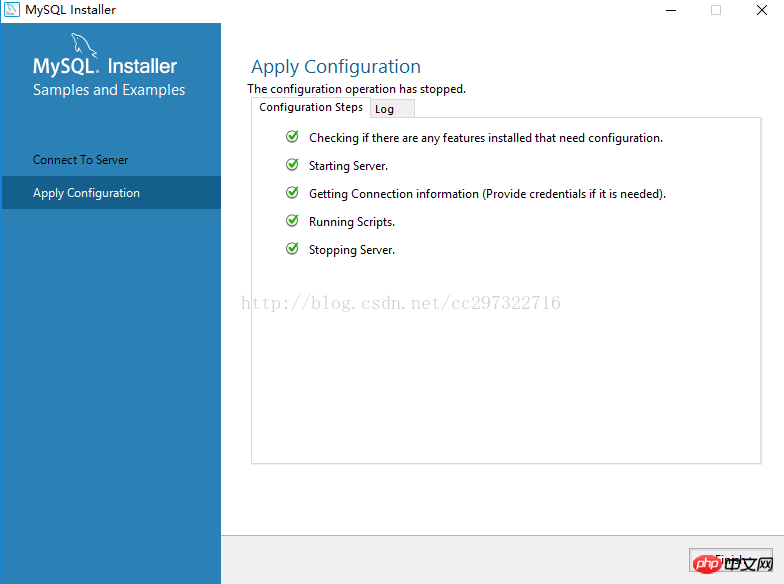
17. Return to the program installation interface, Next (indicating that the above Samples and Examples installation is complete)
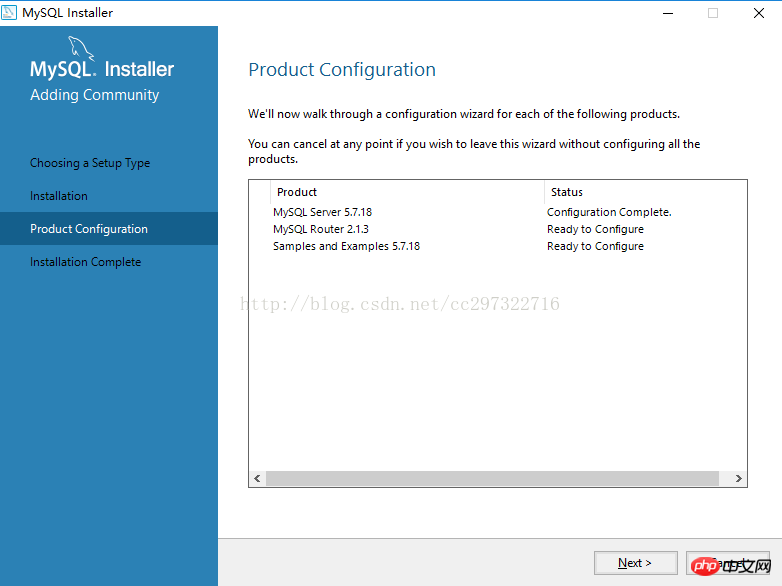
18. Complete the installation
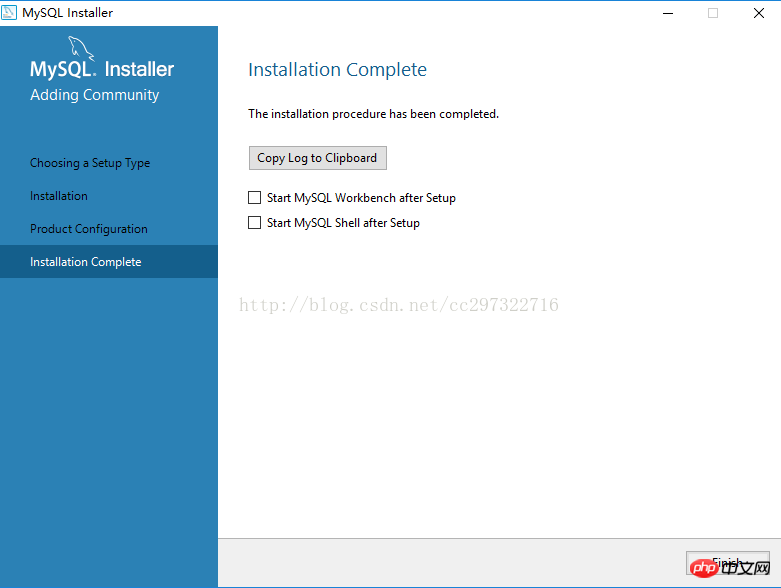
19. Note: During installation, you can choose customer user-defined mode installation, or you can choose to install only MySQL server x64 and workbench. The installation process is simpler.
Summarize
The above is the detailed content of Detailed graphic and text explanation of the download and installation process of MySQL5.7.18. For more information, please follow other related articles on the PHP Chinese website!




