
Set access permissions
After creating a user account, you must then assign access permissions. Newly created user accounts do not have access rights. They can log in to MySQL, but they cannot see the data or perform any database operations.
To see the permissions granted to a user account, use SHOW GRANTS FOR, as shown below:
Enter:
SHOW GRANTS FOR bforta;
Enter:
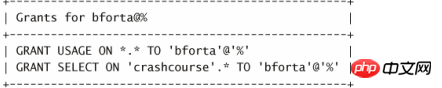
Analysis: The output shows that user bforta has a permission USAGE ON *.*. USAGE means no permissions at all (I know, not very intuitive), so this result means no permissions on anything on any database and on any table.
User is defined as user@host MySQL's permissions are defined by a combination of user name and host name. If you do not specify a hostname, the default hostname % is used (user is granted access regardless of hostname).
To set permissions, use the GRANT statement. GRANT requires you to give at least the following information:
1. The permissions to be granted;
2. The database or table to which access permissions are granted;
3. User name.
The following example shows the usage of GRANT:
Input:
GRANT SELECT ON crashcourse.*TO bforta;
Analysis: This GRANT allows the user to use SELECT on crashcourse.* (all tables of the crashcourse database). By granting only SELECT access, user bforta has read-only access to all data in the crashcourse database.
SHOW GRANTS Reflect this change:
Input:
SHOW GRANTS FOR bforta;
Output:
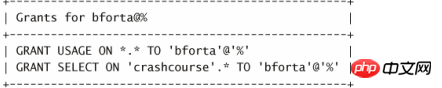
REVOKE SELECT ON crashcourse.* FROM bforta;
Future Authorization When using GRANT and REVOKE, the user account must exist, but there is no such requirement for the objects involved. This allows administrators to design and implement security measures before creating databases and tables.
The side effect of this is that when a database or table is deleted (using the DROP statement), the relevant access rights still exist. Also, these permissions will still be in effect if the database or table is recreated in the future.Simplify multiple authorizationsYou can string multiple GRANT statements together by listing each permission and separating it with commas, as shown below:
GRANT SELECT,INSERT ON crashcourse.* TO bforta;
MySQL creates user accounts and deletes user accounts
3.mysql Command line example operations for managing users and changing passwords
4.Several points to note about mysql access control
5.Character set used by MySQL and proofreading sequence usage tutorial
The above is the detailed content of Detailed explanation of MySQL setting access permission examples. For more information, please follow other related articles on the PHP Chinese website!




